HP Color LaserJet CM2320 Support Question
Find answers below for this question about HP Color LaserJet CM2320 - Multifunction Printer.Need a HP Color LaserJet CM2320 manual? We have 20 online manuals for this item!
Question posted by koecuzao on August 18th, 2014
How Do I Clear The Fax History On A Hp Cm2320
The person who posted this question about this HP product did not include a detailed explanation. Please use the "Request More Information" button to the right if more details would help you to answer this question.
Current Answers
There are currently no answers that have been posted for this question.
Be the first to post an answer! Remember that you can earn up to 1,100 points for every answer you submit. The better the quality of your answer, the better chance it has to be accepted.
Be the first to post an answer! Remember that you can earn up to 1,100 points for every answer you submit. The better the quality of your answer, the better chance it has to be accepted.
Related HP Color LaserJet CM2320 Manual Pages
HP Color LaserJet CM2320 MFP Series - Software Technical Reference - Page 5


...HP Color LaserJet CM2320 MFP Series solutions software CD for MS Windows systems 16 HP Color LaserJet CM2320 MFP Series Animated Getting Started Guide 16 HP Color LaserJet CM2320 MFP Series solutions CD browser ....... 17 Installer features 18 HP Color LaserJet CM2320 MFP Series printer-drivers 19 Select the best printer-driver 20 Complete LaserJet printing system 20 HP PCL 6 20 HP LaserJet...
HP Color LaserJet CM2320 MFP Series - Software Technical Reference - Page 27


... pages at speeds HP Color LaserJet CM2320 MFP, plus: HP Color LaserJet CM2320 MFP Fax
up to 21 pages per minute (ppm),
Model, plus:
and A4-size pages at speeds up to ● 10/100 Base-T network port
19 ppm
● Automatic two-sided (duplex)
● V.34 fax modem and 8-megabyte
printing, fax receiving, and copying
● HP PCL 6 printer-drivers
(MB) flash...
HP Color LaserJet CM2320 MFP Series - Software Technical Reference - Page 28


... features
Performance
●
Print quality
●
●
●
Fax (HP LaserJet CM2320 ● Fax Model / CM2320 Memory-Card Model only)
Copy
●
Scan
●
●
●
Memory card slots (HP Color ● LaserJet CM2320 MFP Memory-Card Model only)
Networking
●
Printer-driver features
●
Interface connections
●
●
●
Economical...
HP Color LaserJet CM2320 MFP Series - Software Technical Reference - Page 30


Back view
11 Power connector 12 DIMM door (for adding additional memory) 13 Hi-Speed USB 2.0 port and network port 14 Fax ports (HP LaserJet CM2320 Fax Model / CM2320 Memory-Card Model only) 15 Rear door for jam access
Interface ports
1 Fax ports (HP Color LaserJet CM2320 MFP Fax Model /HP Color LaserJet CM2320 MFP Memory-Card Model only)
6 Chapter 1 Purpose and scope
ENWW
HP Color LaserJet CM2320 MFP Series - Software Technical Reference - Page 35


... 2003 32-bit
X
Windows Server 2003 64-bit
Components installed
HP PCL 6 printer-driver
X
X
WIA (Windows XP and Vista X
X
only)
Fax printer-driver
X
X
HP ToolboxFX w/Alerts
X
SNP Alerts
X
Screen fonts
X
Shop for HP supplies
X
(desktop shortcut)
Customer Participation
X
Program 9.0
HP Solution Center
X
HP Update
X
Warranty Reminder (timed X pop-up)
1 Express installs are...
HP Color LaserJet CM2320 MFP Series - Software Technical Reference - Page 39


... installers for Microsoft Windows and for Apple, Inc., Macintosh systems. Linux and UNIX® systems also support the HP Color LaserJet CM2320 MFP Series product, and software is available on the Web. For information about specific system installers, printer-drivers, and components, see the section that corresponds to that system. ● Windows solutions software ●...
HP Color LaserJet CM2320 MFP Series - Software Technical Reference - Page 45
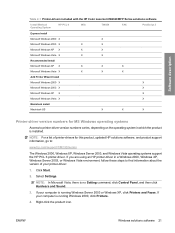
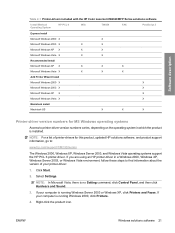
Software description
Table 2-1 Printer-drivers included with the HP Color LaserJet CM2320 MFP Series solutions software
Install Method/
HP PCL 6
WIA
Operating System
TWAIN
FAX
PostScript 3
Express Install
Microsoft Windows 2000 X
X
Microsoft Windows 2003 X
X
X
Microsoft Windows XP X
X
X
Microsoft Windows Vista X
X
X
Recommended Install
Microsoft Windows XP X
X
X
X
...
HP Color LaserJet CM2320 MFP Series - Software Technical Reference - Page 234
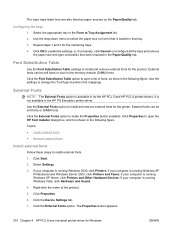
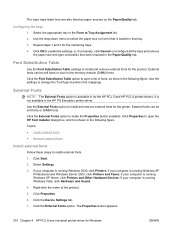
...Fonts option to -printer font mappings. if your computer is running Windows XP
Professional and Windows Server 2003, click Printers and Faxes; Use the ...HP PS Emulation printer-driver. Click Start. 2. Click Properties. 6.
Use the settings to change the TrueType-to make the Properties button available. if your computer is running Windows XP Home, click Printers and Other Hardware Devices...
HP Color LaserJet CM2320 MFP Series - Software Technical Reference - Page 277


... discovery and rediscovery process for changes to establish communication with the new IP address for the network routing tables to update this location; Scan printer-driver
When the HP Color LaserJet CM2320 MFP Series product is written to the PortID registry key, when the product IP address changes, this registry key to the product IP...
HP Color LaserJet CM2320 MFP Series - Software Technical Reference - Page 302


...Device Configuration utility, Macintosh 227 Extended Print Modes pane, HP ToolboxFX 64 External Fonts settings, PCL printer-drivers 210
F fax 46, 47, 50, 51, 52 fax folder 46 Fax folder, HP ToolboxFX 46 fax phone book 48 Fax Phone Book, HP
ToolboxFX 48 fax ports, locating 6 fax printer-driver
languages, Windows 13 operating systems
supported 20 fax receive 47 fax receive log 51 Fax Receive Log, HP...
HP Color LaserJet CM2320 MFP Series - Software Technical Reference - Page 303


... Device Configuration utility, Macintosh 227
HP ImageREt 3600 24 HP Instant Support 86 HP LaserJet Director 226, 227 HP Marketing Assistant
troubleshooting 250 HP PCL 6
Graphic settings 171 Printer Features tab 173 HP PCL 6 Unidriver Advanced Printing Features,
enabling 172 Advanced tab 170 booklet printing 197 constraint messages 168 Copy Count 171 Document Options 172, 194 help 168
Image Color...
HP Color LaserJet CM2320 MFP Series - Software Technical Reference - Page 304


... 60 Device Polling pane 71 Device Status pane 32 e-mail alerts 30 E-mail Configuration pane 84 E-mail Contacts pane 84 E-mail folder 83 Event Log pane 40 Extended Print Modes
pane 64 Fax folder 46 Fax Phone Book 48 Fax Receive 47 Fax Receive Log 51 Fax Send Log 50 features 28 Help folder 52 HP basic color match...
HP Color LaserJet CM2320 MFP Series - Software Technical Reference - Page 305


...Device Configuration
utility 227 HP LaserJet Director 226,
227 HP Photosmart Studio 226,
228 installers 226 installing product
software 234 installing software 232 memory cards, accessing 229 operating systems
supported 230 ReadIris 226 software components 226 system requirements 230 uninstalling software 242 Macintosh operating systems printer-drivers supported 20 Manual color settings unidrivers...
HP Color LaserJet CM2320 MFP - User Guide - Page 10


... 251 Customer support ...252
Appendix C Specifications Physical specifications ...254 Electrical specifications ...254 Power consumption and acoustic emissions (HP Color LaserJet CM2320, HP Color LaserJet CM2320 MFP Fax Model, HP Color LaserJet CM2320 MFP Memory-Card Model 254 Environmental specifications ...255 Paper and print media specifications 255
Appendix D Regulatory information FCC...
HP Color LaserJet CM2320 MFP - User Guide - Page 17
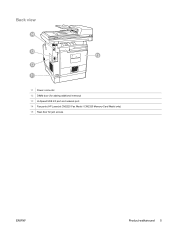
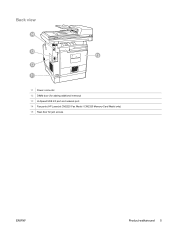
Back view
11 Power connector 12 DIMM door (for adding additional memory) 13 Hi-Speed USB 2.0 port and network port. 14 Fax ports (HP LaserJet CM2320 Fax Model / CM2320 Memory-Card Model only) 15 Rear door for jam access
ENWW
Product walkaround 5
HP Color LaserJet CM2320 MFP - User Guide - Page 18
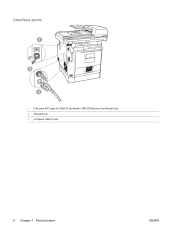
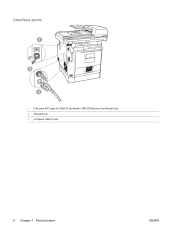
Interface ports
1 Fax ports (HP LaserJet CM2320 Fax Model / CM2320 Memory-Card Model only) 2 Network port 3 Hi-Speed USB 2.0 port
6 Chapter 1 Product basics
ENWW
HP Color LaserJet CM2320 MFP - User Guide - Page 22


Press Setup. NOTE: To access the function specific menus press Fax Menu Copy Menu Scan Menu or Photo Menu.
2.
Control-...9679; Use the Fax setup (HP LaserJet CM2320 Fax Model / CM2320 Memory-Card Model only) menu to configure the fax phone book, the outgoing and incoming fax options, and the basic settings for all faxes.
● Use the Photo setup (HP Color LaserJet CM2320 MFP Memory-Card Model...
HP Color LaserJet CM2320 MFP - User Guide - Page 265


...
This section contains the following information about the product: ● Physical specifications ● Electrical specifications ● Power consumption and acoustic emissions (HP Color LaserJet CM2320, HP Color LaserJet
CM2320 MFP Fax Model, HP Color LaserJet CM2320 MFP Memory-Card Model) ● Environmental specifications ● Paper and print media specifications
ENWW
253
HP Color LaserJet CM2320 MFP - User Guide - Page 266
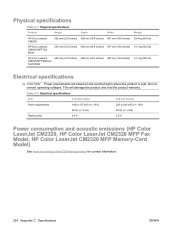
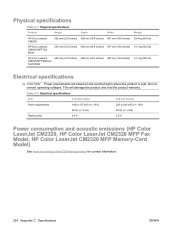
...60 Hz (+/- 3 Hz) 6.0 A
220 to 240 VAC (+/- 10%) 50 Hz (+/- 3 Hz) 3.0 A
Power consumption and acoustic emissions (HP Color LaserJet CM2320, HP Color LaserJet CM2320 MFP Fax Model, HP Color LaserJet CM2320 MFP Memory-Card Model)
See www.hp.com/go/cljcm2320mfp/regulatory for current information.
254 Appendix C Specifications
ENWW Physical specifications
Table C-1 Physical specifications
Product...
HP Color LaserJet CM2320 MFP - User Guide - Page 283


... lists 168 selecting 65 forwarding faxes 129 fraud hotline 184 fuser error 203 jams, clearing 211
G General Protection FaultException
OE...faxes to 141
H Help tab, HP ToolboxFX 174 HP Customer Care 252 HP Director
scanning from (Macintosh) 42 HP fraud hotline 184 HP ImageREt 3600 94 HP Toolbox FX
Status tab 170 HP ToolboxFX
density settings 177 Fax tab 172 Help tab 174 Microsoft Office Basic Colors...
Similar Questions
Hp Cm2320 Printer Software Will Not Install
(Posted by steca 9 years ago)
Hp Cm2320 Fax How To Press
(Posted by edwasa 9 years ago)
How To Clear Fax History On Hp Officejet 6500a Plus
(Posted by curseMj 10 years ago)
How Do You Clear Fax History?
How do you clear the fax history from the activity log? Everytime I print out an activity log, I hav...
How do you clear the fax history from the activity log? Everytime I print out an activity log, I hav...
(Posted by tanyajohnson 12 years ago)
How Do I Remove The Cover Page Setting From My Hp Cm2320?
(Posted by bbolka 12 years ago)

