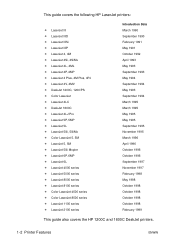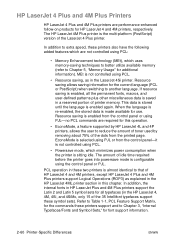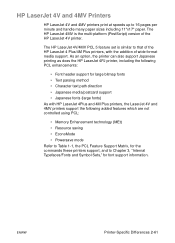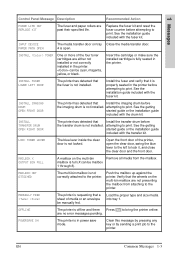HP Color LaserJet 8500 Support Question
Find answers below for this question about HP Color LaserJet 8500.Need a HP Color LaserJet 8500 manual? We have 15 online manuals for this item!
Question posted by phaze1bj on January 15th, 2013
How Do You Replace The Transfer Kit
I can't figure out whats holding the transfer kit in and i need to replace it.
Current Answers
Related HP Color LaserJet 8500 Manual Pages
Similar Questions
Hp 33481a - Laserjet Iiip B/w Laser Printer Problems
Hi,I have HP 33481A - LaserJet IIIp B/W Laser Printer.. It has a parallel port, but I have connected...
Hi,I have HP 33481A - LaserJet IIIp B/W Laser Printer.. It has a parallel port, but I have connected...
(Posted by mihalbartos 8 years ago)
How Do I Replace The Toner For The Hp2420d Hewlett Packard Laser Printer?
How to I replace the toner in hewlett packard 2420d laser printer
How to I replace the toner in hewlett packard 2420d laser printer
(Posted by babbsy1 9 years ago)
What Are The Meaning Of All Symbols On Hp 2500l-color Laser Jet Laser Printer?
(Posted by monicashaba 10 years ago)
Regarding Our Hp Officejet Pro 8500 A909g All In One Printer
Purchased 12/9/10 and everything worked properly. On 3/12/12, I was unable to scan a document to my ...
Purchased 12/9/10 and everything worked properly. On 3/12/12, I was unable to scan a document to my ...
(Posted by familyhealthchiroinc 12 years ago)
I Do Not Have Installation Cd For Installing My Hp Cp1215 Color Laser Printer.
HOW CAN I CONNECT MY HP CP1215 COLOR LASER PRINTER TO MY COMPUTER WITHOUT A CD WHICH I DO NOT HAVE
HOW CAN I CONNECT MY HP CP1215 COLOR LASER PRINTER TO MY COMPUTER WITHOUT A CD WHICH I DO NOT HAVE
(Posted by santhanam68 12 years ago)