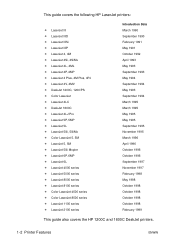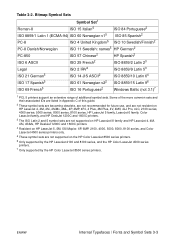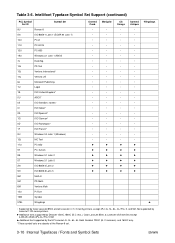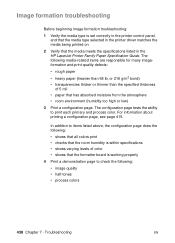HP Color LaserJet 8500 Support Question
Find answers below for this question about HP Color LaserJet 8500.Need a HP Color LaserJet 8500 manual? We have 15 online manuals for this item!
Question posted by familyhealthchiroinc on March 14th, 2012
Regarding Our Hp Officejet Pro 8500 A909g All In One Printer
Purchased 12/9/10 and everything worked properly. On 3/12/12, I was unable to scan a document to my computer and the scanner actually disappeared. I could not scan from the printer to the computer nor would my computer pull the scan. The HP Solution Center also would not open as it stated "the device installation is not complete" or I needed to run the set-up CD or access HP help from the start menu. I cannot install the CD as my computer system is Windows 7 (32 bit) so I tried downloading updates, the diagnostic help but it says "no scanner is installed". Please can you help me? I would appreciate anything you can do.
Current Answers
Related HP Color LaserJet 8500 Manual Pages
Similar Questions
Where's Printer Cartridge On Hp Officejet Pro 8600?
where's printer cartridge on HP Officejet Pro 8600? What is cartride #?
where's printer cartridge on HP Officejet Pro 8600? What is cartride #?
(Posted by l8emk 7 years ago)
Where Can I Get The Free Maintenance / Service Manual For Laser Jeth Color Cp352
where can I get the free maintenance / service manual for HP laser jeth color cp3525n
where can I get the free maintenance / service manual for HP laser jeth color cp3525n
(Posted by daiken9 11 years ago)
Service Manual
I am looking for a service manual for an HP Officejet Pro 8500 premier A909n
I am looking for a service manual for an HP Officejet Pro 8500 premier A909n
(Posted by daviddharry 11 years ago)
Hp Laserjet P2055 Is Not Printing Pdf Files Properly Comes Smudged,rest Ok
HP laserjet P2055 is not printing PDF files properly comes smudged,rest ok, also in another computer...
HP laserjet P2055 is not printing PDF files properly comes smudged,rest ok, also in another computer...
(Posted by anandraj 12 years ago)
Regarding Hp Printers
How to clean internally of HP Color Laserjet CP1518ni Printer
How to clean internally of HP Color Laserjet CP1518ni Printer
(Posted by Karna 12 years ago)