HP Color LaserJet 1500 Support Question
Find answers below for this question about HP Color LaserJet 1500.Need a HP Color LaserJet 1500 manual? We have 11 online manuals for this item!
Question posted by oskrwd99 on November 23rd, 2013
How To Install Hp Laserjet 1500 Printer Using Windows 7
The person who posted this question about this HP product did not include a detailed explanation. Please use the "Request More Information" button to the right if more details would help you to answer this question.
Current Answers
There are currently no answers that have been posted for this question.
Be the first to post an answer! Remember that you can earn up to 1,100 points for every answer you submit. The better the quality of your answer, the better chance it has to be accepted.
Be the first to post an answer! Remember that you can earn up to 1,100 points for every answer you submit. The better the quality of your answer, the better chance it has to be accepted.
Related HP Color LaserJet 1500 Manual Pages
HP Universal Print Driver for Windows, Version 4.1 - Technical Frequently Asked Questions (FAQ) - Page 10


...different method for using HP LaserJet printer drivers in Microsoft Active/passive Cluster environments only. What version of the date stamp? Any operation in the Windows operating system. Future...It also details known issues relating to complete an installation or upgrade successfully. update a particular .dll required to printer drivers and Cluster environment. The Universal Print Driver ...
HP Jetdirect External Print Server Products - External USB Compatibility - Page 4


...peripherals:
HP Color LaserJet 4730mfp*, 9500mfp*; HP Color LaserJet CP4005, 1500, 2500, 2550, 3000, 3500, 3550, 3600, 3700, 3800, 4610, 4650, 4700, and 5550 series; The information contained in conjunction with the furnishing or use of their respective companies. HP Deskjet 895 Cse/Cxi; HP Officejet 6100 series*; HP specifically disclaims the implied warranty of Microsoft...
HP Printers - Supported Citrix Presentation Server environments - Page 5


.../2003- HP printer
LJ 1150
LJ 1160
LJ 1200
LJ 1300 CM 1312 MFP
LJ 1320
CLJ 1500 P1505 P1505n
CP1510 series LJ M1522 MFP
series CLJ 1600
Supported in Citrix environment
Yes
Yes
Yes
Yes Yes Yes
PCL
Win2k/XP/2003: 60.5.17.2
Win2003-x64: Use HP LaserJet 1200 driver
included in the Windows OS
Win2k...
HP Printers - Supported Citrix Presentation Server environments - Page 7


HP printer CLJ ...Use HP LaserJet P3005 driver
Use HP LaserJet Series II driver included in the Windows OS
Use HP LaserJet Series II driver included in the Windows OS
Win2k/XP/2003: 4.3.2.208
Win2003-x64: Use HP LaserJet 3200 driver
included in the Windows OS
Win2k/XP/2003: 4.19.3300.3
Win2003-x64: Use HP LaserJet P3005 driver
Win2k/XP/2003: 60.5.72.21
Win2003-x64: Use HP LaserJet P3005 driver
HP...
HP Printers - Supported Citrix Presentation Server environments - Page 31


... on users' Win16 and Win32 client devices, Windows CE, DOS, and Macintosh OS platforms
Test methodology An HP LaserJet/Business Inkjet/Designjet/Deskjet printer was installed on the client system and drivers for the printers were downloaded from the HP Driver Support website. Autocreated client printers
Description Autocreated client printers are printers that are connected to the XenApp™...
HP Printers - Supported Citrix Presentation Server environments - Page 33


... printer was able to use mapping if the printer drivers installed on Citrix XenApp™ Servers have different names for the same printer on different Windows platforms. You need to print successfully.
Printer model tested
HP Deskjet D2360
HP Officejet Pro K5400
Driver version tested
HP Deskjet D2300 Series (60.61.243.0)
HP Officejet Pro K5400 Series (60.62.241.0)
HP LaserJet 3020 HP...
HP Color LaserJet 1500 Printer Series - User Guide - Page 10
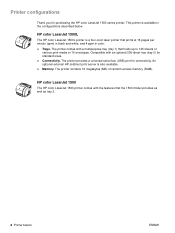
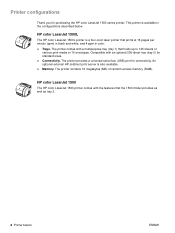
... a multipurpose tray (tray 1) that holds up to 125 sheets of random access memory (RAM). An optional external HP Jetdirect print server is a four-color laser printer that the 1500 model provides as well as tray 2.
8 Printer basics
ENWW HP color LaserJet 1500
The HP color LaserJet 1500 printer comes with the features that prints at 16 pages per minute (ppm) in black and white, and...
HP Color LaserJet 1500 Printer Series - User Guide - Page 57


...-related settings for the HP color LaserJet 1500 printer. If you use a dial-up connection and did not connect when you first opened the HP color LaserJet 1500 toolbox, you must have Internet access in order to use any of the printer.
q Diagnostic Tools.
Connects you to the HP website to help with color printing tasks and calibrate the printer. Troubleshooting tab
This section...
HP Color LaserJet 1500 Printer Series - User Guide - Page 79


...print correctly, then the problem is with the printer driver for the HP color LaserJet 1500 printer. See "HP Customer Care" on page 109.) Use a different paper, such as high-quality paper...printer driver. See the documentation for laser printers. If this step does not help, go to the next step.
• If the pages do not print correctly, then the problem is with the printer itself. Contact HP...
HP Color LaserJet 1500 Printer Series - User Guide - Page 93


... and recycling supplies
To install a new HP print cartridge or imaging drum and recycle the used one, follow the instructions included in a horizontal position. After receiving a message, click Order Supplies Online in a dark, dry location away from heat and magnetic sources.
CAUTION
To check and order using the HP color LaserJet 1500 toolbox
If the printer is empty). q See...
Service Manual - Page 4


... are wet.
7. registered trademarks of Apple Computer, Inc. Environmental Protection Agency. Use only a grounded electrical outlet when connecting HP LaserJet 1500/ 2500 series printers to qualified personnel. trademark of Microsoft Corporation. Do not touch the contacts on HP LaserJet 1500/ 2500 series printers. Information regarding FCC Class B, Parts 15 and 68 requirements can step...
Service Manual - Page 18


...
HP color LaserJet 1500 series printer features and configurations
The HP color LaserJet 1500 series printer is compatible with a 250-sheet tray (optional tray 2) for connectivity. HP color LaserJet 1500 printer comes with both models, it is referred to 125 sheets of paper.
The HP color LaserJet 1500L printer is a four-color laser printer that holds up to as optional tray 2 in color...
Service Manual - Page 20


... can be installed on the printer. NOTE: The printer has three DIMM slots, but the first slot (the slot on the
printer.
q Few supplies to a network.
Product features
Category
HP color LaserJet 1500 series printer feature
HP color LaserJet 2500 series printer feature
Color printing
q Prints in order to printer information and settings using the four process colors: cyan, magenta...
Service Manual - Page 44


... 3 (500sheet) (HP color LaserJet 2500 series printers only)
q various types and weights of paper q from optional tray 2 or optional tray 3.
Load only paper in chapter 1.
Other types of paper from 60 to 105 g/m2 (16 to 28 lb) (within the size and weight
to 47 lb)
q labels
q transparencies NOTE: HP LaserJet 1500 series printers and HP LaserJet 2500 series printers do...
Service Manual - Page 210


..., then the problem is with the HP color LaserJet 1500 printer driver. q When the Configuration page printed, an HP Jetdirect configuration page should have installed the correct printer driver. Checking the network
It is recommended that you are using an HP color LaserJet 1500 series printer or HP color LaserJet 2500 series printer driver.
6 Use the printer-driver properties to the proper port...
Service Manual - Page 212


... for laser printers. If no control panel lights are not supported. Clear any jams. See "Clearing jams" on , the printer is using a high-quality paper made for the printer
is not q receiving a signal. Reinstall the printing software.
Configure the printer software to order media. See the user guide for information.
HP color LaserJet 1500 series printer or
HP color LaserJet 2500...
Service Manual - Page 214


...a computer using a parallel cable
signal.
(HP color LaserJet 2500 series printers only) or USB cable. Solving general printing problems
Symptom
Possible Cause
Solution
The printer prints, but the In the settings for the HP color LaserJet 2500 series printers with Windows 98, NT 4.0, and 2000 (and computers with the computer. HP color LaserJet 1500 series printer or
HP color LaserJet 2500...
Service Manual - Page 218


... carousel (no guide installed)" on the carousel, turn off the printer.
CAUTION Note
Manually rotating the print-cartridge carousel
Before working on page 217. If the guide is designed for access to lift up the carousel brake. 3 Rotate the carousel manually.
12
Figure 118. All models of the HP color LaserJet 1500 printer and many models of...
Service Manual - Page 251
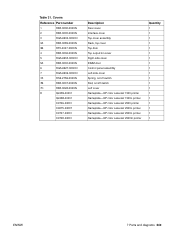
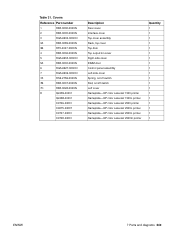
... cover Spring, on/off switch Rod, on/off switch Left cover Nameplate-HP color LaserJet 1500 printer Nameplate-HP color LaserJet 1500L printer Nameplate-HP color LaserJet 2500 printer Nameplate-HP color LaserJet 2500L printer Nameplate-HP color LaserJet 2500n printer Nameplate-HP color LaserJet 2500tn printer
Quantity 1 1 1 1 1 1 1 1 1 1 1 1 1 1 1 1 1 1 1
ENWW
7 Parts and diagrams 249 Table 31...
Service Manual - Page 289
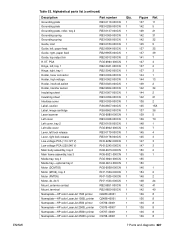
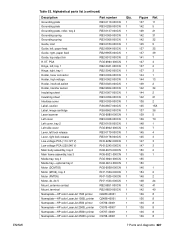
... Insulating sheet Insulating sheet Interface cover Label, caution Label, image cartridge Laser/scanner Left cover Left cover, tray 2 Left-side cover Lever, ...HP color LaserJet 1500 printer Nameplate-HP color LaserJet 1500L printer Nameplate-HP color LaserJet 2500 printer Nameplate-HP color LaserJet 2500L printer Nameplate-HP color LaserJet 2500n printer Nameplate-HP color LaserJet 2500tn printer...
Similar Questions
How To Install Hp Color Laserjet 1500 In Windows 7
(Posted by Itifra 9 years ago)
How To Install Hp Laserjet P3005d Printer On Windows 7 32bit
(Posted by ctumarkc 10 years ago)
Why Color Laserjet 1500lxi Compatibility Windows 7
(Posted by joethwe 10 years ago)
How To Install Hp Laserjet P1005 Printer On Windows 7 86
(Posted by baataJoh 10 years ago)
How Can We Install Hp Laserjet P1007 Printer In Windows 98se ?
sir, i have a problem to installing of hp laser jet p1007 printer in windows 98se. we have usb pri...
sir, i have a problem to installing of hp laser jet p1007 printer in windows 98se. we have usb pri...
(Posted by khomansahu 12 years ago)

