HP CP6015dn Support Question
Find answers below for this question about HP CP6015dn - Color LaserJet Laser Printer.Need a HP CP6015dn manual? We have 38 online manuals for this item!
Question posted by jeanalainlouise on February 7th, 2011
Cp6015 Cartridge Error On Display Panel
The person who posted this question about this HP product did not include a detailed explanation. Please use the "Request More Information" button to the right if more details would help you to answer this question.
Current Answers
There are currently no answers that have been posted for this question.
Be the first to post an answer! Remember that you can earn up to 1,100 points for every answer you submit. The better the quality of your answer, the better chance it has to be accepted.
Be the first to post an answer! Remember that you can earn up to 1,100 points for every answer you submit. The better the quality of your answer, the better chance it has to be accepted.
Related HP CP6015dn Manual Pages
HP QuickPage - HP Embedded Web Server (EWS) Configuration to Enable AutoSend and Outgoing Email - Page 1


...server requires authentication, provide the username and password. This can be obtained from the printers and multifunction products (MFPs) under the "Embedded JetDirect" section.
2.
Launch a ...LaserJets, can be used to provide this capability. Identify the IP address of the device and print the configuration page. HP AutoSend, a standard feature in the display panel of the printer...
HP QuickPage - HP Embedded Web Server (EWS) Configuration to Enable AutoSend and Outgoing Email - Page 1


... domain name. HP AutoSend, a standard feature in the display panel of the metered information from the IT admin of the ...printers and MFPs. Steps
1. Launch a browser (Internet Explorer 6.0 or greater) and connect to function. Use "25" for AutoSend to the device home page-
This document provides a step-by-step guide to configure HP AutoSend on many workgroup HP LaserJets...
HP Color LaserJet CP6015 Series - Job Aid - Replace Print Cartridges - Page 1


The control panel display will also indicate the color that
should be replaced (if a genuine HP cartridge is currently installed).
1
Grasp the grips on the sides of the front door and pull down to open (1)
Grasp the handle of the cartridge and shake up and down 5-6
4
times (4). HP Color LaserJet CP6015 Series Replace print cartridges
How do I
Steps to remove...
HP Color LaserJet CP6015 Series Printers - Software Technical Reference (External) - Page 39
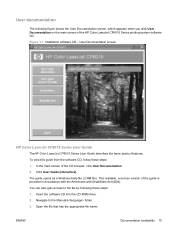
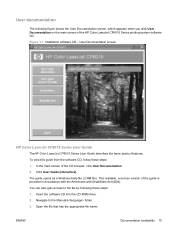
...
Documentation availability 15
To view this guide from the software CD, follow these steps: 1. Click User Guide (Interactive). This readable, onscreen version of the HP Color LaserJet CP6015 Series printing-system software CD. User documentation
The following these steps: 1. The guide opens as a Windows Help file (.CHM file). You can also gain access...
HP Color LaserJet CP6015 Series Printers - Software Technical Reference (External) - Page 77
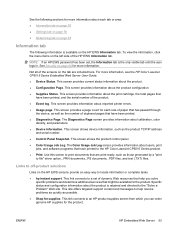
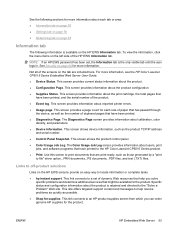
...Color LaserJet CP6015 Series product.
● Print. This link connects to a set , the Information tab is the only visible tab until the user logs in.
The Diagnostics Page screen provides information about reported printer errors.
● Usage page. This screen provides a page count for the product. This screen shows the product control panel.
● Color...the print cartridge, the total...
HP Color LaserJet CP6015 Series Printers - Software Technical Reference (External) - Page 152
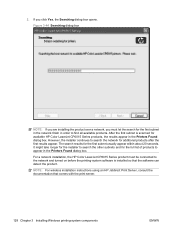
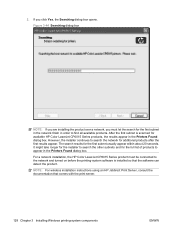
... products after the first results appear. For a network installation, the HP Color LaserJet CP6015 Series product must let the search for the first subnet in the network...Installing Windows printing-system components
ENWW The search results for available HP Color LaserJet CP6015 Series products, the results appear in the Printers Found dialog box.
2. Figure 3-44 Searching dialog box
NOTE:...
HP Color LaserJet CP6015 Series Printers - Software Technical Reference (External) - Page 166
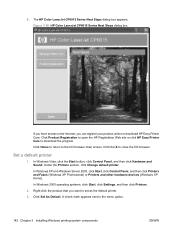
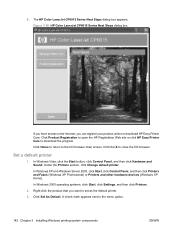
... (Windows XP Home). In Windows 2000 operating systems, click Start, click Settings, and then click Printers.
2. Set a default printer
1. In Windows Vista, click the Start button, click Control Panel, and then click Hardware and Sound. Under the Printers section, click Change default printer. 9. Click Set As Default. The HP Color LaserJet CP6015 Series Next Steps dialog box appears.
HP Color LaserJet CP6015 Series - User Guide - Page 150
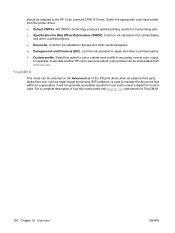
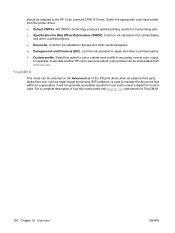
...regions.
● Euroscale. Select the appropriate color input profile from www.hp.com. HP ... is used to emulate another HP color LaserJet product. TrueCMYK
This mode can be adapted to the HP Color LaserJet CP6015 Series. It will not generate acceptable... a custom input profile to accurately control color output, for TrueCMYK.
136 Chapter 10 Use color
ENWW Select this mode works visit www...
HP Color LaserJet CP6015 Series - User Guide - Page 169
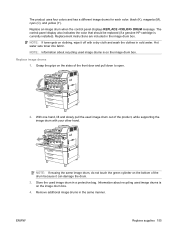
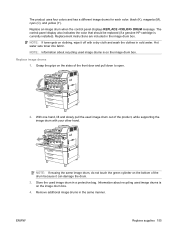
... it off with your other hand. Replace an image drum when the control panel displays REPLACE DRUM message. Hot water sets toner into fabric.
Remove additional image drums... four colors and has a different image drums for each color: black (K), magenta (M), cyan (C), and yellow (Y). The control-panel display also indicates the color that should be replaced (if a genuine HP cartridge is...
HP Color LaserJet CP6015 Series - User Guide - Page 194
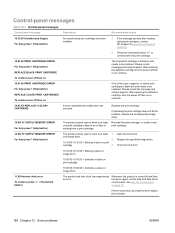
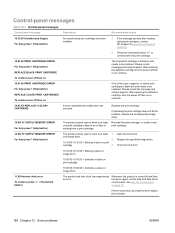
... page 12. Press the checkmark button to continue with this print cartridge.
10.91.00 PRINT CARTRIDGE ERROR For help press (Help button)
An unauthorized print cartridge has been installed.
1.
Replace the specified image drum. Control-panel messages
Table 12-1 Control-panel messages
Control panel message
Description
Recommended action
10.32.00 Unauthorized Supply For help press...
HP Color LaserJet CP6015 Series - User Guide - Page 245
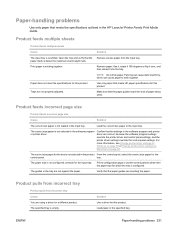
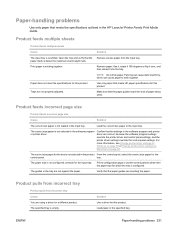
...correct, because the software program settings override the printer driver and control panel settings, and the printer driver settings override the control panel settings. The paper size is empty. Remove ...the software program and printer driver are touching the paper.
Open the tray and verify that meets the specifications outlined in the HP LaserJet Printer Family Print Media ...
HP Color LaserJet CP6015 Series - User Guide - Page 271


...-stitch 2000-staple replacement cartridge staple cartridge (lower cartridge)
C8091A Q6999A CC383A
Print cartridges
Item
Description
HP Color LaserJet black print cartridge 16,500-page black cartridge HP Color LaserJet cyan print cartridge 17,000-page cyan cartridge
HP Color LaserJet yellow print cartridge 17,000-page yellow cartridge
HP Color LaserJet magenta print cartridge
17,000-page...
HP Color LaserJet CP6015 Series - User Guide - Page 290
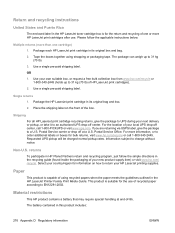
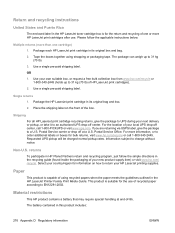
... to an authorized UPS drop-off center. OR
1. Use a single pre-paid shipping label. Shipping For all HP LaserJet print cartridge recycling returns, give the package to a U.S. The battery contained in the HP LaserJet Printer Family Print Media Guide. Tape the boxes together using recycled papers when the paper meets the guidelines outlined in...
HP Color LaserJet CP6015 Series - User Guide - Page 301
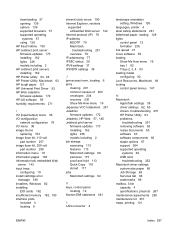
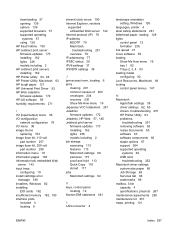
... Web
server 143 input trays
configuring 19 install cartridge error
message 189 installers, Windows 82 installing
EIO cards 162 insufficient memory 182, 190 interface...keys, control panel
locating 12 Korean EMI statement 281
L LAN-connector 4
landscape orientation setting, Windows 126
languages, printer 4 laser safety statements 281 letterhead paper, loading 128 lights
control panel 12 formatter...
HP Color LaserJet CP6015 Series - User Guide - Page 303
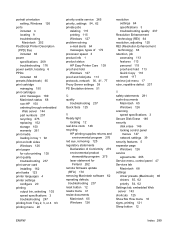
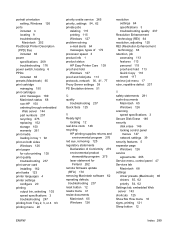
...Printer Description (PPD) files included 63
power specifications 269 troubleshooting 176
power switch, locating 6 PPDs
included 63 presets (Macintosh) 65 print cartridge
managing 150 print cartridges
error...color printing 135 print quality troubleshooting 237 print server card installing 162 print tasks 123 printer languages 4 printer... product
stewardship program 275 laser statement for
Finland 282 ...
Service Manual - Page 131
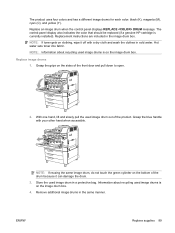
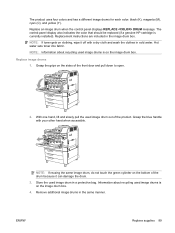
...the image drum box. Replace image drums 1.
The control-panel display also indicates the color that should be replaced (if a genuine HP cartridge is on the image drum box. NOTE: If reusing the... off with your other hand when accessible. Replace an image drum when the control panel displays REPLACE DRUM message. Hot water sets toner into fabric. NOTE: Information about recycling ...
Service Manual - Page 399


... motor.
10.91.09 PRINT CARTRIDGE ERROR For help press (Help button) REPLACE BLACK PRINT CARTRIDGE To continue turn off then on
There is an error with this print cartridge.
10.90.XY REPLACE CARTRIDGE
A toner replenishment malfunction has occurred.
Replace the specified image drum. ENWW
Control-panel messages 357 Replace the color-toner feed motor.
10.XX...
Service Manual - Page 458
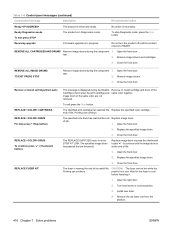
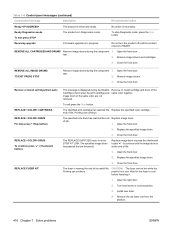
...panel message
Description
Recommended action
Ready
The product is in progress. To stop Diagnostic mode, press the Stop button. REMOVE ALL CARTRIDGES AND DRUMS Remove image drums during the component 1. test. 2. Remove image drums and cartridges.
3.
Printing can continue. of the same color... action is displayed during the Disable Cartridge Check when the print cartridge and image ...
Service Manual - Page 824
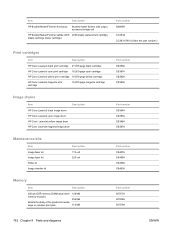
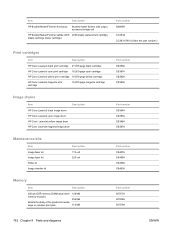
...-67901 (Order this part number.)
Print cartridges
Item
Description
HP Color LaserJet black print cartridge 21,000-page black cartridge
HP Color LaserJet cyan print cartridge 16,500-page cyan cartridge
HP Color LaserJet yellow print cartridge 16,500-page yellow cartridge
HP Color LaserJet magenta print cartridge
16,500-page magenta cartridge
Part number CB380A CB381A CB382A CB383A
Image...
Service Manual - Page 1049


...
paper-feeder PCA, remove 333
PCAs 511 drums. See imaging drums ducts
fan duct for cartridge, remove 277
fan duct for firmware 352 manufacture 350 product first used 508 date, setting ... date
change setting 409 codes for laser/scanner, remove 234
ITB duct, remove 318 duplexer
locating 7 Show Me How menu 18 specifications, physical 987 duplexing unit color-sensor control 153 components 175 duplex ...
Similar Questions
Hp Color Laserjet Cp6015dn Printer Error 57.01
I have a HP color laserjet CP6015dn printer displaying error 57.01 few minutes after nitializing. An...
I have a HP color laserjet CP6015dn printer displaying error 57.01 few minutes after nitializing. An...
(Posted by mumo 9 years ago)
How To Set Hp Color Laserjet Cp6015 To Print 11x17 In Windows 7
(Posted by miriaantho 9 years ago)
How To Fix 50.1 Fuser Error Color Laserjet 6015
(Posted by szczVikto 10 years ago)
How To Clear An Hp Laserjet P4015n Check Printer Cartridge Error Code
(Posted by jimrtigerk 10 years ago)

