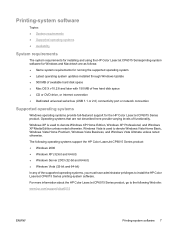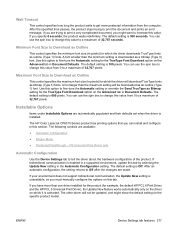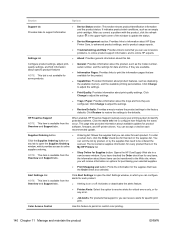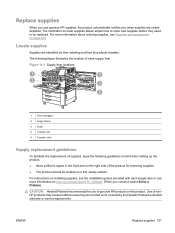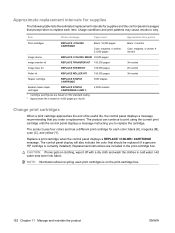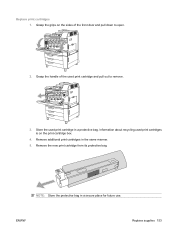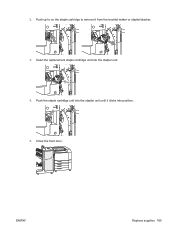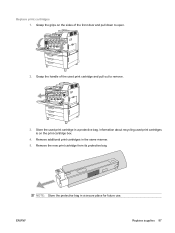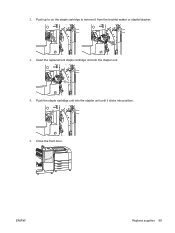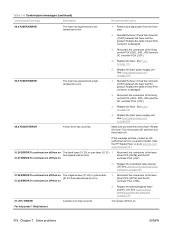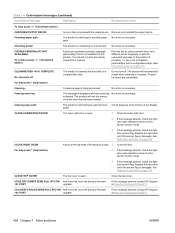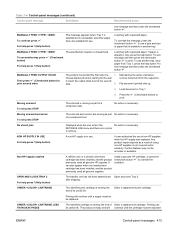HP CP6015dn Support Question
Find answers below for this question about HP CP6015dn - Color LaserJet Laser Printer.Need a HP CP6015dn manual? We have 38 online manuals for this item!
Question posted by frankmatras on June 8th, 2010
I'm Getting A 'replace Staple Cartridge' But We Don't Use Staples
We haven't used staples in this machine but this error 'replace staple cartridge' keeps comming up.
Current Answers
Related HP CP6015dn Manual Pages
Similar Questions
Hp Laserjet Cp6015dn Fuser Kit Replacement
I have replased the fuser kit and it still show replace fuser kit
I have replased the fuser kit and it still show replace fuser kit
(Posted by ezeomahudokwu 9 years ago)
Directions On How To Get The Transferbelt Out
(Posted by thunderjet 11 years ago)
How Do I Get The Ppd File For An Hp 2605dn Color Laserjet Printer? I Need This T
How do I get the PPD file for an HP 2605dn color lasterjet printer. I need this to install a driver ...
How do I get the PPD file for an HP 2605dn color lasterjet printer. I need this to install a driver ...
(Posted by LawrenceLMorton 12 years ago)
Printer Gets Replace Yellow Toner Cartridge Message After Cartridge Is Replaced.
A replace yellow toner cartridge appeared on display panel. After replacement of cartridge, two page...
A replace yellow toner cartridge appeared on display panel. After replacement of cartridge, two page...
(Posted by digjaz 12 years ago)
Cp6015 Cartridge Error On Display Panel
(Posted by jeanalainlouise 13 years ago)