HP CP6015dn Support Question
Find answers below for this question about HP CP6015dn - Color LaserJet Laser Printer.Need a HP CP6015dn manual? We have 38 online manuals for this item!
Question posted by thunderjet on January 16th, 2013
Directions On How To Get The Transferbelt Out
The person who posted this question about this HP product did not include a detailed explanation. Please use the "Request More Information" button to the right if more details would help you to answer this question.
Current Answers
There are currently no answers that have been posted for this question.
Be the first to post an answer! Remember that you can earn up to 1,100 points for every answer you submit. The better the quality of your answer, the better chance it has to be accepted.
Be the first to post an answer! Remember that you can earn up to 1,100 points for every answer you submit. The better the quality of your answer, the better chance it has to be accepted.
Related HP CP6015dn Manual Pages
HP Jetdirect External Print Server Products - External USB Compatibility - Page 4


... 7200 series
HP Jetdirect 175x
Supported with these USB network-capable HP peripherals:
HP Color LaserJet 4730mfp*, 9500mfp*; HP Deskjet 1180c, 1220c, 1280, 5150, 5550, 5650, 6122... purpose. HP Officejet 6100 series*; no warranty of any direct, indirect, incidental, consequential, or other brand and product ...series printers
© February 2007 Hewlett-Packard Development Company, L.P. All other damage alleged...
HP Color LaserJet CP6015 Series Printers - Software Technical Reference (External) - Page 49
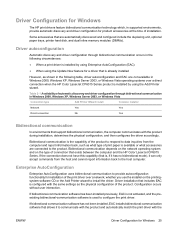
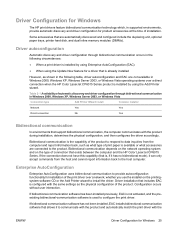
...XP, Windows Server 2003, or Windows Vista
Connection type
Add Printer Wizard install
Common installer
Network
Yes
Yes
Direct connection
No
Yes
Bidirectional communication
In environments that includes EAC ... you use the installer on the type of the print driver over a direct connection when the HP Color LaserJet CP6015 Series product is installed by using the Update Now feature for a ...
HP Color LaserJet CP6015 Series Printers - Software Technical Reference (External) - Page 50
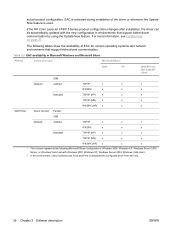
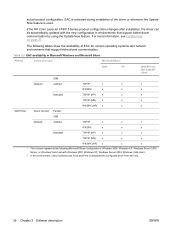
... in environments that support bidirectional communication.
If the HP Color LaserJet CP6015 Series product configuration changes after installation, the driver ...
x
x
x
Standard
TCP/IP (HP)
x
x
x
TCP/IP (MS)
x
x
x
IPX/SPX (HP) x
x
x
Add Printer
Direct connect Parallel
USB
Network
Jetdirect
TCP/IP
x
x
x
IPX/SPX
x
x
x
Standard
TCP/IP (HP)
x
x
x
TCP/IP (MS...
HP Color LaserJet CP6015 Series Printers - Software Technical Reference (External) - Page 61
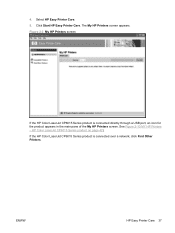
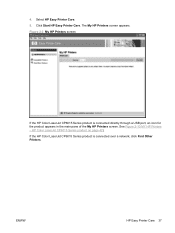
Click Start HP Easy Printer Care. See Figure 2-10 MY HP Printers -
HP Color LaserJet CP6015 Series product on page 42). Figure 2-2 My HP Printers screen
If the HP Color LaserJet CP6015 Series product is connected over a network, click Find Other Printers. If the HP Color LaserJet CP6015 Series product is connected directly through a USB port, an icon for the product appears...
HP Color LaserJet CP6015 Series Printers - Software Technical Reference (External) - Page 77
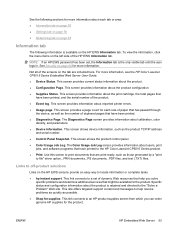
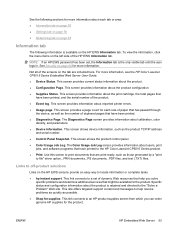
...information about the product is retained and directed to off-product solutions
Links on page 60 for more information, see the HP Color LaserJet CP6015 Series Embedded Web Server User Guide... Event log. This screen provides a page count for the product. The Color Usage Job Log screen provides information about reported printer errors.
● Usage page. Use this screen to file" driver option...
HP Color LaserJet CP6015 Series Printers - Software Technical Reference (External) - Page 108


...and Sound. check box during a direct connection installation, click the I want to install the print drivers by using the Add Printer wizard in the root directory of...printer feature in the CD-ROM drive. The Add a printer wizard screen appears.
Quit all software programs.
2. During the installation process, the software prompts you to connect the product to install the HP Color LaserJet...
HP Color LaserJet CP6015 Series Printers - Software Technical Reference (External) - Page 235
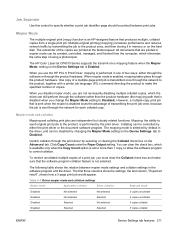
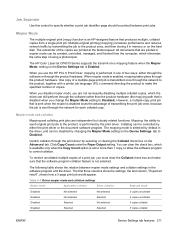
...can still perform through the network to the product, together with a printer job language (PJL) command directing the product to Disabled).
Table 4-4 Driver mopier mode and collation settings... but closely related functions. Click Copy Count under the Paper Output setting. The HP Color LaserJet CP6015 Series supports the transmit-once mopying feature when the Mopier Mode: setting on the...
HP Color LaserJet CP6015 Series Printers - Software Technical Reference (External) - Page 260
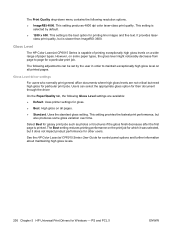
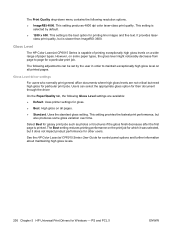
...first page is slower than ImageREt 3600. See the HP Color LaserJet CP6015 Series User Guide for control panel options and further...for particular print jobs. This setting produces 4800 dpi color laser-class print quality. This setting is the best option ... where high gloss levels are available:
● Default.
Uses printer settings for Windows -
However, on some gloss variation over time...
HP Color LaserJet CP6015 Series Printers - Software Technical Reference (External) - Page 302
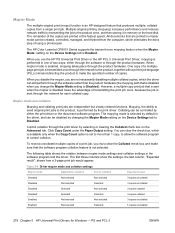
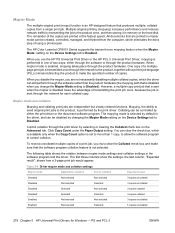
... can still perform through the network to the product, together with a printer job language (PJL) command directing the product to make sure that produces multiple, collated copies from the ... copies uncollated
278 Chapter 5 HP Universal Print Drivers for each collated copy. The HP Color LaserJet CP6015 Series supports the transmit-once mopying feature when the Mopier Mode: setting on the...
HP Color LaserJet CP6015 Series Printers - Software Technical Reference (External) - Page 346


... messages described in quotation marks. Make note of firmware on a direct network connection
If the HP Color LaserJet CP6015 Series5 uses a direct network connection, use file transfer protocol (FTP) to the product... with the update until you must enclose the file name or path in the section Printer messages during the firmware update on page 319 appear on the product. For example, type...
HP Color LaserJet CP6015 Series Printers - Software Technical Reference (External) - Page 355


...the document is printed by opening the original software program: ● HP LaserJet Printer Control Language (.PRN) ● Portable Document Format (.PDF) ●...
1. However, any print-ready file type can be used on a direct network connection
If the HP Color LaserJet CP6015 Series uses a direct network connection, use the following print-ready file formats can be substituted.
...
HP Color LaserJet CP6015 Series - User Guide - Page 12


...
Appendix A Supplies and accessories Order parts, accessories, and supplies 256 Order directly from HP ...256 Order through service or support providers 256 Order directly through the embedded Web server (for printers that are connected to a network) ...256 Order directly through the HP Easy Printer Care software 256 Part numbers ...257 Accessories ...257 Print cartridges ...257...
HP Color LaserJet CP6015 Series - User Guide - Page 105


...envelopes flat.
● Do not use in laser printers.
Special paper or print media guidelines
This ...LaserJet printers use labels that have
● Use peel-off adhesive strips that have no exposed backing between them from the product.
● Use only letterhead or forms
● Do not use raised or metallic
approved for use envelopes that is approved for use in laser printers...
HP Color LaserJet CP6015 Series - User Guide - Page 133


....6 x 152.4 mm (4 x 6 in) HP glossy 220 g
101.6 x 152.4 mm (4 x 6 in) HP glossy 220 g
CAUTION: HP Color Laser Presentation Paper, Glossy (Q2546A, Q2547A) is not supported with this type of paper can use the HP Color LaserJet CP6015 Series printer to configure the size and type. ENWW
Print photos or marketing material 119 Press the checkmark...
HP Color LaserJet CP6015 Series - User Guide - Page 147
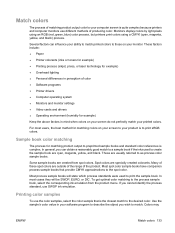
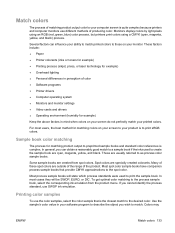
... method for example) ● Overhead lighting ● Personal differences in mind when colors on your product is complex. These factors include:
● Paper ● Printer colorants (inks or toners for example) ● Printing process (inkjet, press, or laser technology for matching colors on your screen to your monitor.
Several factors can obtain a reasonably good match...
HP Color LaserJet CP6015 Series - User Guide - Page 149


... Windows computer monitor today and the convergence standard for printing on HP color laser high-gloss papers, HP Image REt 4800 provides superior results on your...image or document might be suited to match colors between software programs and devices using a common definition that assures typical users will accept CMYK colors through the PS printer driver. For example, a document might ...
HP Color LaserJet CP6015 Series - User Guide - Page 190


... prints, check the following options:
Windows: Click Start, click Settings, and then click Printers, or Printers and Faxes. Double click HP Color LaserJet CP6015.
-or-
176 Chapter 12 Solve problems
ENWW Check the cabling.
c. Print ... problem is not within specifications, plug the product directly into the same circuit. If the page does not print correctly, the problem is with the...
HP Color LaserJet CP6015 Series - User Guide - Page 247


... is not specified in the software or printer Verify that the input tray containing the transparencies...Color LaserJet Presentation Paper, Soft Gloss (Q6541A) and HP Color LaserJet Brochure Paper, Glossy (Q6611A, Q6610A). Print glossy paper from the input tray. ENWW
Paper-handling problems 233 CAUTION: HP Color Laser Presentation Paper, Glossy (Q2546A, Q2547A) is configured. Solution
the printer...
HP Color LaserJet CP6015 Series - User Guide - Page 270


...
order supplies and accessories worldwide, go to www.hp.com/go/ljsupplies.
Order directly through the HP Easy Printer Care software
HP Easy Printer Care software is a printer management tool designed to a network) ● Order directly through the HP Easy Printer Care software
Order directly from HP
You can purchase consumables.
3.
Select the part numbers that are...
Service Manual - Page 515
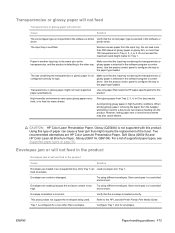
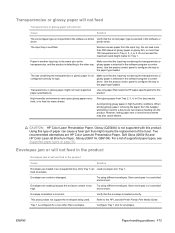
... is loaded correctly. High-humidity environments may also cause blisters. CAUTION: HP Color Laser Presentation Paper, Glossy (Q2546A) is not supported with this type of glossy ...configured for type.
Envelopes are HP Color LaserJet Presentation Paper, Soft Gloss (Q6541A) and HP Color LaserJet Brochure Paper, Glossy (Q6611A, Q6610A). printer driver.
Using this product. The...
Similar Questions
Hp Color Laserjet Cp6015dn Printer Error 57.01
I have a HP color laserjet CP6015dn printer displaying error 57.01 few minutes after nitializing. An...
I have a HP color laserjet CP6015dn printer displaying error 57.01 few minutes after nitializing. An...
(Posted by mumo 9 years ago)
Does The Hp Laser Jet 8150 Support Direct Pdf Printer Language
(Posted by luigigak 10 years ago)
Hp Color Laserjet Cp6015dn The Lcd Is Blank,
I remove the board reset printer and still have a blank LCD. what will be the problem.
I remove the board reset printer and still have a blank LCD. what will be the problem.
(Posted by hillc1 11 years ago)
Does This Printer Do A Full Bleed
Hello Wondering if this printer an do a full bleed
Hello Wondering if this printer an do a full bleed
(Posted by carmon03 11 years ago)
How Do I Enable Direct Ports (usb) On This Printer.
The printer came with ports disabled.
The printer came with ports disabled.
(Posted by Anonymous-25627 13 years ago)

