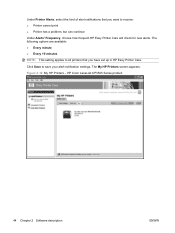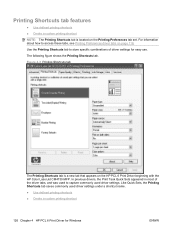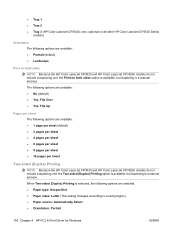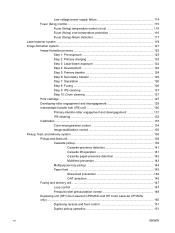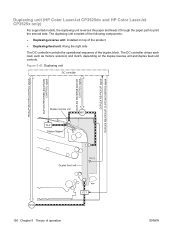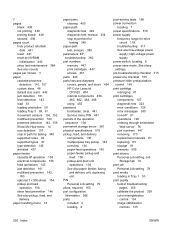HP CP3525dn Support Question
Find answers below for this question about HP CP3525dn - Color LaserJet Laser Printer.Need a HP CP3525dn manual? We have 35 online manuals for this item!
Question posted by Reachtator on December 23rd, 2013
How To Set-up Duplex Printing On Hp Cp3525dn
The person who posted this question about this HP product did not include a detailed explanation. Please use the "Request More Information" button to the right if more details would help you to answer this question.
Current Answers
Related HP CP3525dn Manual Pages
Similar Questions
How Do I Set Up Duplex Printing Hp Laserjet P4515
(Posted by firestephe 10 years ago)
How To Set Duplex Printing Hp Laserjet P2050 Series Pcl6
(Posted by mrmudpasto 10 years ago)
Hp Cp3525dn Default Tray
How do I change the default paper tray from tray 1 to tray 2 on an HP CP3525dn?
How do I change the default paper tray from tray 1 to tray 2 on an HP CP3525dn?
(Posted by toyguy5538 11 years ago)
Cost Per Page For Hp Cp3525dn?
need to know the cost per page for this machine - want to justify additional purchase
need to know the cost per page for this machine - want to justify additional purchase
(Posted by bmckeithan 12 years ago)
How Do I Clear The Memory On My Hp Cp3525dn?
I am trying to print 5 copies of a fairly large file on my hp cp3525dn. After the one copy is printe...
I am trying to print 5 copies of a fairly large file on my hp cp3525dn. After the one copy is printe...
(Posted by michellesorenti 14 years ago)