HP CP3525dn Support Question
Find answers below for this question about HP CP3525dn - Color LaserJet Laser Printer.Need a HP CP3525dn manual? We have 35 online manuals for this item!
Question posted by toyguy5538 on August 28th, 2012
Hp Cp3525dn Default Tray
How do I change the default paper tray from tray 1 to tray 2 on an HP CP3525dn?
Current Answers
There are currently no answers that have been posted for this question.
Be the first to post an answer! Remember that you can earn up to 1,100 points for every answer you submit. The better the quality of your answer, the better chance it has to be accepted.
Be the first to post an answer! Remember that you can earn up to 1,100 points for every answer you submit. The better the quality of your answer, the better chance it has to be accepted.
Related HP CP3525dn Manual Pages
HP Universal Print Driver for Windows, Version 4.1 - Technical Frequently Asked Questions (FAQ) - Page 3


...default paper size 7
SNMP ...7 Does Universal Print Driver support SNMPv3 7
Reported defects resolved with Universal Print Driver 4.4.2 7 Job storage/secure printing issues ...7 Installation issues ...7 Localization issues ...7 Microsoft application issues ...7 Managed Printer... Is there a statement from Web Jetadmin 10.0 to the HP MPA software 4
Managed Print Policies ...5 What are pushed out...
HP Universal Print Driver for Windows, Version 4.1 - Technical Frequently Asked Questions (FAQ) - Page 11


... Driver 4.4.2
Job storage/secure printing issues
• The HP Color LaserJet 5550 does not use the client's username as default. • Navigating to Printing Shortcuts resets the Job Storage...Printer install hangs.
The print driver retrieves the locale information and sets the default paper size appropriately (A4 or letter). Managed Printer Lists issues
• Web Jetadmin 10.0 printer ...
HP Color LaserJet CP3525 Series Printers - Software Technical Reference - Page 156
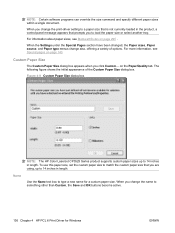
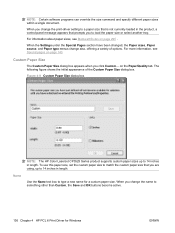
... initial appearance of options. Figure 4-9 Custom Paper Size dialog box
NOTE: The HP Color LaserJet CP3525 Series product supports custom paper sizes up to 14 inches in length. Name
Use the Name text box to load the paper size or select another tray. When you change also, offering a variety of the Custom Paper Size dialog box.
For information about...
HP Color LaserJet CP3525 Series Printers - Software Technical Reference - Page 218
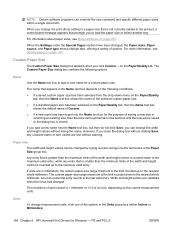
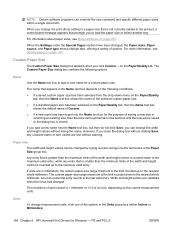
... text box depends on the Paper/Quality tab, then the Name text box shows the default name of Custom .
●...paper size or select another tray. However, if you close the dialog box without clicking Save, any entry that new name will remain in the Paper Size group box.
Width and height entries are validated when the focus has changed , the Paper sizes, Paper source, and Paper type menus change...
HP Color LaserJet CP3525 Series Printers - Software Technical Reference - Page 221
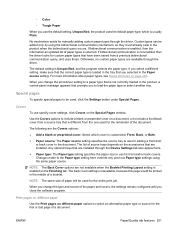
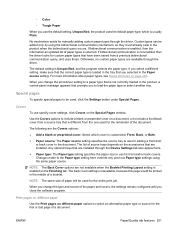
... tab features 201 ◦ Color ◦ Tough Paper
When you use the default setting, Unspecified, the product uses the default paper type, which cover is not enabled, then the driver looks for front and/or back covers.
If you change the type and source of the document. Any optional trays that the correct paper type is usually Plain...
HP Color LaserJet CP3525 Series Printers - Software Technical Reference - Page 287


...
HP Printer Utility for each of the trays installed on your product.
2. Click Apply Now to change paper size and type for Macintosh 267
Trays Configuration
The Trays Configuration screen is shown in the Default Media Type drop-down menu.
4. Select Trays Configuration to save the settings. To change the paper size, select a tray and then select a different paper size in the Default...
HP Color LaserJet CP3525 Series Printers - Software Technical Reference - Page 315
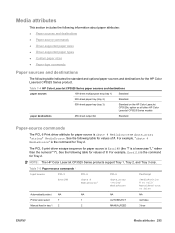
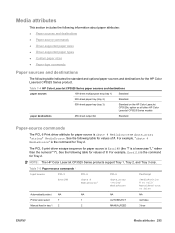
option on the HP Color LaserJet CP3525x; See the following table for Tray 2. Table 7-5 Paper-source commands 1
Input source
PCL 5
PCL 6
PCL 6
PostScript
Esc&l#H
ubyte # MediaSource 2
ubyte_array "string" MediaSource
/MediaPosition # or null/ ManualFeed true or false
Automatically select
NA
NA
Printer auto select
7
1
Manual feed in tray 1 2
2
NA AUTOSELECT MANUALFEED
NA null ...
HP Color LaserJet CP3525 Series Printer Embedded Web Server - User Guide - Page 18
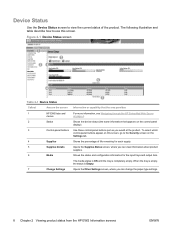
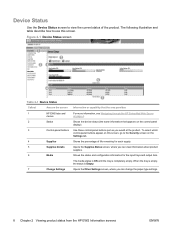
...tray is Empty.
7
Change Settings
Opens the Other Settings screen, where you would at the product. Figure 2-1 Device Status screen
1 2
34
5 6
7
Table 2-1 Device Status
Callout
Area on the screen Information or capability that the area provides
1
HP... screen, where you can change the paper-type settings.
8 Chapter 2 Viewing product status from the HP EWS Information screens
ENWW To...
HP Color LaserJet CP3525 Series Printer Embedded Web Server - User Guide - Page 37
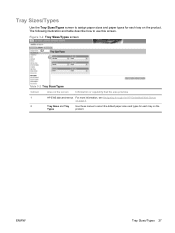
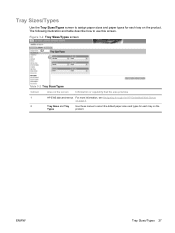
... menus For more information, see Navigating through the HP Embedded Web Server
on page 4.
2
Tray Sizes and Tray
Use these menus to select the default paper sizes and types for each tray on the product. Tray Sizes/Types
Use the Tray Sizes/Types screen to assign paper sizes and paper types for each tray on the
Types
product. The following illustration...
HP Color LaserJet CP3525 Series Printers - User Guide - Page 33


... option to ON makes MANUAL FEED the default for jobs that have no A4 paper is seventy-eight 10-pitch characters on the HP Color LaserJet CP3525dn printer and the HP Color LaserJet CP3525x printer
Allows you select NO, the printable area is loaded. Allows you to change the system configuration and I/O options, and reset the default settings. Setting this menu.
The DARK...
HP Color LaserJet CP3525 Series Printers - User Guide - Page 34
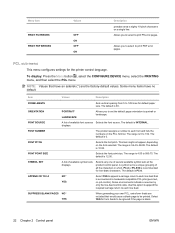
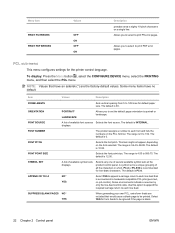
... YES for form feeds to 128 lines for default paper size.
The default is 12.00. A symbol set the default page orientation to 99.99.
ORIENTATION FONT SOURCE...default. The range is blank.
22 Chapter 2 Control panel
ENWW PC-8 or PC-850 is a unique grouping of several available symbol sets at the product control panel.
Allows you to set is recommended for the printer...
HP Color LaserJet CP3525 Series Printers - User Guide - Page 62


... of the print settings here.
● Default printer driver settings: The default printer driver settings determine the settings used in all print jobs, unless settings are changed in the Page Setup, Print, or Printer Properties dialog boxes.
● Printer control panel settings: Settings changed anywhere else.
● Print dialog box: Click Print, Print Setup, or a similar command on...
HP Color LaserJet CP3525 Series Printers - User Guide - Page 63
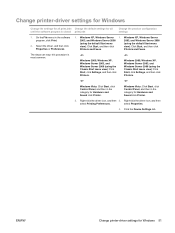
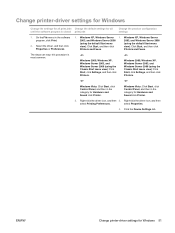
... vary; Select the driver, and then click Properties or Preferences. Windows Vista: Click Start, click Control Panel, and then in the category for Windows 51 Change printer-driver settings for Windows
Change the settings for all print jobs Change the default settings for all until the software program is most common.
1.
HP Color LaserJet CP3525 Series Printers - User Guide - Page 70
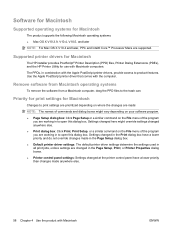
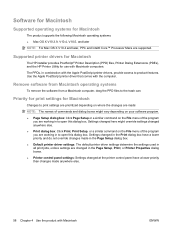
... computer, drag the PPD files to product features. The PPDs, in the Print dialog box have a lower priority than changes made in the Page Setup dialog box.
● Default printer driver settings: The default printer driver settings determine the settings used in all print jobs, unless settings are working in to open this dialog box.
HP Color LaserJet CP3525 Series Printers - User Guide - Page 71


... a name for all until the software program is closed print jobs
Change the product configuration settings
1. Click the Driver menu.
4. Change printer-driver settings for Macintosh
Change the settings for all print jobs Change the default settings for the preset. 2. On the File menu, click Print.
1.
Change the settings that you open a program and print.
3.
Select the...
HP Color LaserJet CP3525 Series Printers - User Guide - Page 94


... for use in color laser printers.
● Do not use transparent print media not approved for color laser printers.
● Place transparencies on special media.
extends all the way to set the type and size in your printer.
it is HP paper that has been
approved for use in this product.
● Use only glossy or coated paper that is...
HP Color LaserJet CP3525 Series Printers - User Guide - Page 233
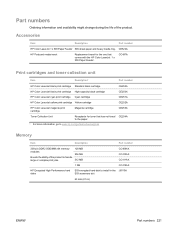
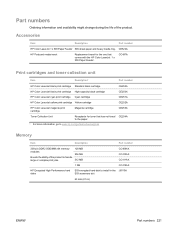
...HP Color LaserJet 1 x 500 Paper Feeder 500-sheet paper and heavy media tray.
CC497A
Print cartridges and toner collection unit
Item
Description1
Part number
HP Color LaserJet black print cartridge Standard black cartridge
CE250A
HP Color LaserJet black print cartridge High-capacity black cartridge
CE250X
HP Color LaserJet cyan print cartridge Cyan cartridge
CE251A
HP Color LaserJet...
Service Manual - Page 47
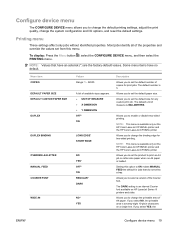
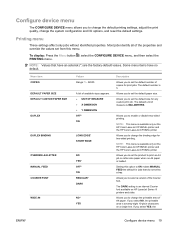
... (*) are the factory-default values. Allows you to change the binding edge for jobs that have no A4 paper is MILLIMETERS. Allows you to set from this option to set the default number of copies for any custom print job. NOTE: This menu is available only on the HP Color LaserJet CP3525dn printer and the HP Color LaserJet CP3525x printer
Allows you to...
Service Manual - Page 48
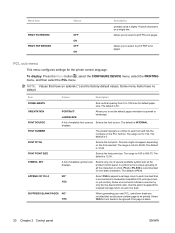
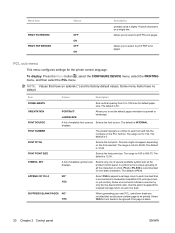
...
Allows you to set is recommended for form feeds to 128 lines for the printer control language. displays. Selects the font pitch. The range is INTERNAL.
Selects ...
PCL sub-menu
This menu configures settings for default paper size.
Allows you to select to 102. This item might not appear, depending on a single line. The default is PC-8. Menu item PRINT PS ERRORS PRINT...
Service Manual - Page 77


... to bond dry toner particles to obtain satisfactory results.
CAUTION: HP LaserJet printers use in this product.
ENWW
Special paper or print media guidelines 49 it is designed to withstand this technology could damage your print driver to set the type and size in laser printers. Media type Envelopes
Labels Transparencies
Letterhead or preprinted forms Heavy...
Similar Questions
Default Paper Tray Hp M406
I want to change the default paper tray setting from tray 1 to tray 2 on HP LaserJet Enterprise M406...
I want to change the default paper tray setting from tray 1 to tray 2 on HP LaserJet Enterprise M406...
(Posted by mcrewe 2 years ago)
How To Change The Default Tray Of A Printer Hp Cp3525dn
(Posted by metvig 9 years ago)
How To Change The Default Tray For A Hp Cp3525dn Color Laserjet Printer
(Posted by armeAsadsa 10 years ago)
Hp Laserjet Color Cp3525 How To Set Default Tray
(Posted by phreini 10 years ago)
How Do I Change The Default Paper Tray On My Hp Laserjet P3015 Printer?
(Posted by rainasiladi 12 years ago)

