HP CP3525dn Support Question
Find answers below for this question about HP CP3525dn - Color LaserJet Laser Printer.Need a HP CP3525dn manual? We have 35 online manuals for this item!
Question posted by phreini on October 15th, 2013
Hp Laserjet Color Cp3525 How To Set Default Tray
The person who posted this question about this HP product did not include a detailed explanation. Please use the "Request More Information" button to the right if more details would help you to answer this question.
Current Answers
There are currently no answers that have been posted for this question.
Be the first to post an answer! Remember that you can earn up to 1,100 points for every answer you submit. The better the quality of your answer, the better chance it has to be accepted.
Be the first to post an answer! Remember that you can earn up to 1,100 points for every answer you submit. The better the quality of your answer, the better chance it has to be accepted.
Related HP CP3525dn Manual Pages
HP Jetdirect External Print Server Products - External USB Compatibility - Page 2


...set of the newer USB printers cannot be sure your firmware on HP JetDirects web scan capability and in Full-Speed. HP Jetdirect en1700
Supported with USB 1.1 in many cases no longer support it. HP LaserJet... HP Color LaserJet CP1515, CP1518, CP2025, CP3505, CP3525, CP4005, CP6015, 2500, 2550, 2600, 2605, 2700, 3000, 3600, 3700, 3800, 4610, 4650, 4700, 5550, 2820mfp, and 2840mfp; HP ...
HP Jetdirect External Print Server Products - External USB Compatibility - Page 3


...-capable HP printers:
HP Color LaserJet CM1015/1017mfp*, CM3530mfp*, CM4730mfp*, CM6030mfp*, CM6040mfp*, 4730mfp*, 9500mfp*; HP Officejet D, G series, K80/K80xi, and 9100 series; HP Officejet 6100 series*; HP Color LaserJet CP1515, CP1518, CP3505, CP3525, CP4005, CP6015, 1500, 2500, 2550, 2605, 2700, 3000, 3500, 3550, 3600, 3700, 3800, 4610, 4650, 4700, 5550 series; HP LaserJet M3027mfp...
HP Printers - Supported Citrix Presentation Server environments - Page 13


... for autocreated client printers.
Client printer settings not reflected in environments running MetaFrame XP with at autocreation. Driver settings, such as default, to color, no extra trays, no device-specific paper handling, etc. Paper size and orientation are not affected.
The Citrix UPD also requires Windows 2000, XP, or Vista on the server. But the HP UPD cannot...
HP Printers - Supported Citrix Presentation Server environments - Page 27


... on the feature. Printer model tested
HP Color LaserJet 3000
HP LaserJet 4000 HP Business Inkjet 1100 HP Deskjet D2360 HP Deskjet 5440 HP Designjet 4000 PostScript
Driver version tested
HP Color LaserJet 3000 Series PCL (61.53.25.9) &
HP Color LaserJet 3000 Series PS(61.71.661.41)
HP LaserJet 4000 Series PCL6 (4.27.4000.0)
HP Business Inkjet 1100 Series (2.236.2.0)
HP Deskjet D2300 Series (60...
HP Printers - Supported Citrix Presentation Server environments - Page 29


... in the user's session. These settings are propagated to the Citrix XenApp™ server farm. Printer model tested
HP Color LaserJet 3000
HP LaserJet 4000
Driver version tested
HP Color LaserJet 3000 Series PCL (61.53.25.9) &
HP Color LaserJet 3000 Series PS(61.71.661.41)
HP LaserJet 4000 Series PCL6 (4.27.4000.0)
HP Business Inkjet 1100 HP Deskjet D2360
HP Business Inkjet 1100 Series (2.236...
HP Printers - Supported Citrix Presentation Server environments - Page 34


...replication feature in the server farm.
Printer model tested
HP Color LaserJet 3800
Driver version tested
HP Color LaserJet 3800 PS (61.071.661.41) &
HP Color LaserJet 3800 PCL6 (61.071.661.41)
34 The Add Printer wizard requests printer information and copies the necessary driver files. When using the HP LaserJet/Business Inkjet/Designjet/Deskjet printers and drivers listed above. The...
HP Color LaserJet CP3525 Series Printers - Software Technical Reference - Page 13


... for Macintosh ...260
Access to the HP Printer Utility 260 Supplies Status ...261 Device Information ...262 HP Support ...262 Color Usage ...263 File Upload ...264 Upload Fonts ...265 Remote firmware update by using the HP Printer Utility 265 Duplex mode ...266 Trays Configuration ...267 Stored Jobs ...268 E-mail Alerts ...268 Network Settings ...269 Supplies Management ...271 Protect Direct...
HP Color LaserJet CP3525 Series Printers - Software Technical Reference - Page 17


HP Color LaserJet CP3525 Series product 44 Figure 2-11 Overview tab ...45 Figure 2-12 HP Easy Printer Care Help screen 46 Figure 2-13 Supplies Ordering screen ...48 Figure 2-14 Transfer printer information to HP SureSupply screen 50 Figure 2-16 Support tab ...51 Figure 2-17 Support Help screen ...52 Figure 2-18 HP Proactive Support dialog box - Install Printer Software screen 76 Figure...
HP Color LaserJet CP3525 Series Printers - Software Technical Reference - Page 19


... Device Settings tab - PS Universal Print Driver 188 Figure 5-3 The default appearance of the Advanced tab - First, or Last 202 Figure 5-9 Effects tab ...204 Figure 5-10 Preview images - PCL 5 Universal Print Driver 235 Figure 5-21 Font Substitution Table ...237 Figure 5-22 About tab ...242 Figure 6-1 HP CLJ CP3525 CD-ROM icon ...246 Figure 6-2 HP Color LaserJet CP3525 screen...
HP Color LaserJet CP3525 Series Printers - Software Technical Reference - Page 20


Figure 6-9 HP LaserJet Installer dialog box (custom install 251 Figure 6-10 Authenticate dialog box ...251 Figure 6-11 Installing dialog box ...252 Figure 6-12 Finish Up dialog box ...253 Figure 6-13 Supplies Status screen ...261 Figure 6-14 Device Information screen ...262 Figure 6-15 HP Online Support screen ...262 Figure 6-16 Print Color Usage Job Log screen...
HP Color LaserJet CP3525 Series Printers - Software Technical Reference - Page 21
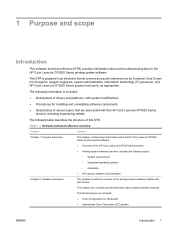
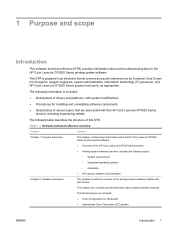
... engineers, system administrators, information technology (IT) personnel, and HP Color LaserJet CP3525 Series product end users, as a quick-reference tool for the HP Color LaserJet CP3525 Series printing-system software.
This STR is included:
● Descriptions of drivers and platforms, with the HP Color LaserJet CP3525 Series
product, including engineering details
The following table...
HP Color LaserJet CP3525 Series Printers - Software Technical Reference - Page 29


...
HRWW
Czech
CS
Cestina
CSWW
ENWW
Printing-system software 9 In-box printing-system software CD
The software CD for the HP Color LaserJet CP3525 Series product contains a variety of the HP Color LaserJet CP3525 Series printing-system software CD, see HP LaserJet software CD, Macintosh partition on page 245. This section describes the files that are available on the computer...
HP Color LaserJet CP3525 Series Printers - Software Technical Reference - Page 264


...and technical assistance. The HP Color LaserJet CP3525 Series product uses previously installed system fonts when it to a zone on the AppleTalk network. ● Change product settings. ● Set a password for the product... Mac OS 9.x HP products. The PDEs are code plug-ins (for Mac OS X only (v10.3.9, v10.4, v10.5, and later)
PDEs
Printer Dialog Extensions (PDEs) are HP additions to product...
HP Color LaserJet CP3525 Series Printers - Software Technical Reference - Page 265
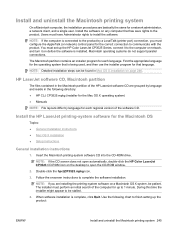
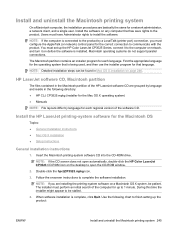
...HP LaserJet software CD are grouped by language and reside in Mac OS X installation on page 246. Double-click the hpcljCP3525.mpkg icon.
3.
You must perform an initial search of the software CD.
The installer must set up the HP Color LaserJet CP3525...; HP CLJ CP3525.mpkg (installer for the Mac OS X operating system) ● Manuals
NOTE: File layouts differ by a LocalTalk (printer port...
HP Color LaserJet CP3525 Series Printers - Software Technical Reference - Page 310
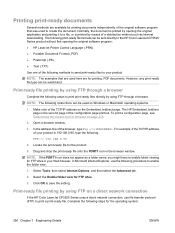
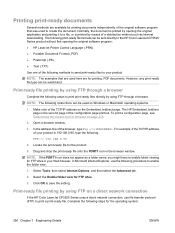
...-ready file printing by opening the original software program: ● HP LaserJet Printer Control Language (.PRN) ● Portable Document Format (.PDF) ●... browser
Complete the following steps to save the setting. NOTE: The examples that are used here are... was used on a direct network connection
If the HP Color LaserJet CP3525 Series uses a direct network connection, use the following...
HP Color LaserJet CP3525 Series Printers - User Guide - Page 32


... paper type for Tray 2 or optional Tray 3.
Allows you might be accustomed to configuring Tray 1 to configure the paper size for Tray 1. Tray 2 does not detect the paper size by the guides in the tray. On HP Color LaserJet CP3525 Series printers, setting Tray 1 to ANY SIZE and ANY TYPE is equivalent to configure the paper size for Tray 2 or optional Tray 3. The default is LETTER...
HP Color LaserJet CP3525 Series Printers - User Guide - Page 33


... is seventy-eight 10-pitch characters on HP LaserJet Series III printers and older. Allows you to change the default printing settings, adjust the print quality, change the system configuration and I/O options, and reset the default settings. Allows you to print an A4 job on the HP Color LaserJet CP3525dn printer and the HP Color LaserJet CP3525x printer
Allows you select YES, the
ENWW...
HP Color LaserJet CP3525 Series Printers - User Guide - Page 123
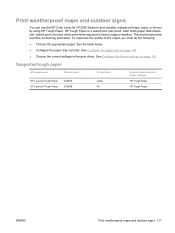
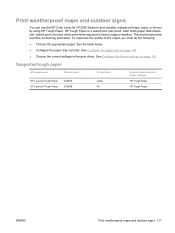
... print driver settings
HP Tough Paper
HP Tough Paper
ENWW
Print weatherproof maps and outdoor signs 111 To maximize the quality of this output you must do the following:
● Choose the appropriate paper. This avoids expensive and time-consuming lamination.
Print weatherproof maps and outdoor signs
You can use the HP Color LaserJet CP3525 Series to...
Service Manual - Page 46
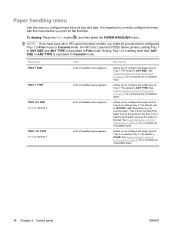
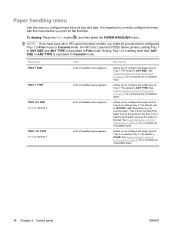
... 44 for a complete list of available sizes. On HP Color LaserJet CP3525 Series printers, setting Tray 1 to ANY SIZE and ANY TYPE is equivalent to First mode. A list of available sizes appears. Menu item TRAY 1 SIZE
TRAY 1 TYPE
TRAY SIZE X = 2 or optional 3
TRAY TYPE X = 2 or optional 3
Value A list of available types appears. The default size is ANY TYPE.
Allows you print for...
Service Manual - Page 47
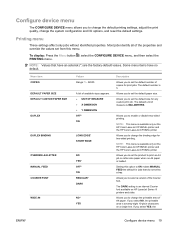
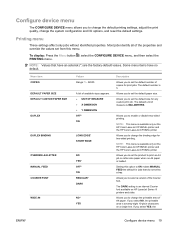
... on the HP Color LaserJet CP3525dn printer and the HP Color LaserJet CP3525x printer
Allows you to set the default number of A4 paper. NOTE: This menu is MILLIMETERS. The DARK setting is an internal Courier font available on the HP Color LaserJet CP3525dn printer and the HP Color LaserJet CP3525x printer
Allows you to select a version of measure is available only on HP LaserJet Series...
Similar Questions
How To Change The Default Tray For A Hp Cp3525dn Color Laserjet Printer
(Posted by armeAsadsa 10 years ago)
How To Clean Streaks Out Of Hp Laserjet Cp3525 Printer
(Posted by ichittspe 10 years ago)
Hp Cp3525dn Default Tray
How do I change the default paper tray from tray 1 to tray 2 on an HP CP3525dn?
How do I change the default paper tray from tray 1 to tray 2 on an HP CP3525dn?
(Posted by toyguy5538 11 years ago)

