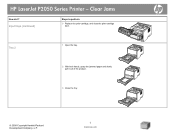HP P2055d Support Question
Find answers below for this question about HP P2055d - LaserJet B/W Laser Printer.Need a HP P2055d manual? We have 17 online manuals for this item!
Question posted by mrmudpasto on December 8th, 2013
How To Set Duplex Printing Hp Laserjet P2050 Series Pcl6
The person who posted this question about this HP product did not include a detailed explanation. Please use the "Request More Information" button to the right if more details would help you to answer this question.
Current Answers
Answer #1: Posted by freginold on February 10th, 2014 7:01 PM
Hi, if you go into the print driver preferences, you can enable duplex printing. If it won't allow you to choose duplexing, you can find instructions on enabling it here:
https://support.hp.com/us-en/document/c01909142
https://support.hp.com/us-en/document/c01909142
Related HP P2055d Manual Pages
Similar Questions
Hp Laserjet P2050 Series Pcl6 How To Turn On Duplex Printing
(Posted by Lyber 9 years ago)
Hp Laserjet P2050 Series Pcl6 Sends Print Job But Wont Print
(Posted by snalupi1 9 years ago)
Hp Laserjet P2050 Series Pcl6 Won't Print
(Posted by 7kodabst 10 years ago)
How To Print On A6 Paper Using Hp Laserjet P2050 Series Pcl6
(Posted by JDMcsd 10 years ago)