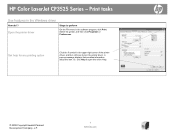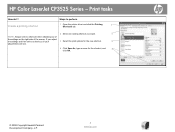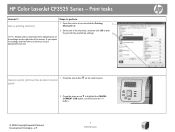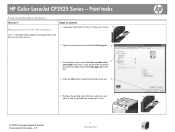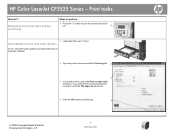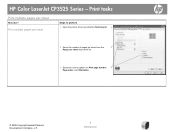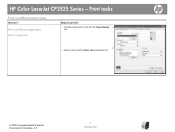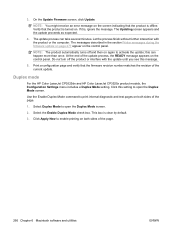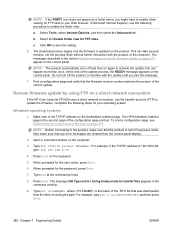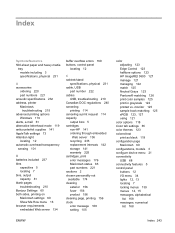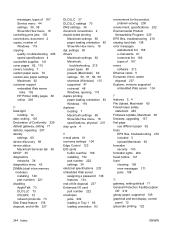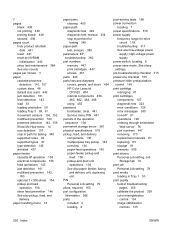HP CP3525dn Support Question
Find answers below for this question about HP CP3525dn - Color LaserJet Laser Printer.Need a HP CP3525dn manual? We have 35 online manuals for this item!
Question posted by michellesorenti on April 23rd, 2010
How Do I Clear The Memory On My Hp Cp3525dn?
I am trying to print 5 copies of a fairly large file on my hp cp3525dn. After the one copy is printed the printer gives me an error message saying that the memory is to full and then doesn't allow me to print the 4 other copies.
Current Answers
Answer #1: Posted by oriolesmagic on August 2nd, 2010 8:04 AM
To clear the error message, turn off the printer and leave it off for 30 seconds or so. Then turn it back on. The only way to address a "memory is full" error on the printer is to add more memory to the printer. In your case, you can print the large job 4 more times (one at a time) to get around it.
Related HP CP3525dn Manual Pages
Similar Questions
How To Change The Default Tray For A Hp Cp3525dn Color Laserjet Printer
(Posted by armeAsadsa 10 years ago)
Hp Color Laserjet Cp3525 Cannot Print Double Sided
(Posted by bidbrass 10 years ago)
Hp Cp3525dn Default Tray
How do I change the default paper tray from tray 1 to tray 2 on an HP CP3525dn?
How do I change the default paper tray from tray 1 to tray 2 on an HP CP3525dn?
(Posted by toyguy5538 11 years ago)
Printer Gives Error Msg
After installing a new printer cartridge, I get an error message... "52 Scanner Error turn off then ...
After installing a new printer cartridge, I get an error message... "52 Scanner Error turn off then ...
(Posted by szanvarney 11 years ago)
New Printer Cartridge Error Message
Replaced magenta cartridge with brand new cartridges three times. Magenta "replace supplies" message...
Replaced magenta cartridge with brand new cartridges three times. Magenta "replace supplies" message...
(Posted by housemanager 12 years ago)