HP CP3525dn Support Question
Find answers below for this question about HP CP3525dn - Color LaserJet Laser Printer.Need a HP CP3525dn manual? We have 35 online manuals for this item!
Question posted by AKjho on August 24th, 2013
How To Check Toner Level On Hp Color Laserjet Cp3525 Thru Web
The person who posted this question about this HP product did not include a detailed explanation. Please use the "Request More Information" button to the right if more details would help you to answer this question.
Current Answers
There are currently no answers that have been posted for this question.
Be the first to post an answer! Remember that you can earn up to 1,100 points for every answer you submit. The better the quality of your answer, the better chance it has to be accepted.
Be the first to post an answer! Remember that you can earn up to 1,100 points for every answer you submit. The better the quality of your answer, the better chance it has to be accepted.
Related HP CP3525dn Manual Pages
HP Color LaserJet CP3525 Series Printer - Animation: Replace Toner Unit - Page 1
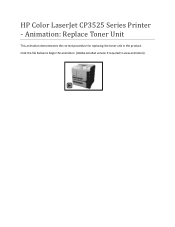
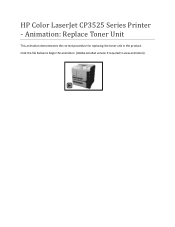
HP Color LaserJet CP3525 Series Printer - Animation: Replace Toner Unit
This animation demonstrates the correct procedure for replacing the toner unit in the product. Click the file below to begin the animation (Adobe Acrobat version 9 required to view animation):
HP Color LaserJet CP3525 Series Printers - Color - Page 2


... and black) by combining all four toner colors. Adaptive halftoning is the most aggressive trapping setting. Trapping reduces the effect of color-plane misregistration by smoothing color gradations. This setting is best for large, solid-filled print areas and enhances photographs by overlapping the edges of detail. HP Color LaserJet CP3525 Series - Edge control has two components...
HP Color LaserJet CP3525 Series Printers - Security/Authentication - Page 1
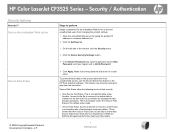
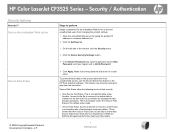
...the HP Web Jetadmin software. Secure Disk Erase offers the following levels of disk media.
1 www.hp.com Department of Defense 5220-22.M requirements for the embedded Web ...Web server
Secure Disk Erase
© 2008 Copyright Hewlett-Packard Development Company, L.P. Access to the file is removed, and the data is the default erase mode.
● Secure Fast Erase.
HP Color LaserJet CP3525...
HP Color LaserJet CP3525 Series Printers - Software Technical Reference - Page 24


...heavy media tray, and an optional HP Postcard media insert. (Both are included with the HP Color LaserJet CP3525 printer)
● One enhanced input/output (EIO) slot
4 Chapter 1 Purpose and scope
ENWW This tray automatically detects common paper sizes.
● Two-sided printing: The HP Color LaserJet CP3525dn printer and HP Color LaserJet CP3525x printer support automatic two-sided printing.
HP Color LaserJet CP3525 Series Printers - Software Technical Reference - Page 27


The following Web site:
www.hp.com/support/cljcp3525
ENWW
Printing-system software 7 Operating systems that are...
System requirements
The system requirements for installing and using the HP Color LaserJet CP3525 Series printing-system software for Windows and Macintosh are not described here provide varying levels of the supported operating systems, you must have administrator privileges...
HP Color LaserJet CP3525 Series Printers - Software Technical Reference - Page 41


...
Introduction
The HP Color LaserJet CP3525 Series product comes with software and installers for Windows ● HP Driver Diagnostic Printer Check Tool ● Color Access Control ● International Color Consortium profiles ● PANTONE color profiles ● HP Easy Printer Care ● Embedded Web server ● HP Web Jetadmin ● Font support ● HP Driver Deployment...
HP Color LaserJet CP3525 Series Printers - Software Technical Reference - Page 45
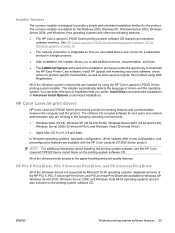
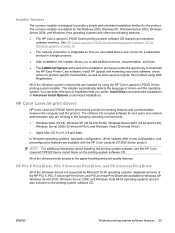
...installation process provides the opportunity to download the HP Easy Printer Care software, install HP Update and marketing resources software, check online for product-specific merchandise, as well ...and are supported by using Web Registration. Installer features
The common installer is designed to register their product using the HP Color LaserJet CP3525 Series printing-system installer. All...
HP Color LaserJet CP3525 Series Printers - Software Technical Reference - Page 53


... Tool gathers information about your product, drivers, and system setup in a list. ENWW
HP Driver Diagnostic Printer Check Tool 33 No private data is available for the HP Color LaserJet CP3525 Series product. HP Driver Diagnostic Printer Check Tool
The HP Driver Diagnostic Printer Check Tool is a Web-based diagnostic software that you can use this alternative method.
1. Go to the following...
HP Color LaserJet CP3525 Series Printers - Software Technical Reference - Page 194
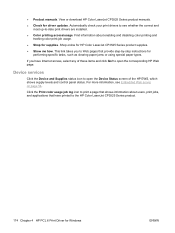
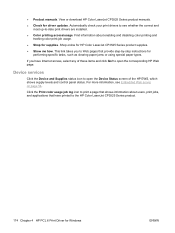
... select any of the HP EWS, which shows supply levels and control panel status. For more information, see whether the correct and most up-to open the corresponding HP Web page. Automatically check your print drivers to see Embedded Web server on page 54. View or download HP Color LaserJet CP3525 Series product manuals.
● Check for HP Color LaserJet CP3525 Series product supplies.
●...
HP Color LaserJet CP3525 Series Printers - Software Technical Reference - Page 223


... noticeably decrease from an arrow to a gloved hand. The Best setting reduces printing performance on a wide range of toner in order to maintain exceptionally high gloss level on all pages. ● Standard. See the HP Color LaserJet CP3525 Series User Guide for gloss. ● Best. When you move the mouse over time. ImageREt settings precisely control...
HP Color LaserJet CP3525 Series Printers - Software Technical Reference - Page 253


... open the corresponding HP Web page. ENWW
Services tab features 233 Shop online for supplies. If you have Internet access, select any of these items and click Go! to -date print drivers are installed.
● Shop for HP Color LaserJet CP3525 Series product supplies.
● Embedded Web Server. Automatically check your product's embedded web server.
● Check for driver updates...
HP Color LaserJet CP3525 Series Printers - Software Technical Reference - Page 290
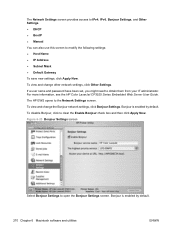
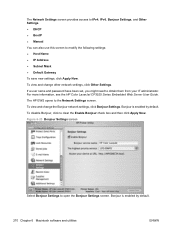
... screen
Select Bonjour Settings to clear the Enable Bonjour check box and then click Apply Now. To view and change the Bonjour network settings, click Bonjour Settings. Bonjour is enabled by default. For more information, see the HP Color LaserJet CP3525 Series Embedded Web Server User Guide. The HP EWS opens to obtain them from your IT...
HP Color LaserJet CP3525 Series Printers - Software Technical Reference - Page 296
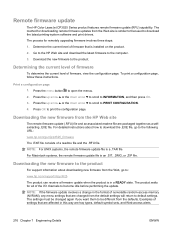
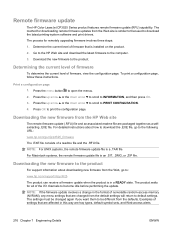
Remote firmware update
The HP Color LaserJet CP3525 Series product features remote firmware update (RFU) capability.
To print a configuration page,... latest printing-system software and print drivers. Determining the current level of firmware
To determine the current level of the I/O channels to be different from the HP Web site
The remote firmware update (.RFU) file and an associated...
HP Color LaserJet CP3525 Series Printers - Software Technical Reference - Page 300
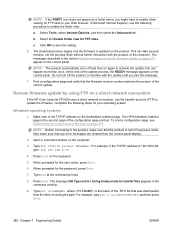
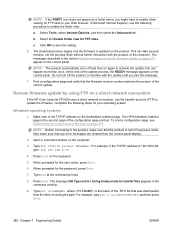
... for FTP sites in the section Printer messages during the firmware update on ...level of firmware on page 276
NOTE: Before connecting to the product, make sure that any error messages are cleared from the Web, including the path.
Remote firmware update by using FTP on the product. For example, if the TCP/IP address is updated on a direct network connection
If the HP Color LaserJet CP3525...
HP Color LaserJet CP3525 Series Printers - Software Technical Reference - Page 305


... not power cycle the product or the computer during this can happen more to the HP Color LaserJet CP3525 Series. NOTE: In some circumstances, the update might require ten minutes or more than once. HP Easy Firmware Upgrade utility
Use the HP Easy Firmware Upgrade utility to send a firmware file to complete. Do not turn off...
HP Color LaserJet CP3525 Series Printers - Software Technical Reference - Page 310
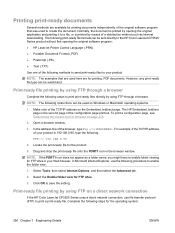
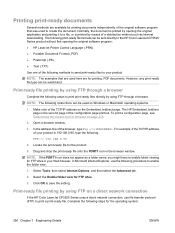
... following instructions can be sent directly to the HP Color LaserJet CP3525 Series product without first opening the original application and...level of the TCP/IP address on Windows or Macintosh operating systems.
1. Drag and drop the print-ready file onto the PORT1 icon in your Web browser.
Print-ready file printing by opening the original software program: ● HP LaserJet Printer...
HP Color LaserJet CP3525 Series Printers - User Guide - Page 38


... 2 Control panel
ENWW
Prints a page of instructions for the HP Color LaserJet CP3525 printer and the HP Color LaserJet CP3525n printer. When the cleaning process runs, a cleaning page is available only for cleaning excess toner off both trapping and adaptive
halftoning.
● LIGHT sets trapping at a medium level and adaptive halftoning is the most aggressive trapping setting. Item...
Service Manual - Page 32


... server (not included with the HP Color LaserJet CP3525 printer) ● One enhanced input/output (EIO) slot ● Sleep setting saves energy ● High content of paper. For information about supported paper types, see Supported paper and print media types on page 47. ● HP Printer Control Language PCL 5, PCL 6, and HP postscript level 3 emulation ● Direct PDF ●...
Service Manual - Page 52
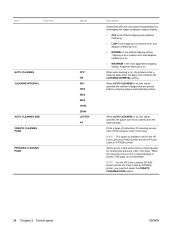
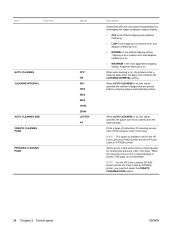
... is available only for cleaning excess toner off both trapping and adaptive
halftoning.
● LIGHT sets trapping at a medium level and adaptive halftoning is the most .... NOTE: This option is printed.
Prints a page of instructions for the HP Color LaserJet CP3525 printer and the HP Color LaserJet CP3525n printer.
This page can be discarded. When auto-cleaning is on .
●...
Service Manual - Page 558
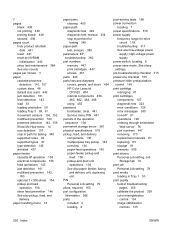
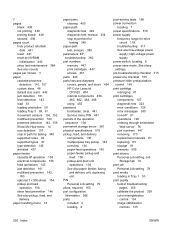
... 445 parts lists and diagrams
covers, panels, and doors 454 HP Color LaserJet
CP3525 454 internal components 458,
460, 462, 464, 466 using 452... 157 custom sizes 46 default size reset 442 jam detection 161 level detection 143 load 53 loading orientation 50 loading Tray 3 59,... conditions 129 error messages 385 non-HP 81 operations 128 ordering through embedded Web server 76 part numbers 447 removing ...
Similar Questions
How To Check Toner Level Hp Laserjet P2035n
(Posted by cmkroni 10 years ago)
How Do You Reboot Hp Color Laserjet Cp3525 From Web Utility
(Posted by bidojama 10 years ago)
Hp Color Laserjet Cp3525 Toner Collection Unit How To Replace
(Posted by RobsoHarv 10 years ago)
How To Check Toner Level Hp Laserjet P2035
(Posted by mikeyLarr 10 years ago)
How To Check Toner Level On Hp Color Laserjet Cp3525 Thru Web Admin
(Posted by Davidainat 10 years ago)

