HP CP3505n Support Question
Find answers below for this question about HP CP3505n - Color LaserJet Laser Printer.Need a HP CP3505n manual? We have 10 online manuals for this item!
Question posted by ceceliagreen14 on June 9th, 2011
Paper Tray 2
refuses to load paper from tray 2, despite preference,and full tray. light flashes and says load tray 1( tray 1 won't load and feed due to hinge problems. Checked correct setting for paper type and size
Current Answers
There are currently no answers that have been posted for this question.
Be the first to post an answer! Remember that you can earn up to 1,100 points for every answer you submit. The better the quality of your answer, the better chance it has to be accepted.
Be the first to post an answer! Remember that you can earn up to 1,100 points for every answer you submit. The better the quality of your answer, the better chance it has to be accepted.
Related HP CP3505n Manual Pages
HP Universal Print Driver for Windows, Version 4.1 - Technical Frequently Asked Questions (FAQ) - Page 11


... HP Color LaserJet 5550 does not use the client's username as default. • Navigating to Printing Shortcuts resets the Job Storage options. Drivers unloading Active Directory services. Universal Print Driver defaults
How does the Universal Print Driver determine the default paper size? The print driver retrieves the locale information and sets the default paper size...
HP Color LaserJet CP3505 Printer - Software Technical Reference Addendum - Page 23
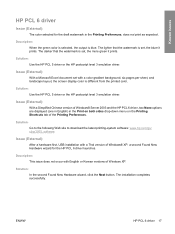
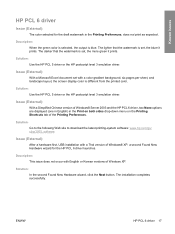
... both sides drop-down menu on the Printing Shortcuts tab of the Printing Preferences.
Solution: In the second Found New Hardware wizard, click the Next button. The installation... with a color gradient background, six pages per sheet, and landscape layout, the screen display color is set, the bluer it prints.
Description: When the green color is selected, the output is set with a Thai...
HP Color LaserJet CP3505 Printer - Software Technical Reference Addendum - Page 58
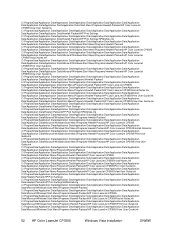
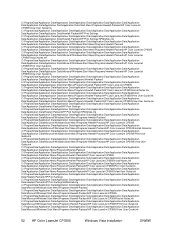
... Data\Application Data\Application Data\Application Data\Start Menu\Programs\Hewlett-Packard\HP Color LaserJet CP3505\View User Guide.lnk C:\ProgramData\Application Data\Application Data\Application Data\Application Data\Application Data\Application Data\Hewlett-Packard\HP Print Settings C:\ProgramData\Application Data\Application Data\Application Data\Application Data\Application Data\Application...
HP Color LaserJet CP3505 Printer - Software Technical Reference Addendum - Page 62
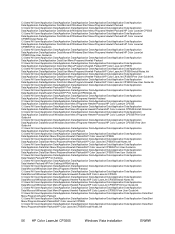
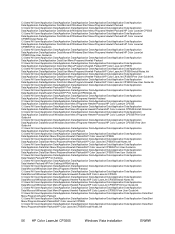
... Data\Application Data\Application Data\Application Data\Start Menu\Programs\Hewlett-Packard\HP Color LaserJet CP3505\View User Guide.lnk C:\Users\All Users\Application Data\Application Data\Application Data\Application Data\Application Data\Application Data\Hewlett-Packard\HP Print Settings C:\Users\All Users\Application Data\Application Data\Application Data\Application Data\Application Data...
HP Color LaserJet CP3505 Embedded Web Server - User Guide - Page 34


... (example procedure).
1. Any changes are made on the Paper Handling menu.
Settings
26 Chapter 3 Configuring the product from this menu, such as an example.
Using the menus on the Device Status screen, the Configuration Page screen, and the Paper Handling menu. Select the check box for performing printer
tasks.
Click INFORMATION.
2.
INFORMATION menu
Print device...
HP Color LaserJet CP3505 Embedded Web Server - User Guide - Page 69
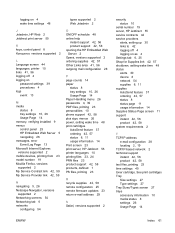
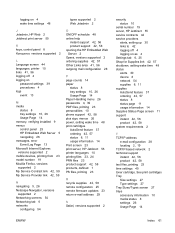
...counts 14 paper
status 8 tray settings 10, 26 Usage Page 14 Paper Handling ...menu 26 passwords 4, 39 PDF files, printing 23 personalities 10 phone support 42, 58 plus sign, menus 26 power, setting wake time 48 print cartridges AutoSend feature 37 ordering 42, 57 status 8, 11 usage information 14 Print screen 23 print server, HP Jetdirect 55 printer...
HP Color LaserJet CP3505 Series Printers - User Guide - Page 22


... a non-HP print cartridge. Navigates backward in nested menus.
If the printer is receiving data. See Display on page 11.
Figure 2-1 Control panel buttons and lights
12
3 45
6 78
12
11
?
10
9
Number 1
Button or light Stop button
2
Menu button
3
Ready light
4
Data light
5
Attention light
6
Back arrow ( ) button
7
Up arrow ( ) button
8
Select ( ) button
9
Help...
HP Color LaserJet CP3505 Series Printers - User Guide - Page 29
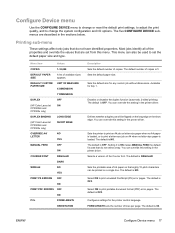
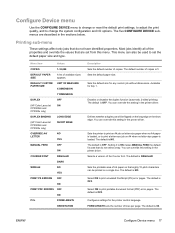
... print quality, and to ON makes MANUAL FEED the default for the printer control language. Sets the default paper size.
Configure Device menu
Use the CONFIGURE DEVICE menu to change the system configuration and I/O options. The default is loaded, or to print emulated PostScript (PS) error pages. Configures settings for jobs that do not have identified...
HP Color LaserJet CP3505 Series Printers - User Guide - Page 32
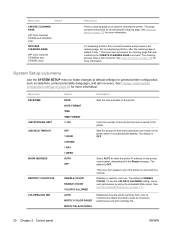
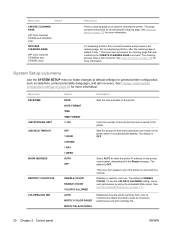
... the Ready message.
Sets the amount of stored jobs that a stored job can be used for cleaning the printer.
See Use the embedded Web server on the printer. This page contains instructions for more information. Menu item
Values
CREATE CLEANING PAGE
(HP Color LaserJet CP3505 and CP3505n only)
PROCESS CLEANING PAGE
(HP Color LaserJet CP3505dn and CP3505x only...
HP Color LaserJet CP3505 Series Printers - User Guide - Page 37


... you can be removed manually. Values are updated as the configuration of the sensors. Jobs can diagnose print cartridge-related problems.
CARTRIDGE CHECK
PAPER PATH SENSORS
Shows the values of the trays. Stopping the printer in mid-print cycle.
Only a service representative should perform this test. ENWW
Diagnostics menu 25
Isolates print-quality issues more...
HP Color LaserJet CP3505 Series Printers - User Guide - Page 78
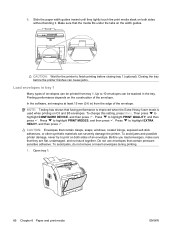
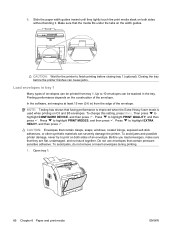
... the software, set margins at least 15 mm (0.6 in the tray. To avoid jams and possible printer damage, never try to print on both sides without bending it. To avoid jams, do not remove or insert envelopes during printing. 1. Up to finish printing before the printer finishes can cause jams.
Load envelopes in tray 1
Many types...
HP Color LaserJet CP3505 Series Printers - User Guide - Page 85


... you have used previous HP Color LaserJet printers, you are for configuring the trays at the printer control panel. This setting is loaded in that tray) when the print job does not specify another tray.
Press to highlight the appropriate size, and then press .
5. Press to highlight PAPER HANDLING, and then press .
3. Use the CUSTOM setting when you want to be...
HP Color LaserJet CP3505 Series Printers - User Guide - Page 87


...configuration message appears, press . 4. ENWW
Configure trays 75 Set a custom size in the tray. 2. Click Print in )
Configure tray 2 or tray 3 for custom paper
The printer automatically detects many sizes of other sizes, adjust the margin settings appropriately. 4. Once a custom size is set for a tray, it feeds into the printer)
2
X
3 4
Y
1
1
Page length (Y dimension)
2
Page width...
HP Color LaserJet CP3505 Series Printers - User Guide - Page 150


... date and time later by using the SYSTEM SETUP menu.
Checking paper path
Checking printer CHOSEN PERSONALITY NOT AVAILABLE alternates with To continue press CLEANING DISK X% COMPLETE alternates with To continue turn off the printer. Contact HP support.
No action necessary.
Change the size setting for the tray. Control panel message To change press To skip, press...
HP Color LaserJet CP3505 Series Printers - User Guide - Page 173


...
Solution
Manual feed or tray 1 is selected in the paper path.
Media does not feed from a previous jam has not been completely removed. The tray is not loaded. ENWW
Paper-handling problems 161 or
Change the setting from an incorrect tray
Cause
Solution
The media size is not configured correctly for the tray. The correct size of media is loaded, press . The printer can use...
HP Color LaserJet CP3505 Series Printers - User Guide - Page 174


... that the tray that the correct type is selected in the software or printer
driver. Only tray 1 can Load envelopes into the printer
Cause
Solution
Envelopes are loaded in tray 2 or 3.
Print a configuration page to the type that the guides are not against the media stack. Verify that is loaded. The USE REQUESTED TRAY setting on page 60 for HP Color LaserJet printers.
HP Color LaserJet CP3505 Series Printers - User Guide - Page 178


...flashing. To reinstall it, align the formatter board in the tracks at the top and bottom of the printer. See Set the Display Brightness feature on the control-panel display. The Data indicator light is not working correctly.
The printer...Wait for the office environment.
Printer response problems
The control-panel display is blank
Cause
Solution
The printer power button is in the ...
HP Color LaserJet CP3505 Series Printers - User Guide - Page 190


... stick together in the output bin. NOTE: Allow transparencies to cool for HP Color LaserJet printers.
● Handle transparencies by the edges. Use paper that are specific to the media. Print-quality troubleshooting
If you are experiencing problems with media
Some print-quality problems arise from an unopened ream.
● The letterhead you are using is...
HP Color LaserJet CP3505 Series Printers - User Guide - Page 191


... media type in the tray to print the pages. If defects continue to appear, go to http://www.hp.com/go/printquality/cljcp3505
ENWW
Print-quality troubleshooting 179
If you are cleared from the paper path.
Print quality problems associated with toner buildup inside the printer. Press Menu.
2. ● If printed colors look wrong when...
HP Color LaserJet CP3505 Series Printers - User Guide - Page 222
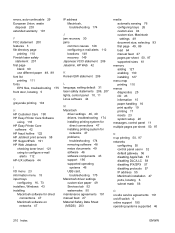
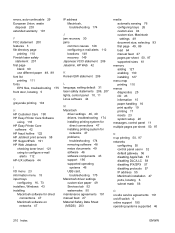
...,
troubleshooting 175 Macintosh driver settings
custom-size paper 49 Services tab 52 watermarks 50 maintenance agreements 191 manual feed 27 Material Safety Data Sheet (MSDS) 203
media automatic sensing 76 configuring trays 26 custom-size 94 custom-size, Macintosh settings 49 document size, selecting 93 first page 49, 89 load 64 manual feed 27 pages per sheet...
Similar Questions
How To Print To Legal Size Paper On Hp Cp3505n
(Posted by ahcjp 9 years ago)
Color Laserjet 3505 50.2 When Printing To Envelopes
(Posted by teatvgar 10 years ago)
Hp Color Laserjut Cp4520 Paper Type.
Our paper is 100 lb gloss (digital imagina & production tonor sheets). What paper type to select...
Our paper is 100 lb gloss (digital imagina & production tonor sheets). What paper type to select...
(Posted by rayb14932 12 years ago)
Hp P1006 Printer - Installed Cb435a Micr Cartridge. Yellow Light Flashes Saying
Error says print cartridge door open, cartridge missing. This is a compatible MICR cartridge, just o...
Error says print cartridge door open, cartridge missing. This is a compatible MICR cartridge, just o...
(Posted by maryp 12 years ago)
How Do I Get The Printer To Print From Tray 1 To Number 2?
(Posted by twbell728 12 years ago)

