HP CP3525dn Support Question
Find answers below for this question about HP CP3525dn - Color LaserJet Laser Printer.Need a HP CP3525dn manual? We have 35 online manuals for this item!
Question posted by rayb14932 on May 1st, 2012
Hp Color Laserjut Cp4520 Paper Type.
Our paper is 100 lb gloss (digital imagina & production tonor sheets). What paper type to select for the HP ColorJet CP4520?
Current Answers
There are currently no answers that have been posted for this question.
Be the first to post an answer! Remember that you can earn up to 1,100 points for every answer you submit. The better the quality of your answer, the better chance it has to be accepted.
Be the first to post an answer! Remember that you can earn up to 1,100 points for every answer you submit. The better the quality of your answer, the better chance it has to be accepted.
Related HP CP3525dn Manual Pages
HP Color LaserJet CP3525 Series Printers - Print tasks - Page 14
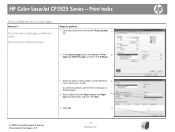
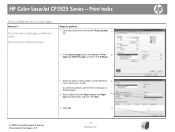
HP Color LaserJet CP3525 Series - Or, select an option to print a blank or preprinted front 3 cover, back cover, or both. Print the first or last page on different paper Print covers on different paper
Steps to perform
1 Open the printer driver and click the Paper/Quality tab.
1
2 In the Special pages area, click Covers or Print
2
pages on different...
HP Color LaserJet CP3525 Series Printers - Print tasks - Page 18
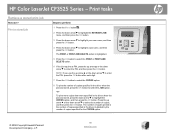
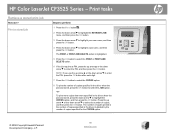
... the down arrow to enter the PIN, press the OK button after each digit.
7 Press the OK button to select the COPIES option.
8 To print the number of copies specified in the...button. Print tasks
Retrieve a stored print job
How do I?
HP Color LaserJet CP3525 Series -
The number of copies printed is highlighted.
5 Press the OK button to select the PRINT or PRINT AND DELETE option.
6 If the ...
HP Color LaserJet CP3525 Series Printers - Software Technical Reference - Page 13


... system 245 HP LaserJet software CD, Macintosh partition 245 Install the HP LaserJet printing-system software...printer with Mac OS X v10.3.9 255 Troubleshooting the product setup 257 Uninstall the Macintosh printing system 257
Availability ...259 HP Printer Utility for Macintosh ...260
Access to the HP Printer Utility 260 Supplies Status ...261 Device Information ...262 HP Support ...262 Color...
HP Color LaserJet CP3525 Series Printers - Software Technical Reference - Page 26
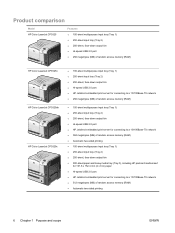
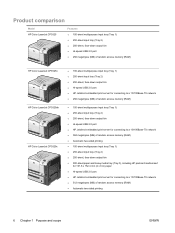
Product comparison
Model HP Color LaserJet CP3525
Features ● 100-sheet multipurpose input tray (Tray 1) ● 250-sheet input tray (Tray 2) ● 250-sheet, face-down output bin ● Hi-speed USB 2.0 port ● 256 megabytes (MB) of random access memory (RAM)
HP Color LaserJet CP3525n HP Color LaserJet CP3525dn HP Color LaserJet CP3525x
● 100-sheet multipurpose input tray ...
HP Color LaserJet CP3525 Series Printers - Software Technical Reference - Page 36


User Documentation screen
HP Color LaserJet CP3525 Series User Guide
The HP Color LaserJet CP3525 Series User Guide describes the basic product features. To view this guide from the software CD, follow these steps: 1. In the main screen...User Documentation screen, which appears when you click User Documentation on the main screen of the HP Color LaserJet CP3525 Series printing-system software CD.
HP Color LaserJet CP3525 Series Printers - Software Technical Reference - Page 92


...the server before the HP Color LaserJet CP3525 Series product is connected via the network using the Microsoft Add Printer Wizard
NOTE: You can return to install the HP Color LaserJet CP3525 Series printing system ... from the CD that came with the product.
1. Select one of the CD.
Quit all software programs.
2. NOTE: In Windows Vista, you to connect the product.
NOTE: If the CD does not...
HP Color LaserJet CP3525 Series Printers - Software Technical Reference - Page 110


... continue to open the menus. c.
If the device's networking settings are not known, click the Help me find the product network settings, follow these directions to the computer. b. d.
Select an option for HP Color LaserJet CP3525 Series products. Print a configuration page
a. Press OK to the computer option and then click the Install button. Once the software...
HP Color LaserJet CP3525 Series Printers - Software Technical Reference - Page 190


... gradients and transitions to non-neutral colors. You can select Halftone settings for sharp edges and detail.
● Smooth. This is embedded in the product firmware. General
Use the General setting group to control Edge Control settings for all four colors of toner, which the product mixes the four primary colors (cyan, magenta, yellow, and black...
HP Color LaserJet CP3525 Series Printers - Software Technical Reference - Page 191


... device mode. Less colorful objects are rendered more colorfully. Colors are matched to use the AdobeRGB color space rather than sRGB. Custom Profile
Select Custom Profile when you want to use the Adobe RGB color space.
This setting instructs the product to optimize the RGB colors on text or vector-based graphics. For example, some digital cameras capture images...
HP Color LaserJet CP3525 Series Printers - Software Technical Reference - Page 223


... the document preview image, the mouse cursor changes from page to select a print quality. Uses the standard gloss setting.
Gloss Level
The HP Color LaserJet CP3525 Series is capable of printing exceptionally high gloss levels on all printed pages. Uses printer settings for a particular print job. High gloss on a wide range of the document preview image. The Best setting...
HP Color LaserJet CP3525 Series Printers - Software Technical Reference - Page 250
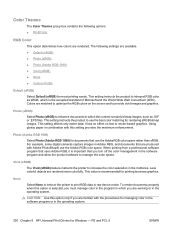
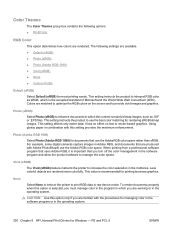
...vivid images and graphics. None
Select None to instruct the printer to print RGB data in the software program and allow the product software to manage the color space. CAUTION: Use this ... This setting instructs the product to interpret RGB color as .GIF or .EPS files.
For example, some digital cameras capture images in the midtones. Color Themes
The Color Themes group box contains ...
HP Color LaserJet CP3525 Series Printers - Software Technical Reference - Page 276
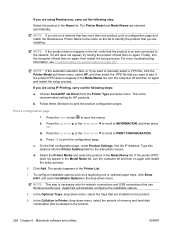
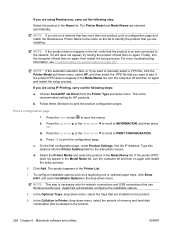
...product configuration pages.
Type this address into the Printer Address field on a network that you are installing. and select Installable Options in the drop-down menu, select HP, and then select...setup process.
iv. Select the Printer Model and select the product in the Printer List.
7. To configure installable options such as a duplexing unit or optional paper trays, click Show...
HP Color LaserJet CP3525 Series Printers - Software Technical Reference - Page 287


...change the paper type, select a tray and then select a different paper type in the Default Media Size drop-down menu.
3. Select Trays Configuration to save the settings. To change paper size and type for Macintosh 267 Trays Configuration
The Trays Configuration screen is shown in the following figure.
ENWW
HP Printer Utility for each of the trays installed on your product.
2.
HP Color LaserJet CP3525 Series Printer Embedded Web Server - User Guide - Page 28


DMAX is less than 100%.
18 Chapter 2 Viewing product status from the HP EWS Information screens
ENWW Diagnostics Page
The Diagnostics Page screen provides information about calibration, color density, and parameters.
Color plane registration occurs when new print cartridges are spread out, and coverage of the toner is a density calibration of a full color. During halftone printing, ...
HP Color LaserJet CP3525 Series Printers - User Guide - Page 15


Product comparison
Model HP Color LaserJet CP3525
Features ● 100-sheet multipurpose input tray (Tray 1) ● 250-sheet input tray (Tray 2) ● 250-sheet, face-down output bin ● Hi-speed USB 2.0 port ● 256 megabytes (MB) of random access memory (RAM)
HP Color LaserJet CP3525n HP Color LaserJet CP3525dn HP Color LaserJet CP3525x
● 100-sheet multipurpose input tray ...
HP Color LaserJet CP3525 Series Printers - User Guide - Page 211


... the HP LaserJet Printer Family Print Media Guide. Remove paper, flex it, rotate it 180 degrees or flip it over, and then reload it into the tray. Remove excess paper from the input tray. Paper-handling problems
Use only paper that the paper guides are touching the paper. Always configure the paper type on page 59. Product feeds multiple sheets
Product feeds multiple sheets
Cause...
HP Color LaserJet CP3525 Series Printers - User Guide - Page 220
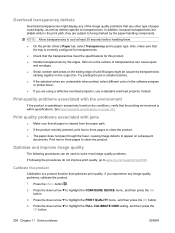
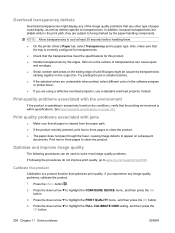
... that the printing environment is correctly configured for this product. ● Handle transparencies by transparencies
sticking together in the software program
or printer driver. ● If you experience any other type of paper could display, as well as the paper type. If you are undesirable when printed, select different colors in the output bin. Skin oil on the...
HP Color LaserJet CP3525 Series Printers - User Guide - Page 244
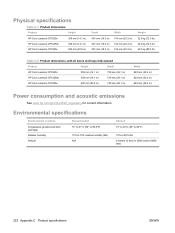
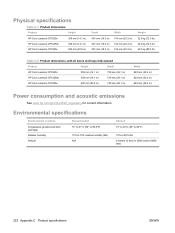
...) 514 mm (20.2 in)
Weight 32.9 kg (72.5 lb) 32.9 kg (72.5 lb) 40.5 kg (89.3 lb)
Table C-2 Product dimensions, with all doors and trays fully opened
Product
Height
Depth
HP Color LaserJet CP3525n
358 mm (14.1 in)
739 mm (29.1 in)
HP Color LaserJet CP3525dn
358 mm (14.1 in)
739 mm (29.1 in)
HP Color LaserJet CP3525x
520 mm (20.5 in)
739 mm (29...
Service Manual - Page 30
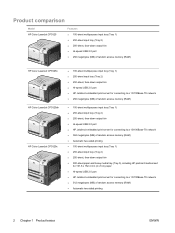
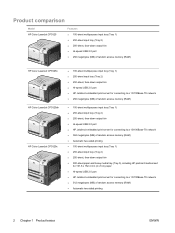
Product comparison
Model HP Color LaserJet CP3525
Features ● 100-sheet multipurpose input tray (Tray 1) ● 250-sheet input tray (Tray 2) ● 250-sheet, face-down output bin ● Hi-speed USB 2.0 port ● 256 megabytes (MB) of random access memory (RAM)
HP Color LaserJet CP3525n HP Color LaserJet CP3525dn HP Color LaserJet CP3525x
● 100-sheet multipurpose input tray ...
Service Manual - Page 544
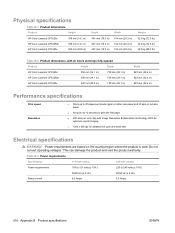
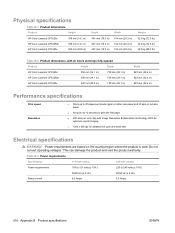
...! Power requirements are based on A4-size paper
● As quick as 12 seconds to 240 volts (± 10%) 50/60 Hz (± 2 Hz) 4.5 Amps
516 Appendix B Product specifications
ENWW Physical specifications
Table B-1 Product dimensions
Product
Height
HP Color LaserJet CP3525n
358 mm (14.1 in)
HP Color LaserJet CP3525dn
358 mm (14.1 in)
HP Color LaserJet CP3525x
520 mm (20.5 in)
Depth...
Similar Questions
How To Make Color Copies Hp Color Laser Jet Cp3525dn
(Posted by tayknight 9 years ago)
How Long Should A Belt Last On A Hp Colorjet Cp3525dn
(Posted by mothcw 9 years ago)
Hp Laser Jet Cp3525dn Printer Prints Blue Only
Replaced the toner collection unit now everything prints out only blue with no other colors.
Replaced the toner collection unit now everything prints out only blue with no other colors.
(Posted by susandorn 12 years ago)
How Do I Reset The Calibration For Hp Colorjet Cp 1215 Printer?
(Posted by ciss2u01 12 years ago)
Paper Tray Selection
How do you select the paper tray for the default?
How do you select the paper tray for the default?
(Posted by dlabrecque 12 years ago)

