HP CP3505n Support Question
Find answers below for this question about HP CP3505n - Color LaserJet Laser Printer.Need a HP CP3505n manual? We have 10 online manuals for this item!
Question posted by ahcjp on July 6th, 2014
How To Print To Legal Size Paper On Hp Cp3505n
The person who posted this question about this HP product did not include a detailed explanation. Please use the "Request More Information" button to the right if more details would help you to answer this question.
Current Answers
There are currently no answers that have been posted for this question.
Be the first to post an answer! Remember that you can earn up to 1,100 points for every answer you submit. The better the quality of your answer, the better chance it has to be accepted.
Be the first to post an answer! Remember that you can earn up to 1,100 points for every answer you submit. The better the quality of your answer, the better chance it has to be accepted.
Related HP CP3505n Manual Pages
HP Jetdirect External Print Server Products - External USB Compatibility - Page 2


... that supports Hi-Speed USB and also supports IPv6. As always, be supported.
In this section, I will remain on both the printer and print server is at the latest available version. HP Color LaserJet CP1515, CP1518, CP2025, CP3505, CP3525, CP4005, CP6015, 2500, 2550, 2600, 2605, 2700, 3000, 3600, 3700, 3800, 4610, 4650, 4700, 5550, 2820mfp...
HP Printers - Supported Citrix Presentation Server environments - Page 1


...
November 2008
Executive summary...2 What's new ...2 Versions of Terminal Server and Citrix supported by HP 2 Testing performed by HP ...3 HP LaserJet printers and supported driver versions 4 HP Color printers with Edgeline Technology and supported driver versions 12 Using the HP Universal Print Driver version 4.7 for Windows in Citrix environments 12 The difference between the Citrix and...
HP Printers - Supported Citrix Presentation Server environments - Page 12


.... To install the HP Universal Print Driver in the Citrix management tools. Or use printers on the server and then configure the mapping from within the Citrix Server. For Terminal Server 2003 SP1 configurations, the HP Universal Print Driver can be configured as a universal print driver for more information and white papers. ment
PCL
HP-supported drivers* Host...
HP Printers - Supported Citrix Presentation Server environments - Page 13


... are network print shares connected at autocreation. The Citrix UPD is not supported with client printers that are read at login. Known limitation of the driver installed on the network. For directly attached printers on the client. The UPD PS driver defaults to color, no extra trays, no device-specific paper handling, etc. Paper size and orientation...
HP Color LaserJet CP3505 Printer - Software Technical Reference Addendum - Page 18
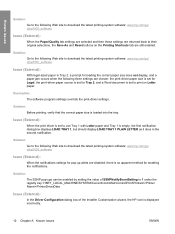
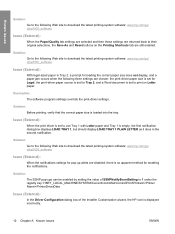
...):
With legal-sized paper in the second notification.
Solution: The SSNP pop-ups can be enabled by setting the value of SSNPNotifyEventSetting to use Tray 1 with Letter paper and Tray 1 is displayed incorrectly.
12 Chapter A Known issues
ENWW Issue (External):
When the print driver is set to 1 under the registry key: HKEY_LOCAL_MACHINE\SYSTEM\CurrentControlSet\Control\Print\Printers...
HP Color LaserJet CP3505 Printer - Software Technical Reference Addendum - Page 20
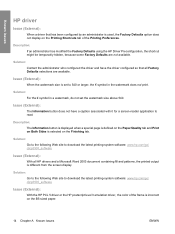
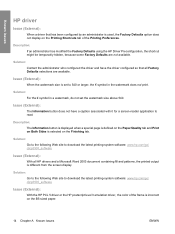
... (External):
With the HP PCL 5 driver or the HP postscript level 3 emulation driver, the color of the Printing Preferences.
Solution: Go to the following Web site to read. Description: The Information button is displayed when a special page is defined on the Paper/Quality tab and Print on Both Sides is selected on the B5-sized paper.
14 Chapter...
HP Color LaserJet CP3505 Printer - Software Technical Reference Addendum - Page 24
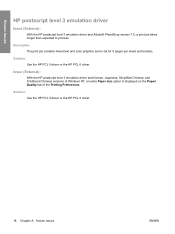
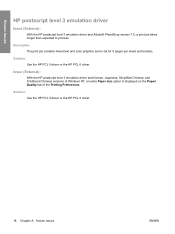
Description: The print job contains mixed text and color graphics and is displayed on the Paper/ Quality tab of Windows XP, an extra Paper size option is set for 9 pages per sheet and borders.
Known issues
HP postscript level 3 emulation driver
Issue (External):
With the HP postscript level 3 emulation driver and Adobe® PhotoShop version 7.0, a print job takes longer...
HP Color LaserJet CP3505 Series Printers - User Guide - Page 7


... network protocols (optional 57 Disable IPX/SPX 57 Disable AppleTalk 57 Disable DLC/LLC 58 Enhanced I/O (EIO) configuration 58 HP Jetdirect EIO print servers 58
6 Paper and print media Understand paper and print media use 60 Supported paper and print media sizes 61 Custom paper sizes ...62 Special paper or print media guidelines 63 Load media ...64 Load tray 1 (multipurpose tray 64 Load...
HP Color LaserJet CP3505 Series Printers - User Guide - Page 10


... warranty for print cartridges and image drums 188 Color LaserJet Image Fuser Kit and Image Transfer Kit Limited Warranty Statement 189 Customer support ...190 HP maintenance agreements ...191 On-site service agreements 191 Next-day on-site service 191 Weekly (volume) on-site service 191 Extended warranty ...191 Repack the printer ...192
Appendix C Printer specifications Physical...
HP Color LaserJet CP3505 Series Printers - User Guide - Page 16


..., labels, and envelopes. Table 1-2 Features (continued)
Feature
HP Color LaserJet CP3505 Series printer
Paper handling ● Input
◦ Tray 1 (multipurpose tray): A multipurpose tray for authentic HP print cartridges at cartridge installation.
Accessibility
● Internet-enabled supply-ordering capabilities (using HP Easy Printer Care Software) ● The online user guide is...
HP Color LaserJet CP3505 Series Printers - User Guide - Page 29
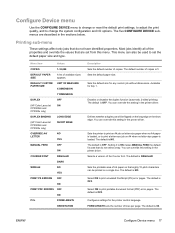
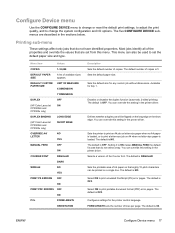
...
COPIES
1-32,000
DEFAULT PAPER SIZE
DEFAULT CUSTOM PAPER SIZE
A list of copies is loaded, or to change the system configuration and I/O options. The default number of available sizes appears. The default is OFF. Enables or disables the duplex function (automatic 2-sided printing).
UNIT OF MEASURE
X DIMENSION
DUPLEX
Y DIMENSION OFF
(HP Color LaserJet CP3505dn and CP3505x only)
DUPLEX...
HP Color LaserJet CP3505 Series Printers - User Guide - Page 33
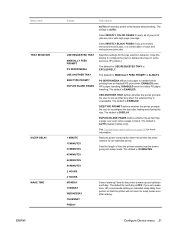
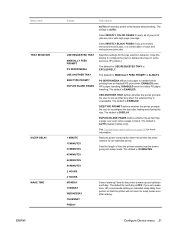
... the printer to warm up and calibrate each day is unavailable. The default for the printer to the factory default setting.
ENABLED uses HP's paper handling.
Reduces power consumption when the printer has been inactive for each day. The default for an extended period. If you print mostly monochrome print jobs, or a combination of color and monochrome print jobs...
HP Color LaserJet CP3505 Series Printers - User Guide - Page 67
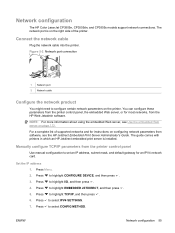
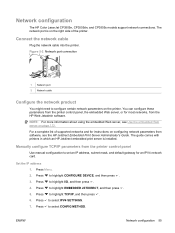
... press . 4. NOTE: For more information about using the embedded Web server, see the HP Jetdirect Embedded Print Server Administrator's Guide. Press to highlight EMBEDDED JETDIRECT, and then press . 5. Figure ...the network cable into the printer. Press Menu. 2. Press to highlight TCP/IP, and then press . 6. Network configuration
The HP Color LaserJet CP3505n, CP3505dn, and CP3505x models...
HP Color LaserJet CP3505 Series Printers - User Guide - Page 85


... a particular tray. NOTE: If you have used previous HP Color LaserJet printers, you might be sure that the media meets the specifications for paper that tray) when the print job does not specify another tray. The printer will pull paper from tray 1 first (if paper is specified, the printer looks first for duplex printing.
Press or to highlight TRAY 1 TYPE, TRAY...
HP Color LaserJet CP3505 Series Printers - User Guide - Page 95


... ● Use watermarks ● Create and use printing shortcuts in Windows ● Resize documents ● Set a custom paper size from the printer driver ● Print on both sides of the paper (duplex printing) ● Print multiple pages on one sheet of paper in Windows ● Setting the color options ● Using the HP Digital Imaging Options dialog box ● Use the...
HP Color LaserJet CP3505 Series Printers - User Guide - Page 138


... then press . 5. At the printer control panel, press to step 7. 4. Over time, this buildup can accumulate inside the printer. NOTE: If your printer has an automatic duplexer (HP Color LaserJet CP3505dn and CP3505x), go to highlight PROCESS CLEANING PAGE, and then press .
126 Chapter 10 Manage and maintain
ENWW Press to PRINT QUALITY using the printer control panel
1.
HP Color LaserJet CP3505 Series Printers - User Guide - Page 172


... the tray and verify that the settings in the tray.
NOTE: Do not fan paper. Load media in the HP LaserJet Printer Family Print Media Specification Guide.
Printer feeds incorrect page size
Cause
Solution
The correct size paper is not selected on page 181. The correct size or media for tray 1.
The media does not meet the specifications for this...
HP Color LaserJet CP3505 Series Printers - User Guide - Page 175


....
See Supported paper and print media sizes on page 61. Configure tray 1 size for the media (see the software documentation). See Supported paper and print media sizes on page 61 or the HP LaserJet Printer Family Print Media Specification Guide.
Configure the software for envelopes.
Printer will not feed into the tray. See Supported paper and print media sizes on both...
HP Color LaserJet CP3505 Series Printers - User Guide - Page 190


...; Make sure that you selected, and the toner is excessively rough. See Supported paper and print media sizes on page 61.
● The paper is not fusing to cool for the media type setting that the transparencies meet the specifications for HP Color LaserJet printers.
● Handle transparencies by the edges. NOTE: Allow transparencies to the media. See...
HP Color LaserJet CP3505 Series Printers - User Guide - Page 221
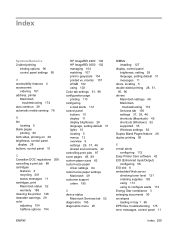
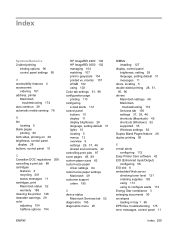
... using 102 Color tab settings 51, 98 configuration page printing 110 configuring e-mail alerts 112 control panel buttons 10 display 11 display brightness 28 language, setting default 31 lights 10 locating 5 menus 13 overview 9 settings 26, 37, 46 shared environments 32 controlling print jobs 87 cover pages 49, 89 custom paper sizes 62 custom-size paper driver...
Similar Questions
Service Manual Cp3505n
technical titled as copiers and printers hp service manual such equipment is necessary to consciousl...
technical titled as copiers and printers hp service manual such equipment is necessary to consciousl...
(Posted by homerosalina 9 years ago)
How To Replace Hp Cp3505n Transfer Belt
(Posted by pianoLivew 9 years ago)
How To Print Custom Size Paper Hp Laserjet P2035n
(Posted by merev 10 years ago)
Can Hp Photosmart 8150 Print Legal Size Paper
(Posted by crintampa 12 years ago)
Hp Cp3505n Print Page Blur
The printed page from the CP3505n has about a 1 inch blurred section on the right side despite cartr...
The printed page from the CP3505n has about a 1 inch blurred section on the right side despite cartr...
(Posted by Anonymous-22963 13 years ago)

