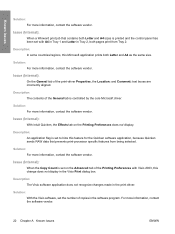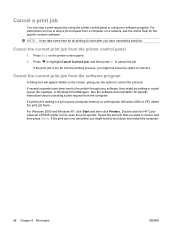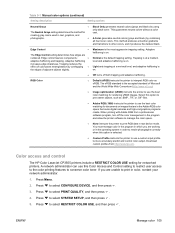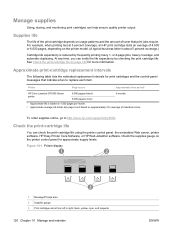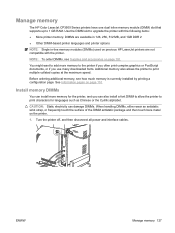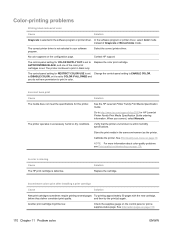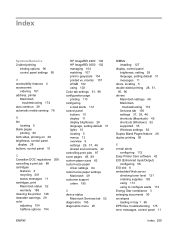HP CP3505 Support Question
Find answers below for this question about HP CP3505 - Color LaserJet Laser Printer.Need a HP CP3505 manual? We have 10 online manuals for this item!
Question posted by art547 on March 20th, 2013
Printing In Grayscale
How can I print in grayscale with hp color laserjet cp3505 on a mac osx v10.2.8 system. The only options given in the print dialog box are copies & pages, layout, output options, error handling, paper feed, appleworks 6, and summary. Is there a place on the printer itself that grayscale can be selected?
Current Answers
Related HP CP3505 Manual Pages
Similar Questions
Can't Print A Supply Status Page On Hp P2035
(Posted by burnmoon 9 years ago)
Hp Color Laserjet Cp3505 Windows 7 Will Not Print Displays Error Unless Power
off printer
off printer
(Posted by jirecitos 9 years ago)
I Have Prob In My Printer Hp Color Laser Jet Cp3505 Printer It Giving Error 49.4
(Posted by irabbani54 10 years ago)
How Can I Disable Dialog Box Appeare When Installing Printer Networ
dialog box message is " you are about to connect to printer on which will automatically install a pr...
dialog box message is " you are about to connect to printer on which will automatically install a pr...
(Posted by mehdi52us 11 years ago)
Lookiong Got A Service Manual, Hp Cp3505
Hello All Dose any one have a copy of the HP Colour Laser jet CP3505 Service Manual. The printer mo...
Hello All Dose any one have a copy of the HP Colour Laser jet CP3505 Service Manual. The printer mo...
(Posted by wakeup 12 years ago)