HP 1320 Support Question
Find answers below for this question about HP 1320 - LaserJet B/W Laser Printer.Need a HP 1320 manual? We have 17 online manuals for this item!
Question posted by mehdi52us on July 24th, 2012
How Can I Disable Dialog Box Appeare When Installing Printer Networ
dialog box message is " you are about to connect to printer on which will automatically install a printer on your machine . ...."
Current Answers
There are currently no answers that have been posted for this question.
Be the first to post an answer! Remember that you can earn up to 1,100 points for every answer you submit. The better the quality of your answer, the better chance it has to be accepted.
Be the first to post an answer! Remember that you can earn up to 1,100 points for every answer you submit. The better the quality of your answer, the better chance it has to be accepted.
Related HP 1320 Manual Pages
HP Universal Print Driver for Windows, Version 4.1 - Technical Frequently Asked Questions (FAQ) - Page 3


... Microsoft Hot Fixes, I have to get the services installed 2
Microsoft® Windows® ...2 Is there a difference when using Windows Vista® or XPS printpath 2
Stored print jobs...2 If I send several stored jobs to the printer at once, do I got the error message, "Unable to the client 1 Are there different services for an administrator...
HP Universal Print Driver for Windows, Version 4.1 - Technical Frequently Asked Questions (FAQ) - Page 9


... driver released after February 2007.
Installation
Can I got the error message, "Unable to the way Windows works. Recently hp updated and released to the web several print drivers with any time, while in order to complete the installation of an MPP is an XML document that PC due to Install Printer. This behavior has been...
HP Printers - Supported Citrix Presentation Server environments - Page 34


... save time when you install drivers, use the standard Windows printer installation methods. Test methodology HP LaserJet/Business Inkjet/Designjet/Deskjet printers were attached to a Citrix XenApp™ Server using parallel cables, USB cables or were installed by creating a TCP/IP port and connecting to run a Windows installation CD-ROM or media for the printers were downloaded from the...
HP LaserJet Printers - Microsoft Windows XP and Windows Vista Printing Comparsion - Page 4
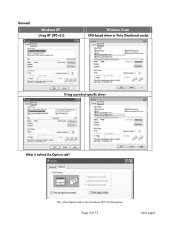
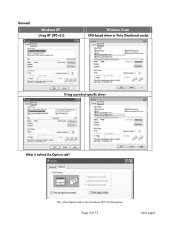
General
Windows XP
Using HP UPD v2.0
Windows Vista
UPD-based driver in Vista (Traditional mode)
Using a product-specific driver
What is the Options tab in the Windows XP Print dialog box. This is behind the Options tab? Page 4 of 13
white paper
HP LaserJet 1320nw - (Multiple Language) Wireless Getting Started Guide - Page 29


... list of the browser page, and click OK if a dialog message box appears.
16. Click Configure in the Communication Mode section.
14. Multiple printers may be listed.
10. Click Infrastructure (Using an access point gateway or Base Station ...) in Print Center to access the hp LaserJet 1320 series again. This will try to launch the browser and...
HP LaserJet 1160 and 1320 Series - User Guide - Page 5


... systems 11 Installing printer software 11 Printer Properties (driver 12 Print setting priorities ...13 Printer Properties online help 13 Software for Windows ...14 Printer drivers ...14 Available printer drivers ...14 hp toolbox ...14 Embedded Web server ...15 Software for Macintosh computers 16 hp LaserJet 1160 printer 16 hp LaserJet 1320 series printer 16 PostScript Printer Description...
HP LaserJet 1160 and 1320 Series - User Guide - Page 21


... X v10.0 users to upgrade to http://www.microsoft.com/. The printer comes with the HP LaserJet 1160 and HP LaserJet 1320 series printers. Click Start, and then point to http://www.microsoft.com/.
Click Printers. 3. Double-click Add Printer. Install the software before setting up the printer. ENWW
Printer software 11 For more information about Windows Server 2003 Terminal Services...
HP LaserJet 1160 and 1320 Series - User Guide - Page 22


... only changes the
settings for instructions on installing a printer driver. e.
Printer Properties (driver)
Printer Properties control the printer.
From the File menu in Windows 98, 2000, Me, and Windows XP. Change the settings, and click OK.
12 Chapter 1 Printer basics
ENWW Click HP LaserJet 1160 or HP LaserJet 1320 series printer, and click OK to complete the software...
HP LaserJet 1160 and 1320 Series - User Guide - Page 23


... above, use the method that has the highest priority. Right-click the HP LaserJet 1160 or HP LaserJet 1320 series printer icon. 3. Changes made in the printer driver do not override settings in the software application. ● Changes made in the printer driver (printer Properties dialog box) override settings in the HP toolbox. For some drivers, online Help gives...
HP LaserJet 1160 and 1320 Series - User Guide - Page 26


... HP LaserJet 1320 series printers. From the Apple menu, select the Chooser. 2. On the top, left side of the Chooser dialog box, click HP LaserJet 1160 printer. 5. Select one of the following options from the printer list. 5. Click Add. The Add Printer List dialog box appears. 3. Select one of the following options, depending on how the computer
and the printer are
connected: ●...
HP LaserJet 1160 and 1320 Series - User Guide - Page 27


...X v10.2 and later, select Rendezvous. 4.
b. The Add Printer List dialog box appears. 3.
If it does not launch, perform the following options from the printer list. 5. c. ENWW
Software for the PPDs is provided on the desktop. 2. Accessing the printer driver (Mac OS X v10.1 and later)
1. Click Save. Select HP LaserJet 1320 printer. 7. Double-click the hard drive icon on the...
HP LaserJet 1160 and 1320 Series - User Guide - Page 49


...press and release the CANCEL button on the printer control panel.
● Software application: Typically, a dialog box appears briefly on the control panel continue to the Printer screen in a print queue (computer memory) ... 39 Double-click the HP LaserJet 1160 or the HP LaserJet 1320 icon to open Print Center (or Printer Setup Utility in the Finder to the printer's Device Status page, and ...
HP LaserJet 1160 and 1320 Series - User Guide - Page 104
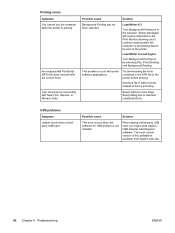
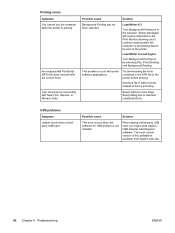
... from Apple's web site.
94 Chapter 6 Problemsolving
ENWW
Status messages will now be sent to the printer. Send the file in the EPS file to deselect substituted fonts...ASCII format instead of this software is not installed.
LaserWriter 8.4 and higher
Turn Background Printing on in the Page Setup dialog box to the printer before printing.
USB problems
Symptom
Unable to ...
HP LaserJet 1160 and 1320 Series - User Guide - Page 106
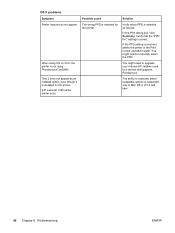
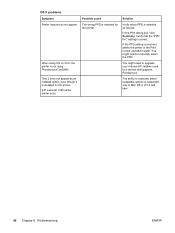
... Print Center and add it is installed on the printer.
(HP LaserJet 1320 series printer only)
The ability to manually select installable options is correct.
If the PPD setting is incorrect, delete the printer in Mac OS X v10.2 and later.
96 Chapter 6 Problemsolving
ENWW
Tray 2 does not appear as follows:
In the Print dialog box, click Summary. When using OS...
HP LaserJet 1160 and 1320 Series - User Guide - Page 107


... job at 600 dots per inch, reduce the complexity of the page, or install more memory. To receive a printed or screen displayed message when PS errors occur, open the Print Options dialog box and click the desired selection next to the printer. margins. A PS error page prints. VM Error
Font Error
Range Check
Font Error...
HP LaserJet 1320nw - User Guide - Page 34


...Home page appears, your printer is properly configured. 25 Exit the EWS by closing your browser. 26 Insert the printer software installation CD ...appears. 15 Select the Networking tab. 16 From the Network Settings page, select the Wireless tab. 17 Scroll to communicate with the following values:
• Communication mode: Ad Hoc • Network name (SSID): hpsetup • Encryption: disabled...
HP LaserJet 1320nw - User Guide - Page 35


... into the computer's CD-ROM drive, do the following : ● Open the Printers dialog box and check to drive letter d, use
the appropriate drive letter), and then click OK. For more information, see that communicates using the infrastructure mode. To check the installation on a PC, verify the following : 1 From the Windows Start menu, choose...
Service Manual - Page 39
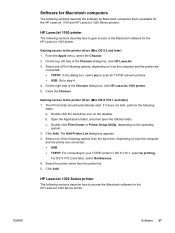
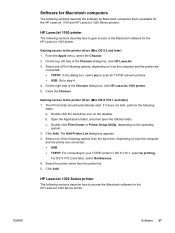
...the Chooser dialog box, click HP LaserJet 1160 printer. 5. On the right side of the Chooser dialog box, click HP LaserJet. 3. The Print Center should automatically start , perform the following sections describe how to access the Macintosh software for the HP LaserJet 1320 Series printer. Open the Applications folder, and then open the Utilities folder. The Add Printer List dialog box appears...
Service Manual - Page 40
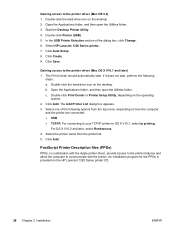
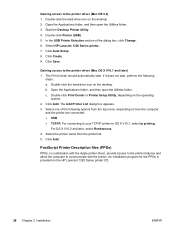
... HP LaserJet 1320 Series printer CD.
28 Chapter 2 Installation
ENWW An installation program for the PPDs is provided on the desktop. Double-click the hard-drive icon on the operating
system. 2. If it does not start . Double-click Print Center or Printer Setup Utility, depending on the desktop. 2. The Add Printer List dialog box appears. 3. Select one of the dialog box, click...
Service Manual - Page 172


... embedded Web server. To receive a printed or screen displayed message when PS errors occur, open the Print Options dialog box and click the desired selection next to printer if applicable. Limit Check Error
VM Error Range Check
Print ... inch, reduce the complexity of the page, or install more memory. Select unlimited downloadable fonts from printer driver.
160 Chapter 7 Troubleshooting
ENWW
Similar Questions
How To Disable Tray On Hp Cp3525 Printer
(Posted by red1piss 9 years ago)
Hp 1320 Printer Where Is The Change Properties Check Box
(Posted by applsmanny 9 years ago)
How To Disable Remote Firmware Update On Hp Color Laserjet 4700
(Posted by grtra 10 years ago)
Hp Laserjet 1320 Printer Won't Install Windows Xp
(Posted by jorgeGue 10 years ago)
Where Can I Obtain A Copy Of Cd Installation For Hp 1320 Laserjet Printer?
(Posted by willroma 10 years ago)

