HP CP1515n Support Question
Find answers below for this question about HP CP1515n - Color LaserJet Laser Printer.Need a HP CP1515n manual? We have 8 online manuals for this item!
Question posted by colinsinclair on April 27th, 2012
Cannot Print Color Usage Log
we have 4 cp1515n printers, we are able to print the color usage log from two, the other two will not print this report
Current Answers
There are currently no answers that have been posted for this question.
Be the first to post an answer! Remember that you can earn up to 1,100 points for every answer you submit. The better the quality of your answer, the better chance it has to be accepted.
Be the first to post an answer! Remember that you can earn up to 1,100 points for every answer you submit. The better the quality of your answer, the better chance it has to be accepted.
Related HP CP1515n Manual Pages
HP Color LaserJet CP1510 Series - Software Technical Reference - Page 6


... colors ...27 Use HP ToolboxFX to print the Microsoft Office Basic Colors palette 27 HP Basic Color Match tool ...28 Use HP ToolboxFX to download the HP Basic Color Match tool 28 HP Easy Printer ...33
Device Status 34 Supplies Status 35 Device Configuration 36 Network Summary 40 Print Info Pages 43 Color Usage Job Log 44 Event Log 44 Alerts folder ...45 Set up Status Alerts 46 Set up E-...
HP Color LaserJet CP1510 Series - Software Technical Reference - Page 7


Photo 64 Print Quality 65 Print Density 65 Paper Types 67 Extended Print Modes screen 68 System Setup 71 Save/Restore Settings 72 Password 73 Network ......88 Device Status ...89 Supplies Status 89 Device Configuration page 91 Network Summary page 95 Print Info Pages 97 Color Usage Job Log 97 Event Log page 98 Settings tab ...98 Device Information page 99 Paper Handling page 99...
HP Color LaserJet CP1510 Series - Software Technical Reference - Page 13


... later 250 Troubleshooting the printer setup 254 Supported utilities for Macintosh ...255 HP Embedded Web Server Device Configuration 255 Access to the HP EWS 255 Status tab ...256 Device Status 257 Supplies Status 257 Device Configuration page 259 Network Summary page 263 Print Info Pages 265 Color Usage Job Log 265 Event Log page 266 Settings...
HP Color LaserJet CP1510 Series - Software Technical Reference - Page 19


...Color Usage Job Log pane 44 Figure 2-18 Status folder - Set up message 32 Figure 2-4 HP ToolboxFX - Troubleshooting pane (1 of figures
Figure 2-1 HP Color LaserJet CP1510 Series Animated Getting Started Guide - Paper and Print... Figure 2-24 HP ToolboxFX - Help folder ...55 Figure 2-27 Help folder - Color Printing Tools pane 58 Figure 2-31 Help folder - User Guide pane ...59 Figure 2-...
HP Color LaserJet CP1510 Series - Software Technical Reference - Page 20


...- Device Configuration page (4 of 5 91 HP EWS, Status tab - Color Usage Job Log page 97 HP EWS, Status tab - Event Log page 98 HP EWS, Settings tab - Photo pane 64 Device Settings folder... pane 78 Network Settings folder - Network Identification pane (2 of 2 89 HP EWS, Status tab - Print Info Pages page 97 HP EWS, Status tab - Supplies Status page (1 of 2 80 Network Settings ...
HP Color LaserJet CP1510 Series - Software Technical Reference - Page 23


...Color Options group box 217 Figure 4-29 Color tab - Device Configuration page (1 of 5 262 Figure 5-22 HP EWS, Status tab - Color Usage Job Log page 265 Figure 5-27 HP EWS, Status tab - Printing...Color LaserJet CP1510 Install Notes 250 Figure 5-10 Printer List window ...251 Figure 5-11 Print & Fax window ...251 Figure 5-12 Printer Browser screen ...252 Figure 5-13 Bonjour/Rendevous printer...
HP Color LaserJet CP1510 Series - Software Technical Reference - Page 57


Status folder
Software Description
ENWW
HP ToolboxFX 33 ● Device Settings folder ● Network Settings folder
Status folder
The Status folder contains the following sub-folders: ● Device Status ● Supplies Status ● Device Configuration ● Network Summary ● Print Info Pages ● Color Usage Job Log ● Event Log Figure 2-4 HP ToolboxFX -
HP Color LaserJet CP1510 Series - Software Technical Reference - Page 68
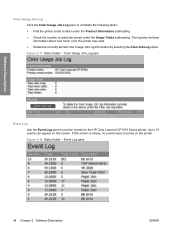
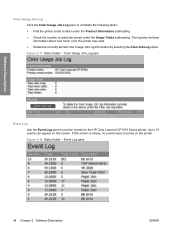
Software Description
Color Usage Job Log Click the Color Usage Job Log pane to monitor events for the HP Color LaserJet CP1510 Series printer. Color Usage Job Log pane
Event Log Use the Event Log pane to complete the following tasks: ● Find the printer serial number under the Product Information subheading. ● Check the number of print jobs stored under the Usage Totals ...
HP Color LaserJet CP1510 Series - Software Technical Reference - Page 112
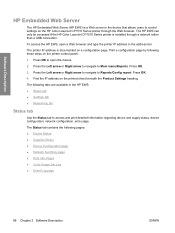
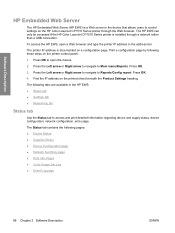
... ● Device Configuration page ● Network Summary page ● Print Info Pages ● Color Usage Job Log ● Event Log page
88 Chapter 2 Software Description
ENWW
The following tabs are available in the address bar.
Press the Left arrow or Right arrow to navigate to Reports/Config report. Press OK.
3. Software Description
HP Embedded Web Server
The...
HP Color LaserJet CP1510 Series - Software Technical Reference - Page 121


... includes information about how much color the printer has used. ● Delete the currently stored Color Usage Job Log information by selecting the Clear Job Log option. Color Usage Job Log page
ENWW
HP Embedded Web Server 97 Figure 2-74 HP EWS, Status tab - Print Info Pages page
Color Usage Job Log
Click the Color Usage Job Log tab to print the internal special pages the device...
HP Color LaserJet CP1510 Series - Software Technical Reference - Page 280


... arrow button to navigate to Reports/Config report.
Press OK. Status tab
Use the Status tab to open the menus. The Status tab contains the following pages: ● Device Status ● Supplies Status ● Device Configuration page ● Network Summary page ● Print Info Pages ● Color Usage Job Log ● Event Log page
Macintosh
256 Chapter...
HP Color LaserJet CP1510 Series - Software Technical Reference - Page 289


... page to : ● Find the printer's serial number, which is listed under the Product Information subheading. ● Check the number of print jobs stored, which is listed under the Usage Totals subheading. The log also includes information about how much color the printer has used. ● Delete the currently stored Color Usage Job Log information by selecting the Clear...
HP Color LaserJet CP1510 Series - Software Technical Reference - Page 331
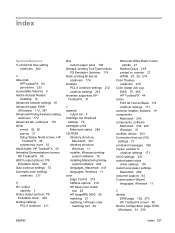
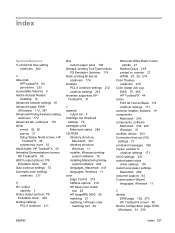
monitor 27 sRGB 25, 26, 219 Color Themes unidrivers 219 Color Usage Job Log EWS 97, 265 HP ToolboxFX 44 colors Print All Text as unidrivers 174
booklets PCL 6 Unidriver settings 212 unidriver settings 212
browsers supported, HP ToolboxFX 31
C capacity
output bin 3 Cartridge low threshold
settings 72 cartridges, print
Macintosh status 284 CD-ROM
directory structure, Macintosh...
HP Color LaserJet CP1510 Series - Software Technical Reference - Page 332


...PostScript Passthrough 232 presets (Macintosh) 282 Printer Features tab 174 Services tab 221 settings 236 version numbers 23 Drum low threshold settings 72 duplexing Print on Both Sides (Manually)
check box..., 255 Advanced page 113, 281 Color Usage Job Log 97, 265 Device Configuration page 91, 259 Device Information page 99, 266 Device Status page 89, 257 Event Log page 98, 266 Network Summary page...
HP Color LaserJet CP1510 Series - Software Technical Reference - Page 333
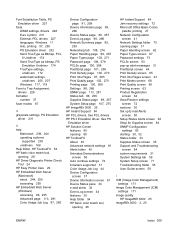
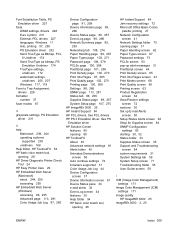
... Microsoft Office Basic Colors
palette, printing 27 Network Configuration
screen 41 Network Settings folder 73 opening 28 HP Driver Diagnostic Printer Check Tool 24 HP Easy Printer Care 29 HP Embedded Web Server (Macintosh) about 244, 255 accessing 255 HP Embedded Web Server (Windows) accessing 88, 255 Advanced page 113, 281 Color Usage Job Log 97, 265...
HP Color LaserJet CP1510 Series - User Guide - Page 55


... Demo page Menu structure Config report Supplies status
Network report Usage page
PCL font list PS font list PCL6 font list Color usage log Service page Diagnostics page
Description
Prints a color page that were jammed or mispicked in the product, monochrome (black and white) or color pages;
and reports the page count
HP Color LaserJet CP1518ni only: prints a page that lists the information...
HP Color LaserJet CP1510 Series - User Guide - Page 80


...; Device status. For more information about error messages, see Control-panel and statusalert messages on page 68.
● Color usage job log. View details such as the estimated percent of toner remaining in the print cartridge and the number of pages that have appeared on the product control-panel display, a brief description of each...
HP Color LaserJet CP1510 Series - User Guide - Page 90


... empty.
● Supplies Status: Shows the life remaining of HP supplies, with 0 percent indicating that the product generates.
● Color Usage Job Log: Shows user color print jobs on the product Network Configuration page.
● Print Info Pages: Allows you can order supplies for Supplies button can be password-protected.
80 Chapter 9 Manage and maintain
ENWW
HP Color LaserJet CP1510 Series - User Guide - Page 159
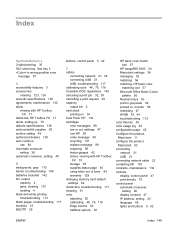
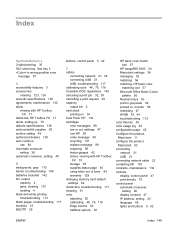
... 3600 54 Macintosh settings 38 managing 52 matching 56 matching, HP basic color
matching tool 57 Microsoft Office Basic Colors
palette 56 Neutral Grays 53 print in grayscale 52 printed vs. monitor 56 restricting 47 sRGB 53, 54 troubleshooting 113 color themes 53 color usage log 45 configuration page 45 Configure the product, Macintosh 11 configure the product...
HP Color LaserJet CP1510 Series - User Guide - Page 164


...color 113 control panel messages 95 curled media 112 EPS files 120 faded print 109 jams 101 lines, printed pages 109 loose toner 110 Macintosh problems 119 pages not printing 117 pages printing slowly 117 print... 109 speed
print specifications 2 spots, troubleshooting 109 sRGB settings 53, 54 status
alerts, HP Toolbox FX 70 print cartridge gauges 42 supplies, printing report 45 viewing with...
Similar Questions
Hp Color Laserjet Printer Cp3525 Dn Won't Print Reports From Access Program
(Posted by seethla 9 years ago)
Cool Down Mood
my hp color laser jet cp1515n goes cool down mood after every print take so much time for next print
my hp color laser jet cp1515n goes cool down mood after every print take so much time for next print
(Posted by mtayyabm44 9 years ago)
Hp Laser Jet P2055dn How To Print Report For Ink Left
(Posted by tainjinere 10 years ago)
How To Print Both Sides In Hp Color Laserjet Cp1515n
(Posted by blueteap 10 years ago)
Can I Print A Page Without A Colour Cartridge In Hp Color Laserjet Cp1515n Upd P
(Posted by hatcheryhail 11 years ago)

