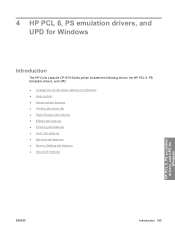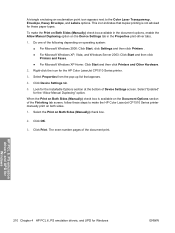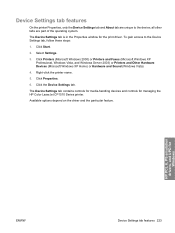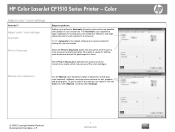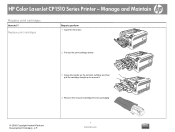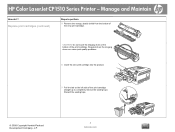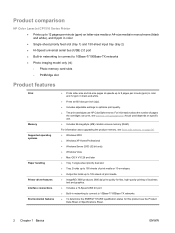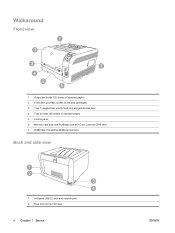HP CP1515n Support Question
Find answers below for this question about HP CP1515n - Color LaserJet Laser Printer.Need a HP CP1515n manual? We have 8 online manuals for this item!
Question posted by hatcheryhail on July 10th, 2012
Can I Print A Page Without A Colour Cartridge In Hp Color Laserjet Cp1515n Upd P
The person who posted this question about this HP product did not include a detailed explanation. Please use the "Request More Information" button to the right if more details would help you to answer this question.
Current Answers
Related HP CP1515n Manual Pages
Similar Questions
Can The New Ipad Print To My Hp Color Laserjet Cp1518ni
(Posted by billscla 9 years ago)
How To Lighten Print Quality On Hp Color Laserjet Cp3505n
(Posted by istz 9 years ago)
How To Share Hp Color Laserjet Cp1515n To Mac By Internet Home Group
(Posted by pribiseit 10 years ago)
How To Print Both Sides In Hp Color Laserjet Cp1515n
(Posted by blueteap 10 years ago)
New Black And Magenta Cartridges Print Faint On Hp Color Laserjet 5500n
I installed a complete new set of cartridges on hp color laserjet 5500n,BUT the black and magenta ca...
I installed a complete new set of cartridges on hp color laserjet 5500n,BUT the black and magenta ca...
(Posted by bytesoft 12 years ago)