HP CP1515n Support Question
Find answers below for this question about HP CP1515n - Color LaserJet Laser Printer.Need a HP CP1515n manual? We have 8 online manuals for this item!
Question posted by istz on September 3rd, 2014
How To Lighten Print Quality On Hp Color Laserjet Cp3505n
The person who posted this question about this HP product did not include a detailed explanation. Please use the "Request More Information" button to the right if more details would help you to answer this question.
Current Answers
There are currently no answers that have been posted for this question.
Be the first to post an answer! Remember that you can earn up to 1,100 points for every answer you submit. The better the quality of your answer, the better chance it has to be accepted.
Be the first to post an answer! Remember that you can earn up to 1,100 points for every answer you submit. The better the quality of your answer, the better chance it has to be accepted.
Related HP CP1515n Manual Pages
HP Color LaserJet CP1510 Series - Software Technical Reference - Page 27


... N-up to 8 pages per minute (ppm) in color and 12 ppm in black and white.
● Prints at speeds up printing (printing more than one page on a sheet). ● The printer driver provides the option to manually print on both sides.
Purpose and scope
Product comparison
HP Color LaserJet CP1510 Series Printer ● Prints up to 12 pages per minute (ppm...
HP Color LaserJet CP1510 Series - Software Technical Reference - Page 43


... and connect to other product help and frequently asked questions. Adobe Acrobat Reader is designed to the Product Support website.
This selection opens the HP Color LaserJet CP1510 Series Printer Install Notes.
● Optimizing Print Quality (video) Watch a short video that shows the simple steps to properly set up your device. ● Back. Download software updates...
HP Color LaserJet CP1510 Series - Software Technical Reference - Page 44
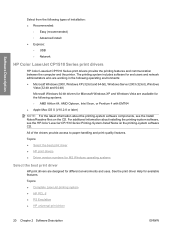
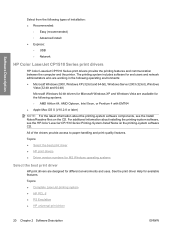
... (recommended) ◦ Advanced Install ● Express: ◦ USB ◦ Network
HP Color LaserJet CP1510 Series print drivers
HP Color LaserJet CP1510 Series print drivers provide the printing features and communication between the computer and the printer.
Topics: ● Select the best print driver ● HP print drivers ● Driver version numbers for MS Windows operating systems...
HP Color LaserJet CP1510 Series - Software Technical Reference - Page 45


... in the Advanced tab of the Printing Preferences of print quality.
Print Data Optimization
The HP Color LaserJet CP1510 Series printer is that are printing from. Implementation of applications below and the Optimize for Text and Vector path for all the time (Optimize for the list of this feature is the first to offer Print Data Optimization (also known as...
HP Color LaserJet CP1510 Series - Software Technical Reference - Page 79
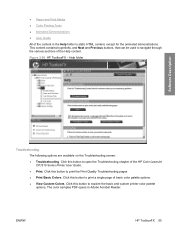
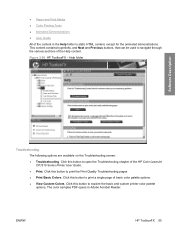
... Help content.
● Paper and Print Media ● Color Printing Tools ● Animated Demonstrations ● User Guide
All of the content in Adobe Acrobat Reader. ENWW
HP ToolboxFX 55 This content contains hyperlinks, and Next and Previous buttons, that can be used to open the Troubleshooting chapter of the HP Color LaserJet CP1510 Series Printer User Guide.
●...
HP Color LaserJet CP1510 Series - Software Technical Reference - Page 185
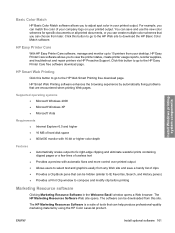
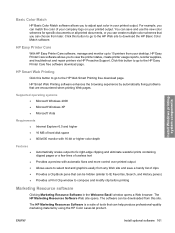
..., and History panes) Provides a Print Clip window to the HP Web Smart Printing free download page.
HP Easy Printer Care
With HP Easy Printer Care software, manage and monitor up to adjust spot color in the Welcome Back! HP Smart Web Printing software enhances the browsing experience by using the HP Color LaserJet product. For example, you to 15 printers from later. ENWW
Install...
HP Color LaserJet CP1510 Series - Software Technical Reference - Page 189
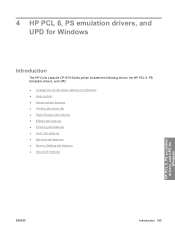
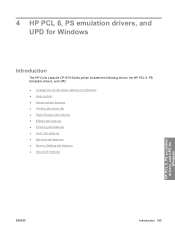
...6, PS emulation drivers, and UPD for Windows
Introduction
The HP Color LaserJet CP1510 Series printer includes the following drivers: the HP PCL 6, PS Emulation drivers, and UPD. ● Change the printer driver settings for Windows ● Help system ● Advanced tab features ● Printing Shortcuts tab ● Paper/Quality tab features ● Effects tab features ● Finishing tab...
HP Color LaserJet CP1510 Series - Software Technical Reference - Page 195


... in the software program.
For the HP Color LaserJet CP1510 Series printer, valid entries are numbers from 1 to the printer.
◦ ICM Handled by Host System. The copies value will not advance from the maximum number (9999) to 1 when the up and down arrows on the printed page.
◦ If printing a chart or using the up arrow...
HP Color LaserJet CP1510 Series - Software Technical Reference - Page 199


... for all the time (Optimize for Mac, Linux, or other operating systems.
The following Print Data Optimization options are printing from.
Print Data Optimization
The HP Color LaserJet CP1510 Series printer is not available for Text and Vector) or a mixture of the PCL6 printer driver.
● AutoCad (acad.exe)
● Adobe Acrobat (acrobat.exe)
● Adobe Reader (acrord32...
HP Color LaserJet CP1510 Series - Software Technical Reference - Page 217


...to 24 lb) Single envelope for Tray 1
Up to use for Windows
ENWW
Paper/Quality tab features 193 Paper source:
The Paper source: setting specifies the source tray to ten...appear here. HP PCL 6, PS emulation drivers, and UPD for printing a document. Any optional source trays that supports the selected media size. When this is selected, the HP Color LaserJet CP1510 Series printer uses the ...
HP Color LaserJet CP1510 Series - Software Technical Reference - Page 233


A different print mode is known as print mode.
Print-mode adjustments for the HP Color LaserJet CP1510 Series printers. ● Print Page Borders check box ● Page Order drop-down menu Figure 4-21 Finishing tab - Manually printing on the second side of the media for the second side of a duplexed page are automatic. To achieve the best print quality when printing on Both...
HP Color LaserJet CP1510 Series - Software Technical Reference - Page 240


... following sets of controls: ● Color Options ● Color Themes ● Document preview image
Color Options
Use the Color Options group box to adjust the independent color controls. The settings affect the print job color rendering and print quality.
Figure 4-27 Color tab
HP PCL 6, PS emulation drivers, and UPD for Windows
ENWW The Color Options group box contains the following...
HP Color LaserJet CP1510 Series - Software Technical Reference - Page 267
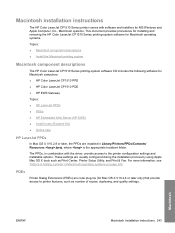
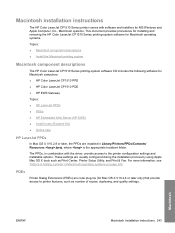
... quality settings. For more information, see Table 5-4 Adding a printer in Library/Printers/PPDs/Contents/ Resources:.lproj, where is the appropriate localized folder. The PPDs, in combination with software and installers for MS Windows and Apple Computer, Inc., Macintosh systems. This document provides procedures for installing and removing the HP Color LaserJet CP1510 Series printing-system...
HP Color LaserJet CP1510 Series - Software Technical Reference - Page 290


This field shows the version of the HP Color LaserJet CP1510 Series printer that occur on the printer. Figure 5-27 HP EWS, Status tab - Event Log page
Settings tab
Use the Settings tab to the printer.
266 Chapter 5 Macintosh Software and Utilities
ENWW
Macintosh Use this field to assign an identifying asset control number to view and change...
HP Color LaserJet CP1510 Series - Software Technical Reference - Page 336


... screen, HP ToolboxFX 65 Print Document On settings unidrivers 201 Print Info Pages screen, HP ToolboxFX 43 Print Info Pages, EWS (Windows) 97, 265 print media supported 288 print modes 67 Print Modes screen, HP ToolboxFX 68 Print on Both Sides unidriver settings 209 print quality HP ImageREt 3600 25 Print Quality page, EWS (Windows) 102, 270 Print Quality screen, HP ToolboxFX 65 Printer Dialog...
HP Color LaserJet CP1510 Series Printer - Color Tasks - Page 1
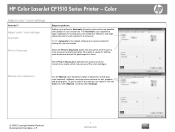
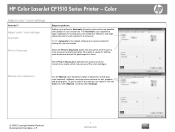
..., the product uses the monochrome mode, which reduces use of the color cartridges.
Manual color adjustment
Use the Manual color adjustment option to print a color document in Grayscale is useful for printing all color documents. HP Color LaserJet CP1510 Series Printer -
When Print in black and white. Select the Print in a document. NOTE: Automatic is the default setting and is...
HP Color LaserJet CP1510 Series Printer - Manage and Maintain - Page 8
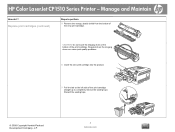
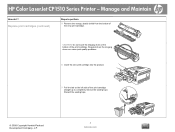
...the bottom of the print cartridge.
Fingerprints on the imaging drum can cause print-quality problems.
6 Insert the new print cartridge into the product.
7 Pull the tab on the bottom of the new print cartridge. Manage and Maintain
How do I? Discard the sealing tape.
© 2008 Copyright Hewlett-Packard Development Company, L.P.
2 www.hp.com HP Color LaserJet CP1510 Series Printer -
HP Color LaserJet CP1510 Series - User Guide - Page 62
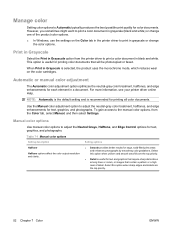
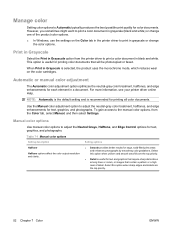
... contain a pattern or a high level of the product color options.
● In Windows, use the settings on the color cartridges. For more information, see your printer driver online Help.
Manage color
Setting color options to Automatic typically produces the best possible print quality for text, graphics, and photographs. When Print in Grayscale is useful for each element in...
HP Color LaserJet CP1510 Series - User Guide - Page 94


....
To ensure optimal print quality, HP recommends replacing a print cartridge when the Replace supplies message appears. A Replace Supplies Override In Use message appears while a print cartridge is being used in the supply under the HP Print Cartridge Warranty Statement. All print defects or supply failures incurred when an HP supply is used in HP ToolboxFX allows the product...
HP Color LaserJet CP1510 Series - User Guide - Page 148
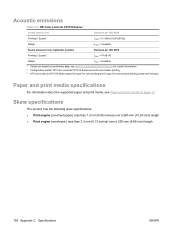
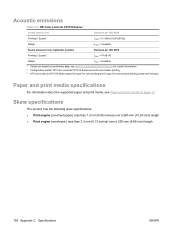
... on page 13. Paper and print media specifications
For information about the supported paper and print media, see Paper and print media on preliminary data, see www.hp.com/support/ljcp1510series for current information. 2 Configuration tested: HP Color LaserJet CP1510 Series monochrome simplex printing. 3 HP Color LaserJet CP1510 Series speed is 8 ppm for color printing and 12 ppm for monochrome...
Similar Questions
Ms Word Errors When Closing After Printing To Hp Color Laserjet 3500
(Posted by venjwil 9 years ago)
Changed Formattor Now Cant Print Duplex Hp Color Laserjet 3505
(Posted by sekhadolor 10 years ago)
How To Print Both Sides In Hp Color Laserjet Cp1515n
(Posted by blueteap 10 years ago)
Hp Color Laserjet Cp 1515n Service Manual Download Require
printer initialize but lcd display problem
printer initialize but lcd display problem
(Posted by hiteshpatel_tsg 11 years ago)
Can I Print A Page Without A Colour Cartridge In Hp Color Laserjet Cp1515n Upd P
(Posted by hatcheryhail 11 years ago)

