HP CP1515n Support Question
Find answers below for this question about HP CP1515n - Color LaserJet Laser Printer.Need a HP CP1515n manual? We have 8 online manuals for this item!
Question posted by kleinkets on November 28th, 2011
Hp Clj 1515n Memory Error
Hi my hp clj 1515n is reporting that the memory is low and it prints only one page, how do i troubleshoot that?
Current Answers
There are currently no answers that have been posted for this question.
Be the first to post an answer! Remember that you can earn up to 1,100 points for every answer you submit. The better the quality of your answer, the better chance it has to be accepted.
Be the first to post an answer! Remember that you can earn up to 1,100 points for every answer you submit. The better the quality of your answer, the better chance it has to be accepted.
Related HP CP1515n Manual Pages
HP Color LaserJet CP1510 Series - Software Technical Reference - Page 26


...HP Color LaserJet CP1510 Series printer and its software: ● Overview of the HP Color LaserJet CP1510 Series printer ● Printing-system software overview. This chapter also contains general information about the HP Color LaserJet CP1510 Series printing... Troubleshooting ● Uninstall ● Media attributes ● Firmware upgrades ● HP Color LaserJet CP1510 Series Printing-...
HP Color LaserJet CP1510 Series - Software Technical Reference - Page 35


... notification about new software releases.
The HP Color LaserJet CP1510 Series printer printing-system software is also available on the computer. CD versions
The HP Color LaserJet CP1510 Series printing-system software CD is available in CD Easy Printer Care browser
Universal Print Driver Basic Color Match Tool (Windows Vista and XP only) HP Smart Web Printing (Windows Vista and XP only...
HP Color LaserJet CP1510 Series - Software Technical Reference - Page 45


... compatible with MS Windows graphic device interface (GDI) for the list of both the software (print driver) and the printer's firmware. HP PCL 6
Overall, the HP PCL 6 provides the best performance, print quality, and printer-feature support for the HP Color LaserJet CP1510 Series printer. This sends data to both (Auto) depending upon the application you are based on PCL...
HP Color LaserJet CP1510 Series - Software Technical Reference - Page 46


... versions are recommended when printing to multiple printer models in either a static or mobile print environment
HP LaserJet printing system
Use this for the complete set of drivers, installer software and other administrative tools that are designed for use with the HP Color LaserJet CP1510 Series printing-system software
Install Method/Operating System
HP PCL 6
PS Emulation
Express...
HP Color LaserJet CP1510 Series - Software Technical Reference - Page 47


... in Windows 2000).
4. NOTE: For a list of HP Color LaserJet CP1510 Series printer drivers, updated HP printing-system software, and product-support information, go to find driver-version information:
1. Click Printers and Faxes (in Microsoft Windows XP and Windows Server 2003) or Printers (in which the HP Color LaserJet CP1510 Series printer is installed.
Click Properties.
6. If you are...
HP Color LaserJet CP1510 Series - Software Technical Reference - Page 68
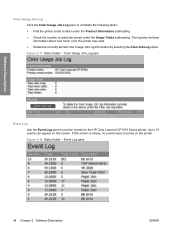
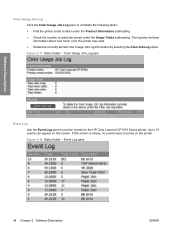
.... If this screen. Up to monitor events for the HP Color LaserJet CP1510 Series printer. Software Description
Color Usage Job Log Click the Color Usage Job Log pane to complete the following tasks: ● Find the printer serial number under the Product Information subheading. ● Check the number of print jobs stored under the Usage Totals subheading. Figure...
HP Color LaserJet CP1510 Series - Software Technical Reference - Page 107
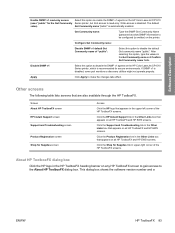
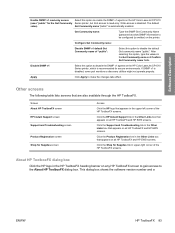
...v1 agents on the HP Color LaserJet CP1510 Series printer, which is automatically enabled.
Configure Get Community name:
Disable SNMP v1 default Get Community name of the HP ToolboxFX screens.
This dialog box shows the software version number and a
ENWW
HP ToolboxFX 83 Screen About HP ToolboxFX screen HP Instant Support screen Support and Troubleshooting screen
Product Registration...
HP Color LaserJet CP1510 Series - Software Technical Reference - Page 185
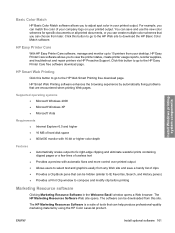
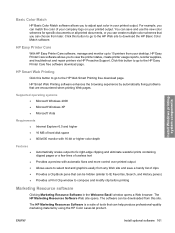
...
Basic Color Match
HP Basic Color Match software allows you to view the printer status, create printer usage reports, reorder supplies, and troubleshoot and repair printers via HP Proactive Support. HP Easy Printer Care
With HP Easy Printer Care software, manage and monitor up to 15 printers from later.
The HP Marketing Resources Software is a suite of your company logo on your printed...
HP Color LaserJet CP1510 Series - Software Technical Reference - Page 199


... feature is only available in Windows printing. Choosing this mode, the print driver always sends data like a standard PCL6 print driver. Auto is automatically enabled.
Print Data Optimization
The HP Color LaserJet CP1510 Series printer is the first to always use a lossless compression method. (Lossless means that is set to use the host memory to both (Auto) depending upon...
HP Color LaserJet CP1510 Series - Software Technical Reference - Page 233


... on Both Sides (Manually) option controls the manual duplexing function of settings (such as print mode. Print-mode adjustments for the HP Color LaserJet CP1510 Series printers.
A different print mode is known as fuser temperature and print speed) to print on both sides feature:
● HP Color Laser Photo Glossy 220g ● Labels ● Envelope ● Heavy Envelope ●...
HP Color LaserJet CP1510 Series - Software Technical Reference - Page 234
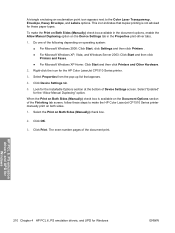
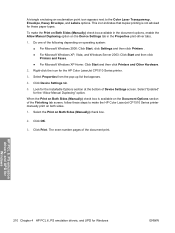
... the Color Laser Transparency, Envelope, Heavy Envelope, and Labels options. The even-number pages of the Finishing tab screen, follow these paper types. HP PCL 6, PS emulation drivers, and UPD for Windows
210 Chapter 4 HP PCL 6, PS emulation drivers, and UPD for the HP Color LaserJet CP1510 Series printer.
3. Right-click the icon for Windows
ENWW
Select the Print...
HP Color LaserJet CP1510 Series Printer - Print Tasks - Page 2
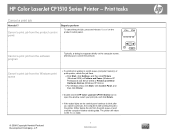
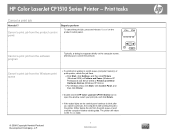
... status lights on the product control panel. The printer will return to cancel the print job. HP Color LaserJet CP1510 Series Printer - Cancel a print job from the software program
Typically, a dialog box appears briefly on the computer screen, allowing you cancel a print job, the computer is waiting in a print queue (computer memory) or print spooler, delete the job there. • Click...
HP Color LaserJet CP1510 Series - User Guide - Page 42
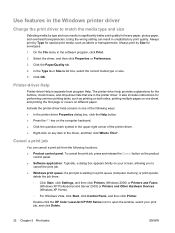
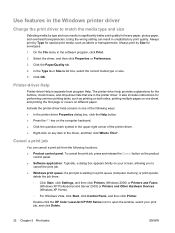
...-click the HP Color LaserJet CP1510 Series icon to open the window, select your screen, allowing you to match the media type and size
Selecting media by type and size results in a print queue (computer memory) or print spooler,
delete the job there. ◦ Click Start, click Settings, and then click Printers (Windows 2000) or Printers and Faxes...
HP Color LaserJet CP1510 Series - User Guide - Page 55


... all the PostScript (PS) fonts that are installed
Prints a list of all the PCL6 fonts that are installed
Prints a report that are listed. and reports the page count
HP Color LaserJet CP1518ni only: prints a page that lists the information above, and the monochrome (black and white) or color pages printed, number of memory cards inserted, number of PictBridge connections, and the...
HP Color LaserJet CP1510 Series - User Guide - Page 69


8 Photo
NOTE: This section applies only to the HP Color LaserJet CP1518ni product. ● Insert a memory card ● Change memory card default settings ● Print photos directly from the memory card ● Print a memory card index ● PictBridge
ENWW
59
HP Color LaserJet CP1510 Series - User Guide - Page 159
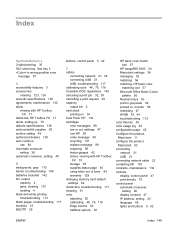
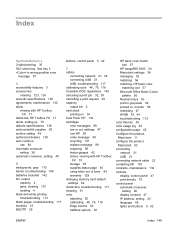
...
connecting network 21, 22 connecting USB 21 USB, troubleshooting 117 calibrating color 46, 75, 116 Canadian DOC regulations 145 canceling a print job 32, 39 cancelling a print request 39 capacity output bin 2 card stock printing on 34 Care Pack, HP 132 cartridges error messages 99 low or out, settings 47 non-HP 83 order message 99 recycling 141 replace message...
HP Color LaserJet CP1510 Series - User Guide - Page 160


... per inch (dpi)
HP ImageREt 3600 54 specifications 2 dots, troubleshooting 109 downloading software HP Web Jetadmin 12 Linux 8 printing system 7, 8 dpi (dots per inch) HP ImageREt 3600 54 specifications 2 drivers help , Windows printer drivers 32 HP basic color match tool,
opening 57 HP Care Pack 132 HP Customer Care 130 HP fraud hotline 83
150 Index
ENWW locating 4 memory card sharing,
setting...
HP Color LaserJet CP1510 Series - User Guide - Page 161


...number of 45 jams error messages 98 jams tray # error messages 100 jams, clear 103 Japanese VCCI statement 145 Jetadmin, HP Web 12
K Korean EMI statement 145
L labels
printing on 34 landscape orientation, setting 35 language, control panel 46 laser safety statements 145, 146 letterhead
printing on 34 light print, troubleshooting 109 lightness
faded print, troubleshooting 109
lights, control panel...
HP Color LaserJet CP1510 Series - User Guide - Page 162
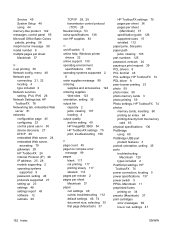
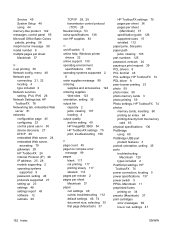
... 65 PictBridge USB port
product features 3 portrait orientation, setting 35 ports
troubleshooting Macintosh 120
types included 2 PostScript settings, HP
ToolboxFX 74 power connection, locating 5 power specifications 137 power switch 5 PPDs, Macintosh 11 preprinted forms
printing on 34 presets (Macintosh) 37 print cartridges
error messages 99 low or out, settings 47
152 Index
ENWW menu 48 Network...
HP Color LaserJet CP1510 Series - User Guide - Page 163


... 34 scatter, troubleshooting 112 serial number 6 service
agreements 132 HP-Authorized Dealers 130 information form 134 repacking the product 133 service agreements 132 service error message 97 Service menu 49
service page 45 Service tab
HP ToolboxFX settings 77 settings
color 54 driver presets (Macintosh) 37 drivers 10 HP ToolboxFX 73 network report 45 print quality 34 priority...
Similar Questions
Hp Cp1518ni - Error Message 'memory Low'
How can I clear the memory on the HP CP1518ni? An error message comes up "memory low". It is frustra...
How can I clear the memory on the HP CP1518ni? An error message comes up "memory low". It is frustra...
(Posted by betty51395 10 years ago)
Hp Laserjet P2055 Insufficient Memory When Printing Pdf
(Posted by Rikellre 10 years ago)
Hp Color Laserjet Printer Cp1515n Problem
The above laserjet is set to monochrome. The colors it prints are not true to the print preview. How...
The above laserjet is set to monochrome. The colors it prints are not true to the print preview. How...
(Posted by pakigen 10 years ago)
Memory Low Press Ok Then Restart The Printer
Memory Low press OK then restart the printer
Memory Low press OK then restart the printer
(Posted by support38397 12 years ago)

