HP P2055dn Support Question
Find answers below for this question about HP P2055dn - LaserJet B/W Laser Printer.Need a HP P2055dn manual? We have 17 online manuals for this item!
Question posted by Rikellre on November 20th, 2013
Hp Laserjet P2055 Insufficient Memory When Printing Pdf
The person who posted this question about this HP product did not include a detailed explanation. Please use the "Request More Information" button to the right if more details would help you to answer this question.
Current Answers
There are currently no answers that have been posted for this question.
Be the first to post an answer! Remember that you can earn up to 1,100 points for every answer you submit. The better the quality of your answer, the better chance it has to be accepted.
Be the first to post an answer! Remember that you can earn up to 1,100 points for every answer you submit. The better the quality of your answer, the better chance it has to be accepted.
Related HP P2055dn Manual Pages
HP LaserJet Printers - USB Walk Up Printing - Page 2


....
The USB port located on the latest HP LaserJet printers and MFPs. The Walk Up Printing feature supports multi-partition devices. For a list of the supported HP partner solutions for printing files. SUPPORTED USB STORAGE DEVICES AND PROTOCOLS
The USB Walk Up Printing feature only supports: • USB 2.0 • NAND Flash Memory devices • File formats FAT, FAT...
HP LaserJet P2050 Series - Print Tasks - Page 1


... XP and Windows Server 2003 (using the Classic Start menu view): Click Start, click Settings, and then click Printers.
-or-
Windows 2000, Windows XP, and Windows Server 2003 (using the default Start menu view): Click Start, click Settings, and then click Printers and Faxes.
-or- HP LaserJet P2050 Series Printer - Print tasks
Cancel a print job
How do I?
HP LaserJet P2050 Series - Print Tasks - Page 2


... help for any item in the software program, click Print. HP LaserJet P2050 Series Printer - symbol in the upper-right corner of the
printer driver, and then click any printing option
Steps to open the online Help.
2
© 2008 Copyright Hewlett-Packard Development Company, L.P.
1 www.hp.com
Select the printer, and then click Properties or Preferences.
1 Click the...
HP LaserJet P2050 Series - Print Tasks - Page 3


HP LaserJet P2050 Series Printer - Create a custom printing shortcut
1
1 Select an existing shortcut as a base.
2 Select the print options for the new shortcut, and 2
then click Save As.
3 Type a name for the shortcut, and click OK.
3
© 2008 Copyright Hewlett-Packard Development Company, L.P.
1 www.hp.com
Print tasks
Use Shortcuts
How do I? Create and use Printing Shortcuts
Steps...
HP LaserJet P2050 Series - Print Tasks - Page 4


...-size paper: Push the lever in one of the tray.
3 Open the printer driver and click the Finishing tab.
3
4
4 Click Print on both sides (Duplex)
Steps to perform
1 Set the product for the ... at the front of the trays to print the job.
5
© 2008 Copyright Hewlett-Packard Development Company, L.P.
1 www.hp.com Print tasks
Print on both sides. HP LaserJet P2050 Series Printer -
HP LaserJet P2050 Series - Print Tasks - Page 5
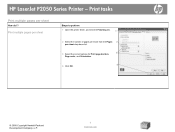
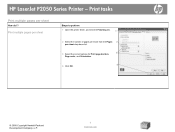
... click the Finishing tab.
1
2 Select the number of pages per sheet from the Pages 2
per sheet
How do I? Print tasks
Print multiple pages per sheet drop-down list.
3 Select the correct options for Print page borders,
3
Page order, and Orientation.
4
4 Click OK.
© 2008 Copyright Hewlett-Packard Development Company, L.P.
1 www.hp.com
HP LaserJet P2050 Series Printer -
HP LaserJet P2050 Series - Print Tasks - Page 6


... orientation
Steps to perform 1 Open the printer driver, and click the Finishing tab. 1
2 In the Orientation area, click Portrait or
2
Landscape.
3 To print the page image upside down, click Rotate 3
by 180 degrees.
4 Click OK.
4
© 2008 Copyright Hewlett-Packard Development Company, L.P.
1 www.hp.com Print tasks
Select page orientation
How do I? HP LaserJet P2050 Series...
HP LaserJet P2050 Series - Print Tasks - Page 7


HP LaserJet P2050 Series Printer -
Print tasks
Create a booklet
How do I? Create a booklet
Steps to perform
1 Open the printer driver, and click the Finishing tab.
1
2 Click Print on both sides.
2
3
3 In the Booklet layout dropdown list, click Left binding or Right binding.
4
4 The Pages per sheet option automatically changes to 2 pages per ...
HP LaserJet P2050 Series - Print Tasks - Page 8


HP LaserJet P2050 Series Printer - Select a page size
Steps to perform
1 Open the printer driver, and click the Paper/Quality tab.
1
2 Select a size from the Paper size drop-down list.
2
Select a custom page size
3
3 Click Custom. Print tasks
Print on different page sizes
How do I? The Custom Paper Size dialog box opens.
4 Type a name for the custom...
HP LaserJet P2050 Series - Print Tasks - Page 9


Print tasks
Print on different page sizes
How do I? Select a page size
Create a custom page size
Steps to perform
1 Open the printer driver, and click the Paper/Quality tab.
1
2
2 Click Custom. HP LaserJet P2050 Series Printer - The Custom Paper Size dialog box opens.
3 Type a name for the custom size, specify the dimensions, and click Save.
3
© 2008...
HP LaserJet P2050 Series - Print Tasks - Page 10


... Development Company, L.P.
1 www.hp.com
Steps to perform
Print on preprinted letterhead or forms
How do I? Use only letterhead or preprinted forms approved for use in the printer driver before printing.
1 Load media input tray. Print tasks
Print on preprinted letterhead or forms
NOTE: To obtain best results, select the correct paper size and type in laser printers.
HP LaserJet P2050 Series - Print Tasks - Page 11


... set the type and size in your print driver to perform
Print on special paper, labels, or transparencies
NOTE: For best results, use only HP-brand paper and print media designed for laser printers or multiuse.
1 Load input tray.
HP LaserJet P2050 Series Printer - Steps to obtain the best print results.
2 Open the printer driver and click the Paper/Quality tab...
HP LaserJet P2050 Series - Print Tasks - Page 12


... source and Paper type drop-down lists, and then click Add.
6
6 Click OK.
© 2008 Copyright Hewlett-Packard Development Company, L.P.
2 www.hp.com
HP LaserJet P2050 Series Printer -
Print tasks
How do I? Select an option to print the first or last page on special paper, labels, or transparencies (continued)
Steps to perform
4 Select an option to...
HP LaserJet P2050 Series - Print Tasks - Page 13


... then click Add.
5 Click OK.
5
© 2008 Copyright Hewlett-Packard Development Company, L.P.
1 www.hp.com
Print tasks
Print a different first or last page
How do I? Select an option to print a blank or preprinted front cover, back cover, or both.
3
-or- HP LaserJet P2050 Series Printer - Steps to perform
1 Open the printer driver, and click the Paper/Quality tab.
HP Universal Print Driver for Windows, Version 4.1 - Technical Frequently Asked Questions (FAQ) - Page 10


... by the operating system and are adopting a different method for using HP LaserJet printer drivers in Microsoft Active/passive Cluster environments only. What version of the file change ? upgrade successful. http://h20331.www2.hp.com/Hpsub/downloads/HP_Drivers_in_Cluster_Environments.pdf.
6
Universal Print Driver Frequently Asked Questions hpcdmc32.dll v.1.0.2.32 1/1/06 upgrade to...
HP LaserJet P2050 Series - Software Technical Reference - Page 22


... Two-line control-panel display
● Hi-Speed USB 2.0 port
● One open dual inline memory module (DIMM) slot
4 Chapter 1 Document and product basics
ENWW Product comparison
HP LaserJet P2050 Series models
HP LaserJet P2055d printer CE457A
HP LaserJet P2055dn printer CE459A
HP LaserJet P2055x printer CE460A
● Prints up to 35 pages per minute (ppm) Has the same features as the...
HP LaserJet P2050 Series - Software Technical Reference - Page 37


...of PDF documents. The CD browser version of Acrobat Reader is not installed, clicking the user guide link opens it in English only, but can be used to the HP Easy Printer ... following HP Web site: www.hp.com/go/ ljp2050series_software. HP Easy Printer Care
With HP Easy Printer Care software, you to 15 printers from the following Web site: www.adobe.com
HP LaserJet print drivers
The HP PCL...
HP LaserJet P2050 Series - Software Technical Reference - Page 167


...:.lproj, where is the appropriate localized folder.
The user documentation for Macintosh computers: ● HP LaserJet P2050 Series PPD ● HP LaserJet P2050 Series PDE ● HP Embedded Web Server ● HP Printer Utility ● HP Uninstaller
HP LaserJet PPDs
The PPDs are installed in Adobe Acrobat .PDF format. Table 5-1 Software components for using the product software.
HP LaserJet P2050 Series - Software Technical Reference - Page 189


...product by using the File Upload command.
● HP LaserJet printer command language (PCL)
● Portable document format (PDF)
● Postscript (PS)
● Text ...PDF files), but some cannot.
Some files can be uploaded to open a navigation screen. Documents in the File Upload screen of the HP Printer Utility.
The file name appears in the following file formats can be printed...
HP LaserJet P2050 Series - User Guide - Page 14


...CE456A
HP LaserJet P2055d printer CE457A
HP LaserJet P2055dn printer CE459A
HP LaserJet P2055x printer CE460A
● Prints up to 35 pages per Has the same features as the
minute (ppm) on Letter size HP LaserJet P2055 model
paper and 33 ppm on A4 printer, plus the following:
size paper ● Contains 64 megabytes
● Two-sided printing (duplexing)
(MB) of random access
memory (RAM...
Similar Questions
Hp Laserjet P2055 Does Not Print Pdf
(Posted by Disarod 9 years ago)
Hp Laserjet P2055 Won't Print Unless You Hit The Ok Button
(Posted by speAa 10 years ago)
Hp Laserjet P2055dn Won't Print Pdf
(Posted by Blmikean 10 years ago)
Hp Laserjet P2055 Is Not Printing Pdf Files Properly Comes Smudged,rest Ok
HP laserjet P2055 is not printing PDF files properly comes smudged,rest ok, also in another computer...
HP laserjet P2055 is not printing PDF files properly comes smudged,rest ok, also in another computer...
(Posted by anandraj 12 years ago)

