HP P2055dn Support Question
Find answers below for this question about HP P2055dn - LaserJet B/W Laser Printer.Need a HP P2055dn manual? We have 17 online manuals for this item!
Question posted by speAa on October 28th, 2013
Hp Laserjet P2055 Won't Print Unless You Hit The Ok Button
The person who posted this question about this HP product did not include a detailed explanation. Please use the "Request More Information" button to the right if more details would help you to answer this question.
Current Answers
There are currently no answers that have been posted for this question.
Be the first to post an answer! Remember that you can earn up to 1,100 points for every answer you submit. The better the quality of your answer, the better chance it has to be accepted.
Be the first to post an answer! Remember that you can earn up to 1,100 points for every answer you submit. The better the quality of your answer, the better chance it has to be accepted.
Related HP P2055dn Manual Pages
HP LaserJet Printer Family - Print Media Specification Guide - Page 7


...help you .
A variety of excellent print quality. It also contains information to laser printer users. This document does not support HP LaserJet 2686A, HP LaserJet Plus, HP LaserJet 500, or HP LaserJet 2000 printers. When HP LaserJet printers are unfamiliar to HP Monochrome LaserJet printers, HP color LaserJet printers, and HP LaserJet MFPs unless otherwise noted. For more information...
HP LaserJet Printer Family - Print Media Specification Guide - Page 18


...
Summary of HP envelope testing
Hewlett-Packard tests many types of diagonal seams, tend to jam or wrinkle unless the edges ... effect by increasing the toner density setting on your HP LaserJet printer without problems. However, some envelopes to feed well... will feed through your printer.
12 Using print media
ENWW
Many varieties of the printer's fusing process.
Larger ...
HP LaserJet Printer Family - Print Media Specification Guide - Page 20


...surface), pressure-sensitive adhesive, and a liner (a carrier sheet coated with laser printers are a type of multiple-layer media that can severely damage your product to all HP color LaserJet printers support printing on labels.
See the support documentation that came with your printer for paper unless otherwise indicated. All materials in this section generally apply to determine...
HP LaserJet Printer Family - Print Media Specification Guide - Page 28


... cannot determine the cause of your HP LaserJet printer unless the paper or other print media you are using information from a different manufacturer.
2 Turn the paper stack over in the input tray, or turn it 180° in your print defects by the variable thickness of your envelope.
• If the print quality of the single-sheet...
HP LaserJet Printer Family - Print Media Specification Guide - Page 47


... are stiffer in the HP color LaserJet printer, try HP's soft gloss and high gloss paper (see "Ordering HP print media" on your HP LaserJet printer.
finish/smoothness Characterizes a paper's finish. C Glossary 41
JIS Japanese Industrial Standards. Fibers tend to highlight defects and might have a heavy texture or a glossy smoothness unless the paper is typically...
HP LaserJet P2050 Series - Print Tasks - Page 1


...; 2008 Copyright Hewlett-Packard Development Company, L.P.
1 www.hp.com Windows 2000, Windows XP, and Windows Server 2003 (using the default Start menu view): Click Start, click Settings, and then click Printers and Faxes.
-or- panel
OK
Stop the current print job from the control Press the Cancel button on the screen, giving you want to...
HP LaserJet P2050 Series - Print Tasks - Page 2


...
On the File menu in the software program, click Print. Print tasks
Open the printer driver
How do I? HP LaserJet P2050 Series Printer - symbol in the printer 1
driver. Open the printer driver
Get help for any item in the upper-right corner of the
printer driver, and then click any printing option
Steps to open the online Help.
2
© 2008...
HP LaserJet P2050 Series - Print Tasks - Page 3


...169; 2008 Copyright Hewlett-Packard Development Company, L.P.
1 www.hp.com
Print tasks
Use Shortcuts
How do I? HP LaserJet P2050 Series Printer -
Create and use Printing Shortcuts
Steps to perform
1 Open the printer driver and click the Printing
Shortcuts tab.
1
Use a printing shortcut
2 Select one of the shortcuts, and then click OK to 2
print the job with the predefined settings.
HP LaserJet P2050 Series - Print Tasks - Page 4


... the tray.
3 Open the printer driver and click the Finishing tab.
3
4
4 Click Print on both sides (Duplex)
Steps to perform
1 Set the product for the correct width of paper that you will bind the document along the top edge, click Flip Pages Up.
5 Click the OK button to accommodate the print job.
If you are...
HP LaserJet P2050 Series - Print Tasks - Page 5
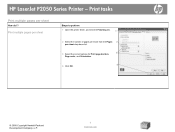
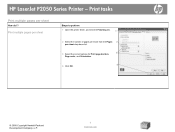
... to perform
1 Open the printer driver, and click the Finishing tab.
1
2 Select the number of pages per sheet from the Pages 2
per sheet
How do I? HP LaserJet P2050 Series Printer - Print tasks
Print multiple pages per sheet drop-down list.
3 Select the correct options for Print page borders,
3
Page order, and Orientation.
4
4 Click OK.
© 2008 Copyright Hewlett...
HP LaserJet P2050 Series - Print Tasks - Page 6


...
Steps to perform 1 Open the printer driver, and click the Finishing tab. 1
2 In the Orientation area, click Portrait or
2
Landscape.
3 To print the page image upside down, click Rotate 3
by 180 degrees.
4 Click OK.
4
© 2008 Copyright Hewlett-Packard Development Company, L.P.
1 www.hp.com
Print tasks
Select page orientation
How do I? HP LaserJet P2050 Series Printer -
HP LaserJet P2050 Series - Print Tasks - Page 7


...
Steps to perform
1 Open the printer driver, and click the Finishing tab.
1
2 Click Print on both sides.
2
3
3 In the Booklet layout dropdown list, click Left binding or Right binding.
4
4 The Pages per sheet option automatically changes to 2 pages per sheet.
5 Click OK.
5
© 2008 Copyright Hewlett-Packard Development Company, L.P.
1 www.hp.com HP LaserJet P2050 Series...
HP LaserJet P2050 Series - Print Tasks - Page 8


... for the custom size, specify the
4
dimensions, and click OK.
© 2008 Copyright Hewlett-Packard Development Company, L.P.
1 www.hp.com Select a page size
Steps to perform
1 Open the printer driver, and click the Paper/Quality tab.
1
2 Select a size from the Paper size drop-down list.
2
Select a custom page size
3
3 Click Custom. HP LaserJet P2050 Series...
HP LaserJet P2050 Series - Print Tasks - Page 9


... a name for the custom size, specify the dimensions, and click Save.
3
© 2008 Copyright Hewlett-Packard Development Company, L.P.
1 www.hp.com
HP LaserJet P2050 Series Printer - Print tasks
Print on different page sizes
How do I? Select a page size
Create a custom page size
Steps to perform
1 Open the printer driver, and click the Paper/Quality tab.
1
2
2 Click Custom.
HP LaserJet P2050 Series - Print Tasks - Page 10


... L.P.
1 www.hp.com Use only letterhead or preprinted forms approved for use in the printer driver before printing.
1 Load media input tray.
Print tasks
Print on preprinted letterhead or forms
NOTE: To obtain best results, select the correct paper size and type in laser printers. Steps to perform
Print on preprinted letterhead or forms
How do I? HP LaserJet P2050 Series Printer -
HP LaserJet P2050 Series - Print Tasks - Page 11


... Steps to obtain the best print results.
2 Open the printer driver and click the Paper/Quality tab.
2
3 In the Special pages area, click Print pages on special paper, labels, or transparencies
NOTE: For best results, use only HP-brand paper and print media designed for laser printers or multiuse.
1 Load input tray. Print tasks
Print on special paper, labels...
HP LaserJet P2050 Series - Print Tasks - Page 12


Print tasks
How do I? HP LaserJet P2050 Series Printer - Print on different paper.
5
5 Select options from the Paper source and Paper type drop-down lists, and then click Add.
6
6 Click OK.
© 2008 Copyright Hewlett-Packard Development Company, L.P.
2 www.hp.com Select an option to print the first or last page on special paper, labels, or transparencies (continued)
Steps...
HP LaserJet P2050 Series - Print Tasks - Page 13


... Paper/Quality tab. Print tasks
Print a different first or last page
How do I? HP LaserJet P2050 Series Printer - Use different paper and print covers
1
2 In the Special pages area, click Covers or Print pages on different paper.
4 Select options from the Paper source: and Paper type:
4
drop-down lists, and then click Add.
5 Click OK.
5
© 2008 Copyright...
HP LaserJet P2050 Series - Software Technical Reference - Page 22


... (DIMM) slot
4 Chapter 1 Document and product basics
ENWW Product comparison
HP LaserJet P2050 Series models
HP LaserJet P2055d printer CE457A
HP LaserJet P2055dn printer CE459A
HP LaserJet P2055x printer CE460A
● Prints up to 35 pages per minute (ppm) Has the same features as the HP LaserJet Has the same features as the HP LaserJet
on Letter size paper and 33 ppm on A4 P2055d model...
HP LaserJet P2050 Series - User Guide - Page 14


Product comparison
HP LaserJet P2050 Series models
HP LaserJet P2055 printer CE456A
HP LaserJet P2055d printer CE457A
HP LaserJet P2055dn printer CE459A
HP LaserJet P2055x printer CE460A
● Prints up to 35 pages per Has the same features as the
minute (ppm) on Letter size HP LaserJet P2055 model
paper and 33 ppm on A4 printer, plus the following:
size paper ● Contains 64 ...
Similar Questions
Hp Laserjet P2055 Does Not Print Pdf
(Posted by Disarod 9 years ago)
Hp Lj P2055 Won't Print Unless Power Cycled
(Posted by AHdeltat 9 years ago)
How To Print Mailing Labels On Hp Laserjet P2055
(Posted by Crisidro 10 years ago)
P2055dn Will Not Print Unless Pushing Ok Button
(Posted by vijaymo 10 years ago)
Hp Laserjet P2055 Is Not Printing Pdf Files Properly Comes Smudged,rest Ok
HP laserjet P2055 is not printing PDF files properly comes smudged,rest ok, also in another computer...
HP laserjet P2055 is not printing PDF files properly comes smudged,rest ok, also in another computer...
(Posted by anandraj 12 years ago)

