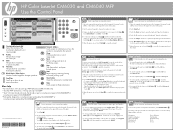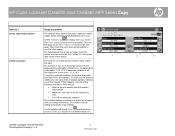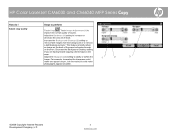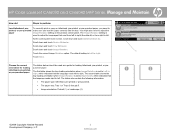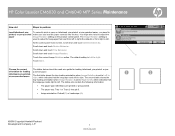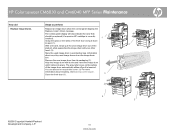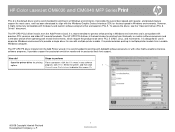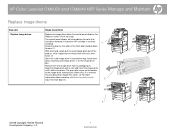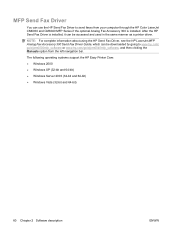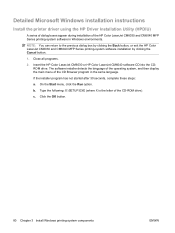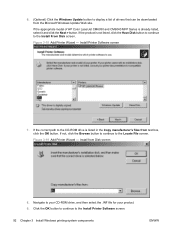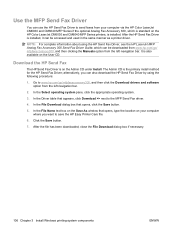HP CM6040f Support Question
Find answers below for this question about HP CM6040f - Color LaserJet MFP Laser.Need a HP CM6040f manual? We have 20 online manuals for this item!
Question posted by drbual on October 31st, 2012
My Liquid Crystal Display Hp Cm2320 Mfp Is Not Showing What Could Be The Proble
The person who posted this question about this HP product did not include a detailed explanation. Please use the "Request More Information" button to the right if more details would help you to answer this question.
Current Answers
Related HP CM6040f Manual Pages
Similar Questions
How To Reset Transfer Unit Counter Hp Cm6040 Mfp
(Posted by ryanjSaxP 9 years ago)
How To Check Voltage Fuser Kit Hp Printer Mfp Cm6040
(Posted by ostsn 10 years ago)
Hp Cm2320 Mfp Control Panel Red Blinking Blank Display Screen
HP CM2320 MFP control panel red blinking, blank display screen, copier not working at all, even afte...
HP CM2320 MFP control panel red blinking, blank display screen, copier not working at all, even afte...
(Posted by yhurt 11 years ago)
Factory Reset Procedure For Hp Cm2320 Mfp
The password to change settings has been lost. How do I reset the MFP back to factory settings to al...
The password to change settings has been lost. How do I reset the MFP back to factory settings to al...
(Posted by thomasjlangthornciv 11 years ago)
Hp 6040f Mfp - No Display On Lcd.
No display on the LCD display of MFP. Cycled power and adjusted LCD dimmer both directions and still...
No display on the LCD display of MFP. Cycled power and adjusted LCD dimmer both directions and still...
(Posted by NightHawkDS 13 years ago)