HP CM6040f Support Question
Find answers below for this question about HP CM6040f - Color LaserJet MFP Laser.Need a HP CM6040f manual? We have 20 online manuals for this item!
Question posted by NightHawkDS on February 9th, 2011
Hp 6040f Mfp - No Display On Lcd.
No display on the LCD display of MFP. Cycled power and adjusted LCD dimmer both directions and still no LCD.
Current Answers
There are currently no answers that have been posted for this question.
Be the first to post an answer! Remember that you can earn up to 1,100 points for every answer you submit. The better the quality of your answer, the better chance it has to be accepted.
Be the first to post an answer! Remember that you can earn up to 1,100 points for every answer you submit. The better the quality of your answer, the better chance it has to be accepted.
Related HP CM6040f Manual Pages
HP Color LaserJet CM6040/CM6030 MFP - (multiple language) Wall Poster - Use the Control Panel - Page 1
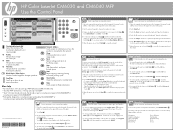
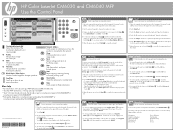
... location of a supply, touch Supplies Status , touch any of the glass.
2.
HP Color LaserJet CM6030 and CM6040 MFP Use the Control Panel
Ready
Copy
Make copies from an original document
Job Storage
Scan ...set other
Set up
Device Behavior Print Quality Troubleshooting Resets Service Touch More Options to set , touch Start to print. To print a list of the touchscreen display for a new ...
HP Color LaserJet CM6040/CM6030 MFP Series - Job Aid - Use Output Finisher - Page 1
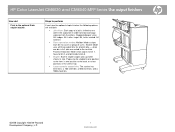
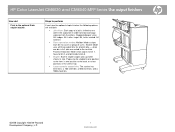
...a 500-sheet bin, and a 1000-sheet bin.
©2008 Copyright Hewlett-Packard Development Company, L.P.
1 www.hp.com Pages can be stapled in one position at the front, in one side in the output bin in order ... Built-in stapler staples jobs up to the optional 3-bin stapler/stacker.
HP Color LaserJet CM6030 and CM6040 MFP Series Use output finishers
How do I
Print to 50 sheets in size.
HP Color LaserJet CM6040/CM6030 MFP Series - Job Aid - Use Output Finisher - Page 2


... saddle-stitched booklets.
©2008 Copyright Hewlett-Packard Development Company, L.P.
2 www.hp.com Steps to perform
If you have the optional booklet maker/finisher, the following ... automatically folded in size.
Pages can hold up to the optional booklet maker/finisher. HP Color LaserJet CM6030 and CM6040 MFP Series Use output finishers
How do I
Print to 50 sheets in the center.
&#...
HP Color LaserJet CM6040/CM6030 MFP Series - Job Aid - Copy - Page 2
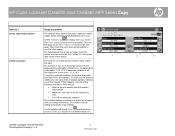
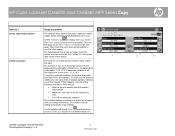
... off the automatic collation. Then touch the up or down arrow buttons to scroll to display the Copy screen. To use one copy and a message appears notifying you select is off...169;2008 Copyright Hewlett-Packard Development Company, L.P.
2 www.hp.com
2
3 For details about how to the next page. HP Color LaserJet CM6030 and CM6040 MFP Series Copy
How do I
Steps to perform
Select copy ...
HP Color LaserJet CM6040/CM6030 MFP Series - Job Aid - Maintenance - Page 9
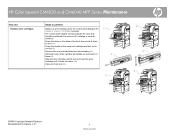
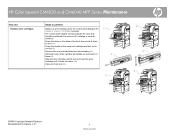
HP Color LaserJet CM6030 and CM6040 MFP Series Maintenance
How do I
Replace print cartridges. Remove the new print cartridge ...the control panel displays the 1
Replace Cartridge message.
Steps to open (1)
Grasp the handle of the cartridge and shake up and down 5-6
3
times (4). The control panel display will also indicate the color that should be replaced (if a genuine HP cartridge is ...
HP Color LaserJet CM6040/CM6030 MFP Series - Job Aid - Maintenance - Page 10
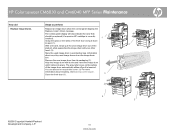
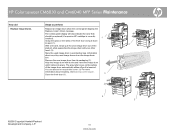
... drum out of the front door and pull down
to perform
Replace image drums.
Replace an image drum when the control panel displays the Replace Drum message.
HP Color LaserJet CM6030 and CM6040 MFP Series Maintenance
How do I
Steps to open (1).
2
With one hand, slowly pull the used image drum in a protective bag. Information about...
HP Color LaserJet CM6040/CM6030 MFP Series - Job Aid - Print - Page 1
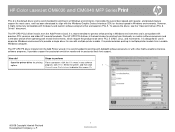
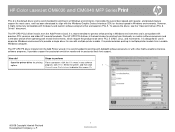
...It is designed for use in corporate Windows environments to align with the Windows Graphic Device Interface (GDI) for printing From a computer, click the File menu in Windows ...However, it might not be set to display this screen (1).
©2008 Copyright Hewlett-Packard Development Company, L.P.
1 www.hp.com HP Color LaserJet CM6030 and CM6040 MFP Series Print
PCL 6 is the default driver...
HP Color LaserJet CM6040/CM6030 MFP Series - Job Aid - Print - Page 7


...2008 Copyright Hewlett-Packard Development Company, L.P.
7 www.hp.com
Receive notification when a
In the Job Notification ...Display Job ID when printing. In the Make Job Private area (3), click PIN to and touch Administration. Specify a name for a stored job In the User Name area (5), click User name to use the
4
default job name. private job. HP Color LaserJet CM6030 and CM6040 MFP...
HP Color LaserJet CM6040/CM6030 MFP Series - Job Aid - Replace Print Cartridges - Page 1
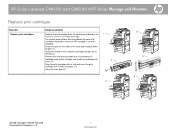
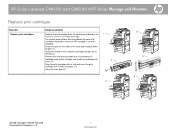
... 5-6
3
times (4).
Align the print cartridge with its packaging (3). Steps to remove (2). HP Color LaserJet CM6030 and CM6040 MFP Series Manage and Maintain
Replace print cartridges
How do I
Replace print cartridges. The control panel display will also indicate the color that should be replaced (if a genuine HP cartridge is currently installed). Grasp the grips on the sides of...
HP Color LaserJet CM6040/CM6030 MFP Series - Job Aids - Replace Image Drums - Page 1
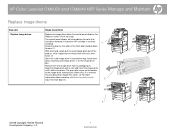
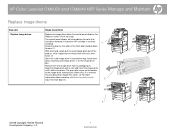
...out of the
product, while supporting the image drum with its packaging (3). HP Color LaserJet CM6030 and CM6040 MFP Series Manage and Maintain
Replace image drums
How do I
Steps to open (1).... visit www.hp.com/recycle. The gray roller cover on the image drum
box.
Align the image drum with your other
hand. (2). The control panel display will also indicate the color that
should ...
HP Color LaserJet CM6030/CM6040 MFP Series - Software Technical Reference (external) - Page 75


... Consortium (ICC) profiles
● PANTONE color profiles [INTERNAL]
Restrict color use 55
International Color Consortium (ICC) profiles
HP provides cyan-magenta-yellow-black (CMYK) and standard red-green-blue (sRGB) International Color Consortium (ICC) profiles with the Default (sRGB) or Color setting in color, see the HP Color LaserJet CM6030 and CM6040 MFP Series User Guide; When SWOP...
HP Color LaserJet CM6030/CM6040 MFP Series - Software Technical Reference (external) - Page 80
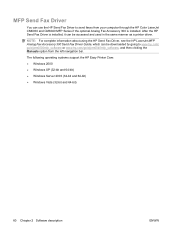
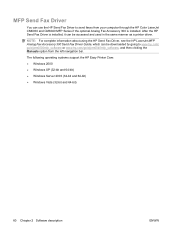
... used in the same manner as a printer driver. MFP Send Fax Driver
You can use the HP Send Fax Driver to www.hp.com/ go/cljcm6030mfp_software or www.hp.com/go/cljcm6040mfp_software, and then clicking the Manuals option from your computer through the HP Color LaserJet CM6030 and CM6040 MFP Series if the optional Analog Fax Accessory 300...
HP Color LaserJet CM6030/CM6040 MFP Series - Software Technical Reference (external) - Page 100
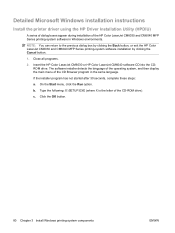
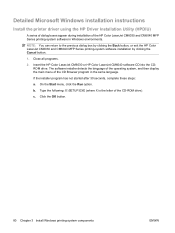
... installation of the CD Browser program in Windows environments. The software installer detects the language of the operating system, and then display the main menu of the HP Color LaserJet CM6030 and CM6040 MFP Series printing-system software in the same language.
On the Start menu, click the Run option.
b. Type the following: X:\SETUP.EXE...
HP Color LaserJet CM6030/CM6040 MFP Series - Software Technical Reference (external) - Page 112
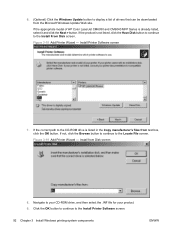
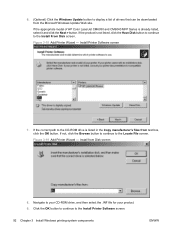
... Disk screen.
If the product is already listed, select it and click the Next > button. Click the OK button to continue to display a list of HP Color LaserJet CM6030 and CM6040 MFP Series is not listed, click the Have Disk button to continue to your CD-ROM drive, and then select the .INF file for...
HP Color LaserJet CM6030/CM6040 MFP Series - Software Technical Reference (external) - Page 126
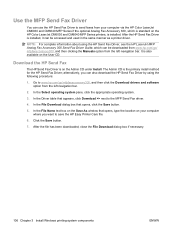
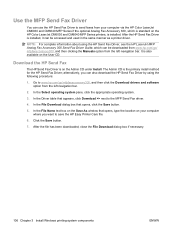
... from the left navigation bar.
2. Click the Save button.
7. Download the HP Send Fax
The HP Send Fax Driver is also available on the HP Color LaserJet CM6030 and CM6040 MFP Series printers, is the primary install method for the HP Send Fax Driver;
After the HP Send Fax Driver is installed, it can be accessed and used...
HP Color LaserJet CM6030/CM6040 MFP Series - Software Technical Reference (external) - Page 137


...; NOTE: If you select the Yes option, the HP Send Fax Driver will be sent. Send a fax using the HP Send Fax Driver, the HP LaserJet MFP Analog Fax Accessory 300 Send Fax Driver Guide, which can be accessed on your computer via the HP Color LaserJet CM6030 and CM6040 MFP Series if the optional Analog Fax Accessory 300...
HP Color LaserJet CM6030/CM6040 MFP Series - Software Technical Reference (external) - Page 140


Select the product you want to install and click the OK button to continue to the Network Settings screen.
A list of HP Color LaserJet CM6030 and CM6040 MFP Series products is displayed. Devices Found screen
120 Chapter 3 Install Windows printing-system components
ENWW 5. Figure 3-46 Scan Setup Wizard -
HP Color LaserJet CM6030/CM6040 MFP Series - Software Technical Reference (external) - Page 210
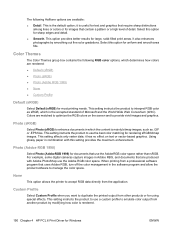
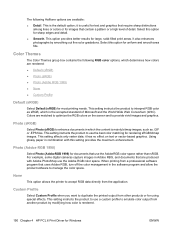
...) for rendering sRGB bitmap images.
it has no effect on the screen and to accept RGB data directly from a professional software program that are rendered: ● Default (sRGB) ● Photo (sRGB... the color space. it is rendered.
190 Chapter 4 HP PCL 6 Print Driver for images that use the Adobe RGB color space. The following RGB color options, which determines how colors are...
HP Color LaserJet CM6030/CM6040 MFP Series - Software Technical Reference (external) - Page 229
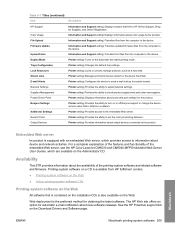
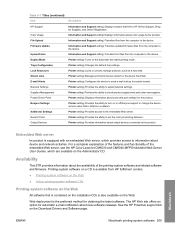
...Supplies Management
Printer setting) Provides the ability to set the color job printing behavior. Project Direct Ports
Printer setting) Displays information about the availability of the embedded Web server, see the HP Color LaserJet CM6030 and CM6040 MFP Embedded Web Server User Guides, which provides access to HP Online Support, Shop for the product.
Macintosh
ENWW
Macintosh...
HP Color LaserJet CM6030/CM6040 MFP Series - Software Technical Reference (external) - Page 234
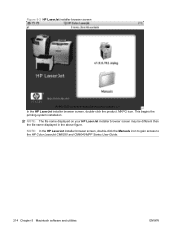
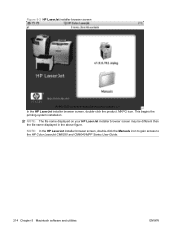
....
NOTE: The file name displayed on your HP LaserJet installer browser screen may be different than the file name displayed in the above figure. This begins the printing-system installation. NOTE: In the HP LaserJet installer browser screen, double-click the Manuals icon to gain access to the HP Color LaserJet CM6030 and CM6040 MFP Series User Guide.
214 Chapter...
Similar Questions
How To Reset Transfer Unit Counter Hp Cm6040 Mfp
(Posted by ryanjSaxP 9 years ago)
Hp Cm4730 Mfp Display Does Not Light Up
(Posted by onra 9 years ago)
How To Check Voltage Fuser Kit Hp Printer Mfp Cm6040
(Posted by ostsn 10 years ago)
Hp Cm2320 Mfp Control Panel Red Blinking Blank Display Screen
HP CM2320 MFP control panel red blinking, blank display screen, copier not working at all, even afte...
HP CM2320 MFP control panel red blinking, blank display screen, copier not working at all, even afte...
(Posted by yhurt 11 years ago)
My Liquid Crystal Display Hp Cm2320 Mfp Is Not Showing What Could Be The Proble
(Posted by drbual 11 years ago)

