HP CM2320nf Support Question
Find answers below for this question about HP CM2320nf - Color LaserJet Laser.Need a HP CM2320nf manual? We have 19 online manuals for this item!
Question posted by yhurt on November 1st, 2012
Hp Cm2320 Mfp Control Panel Red Blinking Blank Display Screen
HP CM2320 MFP control panel red blinking, blank display screen, copier not working at all, even after resetting defaults and unplugging restarting several times
Current Answers
There are currently no answers that have been posted for this question.
Be the first to post an answer! Remember that you can earn up to 1,100 points for every answer you submit. The better the quality of your answer, the better chance it has to be accepted.
Be the first to post an answer! Remember that you can earn up to 1,100 points for every answer you submit. The better the quality of your answer, the better chance it has to be accepted.
Related HP CM2320nf Manual Pages
HP Color LaserJet CM2320 MFP - Color - Page 1


..., graphics, and photographs.
Manual color adjustment
Use the Manual color adjustment option to Automatic typically produces the best possible print quality for color documents. HP Color LaserJet CM2320 MFP Series - Adjust color / color settings Automatic
Print in Grayscale
Steps to perform Setting color options to adjust the neutral-gray color treatment, halftones, and edge enhancements...
HP Color LaserJet CM2320 MFP - Connectivity - Page 1


... to select Network configuration, and then press OK.
3 Use the arrow buttons to perform
1 On the control panel, press Setup.
Show IP address ?
© 2008 Copyright Hewlett-Packard Development Company, L.P.
1 www.hp.com
Display the IP address on the control panel
How do I? HP Color LaserJet CM2320 MFP Series -
Steps to select Show IP address, and then press OK.
Connectivity...
HP Color LaserJet CM2320 MFP - Copy Tasks - Page 1


...-Packard Development Company, L.P.
4 Press Start Copy Black or Start Copy Color on the control-panel display.
3 Adjust the media guides until it does not move any farther
CAUTION: To prevent damage to start copying.
5 Repeat the process for each copy.
1 www.hp.com
Document loaded ?
? HP Color LaserJet CM2320 MFP Series -
Also, do I? Use the flatbed glass to scan these...
HP Color LaserJet CM2320 MFP - Copy Tasks - Page 5
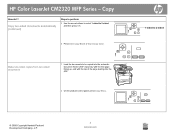
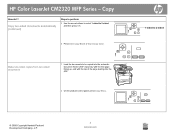
HP Color LaserJet CM2320 MFP Series - Make two-sided copies from two-sided documents
1 Load the documents ...press OK.
6 Press Start Copy Black or Start Copy Color. Copy
How do I? Copy two-sided documents automatically (continued)
Steps to perform
5 Use the arrow buttons to select 1-sided to 2-sided
?
?
2 On the product control panel, press Copy Menu. ?
© 2008 Copyright Hewlett-Packard...
HP Color LaserJet CM2320 MFP - Copy Tasks - Page 9
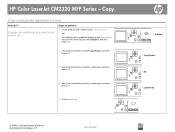
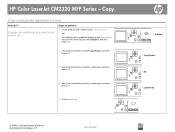
...Press Start Copy. ?
© 2008 Copyright Hewlett-Packard Development Company, L.P.
1 www.hp.com
Options ? Letterhead ?
Copy Paper ? For products with a graphical display, press Copy Menu, then use the arrow keys to select Options, and then press ...
4 Use the arrow buttons to perform
1 On the product control panel, press Copy Features. -or-
A4 ? HP Color LaserJet CM2320 MFP Series -
HP Color LaserJet CM2320 MFP - Copy Tasks - Page 10


... the product control panel, press Setup.
?
2 Use the arrow buttons to select System setup, and then press OK.
3 Use the arrow buttons to select Paper setup, and then press OK.
4 Use the arrow buttons to save the selection.
?
© 2008 Copyright Hewlett-Packard Development Company, L.P.
2 www.hp.com
System setup ?
paper size ? HP Color LaserJet CM2320 MFP Series...
HP Color LaserJet CM2320 MFP - Copy Tasks - Page 11
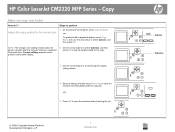
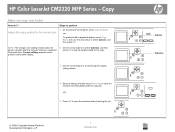
... current job
Steps to perform
1 On the product control panel, press Copy Features.
-or- During this time, Custom settings appears on the product control-panel display.
2 Use the arrow buttons to select Optimize, and... press OK.
On products with a graphical display, press Copy Menu, then use the arrow keys to save the selection without starting the job.
HP Color LaserJet CM2320 MFP Series -
HP Color LaserJet CM2320 MFP - Copy Tasks - Page 12


...graphic display,...default copy size
1 Press Setup.
?
© 2008 Copyright Hewlett-Packard Development Company, L.P.
1 www.hp.com HP Color LaserJet CM2320 MFP Series -
Size ?
Copy
Reduce or enlarge the image
How do I? Reduce or enlarge copies for the current job
Steps to save the selection and immediately start the copy job,
-or?
4 Press OK to perform
1 On the product control panel...
HP Color LaserJet CM2320 MFP Series - Software Technical Reference - Page 19


...- Device Configuration pane pane (3 of 2 54 Figure 2-34 HP ToolboxFX Help folder - List of 3 44 Figure 2-24 HP ToolboxFX Product Information folder 45 Figure 2-25 HP ToolboxFX Product Information folder - Main screen 16 Figure 2-2 Installation software CD-ROM browser 17 Figure 2-3 HP ToolboxFX alert - Set up E-mail Alerts pane (3 of figures
Figure 2-1 HP Color LaserJet CM2320 MFP Series...
HP Color LaserJet CM2320 MFP Series - Software Technical Reference - Page 40


...CD for information about the opening screens of the HP Color LaserJet CM2320 MFP Series Animated Getting Started Guide.
See the following figure shows the main screen of the HP Color LaserJet CM2320 MFP Series Animated User Guide and CD-ROM browser. HP Color LaserJet CM2320 MFP Series Animated Getting Started Guide Use the HP Color LaserJet CM2320 MFP Series Animated Getting Started Guide to...
HP Color LaserJet CM2320 MFP Series - Software Technical Reference - Page 48


... product so that you can depend on single network-administration servers. Original HP print cartridges contain HP ColorSphere toner that provides 1,200 dpi color laser-class quality with HP's multi-level printing process, result in the default mode of other color laser products does not allow the colors to the product through a multi-level printing process. In contrast, the...
HP Color LaserJet CM2320 MFP Series - Software Technical Reference - Page 208
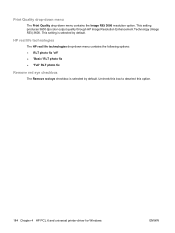
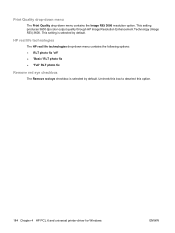
... color output quality through HP Image Resolution Enhancement Technology (Image REt) 3600.
Print Quality drop-down menu
The Print Quality drop-down menu contains the following options: ● RLT photo fix 'off' ● 'Basic' RLT photo fix ● 'Full' RLT photo fix
Remove red eye checkbox
The Remove red eye checkbox is selected by default...
HP Color LaserJet CM2320 MFP Series - Software Technical Reference - Page 250


... automatically with photos, scanned images, and video clips. Table 5-1 Software components for edit in the HP LaserJet MFP/Director folder. HP EWS Device Configuration
Provides a UI to work with the solutions software, and can edit images, create printing projects, and send images. This program...read the PDF files. You must have Adobe Acrobat Reader installed on the MFP control panel.
HP Color LaserJet CM2320 MFP Series - Software Technical Reference - Page 292


... by default. HP real life technologies
The HP real life...Image REt 3600 resolution option. This setting produces 3600 dpi color output quality through HP Image Resolution Enhancement Technology (Image REt) 3600. Print ...HP real life technologies ● Remove red eye checkbox
Figure 6-8 Paper/Quality tab - Print quality group box
The Print Quality group box provides options that control...
HP Color LaserJet CM2320 MFP - User Guide - Page 20


HP Color LaserJet CM2320 control panel
1 Liquid Crystal Display 2 OK button and navigation arrows. Use these buttons to cancel the current menu selection. Use this button to select and confirm menu choices. Setup button. Perform a black and white copy operation. Access the scan menu. Perform a scan operation.
8 Chapter 2 Control panel
ENWW Access the main Setup menu. Go back to the...
HP Color LaserJet CM2320 MFP - User Guide - Page 24
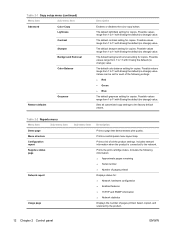
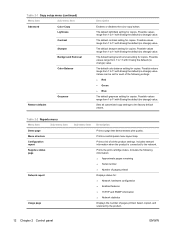
.... Prints a control-panel menu layout map. Possible values range from 1 to 11 with 6 being the default (no change ) value. The default background removal setting for copies. The default color balance setting for copies. Values can be set for each of the following information: ● Approximate pages remaining ● Serial number ● Number of pages printed Displays status...
HP Color LaserJet CM2320 MFP - User Guide - Page 25


...ENWW
Control-panel menus 13 Follow the on-screen prompts and select the appropriate response for photos. Possible values range from 1 to 11 with 6 being the default (no...default number of copies setting for each question using the arrow keys. Prints a list of copies
Default output color
Color Black & white
Restore defaults
Description The default image size for photos
The default...
HP Color LaserJet CM2320 MFP - User Guide - Page 32


... Full
100TX Half
Restore defaults
Resets all three addresses are stored in memory.
● Use the Copy menu to access basic copy functions and customize the copy output.
● Use the Scan menu to display a list of preconfigured folders and e-mail destinations to select from.
● Use the Email menu (HP Color LaserJet CM2320 MFP Fax Model only...
HP Color LaserJet CM2320 MFP - User Guide - Page 89


... the orientation (portrait or landscape). 3. Select the size to which copies are normally reduced or enlarged. NOTE: The change the default media size in this time, Custom settings appears on the product control-panel display. NOTE: If you normally want for copies.
Reduction/enlargement settings ● Original=100% ● Lgl > Ltr=78% ● Lgl...
HP Color LaserJet CM2320 MFP - User Guide - Page 106


...(scanners and digital cameras), and output devices (printers and plotters).
Original HP print cartridges contain HP ColorSphere toner that is the default color space used for this product.
The printer driver determines which provides optimal color and halftone settings for the experienced professional.
It is specifically matched to work . The product also provides sophisticated tools...
Similar Questions
My Hp F4400 Yellow Led Blinking And Not Printing Even After Resetting Many Time
(Posted by csm369 9 years ago)
Hp Cm2320 Mfp Does Not Scan From Computer
(Posted by angsqwm 10 years ago)
How Do I Delete Saved Email Contacts On My Hp Cm2320 Mfp Printer
(Posted by terironfir 10 years ago)
My Hp Laserjet 2320 Mfp Will Not Send A Fax, But Has A Working Fax Line
(Posted by pedigrover 10 years ago)
Why Does My Hp Officejet 4620 Only Work When I Unplug It First'
(Posted by bobreha 10 years ago)

