HP CM6040f Support Question
Find answers below for this question about HP CM6040f - Color LaserJet MFP Laser.Need a HP CM6040f manual? We have 20 online manuals for this item!
Question posted by ahmormfa on May 1st, 2014
Install A New Hp 6040 Formatter Board Into Hp 6030 Printer I Can't Make Network
card work
Current Answers
There are currently no answers that have been posted for this question.
Be the first to post an answer! Remember that you can earn up to 1,100 points for every answer you submit. The better the quality of your answer, the better chance it has to be accepted.
Be the first to post an answer! Remember that you can earn up to 1,100 points for every answer you submit. The better the quality of your answer, the better chance it has to be accepted.
Related HP CM6040f Manual Pages
HP Color LaserJet CM6030/CM6040 MFP Series - Software Technical Reference (external) - Page 5


... Product walkaround ...9 Front view ...9 HP Color LaserJet CM6030 and CM6040 MFP Series 9 Back view ...10 Interface ports ...11 Serial number and model number location 11 Printing-system software ...13 Operating-system support 13 Supported operating systems for Windows 14 Supported printer drivers for Windows 14 HP Universal Print Driver (UPD 14 UPD installation modes 15 Supported utilities...
HP Color LaserJet CM6030/CM6040 MFP Series - Software Technical Reference (external) - Page 7


... Windows general installation overview 70 HP Color LaserJet CM6030 and CM6040 MFP Series printing-system software CD for Windows systems ...70 Install ...71 Install Notes ...72 Support ...72 Administrator Software 73 Administrator Documentation 74 Scan Setup Wizard 75 Next Steps ...76 Install Windows software for direct connections 78 Install Windows software for networks 79 Detailed...
HP Color LaserJet CM6030/CM6040 MFP Series - Software Technical Reference (external) - Page 8


Download the HP Send Fax 106 Install the HP Send Fax Driver 107
HP Driver Installation Utility (HPDIU 107 Add Printer Wizard 111 Send a fax using the HP Send Fax Driver 117 Create a network folder using the Scan Setup Wizard 118 Install documentation and optional software 128 Uninstall software ...130 Uninstall component list 130 Uninstall the printer driver or the HP Send...
HP Color LaserJet CM6030/CM6040 MFP Series - Software Technical Reference (external) - Page 18
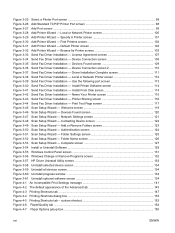
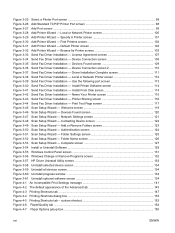
... dialog box ...153 Figure 4-5 Printing Shortcuts tab - Devices Found screen 109 Figure 3-36 Send Fax Driver Installation - Install Printer Software screen 114 Figure 3-41 Send Fax Driver Installation - Printer Sharing screen 116 Figure 3-44 Send Fax Driver Installation - Local or Network Printer screen 100 Figure 3-29 Add Printer Wizard - Folder Settings screen 125 Figure 3-52...
HP Color LaserJet CM6030/CM6040 MFP Series - Software Technical Reference (external) - Page 35
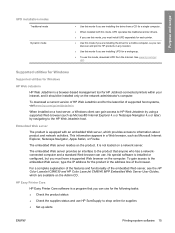
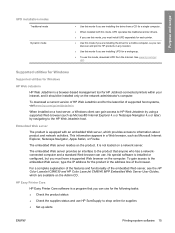
... and HP Color LaserJet CM6040 MFP Embedded Web Server User Guides, which provides access to the embedded Web server, type the IP address for the product in any location.
● Use this mode if you are available on a host server, a Windows client can use.
To gain access to information about product and network activities.
When installed...
HP Color LaserJet CM6030/CM6040 MFP Series - Software Technical Reference (external) - Page 36


... about using HP Easy Printer Care software, see the HP Color LaserJet CM6030 and CM6040 MFP Series User Guides, which are supported. Supported operating systems for Macintosh computers
HP Printer Utility
Use the HP Printer Utility to device features. Supported printer drivers for Macintosh
The HP installer provides PostScript® Printer Description (PPD) files, Printer Dialog Extensions...
HP Color LaserJet CM6030/CM6040 MFP Series - Software Technical Reference (external) - Page 38
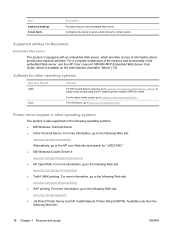
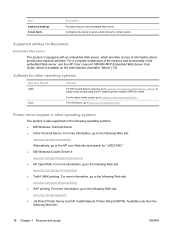
... the embedded Web server, see the HP Color LaserJet CM6040 MFP Embedded Web Server User Guide, which is equipped with an embedded Web server, which provides access to information about product and network activities. Printer driver support in other operating systems
Operating System UNIX
Linux
Software
For HP-UX and Solaris networks, go to the following Web site...
HP Color LaserJet CM6030/CM6040 MFP Series - Software Technical Reference (external) - Page 43
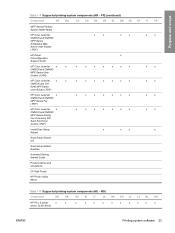
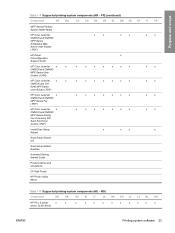
...)
Component
AR
BG
CA
CS DA DE EL EN ES ET FI
FR
MFP Series PrintingSystem Install Notes
HP Color LaserJet CM6030 and CM6040 MFP Series Embedded Web Server User Guides
(.PDF)
x
x
x
x
x
x
HP Driver
x
Preconfiguration
Support Guide
HP Color LaserJet
x
x
CM6030 and CM6040
MFP Series User
Guides (.CHM)
HP Color LaserJet
x
x
CM6030 and CM
6040 MFP Series
User Guides (.PDF...
HP Color LaserJet CM6030/CM6040 MFP Series - Software Technical Reference (external) - Page 44
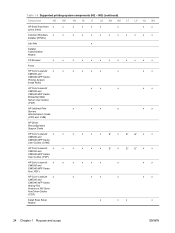
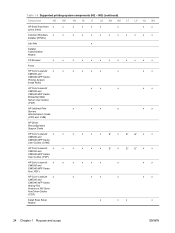
...x
x
Fonts
HP Color LaserJet x
x
CM6030 and
CM6040 MFP Series
Printing-System
Install Notes
HP Color LaserJet CM6030 and CM6040 MFP Series Embedded Web Server User Guides
(.PDF)
HP Jetdirect Print Servers Administrator's Guide
(.PDF and .CHM)
HP Driver Preconfiguration Support Guide
HP Color LaserJet x
x
CM6030 and
CM6040 MFP Series
User Guides (.CHM)
HP Color LaserJet x
x
CM6030...
HP Color LaserJet CM6030/CM6040 MFP Series - Software Technical Reference (external) - Page 45
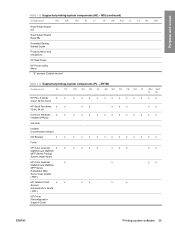
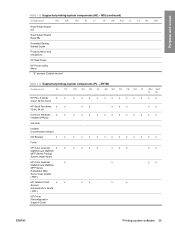
...
PL PT RO RU SK SL SR SV TH TR UK VI
HP PCL 6 printer
x
x
driver: 32-bit, 64-bit
HP Send Fax driver: x
x
32-bit, 64-bit
Common Windows x
x
Installer (HPDIU)
Job Aids
Installer Customization Wizard
CD Browser
x
x
Fonts
HP Color LaserJet
x
x
CM6030 and CM6040
MFP Series Printing-
NO) (continued)
Component
HE
HR
HU ID
IT
JA KK...
HP Color LaserJet CM6030/CM6040 MFP Series - Software Technical Reference (external) - Page 64
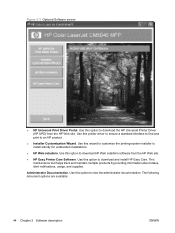
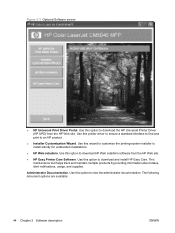
... option to download the HP Universal Printer Driver (HP UPD) from the HP Web site.
● HP Easy Printer Care Software.
Use this wizard to customize the printing-system installer to download and install HP Easy Care. Use this option to install silently for unattended installations.
● HP Web Jetadmin. Figure 2-3 Optional Software screen
● HP Universal Print Driver Portal...
HP Color LaserJet CM6030/CM6040 MFP Series - Software Technical Reference (external) - Page 65
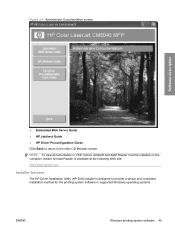
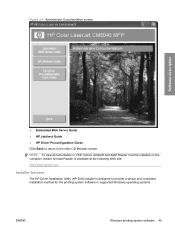
... is available at the following Web site: http://www.adobe.com
Installer features
The HP Driver Installation Utility (HP-DIU) installer is designed to the main CD Browser screen. Figure 2-4 Administrator Documentation screen
Software description
● Embedded Web Server Guide ● HP Jetdirect Guide ● HP Driver Preconfiguration Guide Click Back to return to provide a simple and...
HP Color LaserJet CM6030/CM6040 MFP Series - Software Technical Reference (external) - Page 68
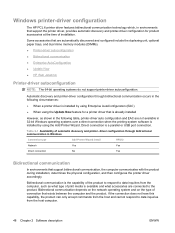
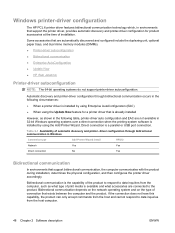
... the capability of automatic discovery and printer- Bidirectional communication depends on the network operating system and on the type of installation. Direct connection is installed by using Enterprise AutoConfiguration (EAC)
● When using the Add Printer Wizard. Windows printer-driver configuration
The HP PCL 6 printer driver features bidirectional communication technology which...
HP Color LaserJet CM6030/CM6040 MFP Series - Software Technical Reference (external) - Page 69


... (EAC) uses bidirectional communication to provide autoconfiguration functionality for installation of the printer driver over a network, whether you use Update Now to query the product and update the printer-driver settings to match the new product configuration. If bidirectional-communication software has been installed previously, EAC is not activated, and the preexisting bidirectional...
HP Color LaserJet CM6030/CM6040 MFP Series - Software Technical Reference (external) - Page 80
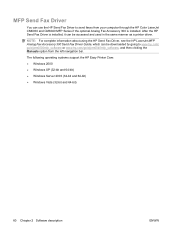
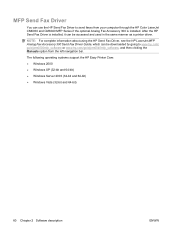
... navigation bar.
After the HP Send Fax Driver is installed. MFP Send Fax Driver
You can use the HP Send Fax Driver to send faxes from your computer through the HP Color LaserJet CM6030 and CM6040 MFP Series if the optional Analog Fax Accessory 300 is installed, it can be accessed and used in the same manner as a printer driver.
HP Color LaserJet CM6030/CM6040 MFP Series - Software Technical Reference (external) - Page 88
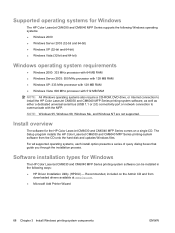
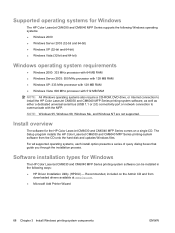
... serial bus (USB 1.1 or 2.0) connectivity port or network connection to communicate with the MFP.
Supported operating systems for Windows
The HP Color LaserJet CM6030 and CM6040 MFP Series supports the following ways: ● HP Driver Installation Utility (HPDIU) -
The Setup program installs the HP Color LaserJet CM6030 and CM6040 MFP Series printing-system software from
downloaded drivers...
HP Color LaserJet CM6030/CM6040 MFP Series - Software Technical Reference (external) - Page 117


... then click the Next > button. 4. Figure 3-24 Local or Network Printer screen
Installing Windows printing-system components
5. NOTE: If the printer port already appears in the Use the following port drop-down list, select the Create a new port option.
● If the HP Standard TCP/IP Port option appears in the Type of port drop-down...
HP Color LaserJet CM6030/CM6040 MFP Series - Software Technical Reference (external) - Page 132


... to the computer via a USB, serial, or parallel port. For detailed installation instructions, see Create a new TCP/IP port for a direct connection on page 99. If you select the A network printer, or a printer attached to install the HP Easy Printer Care on a local printer. If the printer port does not appear in the Use the following port drop-down list...
HP Color LaserJet CM6030/CM6040 MFP Series - Software Technical Reference (external) - Page 272
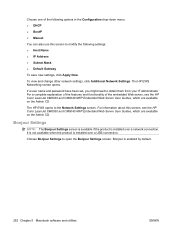
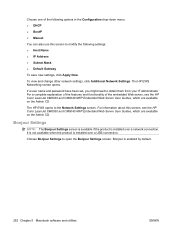
... can also use this screen, see the HP Color LaserJet CM6030 and CM6040 MFP Embedded Web Server User Guides, which are available on the Admin CD. Choose one of the embedded Web server, see the HP Color LaserJet CM6030 and CM6040 MFP Embedded Web Server User Guides, which are available on the Admin CD. The HP EWS Networking screen opens.
HP Color LaserJet CM6030/CM6040 MFP Series - Software Technical Reference (external) - Page 319


See constraint messages
input trays. See Image Color Management
Image Color Management color graphics printing 144
Incompatible Print Settings messages. See trays Install Network Printer Wizard
(INPW) 19 install notes 28 installation
Add Printer 89 dialog boxes, Mac OS X 213 fax driver 106 HP Driver Installation
Utility 80 instruction details
(Windows) 80 Mac OS X V10.2.8 setup 229 Mac OS X ...
Similar Questions
Security Event Logging Failed, Please Contact Administrator.
hp 6030 , Security Event Logging failed, Please contact administrator.and the printer is offline.
hp 6030 , Security Event Logging failed, Please contact administrator.and the printer is offline.
(Posted by sandeepvb22 7 years ago)
I Just Installed New Set Of Cartridges In My 5510 Printer, When I Try To Print T
after installing new ink cartridges in my 5510 Photosmart wireless printer, text will not print. I h...
after installing new ink cartridges in my 5510 Photosmart wireless printer, text will not print. I h...
(Posted by schavez60204 10 years ago)
When Printing Labels On Hp 6040, I Keep Getting Paper Jams
(Posted by snewstead 11 years ago)
Install My Hp Deskjet Printer 7210xi To My New Laptop
I lost my disks to my printer and I want to install my printer to my new laptop so i can use it
I lost my disks to my printer and I want to install my printer to my new laptop so i can use it
(Posted by Anonymous-59311 12 years ago)
Get An Error That 'scan Setup Wizard Disabled' On Ur Device
i want to scan documents from my printer to the PC. when i install the HPSSW.exe file, it detects th...
i want to scan documents from my printer to the PC. when i install the HPSSW.exe file, it detects th...
(Posted by kanwarsameer22 12 years ago)

