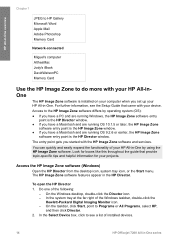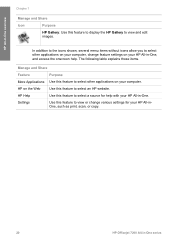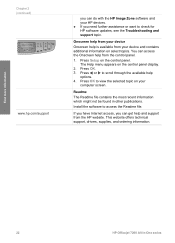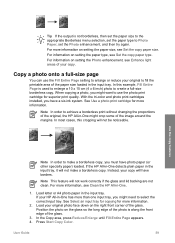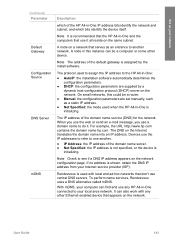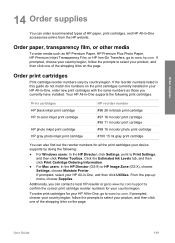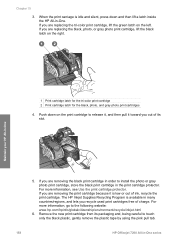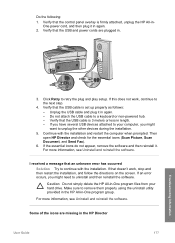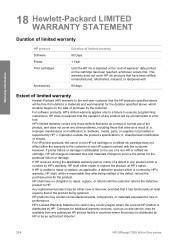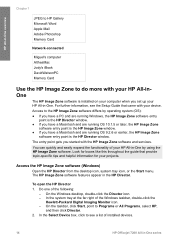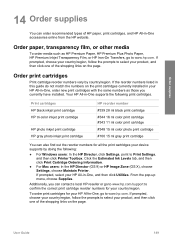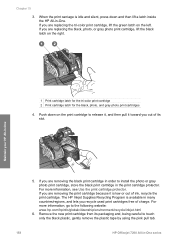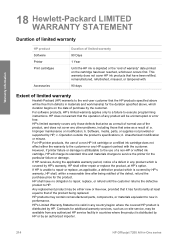HP 7210 Support Question
Find answers below for this question about HP 7210 - Officejet All-in-One Color Inkjet.Need a HP 7210 manual? We have 3 online manuals for this item!
Question posted by Anonymous-59311 on May 14th, 2012
Install My Hp Deskjet Printer 7210xi To My New Laptop
I lost my disks to my printer and I want to install my printer to my new laptop so i can use it
Current Answers
Related HP 7210 Manual Pages
Similar Questions
Installing Hp Officejet 7200 With Windows 7 And Will Not Scan
(Posted by debharryo 9 years ago)
What Causes Hp 7210 Printer To Print Stripes
(Posted by aflurCac 9 years ago)
Where Can I Purchase A Power Cord For A Hp 7210 All In One Officejet Printer
need to know if i need to purchase a power cord and/or a power supply cord to make my printer work. ...
need to know if i need to purchase a power cord and/or a power supply cord to make my printer work. ...
(Posted by dawnwagers 10 years ago)
Connecting Macbook Pro To Hp Deskjet Printer
I'm trying to connect my MacBook Pro to a new HP Deskjet 2050 All-in-one J510 series printer. I've ...
I'm trying to connect my MacBook Pro to a new HP Deskjet 2050 All-in-one J510 series printer. I've ...
(Posted by azzawilcock 11 years ago)
How Do I Connect My Hp Deskjet 3070a To My Laptop Without Using Wireless?
my uni halls dont have a wireless connection and ive tried to connect my laptop to my printer using ...
my uni halls dont have a wireless connection and ive tried to connect my laptop to my printer using ...
(Posted by emilykey 11 years ago)