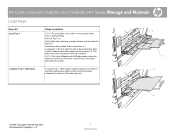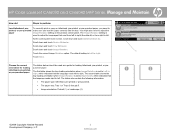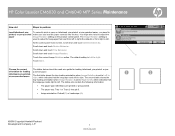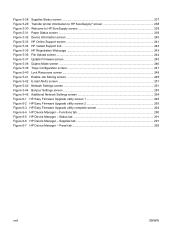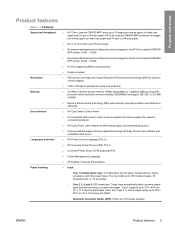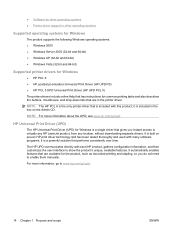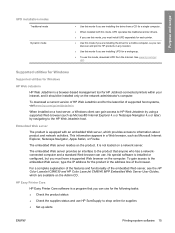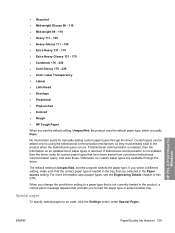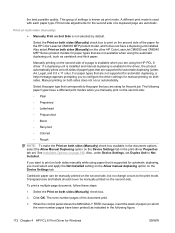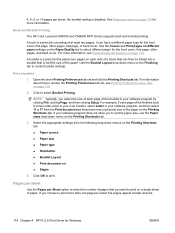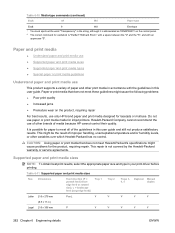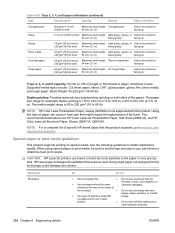HP CM6040f Support Question
Find answers below for this question about HP CM6040f - Color LaserJet MFP Laser.Need a HP CM6040f manual? We have 20 online manuals for this item!
Question posted by snewstead on January 4th, 2013
When Printing Labels On Hp 6040, I Keep Getting Paper Jams
Current Answers
Answer #1: Posted by tintinb on January 4th, 2013 1:46 PM
1. Turn off your printer
2. Manually remove the visible paper
3. Remove all paper trays
4. Open the printer door and remove any paper left
5. After removing the jammed paper, turn the printer back on and it should work fine at this time
If you cannot fix by following these steps, you can watch the tutorial videos from the links below.
- http://www.youtube.com/watch?v=BdFvyDZmiFI
- http://www.youtube.com/watch?v=SSfPvjmVDXE
- http://www.youtube.com/watch?v=1yn_JE_v-7U
- https://www.youtube.com/watch?app=desktop&v=Qs-Lyw5xXLg
If you have more questions, please don't hesitate to ask here at HelpOwl. Experts here are always willing to answer your questions to the best of our knowledge and expertise.
Regards,
Tintin
Related HP CM6040f Manual Pages
Similar Questions
card work
Please provide the part number, rear door sensor flag which engages with the fuser sensor when the d...
is there a way to adjust for the weight of paper? I have indicated photo paper for type but still ge...