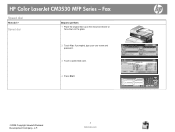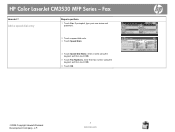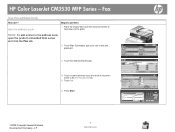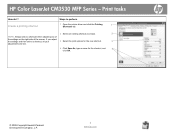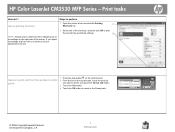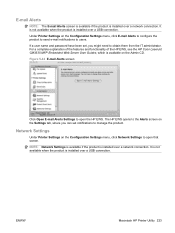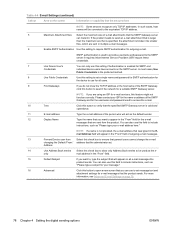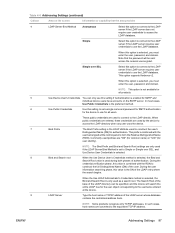HP CM3530 Support Question
Find answers below for this question about HP CM3530 - Color LaserJet MFP Laser.Need a HP CM3530 manual? We have 37 online manuals for this item!
Question posted by browned on February 16th, 2012
How Do You Reset Lost Password
Current Answers
Answer #1: Posted by shop29227 on October 28th, 2013 10:01 AM
2. Hold donw 6 on the keypad and turn on the machine.
3. Continue holding the 6 button until the three lights at the bottom are solid lit. (ready, data, and attention). Then release the 6 button.
4. You are now in a preboot menu. Use buttons 3 and 9 to navigate to the COLD RESET option and press 6 to select it. The reboot will continue but now all settings are back to factory including the admin password which is now removed.
Related HP CM3530 Manual Pages
Similar Questions
HPCM2320. How do I reset my password?
i have hp Laserjet pro M1530 MFP Printer and I lost Password...... Plz help me how to rest Password ...