HP CM2320nf Support Question
Find answers below for this question about HP CM2320nf - Color LaserJet Laser.Need a HP CM2320nf manual? We have 19 online manuals for this item!
Question posted by lawbiran on December 14th, 2013
Hplj Cm2320nf Mfp Do You Need Memory Card To Print Double Sided
The person who posted this question about this HP product did not include a detailed explanation. Please use the "Request More Information" button to the right if more details would help you to answer this question.
Current Answers
There are currently no answers that have been posted for this question.
Be the first to post an answer! Remember that you can earn up to 1,100 points for every answer you submit. The better the quality of your answer, the better chance it has to be accepted.
Be the first to post an answer! Remember that you can earn up to 1,100 points for every answer you submit. The better the quality of your answer, the better chance it has to be accepted.
Related HP CM2320nf Manual Pages
HP Color LaserJet CM2320 MFP - Print Tasks - Page 1


... that you to open the window, select the print job, and then click Delete.
• Windows XP: Click Start, click Settings, and then click Printers and Faxes. Print tasks
Cancel a print job
How do I? Double-click the product icon to cancel the print job.
HP Color LaserJet CM2320 MFP Series -
panel
NOTE: Pressing Cancel clears the job that...
HP Color LaserJet CM2320 MFP - Print Tasks - Page 12


... following menu items, and then press OK. • Enter photo number: Select an individual photo to print appears on the control-panel display, press OK.
© 2008 Copyright Hewlett-Packard Development Company, L.P.
1 www.hp.com
Easy Print
? HP Color LaserJet CM2320 MFP Series - Steps to print
? Individual photo
?
?
[OK] to perform
Print individual photos from memory card
How do I?
HP Color LaserJet CM2320 MFP Series - Software Technical Reference - Page 23


... Sides ...Color Settings dialog box 203 Figure 4-23 Services tab ...206 Figure 4-24 Device Settings tab ...209 Figure 4-25 Printing Shortcuts tab ...217 Figure 4-26 About tab ...222 Figure 5-1 HP LaserJet Director - Mac Memory Card Access 229 Figure 5-4 Authenticate Again - Finish dialog box 241 Figure 5-18 HP Setup Assistant - Mac Memory Card Access 230 Figure 5-5 HP LaserJet MFP...
HP Color LaserJet CM2320 MFP Series - Software Technical Reference - Page 27


HP Color LaserJet CM2320 MFP
HP Color LaserJet CM2320 MFP Fax HP Color LaserJet CM2320 MFP
Model
Memory-Card Model
● Prints letter-size pages at speeds HP Color LaserJet CM2320 MFP, plus: HP Color LaserJet CM2320 MFP Fax
up to 21 pages per minute (ppm),
Model, plus:
and A4-size pages at speeds up to ● 10/100 Base-T network port
19 ppm
● Automatic two-sided (duplex)
...
HP Color LaserJet CM2320 MFP Series - Software Technical Reference - Page 28


...LaserJet CM2320 ● Fax Model / CM2320 Memory-Card Model only)
Copy
●
Scan
●
●
●
Memory card slots (HP Color ● LaserJet CM2320 MFP Memory-Card Model only)
Networking
●
Printer-driver features
●
Interface connections
●
●
●
Economical printing...PCL 6 printer-driver language. Two-sided printing using one hand.
4 Chapter 1...
HP Color LaserJet CM2320 MFP Series - Software Technical Reference - Page 29
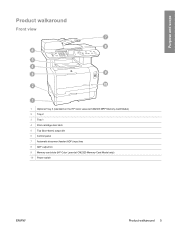
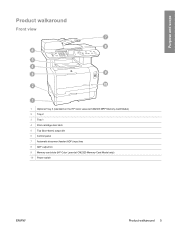
Purpose and scope
Product walkaround
Front view
1 Optional Tray 3 (standard on the HP Color LaserJet CM2320 MFP Memory-Card Model) 2 Tray 2 3 Tray 1 4 Print-cartridge door latch 5 Top (face-down) output bin 6 Control panel 7 Automatic document feeder (ADF) input tray 8 ADF output bin 9 Memory card slots (HP Color LaserJet CM2320 Memory-Card Model only) 10 Power switch
ENWW
Product walkaround 5
HP Color LaserJet CM2320 MFP Series - Software Technical Reference - Page 111


...print images or video clips, go to product-specific software, default settings, status, and onscreen Help. Figure 2-72 HP Solution Center screen
Software description
The following screen appears. The HP Color LaserJet CM2320 MFP Series printers can also double...You can also transfer images from a camera or photo memory card. The following sections are available on your HP software.
HP Color LaserJet CM2320 MFP - User Guide - Page 5


... panel 8 HP Color LaserJet CM2320 MFP Fax Model and HP Color LaserJet CM2320 MFP Memory-Card Model control panel ...9 Control-panel menus ...10 Use the control-panel menus 10 Control-panel Setup menu 10 Function specific menus ...20
3 Software for Windows Supported operating systems for Windows 28 Supported printer drivers for Windows 28 HP Universal Print Driver (UPD) ...28...
HP Color LaserJet CM2320 MFP - User Guide - Page 10


... Physical specifications ...254 Electrical specifications ...254 Power consumption and acoustic emissions (HP Color LaserJet CM2320, HP Color LaserJet CM2320 MFP Fax Model, HP Color LaserJet CM2320 MFP Memory-Card Model 254 Environmental specifications ...255 Paper and print media specifications 255
Appendix D Regulatory information FCC regulations ...258 Environmental product stewardship...
HP Color LaserJet CM2320 MFP - User Guide - Page 14


... minute (ppm) and A4-size pages at speeds HP Color LaserJet CM2320 MFP, plus : ● Automatic two-sided (duplex)
● PCL 6 printer drivers and HP postscript level 2 emulation.
● Two RJ-11 fax phone line ports ● Color graphics display
printing, fax receiving, and copying. ● Four memory card slots
● Tray 1 holds up to 50 sheets of...
HP Color LaserJet CM2320 MFP - User Guide - Page 15


... port (RJ-45).
● RJ-11 fax/phone cable ports. ENWW
Product features 3
See Photo on a sheet).
● Two-sided printing using one page on page 159 for HP print cartridges.
● Enabled supplies-ordering capability. Color LaserJet CM2320 MFP
Memory-Card Model only)
Networking
● TCP/IP
◦ IPv4
◦ IPv6
Printer driver features
● Fast...
HP Color LaserJet CM2320 MFP - User Guide - Page 16
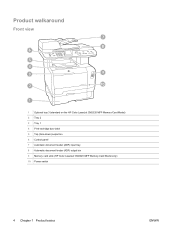
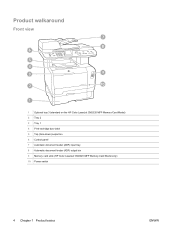
...
Front view
1 Optional tray 3 (standard on the HP Color LaserJet CM2320 MFP Memory-Card Model) 2 Tray 2 3 Tray 1 4 Print-cartridge door latch 5 Top (face-down) output bin 6 Control panel 7 Automatic document feeder (ADF) input tray 8 Automatic document feeder (ADF) output bin 9 Memory card slots (HP Color LaserJet CM2320 MFP Memory-Card Model only) 10 Power switch
4 Chapter 1 Product basics...
HP Color LaserJet CM2320 MFP - User Guide - Page 21


...photo menu. Print the selected photos from the control panel. 3 Alphanumeric buttons. Use the alphanumeric buttons to 8 speed dials. 2 Fax Menu button. Access the e-mail menu. ENWW HP Color LaserJet CM2320 MFP Fax Model and HP Color LaserJet CM2320 MFP Memory-Card 9 Model control panel HP Color LaserJet CM2320 MFP Fax Model and HP Color LaserJet CM2320 MFP Memory-Card Model control...
HP Color LaserJet CM2320 MFP - User Guide - Page 22


... the basic settings for all faxes.
● Use the Photo setup (HP Color LaserJet CM2320 MFP Memory-Card Model only) menu to configure the basic settings for printing photos from a memory card.
● Use the System setup menu to establish basic product settings such as language, print quality, or volume levels.
● Use the Service menu to restore default...
HP Color LaserJet CM2320 MFP - User Guide - Page 32


... of preconfigured folders and e-mail destinations to select from.
● Use the Email menu (HP Color LaserJet CM2320 MFP Fax Model only) to send e-mail.
● Use the Photo menu (HP Color LaserJet CM2320 MFP Memory-Card Model only) to a PC. Memory Card (memory On
card products only) Off
Enables or disables the use either IPv4, IPv6, or DHCPv6 protocol.
After all...
HP Color LaserJet CM2320 MFP - User Guide - Page 54


..., save the scanned image to file 1. Double-click the HP Director desktop alias. 3. Repeat... 3. The original is to be scanned face-down on the File menu, select Print. 2. Gently close the lid. 2. Click the HP Director, and then click ...the document at the lower-right corner of the glass. Fax (HP LaserJet CM2320 Fax Model / CM2320 Memory-Card Model only)
1. Click PDF, and then select Fax PDF. 3. ...
HP Color LaserJet CM2320 MFP - User Guide - Page 171


13 Photo
NOTE: This section applies to memory-card model only. ● Insert a memory card ● Change memory card default settings ● Print photos directly from the memory card ● Print a memory card thumbnail sheet ● Print and scan photos from a proof sheet
ENWW
159
HP Color LaserJet CM2320 MFP - User Guide - Page 172


... slot on the HP Color LaserJet CM2320 MFP Memory-Card Model product. To find the appropriate slot, see the illustration below.
3 1
2 4
1 Accepts xD memory cards. 2 Accepts Memory Stick, Memory Stick PRO, and Memory Stick Duo memory cards. 3 Accepts CompactFlash memory cards. 4 Accepts Secure Digital and MultiMedia memory cards.
160 Chapter 13 Photo
ENWW To print other file types to move...
HP Color LaserJet CM2320 MFP - User Guide - Page 265


...
This section contains the following information about the product: ● Physical specifications ● Electrical specifications ● Power consumption and acoustic emissions (HP Color LaserJet CM2320, HP Color LaserJet
CM2320 MFP Fax Model, HP Color LaserJet CM2320 MFP Memory-Card Model) ● Environmental specifications ● Paper and print media specifications
ENWW
253
HP Color LaserJet CM2320 MFP - User Guide - Page 276


...Boise, Idaho 83707-0015, , (Phone: 208-396-6000)
HP LaserJet CM2320 Fax Model / CM2320 Memory-Card Model
Declaration of Conformity according to ISO/IEC 17050-1 and EN 17050... regulatory purposes, this device must accept any interference received, including interference that the product
Product Name: Accessories4)
HP Color LaserJet CM2320nf MFP HP Color LaserJet CM2320fxi MFP
BOISB-0704-00 (US...
Similar Questions
Cm2320nf Mfp How To Print Double Sided
(Posted by cristssss 10 years ago)
Hp Color Laserjet Cm2320nf Mfp Driver How To Make Double Sided Copies
(Posted by janetran 10 years ago)
How To Print Double Sided On Hp Cm2320nf
(Posted by Joyvnl 10 years ago)
Manual Feed On Hp Cm4540 Mfp When Attempting To Print Double Sided
(Posted by yjsada 10 years ago)
How Do I Print Double Sided Copies
I have a HP 6500A Plus and want to print double sided copies. How do I do it?
I have a HP 6500A Plus and want to print double sided copies. How do I do it?
(Posted by johunter65 11 years ago)

