HP CM2320nf Support Question
Find answers below for this question about HP CM2320nf - Color LaserJet Laser.Need a HP CM2320nf manual? We have 19 online manuals for this item!
Question posted by Joyvnl on January 4th, 2014
How To Print Double Sided On Hp Cm2320nf
The person who posted this question about this HP product did not include a detailed explanation. Please use the "Request More Information" button to the right if more details would help you to answer this question.
Current Answers
There are currently no answers that have been posted for this question.
Be the first to post an answer! Remember that you can earn up to 1,100 points for every answer you submit. The better the quality of your answer, the better chance it has to be accepted.
Be the first to post an answer! Remember that you can earn up to 1,100 points for every answer you submit. The better the quality of your answer, the better chance it has to be accepted.
Related HP CM2320nf Manual Pages
HP Color LaserJet, LaserJet and LaserJet MFP Products - Print Cartridge Price Increase Announcement - Page 1


... on all Mono and Color LaserJet Print Cartridges. This price increase will affect a total of HP's normal portfolio management, the company regularly reviews pricing. In response to its new smart print supplies system, HP is prohibited except as allowed under copyright laws. Price Increase Announcement - HP LaserJet Print Cartridges
August 1, 2008 As of HP LaserJet toner cartridges by five...
HP Jetdirect External Print Server Products - External USB Compatibility - Page 2


... USB printers cannot be sure your firmware on the CPL for the Laserjet AIO's and Officejet Pro's. HP Officejet Pro K550, K850, K5300, K5400 and 8000
Print and Windows based scanning:
HP Color LaserJet CM1015mfp and CM1017mfp
Print only:
HP Color LaserJet CM3530mfp, CM4730mfp, CM6030mfp, CM6040mfp, 4730mfp;
HP Officejet Pro K8600, L7300, L7500, L7600, L7700, 6200, 8500, and 9100 series...
HP Printers - Supported Citrix Presentation Server environments - Page 13


... in . The Citrix UPD is a network printer, to color, no extra trays, no device-specific paper handling, etc. The HP UPD has the ability, if the client printer is not supported...to configure itself according to any session printer.
The settings will have default print settings, such as print single-sided as via network ports are available on the client. The Citrix UPD also...
HP Printers - Supported Citrix Presentation Server environments - Page 27


... that the client could print successfully. These printers were configured for the printers were downloaded from the HP Driver Support website. Printer model tested
HP Color LaserJet 3000
HP LaserJet 4000 HP Business Inkjet 1100 HP Deskjet D2360 HP Deskjet 5440 HP Designjet 4000 PostScript
Driver version tested
HP Color LaserJet 3000 Series PCL (61.53.25.9) &
HP Color LaserJet 3000 Series PS(61...
HP Color LaserJet CM2320 MFP - Print Tasks - Page 10
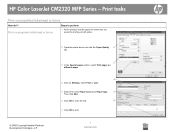
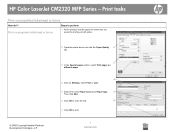
... click Add.
6 Click OK to close the tab.
6
7 Click OK to print.
1 www.hp.com HP Color LaserJet CM2320 MFP Series - Print on preprinted letterhead or forms
Steps to perform
1 At the product, load the paper the same way you would for printing on both sides.
© 2008 Copyright Hewlett-Packard Development Company, L.P.
2 Open the printer driver and...
HP Color LaserJet CM2320 MFP Series - Software Technical Reference - Page 5


...for MS Windows systems 16 HP Color LaserJet CM2320 MFP Series Animated Getting Started Guide 16 HP Color LaserJet CM2320 MFP Series solutions CD browser ....... 17 Installer features 18 HP Color LaserJet CM2320 MFP Series printer-drivers 19 Select the best printer-driver 20 Complete LaserJet printing system 20 HP PCL 6 20 HP LaserJet printing system 20 HP printer-drivers 20 Printer-driver...
HP Color LaserJet CM2320 MFP Series - Software Technical Reference - Page 28


... printing performance, built-in Intellifont and TrueType scaling technologies, and advanced imaging capabilities are benefits of life remaining in the print cartridge. Two-sided printing ...Print quality
●
●
●
Fax (HP LaserJet CM2320 ● Fax Model / CM2320 Memory-Card Model only)
Copy
●
Scan
●
●
●
Memory card slots (HP Color ● LaserJet...
HP Color LaserJet CM2320 MFP Series - Software Technical Reference - Page 48


... professional looking documents that provides 1,200 dpi color laser-class quality with HP's multi-level printing process, result in a given area.
HP ColorSphere toner produces print-quality consistency and intensity that it will produce a wide range of brilliant colors. HP ImageREt 3600
ImageREt 3600 provides 1,200 dots-per-inch (dpi) color laser-class quality through a Web browser on...
HP Color LaserJet CM2320 MFP Series - Software Technical Reference - Page 50


... HP ToolboxFX to print the Microsoft Office Basic Colors palette
You can influence your ability to match the colors on your monitor to the colors on your printed output: ● Paper type ● product colorants (inks or toners, for example) ● Printing process (inkjet, press, or laser technology, for example) ● Overhead lighting ● Personal differences in perception of color...
HP Color LaserJet CM2320 MFP Series - Software Technical Reference - Page 112


...box, which contains several help options. Clicking this option opens the Device Status pane in turn opens the HP Color LaserJet CM2320 MFP Series User Guide . Do you are looking for. ....
Clicking this option opens an HP Solution Center dialog box that contains the following table for details about troubleshooting printing issues. ● Contact HP. Shopping page
Click the Shopping ...
HP Color LaserJet CM2320 MFP Series - Software Technical Reference - Page 302


... installation 234 Director, HP LaserJet 226, 227 directory structure, CD-ROM
Windows 12 disk space requirements
Macintosh 230 Document Options
unidrivers 172, 194 document preview image
printer-drivers 183, 205, 267 documentation
languages, Windows 13 localized versions 8 Readme 270 dots per inch (dpi) HP ImageREt 3600 24 specifications 4 double-sided printing unidriver settings 194 downloading...
HP Color LaserJet CM2320 MFP Series - Software Technical Reference - Page 303


... Device Configuration utility, Macintosh 227
HP ImageREt 3600 24 HP Instant Support 86 HP LaserJet Director 226, 227 HP Marketing Assistant
troubleshooting 250 HP PCL 6
Graphic settings 171 Printer Features tab 173 HP PCL 6 Unidriver Advanced Printing Features,
enabling 172 Advanced tab 170 booklet printing 197 constraint messages 168 Copy Count 171 Document Options 172, 194 help 168
Image Color...
HP Color LaserJet CM2320 MFP Series - Software Technical Reference - Page 304


... Macintosh software 232 system requirements for Macintosh 230
280 Index
ENWW PostScript Device settings 212
PostScript Memory settings 212
PostScript Passthrough 215 timeout settings 213 version number 21 HP PS Emulation Unidriver Advanced Printing Features,
enabling 172 Advanced tab 170 booklet printing 197 Color Themes 205 Copy Count 171 Document Options 172, 194 Edge Control...
HP Color LaserJet CM2320 MFP Series - Software Technical Reference - Page 305


...234 HP EWS Device Configuration
utility 227 HP LaserJet Director 226,
227 HP ...color settings unidrivers 202 manual duplexing Print on Both Sides check
box 194 manuals
localized versions 8 Marketing Assistant
troubleshooting 250 matching colors 26 matching colors, HP basic color
matching tool 27 matching, color 172 media
supported sizes 258 memory
Device Configuration pane, HP ToolboxFX 34
HP...
HP Color LaserJet CM2320 MFP Series - Software Technical Reference - Page 306


...6 types included 4 PostScript Device settings, HP PS Emulation printer-driver 212 PostScript page, EWS (Windows) 102 PostScript pane, HP ToolboxFX 75 PostScript Passthrough 215 PPDs, Macintosh included 226 localized versions 230 Print all Text as Black unidrivers 173 print cartridges door release, locating 5 Print Density page, EWS (Windows) 98 Print Density pane, HP ToolboxFX 61 Print Document On...
HP Color LaserJet CM2320 MFP Series - Software Technical Reference - Page 307


..., EWS (Windows) 91 Supplies Status pane, HP ToolboxFX 33 supplies, ordering 86
ENWW
Index 283
print media supported 258
print modes 63 Print Modes pane, HP
ToolboxFX 64 Print on Both Sides
unidriver settings 194 print quality
HP ImageREt 3600 24 Print Quality page, EWS
(Windows) 98 Print Quality pane, HP
ToolboxFX 61 Print Settings folder, HP
ToolboxFX 73 Print tab, EWS (Windows) 101 Printer...
HP Color LaserJet CM2320 MFP - User Guide - Page 7


... Copy two-sided documents automatically (HP Color LaserJet CM2320 MFP MemoryCard Model only) ...85 Copy two-sided documents manually 87
10 Color for Windows Manage color ...90 Automatic ...90 Print in Grayscale ...90 Manual color adjustment ...90 Color themes ...91 Match colors ...92 Match colors using the Microsoft Office Basic Colors palette 92 Match colors using the HP Basic Color Match tool...
HP Color LaserJet CM2320 MFP - User Guide - Page 15


...a sheet).
● Two-sided printing using one hand.
● All doors and covers can be installed and removed by using the automatic duplexer.
ENWW
Product features 3 Product features
Performance Print quality
Fax (HP LaserJet CM2320 Fax Model / CM2320 Memory-Card Model only) Copy Scan
● Prints up printing (printing more information.
Color LaserJet CM2320 MFP
Memory-Card...
HP Color LaserJet CM2320 MFP - User Guide - Page 282


... from memory 134 demo page, printing 168 density settings 177 destinations, add scan Windows 101 device discovery over network" 47 device polling 178 device status Macintosh Services tab 41 dial...dpi)
fax 125, 126 HP ImageREt 3600 94 specifications 3 dots, troubleshooting 219 double-sided copying 85 double-sided printing 41 dpi (dots per inch) fax 125, 126 faxing 15 HP ImageREt 3600 94 scanning ...
HP Color LaserJet CM2320 MFP - User Guide - Page 288


...double-sided printing 41 feeding problems,
troubleshooting 226 jams, clearing 208, 210 locating 4 part numbers 247 settings 177 troubleshooting blank pages 226 blank scans 234 checklist 200 color 223 configuration page,
printing...47 technical support
online 252 Telephone Consumer Protection
Act 262 telephone numbers
HP fraud hotline 184 telephones
receiving faxes from 132, 146 telephones, connecting...
Similar Questions
Cm2320nf Mfp How To Print Double Sided
(Posted by cristssss 10 years ago)
Hplj Cm2320nf Mfp Do You Need Memory Card To Print Double Sided
(Posted by lawbiran 10 years ago)
How To Print Only Black Hp Cm2320nf Mfp
(Posted by secsuvid 10 years ago)
How To Print Double Sided Hp Officejet Pro 8600 In Word
(Posted by brzmateo 10 years ago)

