HP CM2320nf Support Question
Find answers below for this question about HP CM2320nf - Color LaserJet Laser.Need a HP CM2320nf manual? We have 19 online manuals for this item!
Question posted by cristssss on February 10th, 2014
Cm2320nf Mfp How To Print Double Sided
The person who posted this question about this HP product did not include a detailed explanation. Please use the "Request More Information" button to the right if more details would help you to answer this question.
Current Answers
There are currently no answers that have been posted for this question.
Be the first to post an answer! Remember that you can earn up to 1,100 points for every answer you submit. The better the quality of your answer, the better chance it has to be accepted.
Be the first to post an answer! Remember that you can earn up to 1,100 points for every answer you submit. The better the quality of your answer, the better chance it has to be accepted.
Related HP CM2320nf Manual Pages
HP Jetdirect External Print Server Products - External USB Compatibility - Page 2


...'s wireless value line external print server and HP's full featured external print server. Many devices have their own networking scanning software and no longer support it. HP Jetdirect en1700
Supported with USB 1.1 in many cases no longer rely on HP JetDirects web scan capability and in Full-Speed. HP Color LaserJet CP1515, CP1518, CP2025, CP3505...
HP Printers - Supported Citrix Presentation Server environments - Page 13


... attached to color, no extra trays, no device-specific paper ...handling, etc. The difference between the Citrix and HP UPDs
The Citrix UPD for Citrix Presentation Server 4.0, 4.5, or XenApp™ 5.0 works well for any session printer. Discrete print drivers must be installed on the client if the client's printer is a limitation of the driver installed on both sides...
HP Color LaserJet CM2320 MFP - Color - Page 1


... photographs. Color
Adjust color / color settings
How do I? To gain access to adjust the neutral-gray color treatment, halftones, and edge enhancements for color documents.
Select the Print in Grayscale option from the Color tab, select Manual, and then select Settings.
© 2008 Copyright Hewlett-Packard Development Company, L.P.
1 www.hp.com
HP Color LaserJet CM2320 MFP Series -
HP Color LaserJet CM2320 MFP Series - Software Technical Reference - Page 28


... TCP/IP ◦ IPv4 ◦ IPv6 Fast printing performance, built-in the print cartridge. Product features
Performance
●
Print quality
●
●
●
Fax (HP LaserJet CM2320 ● Fax Model / CM2320 Memory-Card Model only)
Copy
●
Scan
●
●
●
Memory card slots (HP Color ● LaserJet CM2320 MFP Memory-Card Model only)
Networking
●...
HP Color LaserJet CM2320 MFP Series - Software Technical Reference - Page 30


Back view
11 Power connector 12 DIMM door (for adding additional memory) 13 Hi-Speed USB 2.0 port and network port 14 Fax ports (HP LaserJet CM2320 Fax Model / CM2320 Memory-Card Model only) 15 Rear door for jam access
Interface ports
1 Fax ports (HP Color LaserJet CM2320 MFP Fax Model /HP Color LaserJet CM2320 MFP Memory-Card Model only)
6 Chapter 1 Purpose and scope
ENWW
HP Color LaserJet CM2320 MFP Series - Software Technical Reference - Page 50


... most users, the best method for example)
Keep these factors in mind when colors on your screen do not perfectly match your printed output: ● Paper type ● product colorants (inks or toners, for example) ● Printing process (inkjet, press, or laser technology, for example) ● Overhead lighting ● Personal differences in perception of the...
HP Color LaserJet CM2320 MFP Series - Software Technical Reference - Page 114


... and then press OK.
3. Status tab
Use the Status tab to the Device Status page.
90 Chapter 2 Software description
ENWW The Status tab contains the ...Color LaserJet CM2320 MFP Series product is accessible on the product control panel:
1. Press Setup.
2.
To access HP EWS, open a Web browser and type the product's IP address in HP EWS: ● Status tab ● System tab ● Print...
HP Color LaserJet CM2320 MFP Series - Software Technical Reference - Page 257


...NOTE: The following graphic shows version 10.4 of the Animated GSG for Macintosh OS X. 2. Figure 5-5 HP LaserJet MFP Installer icon
The HP LaserJet MFP Installer folder opens. The Animated Getting Started Guide (GSG) opens. Figure 5-6 Macintosh install - Animated Getting Started Guide
ENWW
Macintosh install instructions 233
Macintosh Double-click the HP LaserJet MFP Installer icon.
HP Color LaserJet CM2320 MFP Series - Software Technical Reference - Page 270


...; Hidden Devices
The following table shows products that are installed by the solutions software in Windows 2003
Product by the solutions software in Windows 2000 and in Windows 2000, Windows XP, and Windows Vista. Windows XP IEEE 1284.4 products
Product ● HP Color LaserJet CM2320 MFP Series USB product ● HP Color LaserJet CM2320 MFP Series Printer...
HP Color LaserJet CM2320 MFP Series - Software Technical Reference - Page 302


... 234 Director, HP LaserJet 226, 227 directory structure, CD-ROM
Windows 12 disk space requirements
Macintosh 230 Document Options
unidrivers 172, 194 document preview image
printer-drivers 183, 205, 267 documentation
languages, Windows 13 localized versions 8 Readme 270 dots per inch (dpi) HP ImageREt 3600 24 specifications 4 double-sided printing unidriver settings 194 downloading...
HP Color LaserJet CM2320 MFP Series - Paper and Print Media Guide - Page 12
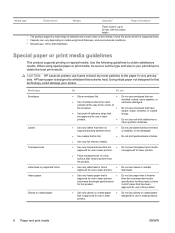
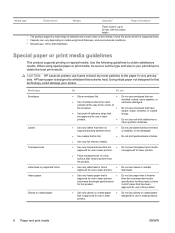
... this product unless
for this extreme heat.
CAUTION: HP LaserJet printers use fusers to bond dry toner particles to 250 (Sheffield)
Special paper or print media guidelines
This product supports printing on media weight and thickness, and environmental conditions. 3 Smoothness: 100 to the paper in laser printers.
are approved for supported sizes. 2 Capacity can...
HP Color LaserJet CM2320 MFP - User Guide - Page 10


... Physical specifications ...254 Electrical specifications ...254 Power consumption and acoustic emissions (HP Color LaserJet CM2320, HP Color LaserJet CM2320 MFP Fax Model, HP Color LaserJet CM2320 MFP Memory-Card Model 254 Environmental specifications ...255 Paper and print media specifications 255
Appendix D Regulatory information FCC regulations ...258 Environmental product stewardship...
HP Color LaserJet CM2320 MFP - User Guide - Page 15


...ADF that allows faster, more than one page on page 159 for HP print cartridges.
● Enabled supplies-ordering capability.
Color LaserJet CM2320 MFP
Memory-Card Model only)
Networking
● TCP/IP
◦ IPv4
◦ IPv6...one hand. ENWW
Product features 3 See Photo on a sheet).
● Two-sided printing using one hand.
● All doors and covers can be opened by using ...
HP Color LaserJet CM2320 MFP - User Guide - Page 70
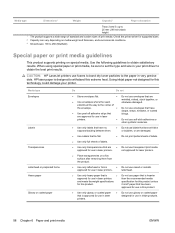
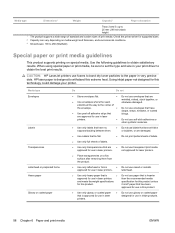
...transparencies that
clasps, snaps, windows, or coated linings.
CAUTION: HP LaserJet printers use in laser printers. HP laser paper is heavier
approved for use fusers to bond dry toner particles to...Use peel-off adhesive strips that are approved for use in laser printers. are ● Do not use transparent print media
approved for use in very precise dots. letterhead.
&#...
HP Color LaserJet CM2320 MFP - User Guide - Page 104


...must download it from later. The process of matching printer output color to your monitor: ● Print media ● Printer colorants (inks or toners, for example) ● Printing process (inkjet, press, or laser technology, for example) ● Overhead lighting ● Personal differences in perception of color ● Software programs ● Printer drivers ● Computer operating...
HP Color LaserJet CM2320 MFP - User Guide - Page 233


... on page 191. See HP ToolboxFX on the printed side of paper on them .
See Clean the product on the unprinted side of media on page 191.
Use a different paper, such as highquality paper that the problem also occurs on them . Verify that is intended for color laser printers. Marks repeatedly appear at even intervals...
HP Color LaserJet CM2320 MFP - User Guide - Page 265


...
This section contains the following information about the product: ● Physical specifications ● Electrical specifications ● Power consumption and acoustic emissions (HP Color LaserJet CM2320, HP Color LaserJet
CM2320 MFP Fax Model, HP Color LaserJet CM2320 MFP Memory-Card Model) ● Environmental specifications ● Paper and print media specifications
ENWW
253
HP Color LaserJet CM2320 MFP - User Guide - Page 282


... faxes from memory 134 demo page, printing 168 density settings 177 destinations, add scan Windows 101 device discovery over network" 47 device polling 178 device status Macintosh Services tab 41 dial-tone... (dpi)
fax 125, 126 HP ImageREt 3600 94 specifications 3 dots, troubleshooting 219 double-sided copying 85 double-sided printing 41 dpi (dots per inch) fax 125, 126 faxing 15 HP ImageREt 3600 94...
HP Color LaserJet CM2320 MFP - User Guide - Page 288


... loading 60 locating 4 part number 247 trays default media size 62 double-sided printing 41 feeding problems,
troubleshooting 226 jams, clearing 208, 210 locating 4 part numbers 247 settings 177 troubleshooting blank pages 226 blank scans 234 checklist 200 color 223 configuration page,
printing 49 control panel messages 203 copy quality 228 copy size 231 copying...
Service Manual - Page 10


... specifications ...378 Electrical specifications ...378 Environmental specifications ...378 Power consumption and acoustic emissions (HP Color LaserJet CM2320, HP Color LaserJet CM2320 MFP Fax Model, HP Color LaserJet CM2320 MFP Memory-Card Model 379 Paper and print media specifications 379 Skew specifications ...379
Appendix C Regulatory information FCC regulations ...382 Additional statements...
Similar Questions
How Do I Change Hp Laserjet Pro M1212nf Mfp From Double Sided Printing To Single
How do I change from double sided printing to single sided printing?
How do I change from double sided printing to single sided printing?
(Posted by whitehouse47721 5 years ago)
Hp Color Laserjet Cm2320nf Mfp Driver How To Make Double Sided Copies
(Posted by janetran 10 years ago)
How To Print Double Sided On Hp Cm2320nf
(Posted by Joyvnl 10 years ago)
Hplj Cm2320nf Mfp Do You Need Memory Card To Print Double Sided
(Posted by lawbiran 10 years ago)
How Do I Print Double Sided Copies
I have a HP 6500A Plus and want to print double sided copies. How do I do it?
I have a HP 6500A Plus and want to print double sided copies. How do I do it?
(Posted by johunter65 11 years ago)

