HP CM2320nf Support Question
Find answers below for this question about HP CM2320nf - Color LaserJet Laser.Need a HP CM2320nf manual? We have 19 online manuals for this item!
Question posted by Kgslois on January 27th, 2014
Hp Color Laserjet Cm2320fxi Cant Send Or Receive Faxes
The person who posted this question about this HP product did not include a detailed explanation. Please use the "Request More Information" button to the right if more details would help you to answer this question.
Current Answers
There are currently no answers that have been posted for this question.
Be the first to post an answer! Remember that you can earn up to 1,100 points for every answer you submit. The better the quality of your answer, the better chance it has to be accepted.
Be the first to post an answer! Remember that you can earn up to 1,100 points for every answer you submit. The better the quality of your answer, the better chance it has to be accepted.
Related HP CM2320nf Manual Pages
HP Color LaserJet CM2320 MFP - Fax Tasks - Page 1


... 12-hour time mode.
3 Use the arrow buttons until Send appears, and then press OK.
4 Use the arrow buttons until Send fax later appears, and then press OK.
.. .. ..
© 2008 Copyright Hewlett-Packard Development Company, L.P.
1 www.hp.com
Send ?
HP Color LaserJet CM2320 MFP Series - Fax
Schedule a fax
How do I? Send a delayed fax
Steps to perform
1 Load the document into the automatic...
HP Color LaserJet CM2320 MFP - Fax Tasks - Page 2


...
? or select 2 for A.M.
Select 1 for P.M.,
and then press OK.
-or-
The product scans the document into memory and sends it at the designated time.
?
07:00 ? to move the cursor past the fourth character
.
. or P.M.
Phone Book
© 2008 Copyright Hewlett-Packard Development Company, L.P.
2 www.hp.com Fax
How do I? HP Color LaserJet CM2320 MFP Series -
HP Color LaserJet CM2320 MFP - Fax Tasks - Page 3


Send a fax from glass?
..
.. ..
HP Color LaserJet CM2320 MFP Series - If the fax number you are calling has a speed dial or group-dial entry, press Fax Menu, then use the alphanumeric buttons to a ... and then press OK.
6 On the control panel, press Start Fax. The control-panel display shows the following message: Send from the flatbed scanner
Steps to perform 1 Make sure that key...
HP Color LaserJet CM2320 MFP - Fax Tasks - Page 4


...-panel display.
3 Adjust the media guides until it does not move any farther.
HP Color LaserJet CM2320 MFP Series - Use the flatbed glass to scan these items.
2 Slide the...169; 2008 Copyright Hewlett-Packard Development Company, L.P.
2 www.hp.com
Document loaded appears on top of the fax job. -or- Send a fax from the automatic document feeder ADF input tray, with the media...
HP Color LaserJet CM2320 MFP - Fax Tasks - Page 5
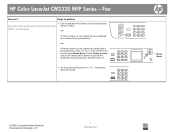
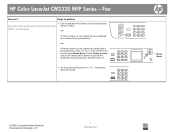
... to specify the speed dial or group-dial entry, and then press OK.
5 On the control panel, press Start Fax. HP Color LaserJet CM2320 MFP Series -
If the fax number you are calling has been assigned to
Fax from the automatic document feeder dial the number. (ADF) (continued)
-or- Steps to perform
4 Use the alphanumeric buttons...
HP Color LaserJet CM2320 MFP - Fax Tasks - Page 6
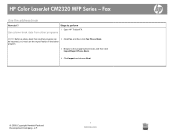
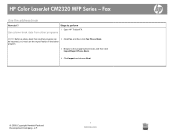
... and choose Next.
© 2008 Copyright Hewlett-Packard Development Company, L.P.
1 www.hp.com be imported, you must use the export feature in that other programs
NOTE: Before a phone book from another program can 2 Click Fax, and then click Fax Phone Book.
HP Color LaserJet CM2320 MFP Series - Use phone-book data from other program.
3 Browse to...
HP Color LaserJet CM2320 MFP - Fax Tasks - Page 8
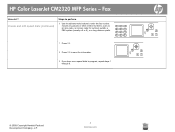
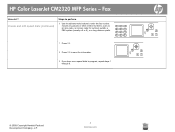
... Company, L.P.
2 www.hp.com Include any pauses or other needed numbers, such as an area code, an access code for numbers outside a PBX system (usually a 9 or 0), or a long distance prefix.
..
7 Press OK.
8 Press OK to save the information.
9 If you have more speed dials to enter the fax number. HP Color LaserJet CM2320 MFP Series -
HP Color LaserJet CM2320 MFP - Fax Tasks - Page 9
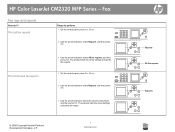
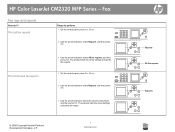
... select Reports, and then press OK.
..
3 Use the arrow buttons to select the report to select All fax reports, and then press OK. All fax reports ? HP Color LaserJet CM2320 MFP Series -
Print all fax reports
Steps to perform 1 On the control panel, press Fax Menu.
2 Use the arrow buttons to select Reports, and then press OK...
HP Color LaserJet CM2320 MFP - Print Tasks - Page 1


...HP Color LaserJet CM2320 MFP Series - panel
NOTE: Pressing Cancel clears the job that you to cancel, and then click Cancel.
© 2008 Copyright Hewlett-Packard Development Company, L.P.
1 www.hp.com If more than one process is running
(for example, the product is printing a document while receiving a fax..., and then click Printers and Faxes. Print tasks
Cancel a print job
How do I?...
HP Color LaserJet CM2320 MFP Series - Software Technical Reference - Page 19


... Status folder - Main screen 16 Figure 2-2 Installation software CD-ROM browser 17 Figure 2-3 HP ToolboxFX alert - Fax Receive pane 48 Figure 2-28 HP ToolboxFX Fax folder - Fax Send Log pane 51 Figure 2-30 HP ToolboxFX Fax folder - Network Summary pane (1 of figures
Figure 2-1 HP Color LaserJet CM2320 MFP Series Animated Getting Started Guide - Event Log pane 40 Figure 2-19...
HP Color LaserJet CM2320 MFP Series - Software Technical Reference - Page 27


... pages at speeds HP Color LaserJet CM2320 MFP, plus: HP Color LaserJet CM2320 MFP Fax
up to 21 pages per minute (ppm),
Model, plus:
and A4-size pages at speeds up to ● 10/100 Base-T network port
19 ppm
● Automatic two-sided (duplex)
● V.34 fax modem and 8-megabyte
printing, fax receiving, and copying
● HP PCL 6 printer-drivers...
HP Color LaserJet CM2320 MFP - User Guide - Page 14


...HP Color LaserJet CM2320 MFP
HP Color LaserJet CM2320 MFP Fax HP Color LaserJet CM2320 MFP
Model
Memory-Card Model
● Prints letter-size pages at speeds HP Color LaserJet CM2320 MFP, plus : ● Automatic two-sided (duplex)
● PCL 6 printer drivers and HP postscript level 2 emulation.
● Two RJ-11 fax phone line ports ● Color graphics display
printing, fax receiving...
HP Color LaserJet CM2320 MFP - User Guide - Page 32


... the copy output.
● Use the Scan menu to display a list of preconfigured folders and e-mail destinations to select from.
● Use the Email menu (HP Color LaserJet CM2320 MFP Fax Model only) to send e-mail.
● Use the Photo menu (HP Color LaserJet CM2320 MFP Memory-Card Model only) to a PC.
HP Color LaserJet CM2320 MFP - User Guide - Page 156
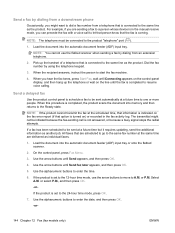
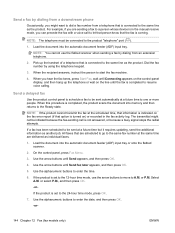
...until Send fax later appears, and then press OK.
5. or P.M. Pick up the telephone or wait on ) or recorded in the manual receive mode, you can precede the fax ...sending a fax to a person whose device is set to the 12-hour time mode, use the flatbed scanner when sending a fax by dialing from a telephone that is coming.
Send a delayed fax
Use the product control panel to schedule a fax...
HP Color LaserJet CM2320 MFP - User Guide - Page 162


... arrow buttons to select the report to select Reports, and then press OK. 3. Fax logs and reports
Use the following instructions to print fax logs and reports:
Print all fax reports
Use this procedure to print all of power
The HP Color LaserJet CM2320 MFP Series flash memory protects against data loss when a power failure occurs...
HP Color LaserJet CM2320 MFP - User Guide - Page 213


...fax test to verify that the HP Color LaserJet CM2320 MFP Series is turned on the telephone line and try again to send a fax. Use another fax machine to send a fax to access and print the faxes. Type the password.
Turn Private Receive...pad. Does the product receive a fax?
If the problem persists, replace the ADF pick roller.
3. Too many telephone devices are plugged in the ...
HP Color LaserJet CM2320 MFP - User Guide - Page 261


...
Hewlett-Packard limited warranty statement
HP PRODUCT HP Color LaserJet CM2320, CM2320nf, and CM2320fxi
DURATION OF LIMITED WARRANTY One-year limited warranty
HP warrants to you, the end-user customer, that HP software will not fail to execute its programming instructions after the date of purchase, for the period specified above.
If HP receives notice of HP products will be defective...
HP Color LaserJet CM2320 MFP - User Guide - Page 276


... this device may not cause harmful interference, and (2) this device must accept any interference received, including interference that the product
Product Name:
HP Color LaserJet CM2320 MFP...that the product
Product Name: Accessories4)
HP Color LaserJet CM2320nf MFP HP Color LaserJet CM2320fxi MFP
BOISB-0704-00 (US-Fax Module LIU) BOISB-0704-01 (EURO-Fax Module LIU)
264 Appendix D Regulatory ...
HP Color LaserJet CM2320 MFP - User Guide - Page 286


... 119 phone numbers HP fraud hotline 184 phones receiving faxes from 132, 146 phones, connecting extra 116 phones, downstream sending faxes from 144 photo ...scanning resolution 107 polling faxes 122 polling, device 178 portrait orientation setting, Windows 70 ports cables, ordering 247 locating 6 troubleshooting
Macintosh 241 types included 3 PostScript settings, HP ToolboxFX 179 PostScript, ...
HP Color LaserJet CM2320 MFP - User Guide - Page 288


... Protection
Act 262 telephone numbers
HP fraud hotline 184 telephones
receiving faxes from 132, 146 telephones, connecting extra 116 telephones, downstream
sending faxes from 144 temperature specifications
environment...part numbers 247 settings 177 troubleshooting blank pages 226 blank scans 234 checklist 200 color 223 configuration page,
printing 49 control panel messages 203 copy quality 228 copy ...
Similar Questions
Hp Color Laserjet Cm2320fxi 'front Door Open'
Mine HP Color LaserJet CM2320fxi displays the message "Front door open"Were is that sensor located?I...
Mine HP Color LaserJet CM2320fxi displays the message "Front door open"Were is that sensor located?I...
(Posted by kostenzer 8 years ago)
How To Setup Fax Hp Color Laserjet Cm2320fxi Mfp
(Posted by Anngpipp 10 years ago)
Hp Color Laserjet Cm2320mfp Cannot Receive Or Send Fax Messages
(Posted by kapjbigca 10 years ago)
Cannot Send E-mails Hp Color Laserjet Cm2320fxi Mfp
(Posted by pomcha 10 years ago)
Hp M1530 Mfp Can't Receive Fax, Can Send.
HP M1530 MFP can't receive fax, can send.
HP M1530 MFP can't receive fax, can send.
(Posted by tsd3 11 years ago)

