HP CM2320nf Support Question
Find answers below for this question about HP CM2320nf - Color LaserJet Laser.Need a HP CM2320nf manual? We have 19 online manuals for this item!
Question posted by pomcha on November 27th, 2013
Cannot Send E-mails Hp Color Laserjet Cm2320fxi Mfp
The person who posted this question about this HP product did not include a detailed explanation. Please use the "Request More Information" button to the right if more details would help you to answer this question.
Current Answers
There are currently no answers that have been posted for this question.
Be the first to post an answer! Remember that you can earn up to 1,100 points for every answer you submit. The better the quality of your answer, the better chance it has to be accepted.
Be the first to post an answer! Remember that you can earn up to 1,100 points for every answer you submit. The better the quality of your answer, the better chance it has to be accepted.
Related HP CM2320nf Manual Pages
HP Color LaserJet CM2320 MFP - Fax Tasks - Page 1


... mode.
3 Use the arrow buttons until Send appears, and then press OK.
4 Use the arrow buttons until Send fax later appears, and then press OK.
.. .. ..
© 2008 Copyright Hewlett-Packard Development Company, L.P.
1 www.hp.com
Send ? NOTE: This example shows setting the time for 7:00 2 On the control panel, press Fax Menu. HP Color LaserJet CM2320 MFP Series -
HP Color LaserJet CM2320 MFP - Fax Tasks - Page 2


The product scans the document into memory and sends it at the designated time.
?
07:00 ?
Fax
How do I?
to move the ...-Packard Development Company, L.P.
2 www.hp.com MM/DD/YYYY
? Send a delayed fax (continued)
Steps to perform 5 Use the alphanumeric buttons to enter the time.
6 If the product is set A.M. or P.M.
HP Color LaserJet CM2320 MFP Series - If the product is set...
HP Color LaserJet CM2320 MFP - Fax Tasks - Page 3


HP Color LaserJet CM2320 MFP Series - The control-panel display shows the following message: Send from glass?
© 2008 Copyright Hewlett-Packard Development Company, L.P.
1 www.hp.com Choose ... entry, press Fax Menu, then use the alphanumeric buttons to select Phone Book.
Send from glass?
..
.. .. Send a fax from the flatbed scanner
Steps to perform 1 Make sure that the automatic...
HP Color LaserJet CM2320 MFP - Fax Tasks - Page 4


... stack. Use the flatbed glass to the product, do not use an original that contains correction tape, correction fluid, paper clips, or staples.
HP Color LaserJet CM2320 MFP Series - Also, do I? Send a fax from the automatic document feeder ADF input tray, with the media stack face-up and the
(ADF)
first page to perform
7 After...
HP Color LaserJet CM2320 MFP - Scan Tasks - Page 1


...dialog box. ○ Scan a document and attach it to an e-mail ○ Scan a photo and attach it to an e-mail ○ Scan a photo and save it as a file
4 Highlight...the following three destinations in
Windows XP), click HP, click the product, click Scan, and then click Settings. 2 Select Change the destinations that I ? HP Color LaserJet CM2320 MFP Series -
Scan
Select scan properties
How do ...
HP Color LaserJet CM2320 MFP - Scan Tasks - Page 2


... following:
• For folders, select Save it to my
computer, and then click Next.
• For e-mail, select Attach to a new e-mail,
and then click Next.
• For programs, select Open it in -One, select one of the Available Destinations... All-in another destination.
© 2008 Copyright Hewlett-Packard Development Company, L.P.
2 www.hp.com HP Color LaserJet CM2320 MFP Series -
HP Color LaserJet CM2320 MFP - Scan Tasks - Page 4


Lift the flatbed scanner lid and load the original that are to a destination.
-or- HP Color LaserJet CM2320 MFP Series - Scan
Send my scan to a file.
?
© 2008 Copyright Hewlett-Packard Development Company, L.P.
1 www.hp.com
Select Computer ? NOTE: To use this feature in Windows, a destination must be scanned face-up in the automatic document feeder (ADF...
HP Color LaserJet CM2320 MFP - Scan Tasks - Page 5


...press OK.
..
1 www.hp.com
Enter a New E-mail Address
? b. Use the alphanumeric keypad to select
?
Use the arrow buttons to e-mail
How do I? After specifying the recipient and other information. HP Color LaserJet CM2320 MFP Series -
Scan
Scan to select Enter a New E-mail Address, and then press OK.
© 2008 Copyright Hewlett-Packard Development Company, L.P.
Send an E-mail.
HP Color LaserJet CM2320 MFP - Scan Tasks - Page 6


...to save this e-mail address to select a recipient, and then press OK. HP Color LaserJet CM2320 MFP Series - If your settings require you to set the subject of the e-mail and/or a ...mail (continued)
Steps to select Use E-mail Contacts, and then press OK.
If your e-mail history
d. Use the arrow buttons to perform
c. Scan
How do I? c. c. Send to an existing e-mail contact Send...
HP Color LaserJet CM2320 MFP - Scan Tasks - Page 8


... subject cannot be used to send 4 Use the alphanumeric keypad to select E-mail Setup, and then press OK.
3 After reading the information screen, press OK
NOTE: The SMTP gateway is a server that is used , you must specify the SMTP gateway, SMTP port, and other basic information. HP Color LaserJet CM2320 MFP Series - The product then tests...
HP Color LaserJet CM2320 MFP - Scan Tasks - Page 9


HP Color LaserJet CM2320 MFP Series -
Yes
?
?
© 2008 Copyright Hewlett-Packard Development Company, L.P.
2 www.hp.com Configure scan-to-e-mail (continued)
Steps to perform
7 Select Yes or No to indicate whether you would like to change the subject line for each e-mail.
8 Select Yes or No to indicate whether you would like to add a Reply To address...
HP Color LaserJet CM2320 MFP Series - Software Technical Reference - Page 13


Macintosh solutions software ...226 Software components for Macintosh 226 HP EWS Device Configuration utility 227 HP LaserJet Director 227 HP Photosmart Studio for Macintosh 228 Memory card access with the Macintosh (HP Color LaserJet CM2320 MFP only) ...229 System requirements ...230 Operating-system support 230 Availability ...230 Software component localization 230 Order software for ...
HP Color LaserJet CM2320 MFP Series - Software Technical Reference - Page 19


...Set up E-mail Alerts pane (2 of 3 44 Figure 2-24 HP ToolboxFX Product Information folder 45 Figure 2-25 HP ToolboxFX Product Information folder - Device Configuration pane (1 of figures
Figure 2-1 HP Color LaserJet CM2320 MFP Series Animated Getting Started Guide - Set up message 30 Figure 2-4 HP ToolboxFX Status folder ...31 Figure 2-5 HP ToolboxFX Status folder - Fax Send Log pane...
HP Color LaserJet CM2320 MFP Series - Software Technical Reference - Page 114


... tab ● Print tab ● Fax tab ● Networking tab ● E-mail tab
NOTE: The Networking tab appears only for both network-connected and USB-connect products by using Device Configuration Utility.
HP EWS can only be accessed if the HP Color LaserJet CM2320 MFP Series product is a Web-based program that allows users to select Configuration...
HP Color LaserJet CM2320 MFP Series - Software Technical Reference - Page 268


... Device Manager might show a conflict. Troubleshooting
The following topics: ● Overview ● USB port connections ● Product conflicts in Windows
Overview
The HP Color LaserJet CM2320 MFP ...USB is compatible with this section: ● Port communication ● E-mail ● HP LaserJet Scan ● Troubleshooting tools ● Known issues for identifying and resolving ...
HP Color LaserJet CM2320 MFP Series - Software Technical Reference - Page 271


... software CD also includes two other troubleshooting tools, RestoreINF and UPDScrub, that can also send the utility to you by e-mail or by type
Product
Imaging products Universal Serial Bus controllers
● HP Color LaserJet CM2320 MFP Series ● HP Color LaserJet CM2320 MFP Series
● HP EWS
● USB Printing Support
● USB Composite Product
● USB Mass Storage...
HP Color LaserJet CM2320 MFP Series - Software Technical Reference - Page 272
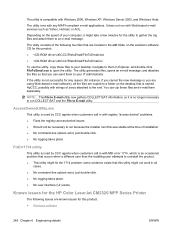
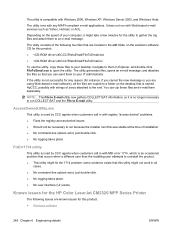
...2003, and Windows Vista.
You can send them to your computer, it is no...This utility might fix the 1714 problem; Known issues for the HP Color LaserJet CM2320 MFP Series Printer
The following two files that occurs when a different ...the util folder on the solutions software CD for any MAPI-compliant e-mail applications. some evidence exists that is not successful for this product:...
HP Color LaserJet CM2320 MFP - User Guide - Page 21


....
Setup button.
ENWW HP Color LaserJet CM2320 MFP Fax Model and HP Color LaserJet CM2320 MFP Memory-Card 9 Model control panel Cancel button. Access the Copy menu. Start Fax button. Use the alphanumeric buttons to e-mail. Access the scan menu. Access the e-mail menu. HP Color LaserJet CM2320 MFP Fax Model and HP Color LaserJet CM2320 MFP Memory-Card Model...
HP Color LaserJet CM2320 MFP - User Guide - Page 32


... menus.
● Use the Fax menu to perform basic fax functions such as sending a fax or editing the phone book, reprinting faxes that were previously printed, or...of preconfigured folders and e-mail destinations to select from.
● Use the Email menu (HP Color LaserJet CM2320 MFP Fax Model only) to send e-mail.
● Use the Photo menu (HP Color LaserJet CM2320 MFP Memory-Card Model only...
HP Color LaserJet CM2320 MFP - User Guide - Page 276


...Laser/LED Product) GB4943-2001
EMC:
CISPR22:2005 / EN55022:2006 -
This Device complies with the requirements of the EMC Directive 2004/108/EC and the Low Voltage Directive 2006/95/EC and
carries the CE-Marking
accordingly. Declaration of conformity
HP Color LaserJet CM2320 MFP...Accessories4)
HP Color LaserJet CM2320nf MFP HP Color LaserJet CM2320fxi MFP
BOISB-0704-00 (US-...
Similar Questions
How To Clear Email Address On Hp Color Laserjet Cm2320fxi Mfp
(Posted by ottgct82 10 years ago)
Hp Color Laserjet Cm2320fxi Mfp Error When Scanning
(Posted by 0hnic 10 years ago)
Is The Hp Color Laserjet Cm2320fxi Mfp A Network Scan
(Posted by lojem 10 years ago)
Hp Color Laserjet Cm2320fxi Mfp Cannot Connect To The Smtp Server
(Posted by spltaura 10 years ago)
Wie Ist Die Ip-adresse Von Drucker Hp Color Laserjet Cm2320fxi Mfp
Wie ist die IP-Adresse von Drucker HP Color Laserjet CM2320fxi MFP
Wie ist die IP-Adresse von Drucker HP Color Laserjet CM2320fxi MFP
(Posted by Fritzbinder 12 years ago)

