HP CM2320nf Support Question
Find answers below for this question about HP CM2320nf - Color LaserJet Laser.Need a HP CM2320nf manual? We have 19 online manuals for this item!
Question posted by kuyapa on January 19th, 2014
Hp Color Laser Jet Cm2320 How To Stop Constantly Cleaning
The person who posted this question about this HP product did not include a detailed explanation. Please use the "Request More Information" button to the right if more details would help you to answer this question.
Current Answers
There are currently no answers that have been posted for this question.
Be the first to post an answer! Remember that you can earn up to 1,100 points for every answer you submit. The better the quality of your answer, the better chance it has to be accepted.
Be the first to post an answer! Remember that you can earn up to 1,100 points for every answer you submit. The better the quality of your answer, the better chance it has to be accepted.
Related HP CM2320nf Manual Pages
HP Printers - Supported Citrix Presentation Server environments - Page 6


...HP Color LaserJet 4550 driver included in the Windows OS
N/A
Win2k/XP/2003/2003x64: 60.053.45.00
6
HP printer LJ P2010/P2014
LJ P2015 CP2020/2025
LJ P2035 LJ P2050/2055
LJ 2100
LJ 2200
LJ 2300 CM2320.../XP/2003: 1.0.0.0
Win2003-x64: Use HP Color LaserJet 4550 driver included in the Windows OS Win2k/XP/2003: 60.34.78.41
Win2003-x64: Use HP Color LaserJet 4550 driver included in the Windows OS
...
HP Color LaserJet CM2320 MFP - Color - Page 1


... that will be photocopied or faxed. Select the Print in black and white. HP Color LaserJet CM2320 MFP Series -
Color
Adjust color / color settings
How do I? The Automatic color adjustment option optimizes the neutral-gray color treatment, halftones, and edge enhancements for printing all color documents. This option is recommended for each element in Grayscale is selected, the...
HP Color LaserJet CM2320 MFP - Color - Page 2


... reduces the effect of color-plane misregistration by overlapping ...colors, or images that contain a pattern or a high level of adjacent objects slightly.
● Maximum is useful for creating gray colors used in text, graphics, and photographs. ● Black Only generates neutral colors (grays and black) by combining all four toner colors. Color
How do I? HP Color LaserJet CM2320...
HP Color LaserJet CM2320 MFP - Connectivity - Page 1


... control panel
?
Display the IP address on the control panel
How do I?
HP Color LaserJet CM2320 MFP Series - Show IP address ?
© 2008 Copyright Hewlett-Packard Development Company, L.P.
1 www.hp.com
NOTE: You can also view the IP address in the EWS or HP ToolboxFX by selecting the Advanced Network Settings tab.
2 Use the arrow buttons...
HP Color LaserJet CM2320 MFP - Copy Tasks - Page 1


...to start copying.
5 Repeat the process for each copy.
1 www.hp.com
Document loaded ?
? Also, do not use an original that ...Color on top of originals into the ADF input tray, with the media stack face-up and the first page to be copied on the product control panel to perform
1 Insert the top-end of the stack of the stack.
2 Slide the stack into the ADF.
HP Color LaserJet CM2320...
HP Color LaserJet CM2320 MFP - Copy Tasks - Page 6
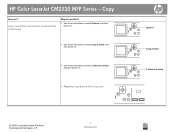
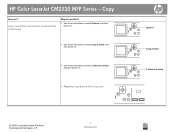
...
Copy 2-sided ?
2-sided to 2-sided, and then press OK.
6 Press Start Copy Black or Start Copy Color.
Options ? HP Color LaserJet CM2320 MFP Series -
Copy two-sided documents automatically (continued)
Steps to perform
3 Use the arrow buttons to select Options,... arrow buttons to select 2-sided to 2-sided ?
?
© 2008 Copyright Hewlett-Packard Development Company, L.P.
3 www.hp.com
HP Color LaserJet CM2320 MFP - Manage and Maintain - Page 12


... media is completed.
1 www.hp.com
? Cleaning mode
?
? If you can print and use a cleaning page from the product control panel
Steps to perform Use HP ToolboxFX to HP ToolboxFX, you do I? A page feeds through the product slowly.
Manage and Maintain
Clean the paper path
How do not have access to clean the paper path. HP Color LaserJet CM2320 MFP Series -
HP Color LaserJet CM2320 MFP - Scan Tasks - Page 7


... and damage the product.
2 Clean the glass by using a soft cloth or sponge that has been moistened with nonabrasive glass cleaner.
3 Clean the scanner strip by using a...-Packard Development Company, L.P.
1 www.hp.com
CAUTION: Do not use abrasives, acetone, benzene, ammonia, ethyl alcohol, or carbon tetrachloride on the glass. HP Color LaserJet CM2320 MFP Series - these can damage the product...
HP Color LaserJet CM2320 MFP Series - Software Technical Reference - Page 90


... ● Plain ● HP LaserJet 90g ● HP Color LaserJet Matte 105g ● HP Premium Choice Matte 120g ● HP Color Laser Brochure Matte 160g ● HP Matte 200g ● HP Presidential Glossy 130g ● HP Color Laser Brochure Glossy 160g ● HP Tri-fold Color Laser Brochure Glossy 160g ● HP Color Laser Photo Glossy 220g ● HP Photo 220g ● HP Photo Plus 220g...
HP Color LaserJet CM2320 MFP Series - Software Technical Reference - Page 203


...(6 ppm)
● HP LaserJet 90g
● Full
● Light 60-74g
● Full
● Bond
● 3/4 speed (6 ppm)
● Recycled
● Full
● HP Color Laser Matte 105g
● 3/4 speed (6 ppm)
● HP Premium Choice Matte 120g ...in the Paper type: drop-down menu. Figure 4-6 Type is: box
HP PCL 6 and universal printer-driver for Windows
The following table lists the ...
HP Color LaserJet CM2320 MFP Series - Software Technical Reference - Page 204


... 160g ● 3/4 speed (6 ppm)
● Extra Heavy 131-175g
● Extra Heavy Glossy 131-175g
● HP Cover Matte 200g
● 3/4 speed (6 ppm)
● HP Matte Photo 200g
● 3/4 speed (6 ppm)
● HP Color Laser Photo Glossy 200g
● HP Color Laser Photo Glossy 200g (faster printing)
● 3/4 speed (6 ppm) ● 3/4 speed (6 ppm) ● Half Speed (4 ppm)
●...
HP Color LaserJet CM2320 MFP Series - Software Technical Reference - Page 288
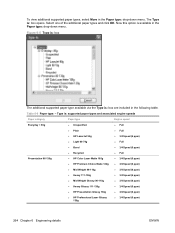
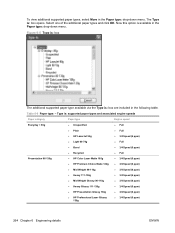
... engine speeds
Paper category
Paper type
Engine speed
Everyday < 96g Presentation 96-130g
● Unspecified ● Plain ● HP LaserJet 90g ● Light 60-74g ● Bond ● Recycled ● HP Color Laser Matte 105g ● HP Premium Choice Matte 120g ● Mid-Weight 96-110g ● Heavy 111-130g ● Mid-Weight Glossy 96-110g...
HP Color LaserJet CM2320 MFP Series - Software Technical Reference - Page 289


... category
Paper type
Engine speed
Brochure 131-175g
● HP Color Laser Brochure Matte
● 3/4 Speed (6 ppm)
160g
● 3/4 Speed (6 ppm)
● HP Superior Laser Matte 160g
● 3/4 Speed (6 ppm)
● HP Color Laser Brochure Glossy
160g
● 3/4 Speed (6 ppm)
● HP Tri-fold Color Laser Brochure ● 3/4 Speed (6 ppm)
160g
● 3/4 Speed (6 ppm)
●...
HP Color LaserJet CM2320 MFP Series - Software Technical Reference - Page 296


... _use_.chm Path: :\\MANUALS\LJCM2320_use_.pdf Path: :\\MANUALS\LJCM2320_use_.chm ● Document: HP Color LaserJet CM2320 Series Install Notes File name: LJCM2320_installnotes_.htm Path: :\\LJCM2320_installnotes_.htm
Uninstall
The uninstall utility allows you to something other than "public," network scanning stops working. If you have an unsigned driver, you always use a Microsoft WHQL...
HP Color LaserJet CM2320 MFP - User Guide - Page 22


...incoming fax options, and the basic settings for all faxes.
● Use the Photo setup (HP Color LaserJet CM2320 MFP Memory-Card Model only) menu to configure the basic settings for printing photos from a memory...print quality, or volume levels.
● Use the Service menu to restore default settings, clean the product, and activate special modes that affect print output.
● Use the Network ...
HP Color LaserJet CM2320 MFP - User Guide - Page 117


... while scanning to it . Look for the icons on the device to guide you place the original in order for scanning are:
1. Select HP Color LaserJet CM2320 MFP Series in proper placement of the file to be set correctly... to the card. If the memory card is corrupt, then the scan is stopped, and an appropriate error message is displayed.
If there is no card inserted when trying to continue scanning...
HP Color LaserJet CM2320 MFP - User Guide - Page 213


...Place the configuration page into the telephone line. See Clean the scanner glass on . Replace the ADF. Make sure that media that the HP Color LaserJet CM2320 MFP Series is damaged.
If the problem persists, ...well. See Clean the scanner glass on page 191. Clean the ADF pick roller and the ADF
ADF path.
Too many telephone devices are plugged in, or telephone devices are set ,...
HP Color LaserJet CM2320 MFP - User Guide - Page 231


... are having copy problems, see Copy problems on paper that follow list the typical cause and solution for color laser
its surface.
The media might need cleaning. The moisture content of print media might not meet HP specifications.
Use media that meets HP specifications. Replace any low print cartridges. The paper path might not meet...
HP Color LaserJet CM2320 MFP - User Guide - Page 276


... of conformity
HP Color LaserJet CM2320 MFP
Declaration of Conformity according to ISO/IEC 17050-1 and EN 17050-1
Manufacturer's Name: Manufacturer's Address:
Hewlett-Packard Company DoC#: BOISB-0701-01-rel.1.0 11311 Chinden Boulevard, Boise, Idaho 83714-1021, USA
declares, that the product
Product Name: Accessories4)
HP Color LaserJet CM2320nf MFP HP Color LaserJet CM2320fxi MFP...
HP Color LaserJet CM2320 MFP - User Guide - Page 278


...; CEM ». »
VCCI statement (Japan)
EMI statement (Korea)
Laser statement for Finland
Luokan 1 laserlaite
Klass 1 Laser Apparat
HP Color LaserJet CM2320, CM2320nf, CM2320fxi, laserkirjoitin on määritetty standardin EN 60825-1 (1994) mukaisesti.
Country/region specific statements
Laser safety
The Center for Devices and Radiological Health (CDRH) of 1968. Food and Drug...
Similar Questions
How To Cold Reset Hp Color Laser Jet Cm2320
(Posted by dgdaxte 9 years ago)
How To Clean Scanner Head On Hp Color Laser Jet Cm2320
(Posted by jprieTes 9 years ago)
How Do I Clean The Print Heads On My Hp Color Laser Jet 1312nfi Mfp
(Posted by michesoumyah 10 years ago)
How To Desblock Toners Systems
Hp Color Laser Jet Cm2320
(Posted by info3564 12 years ago)
How To Refill And Adjust The Color Of Hp Color Laser Jet Cm2320 Fxi Mfp
i would like to ask for a copy of manual on how to refill and adjust the color ofhp color laser jet ...
i would like to ask for a copy of manual on how to refill and adjust the color ofhp color laser jet ...
(Posted by actabilisma21 12 years ago)

