HP CM2320nf Support Question
Find answers below for this question about HP CM2320nf - Color LaserJet Laser.Need a HP CM2320nf manual? We have 19 online manuals for this item!
Question posted by michesoumyah on January 22nd, 2014
How Do I Clean The Print Heads On My Hp Color Laser Jet 1312nfi Mfp
The person who posted this question about this HP product did not include a detailed explanation. Please use the "Request More Information" button to the right if more details would help you to answer this question.
Current Answers
There are currently no answers that have been posted for this question.
Be the first to post an answer! Remember that you can earn up to 1,100 points for every answer you submit. The better the quality of your answer, the better chance it has to be accepted.
Be the first to post an answer! Remember that you can earn up to 1,100 points for every answer you submit. The better the quality of your answer, the better chance it has to be accepted.
Related HP CM2320nf Manual Pages
HP Jetdirect External Print Server Products - External USB Compatibility - Page 2


... down the supported printers for the Laserjet AIO's and Officejet Pro's.
HP Deskjet 5550, 5650, 6940, 6980, and 9800 series; HP Officejet Pro K550, K850, K5300, K5400 and 8000
Print and Windows based scanning:
HP Color LaserJet CM1015mfp and CM1017mfp
Print only:
HP Color LaserJet CM3530mfp, CM4730mfp, CM6030mfp, CM6040mfp, 4730mfp; HP LaserJet M3027mfp, M3035mfp, M4345mfp, M5025mfp, M5035mfp...
HP Printers - Supported Citrix Presentation Server environments - Page 1


...
November 2008
Executive summary...2 What's new ...2 Versions of Terminal Server and Citrix supported by HP 2 Testing performed by HP ...3 HP LaserJet printers and supported driver versions 4 HP Color printers with Edgeline Technology and supported driver versions 12 Using the HP Universal Print Driver version 4.7 for Windows in Citrix environments 12 The difference between the Citrix and...
HP Printers - Supported Citrix Presentation Server environments - Page 12


.... PS
Win2k/XP/2003: 4.0 Win2003-x64: Use driver included in the Windows OS
HP Color printers with Edgeline Technology and supported driver versions
Table 2: Minimum levels of the HP Universal Print Driver in dynamic mode is not supported in a multi-user environment. HP printer LJ 4, 5, 6 Family
Supported in Citrix environment
Yes
PCL
Win2k/XP/2003...
HP Printers - Supported Citrix Presentation Server environments - Page 26


... 5440
HP Business Inkjet 1100
HP Officejet 720
HP LaserJet 3200
HP LaserJet 4000
HP Designjet 4000 PostScript
HP Color LaserJet 3000
Testing methodology for each test case. Varied client and server systems from numerous manufacturers were used -
Newer driver versions may be available. Printers were connected to client and server systems using HP Jetdirect print server devices. Note...
HP Color LaserJet CM2320 MFP - Manage and Maintain - Page 12


If you do I? A page feeds through the product slowly. HP Color LaserJet CM2320 MFP Series -
Discard the page when the process is loaded in the Ready state, and that media is completed.
1 www.hp.com
? Clean the paper path from the product control panel.
1 Make sure that the product is turned on and in tray 1 or tray...
HP Color LaserJet CM2320 MFP Series - Software Technical Reference - Page 48


... of other color laser products does not allow the colors to the product that generate excellent color results. Carefully designed and tested color tables provide a smooth, accurate color rendition of colors without reduced sharpness or visible dot structure.
24 Chapter 2 Software description
ENWW Restrict color printing
Table 2-2 Color access control tools Tool HP EWS
HP Web Jetadmin...
HP Color LaserJet CM2320 MFP Series - Software Technical Reference - Page 90


...Extended Print Modes pane (5 of media types, as well as follows: ● Plain ● HP LaserJet 90g ● HP Color LaserJet Matte 105g ● HP Premium Choice Matte 120g ● HP Color Laser Brochure Matte 160g ● HP Matte 200g ● HP Presidential Glossy 130g ● HP Color Laser Brochure Glossy 160g ● HP Tri-fold Color Laser Brochure Glossy 160g ● HP Color Laser...
HP Color LaserJet CM2320 MFP Series - Software Technical Reference - Page 112


... several help options. Clicking this option opens the Device Status pane in HP ToolboxFX. Clicking this option opens an HP Solution Center dialog box that asks: Use of ... HP Update.
Heading/Options Search Search
Online Resources Check For Updates Visit Product Website
Printer Toolbox Additional Resources Documents Tools
Description
Type text in turn opens the HP Color LaserJet CM2320 MFP ...
HP Color LaserJet CM2320 MFP Series - Software Technical Reference - Page 203


... ppm)
● HP LaserJet 90g
● Full
● Light 60-74g
● Full
● Bond
● 3/4 speed (6 ppm)
● Recycled
● Full
● HP Color Laser Matte 105g
● 3/4 speed (6 ppm)
● HP Premium Choice Matte 120g ...default paper type, which is : box. Figure 4-6 Type is: box
HP PCL 6 and universal printer-driver for Windows
The following table lists the ...
HP Color LaserJet CM2320 MFP Series - Software Technical Reference - Page 204


...-175g
● Extra Heavy Glossy 131-175g
● HP Cover Matte 200g
● 3/4 speed (6 ppm)
● HP Matte Photo 200g
● 3/4 speed (6 ppm)
● HP Color Laser Photo Glossy 200g
● HP Color Laser Photo Glossy 200g (faster printing)
● 3/4 speed (6 ppm) ● 3/4 speed (6 ppm) ● Half Speed (4 ppm)
● HP Color Laser Photo Glossy 200g (higher gloss)
●...
HP Color LaserJet CM2320 MFP Series - Software Technical Reference - Page 229


... Adobe RGB, turn off the color management in print than Default mode. The following options are rendered. This option interprets RGB color space (sRGB), which is useful for object types and determine how colors are available. Use this setting.
● Photo (Adobe RGB 1998). For best results, use HP Glossy Laser Paper with this setting for...
HP Color LaserJet CM2320 MFP Series - Software Technical Reference - Page 288
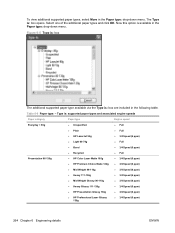
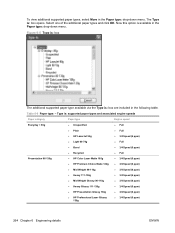
... engine speeds
Paper category
Paper type
Engine speed
Everyday < 96g Presentation 96-130g
● Unspecified ● Plain ● HP LaserJet 90g ● Light 60-74g ● Bond ● Recycled ● HP Color Laser Matte 105g ● HP Premium Choice Matte 120g ● Mid-Weight 96-110g ● Heavy 111-130g ● Mid-Weight Glossy 96-110g...
HP Color LaserJet CM2320 MFP Series - Software Technical Reference - Page 289


... Glossy 131-175g
Photo/Cover 176-200g
● HP Cover Matte 200g
● 3/4 Speed (6 ppm)
● HP Matte Photo 200g
● 3/4 Speed (6 ppm)
● HP Color Laser Photo Glossy 200g ● 3/4 Speed (6 ppm)
● HP Color Laser Photo Glossy 200g ● 3/4 Speed (6 ppm)
(faster printing)
● Half Speed (4 ppm)
● HP Color Laser Photo Glossy 200g
(higher gloss)
●...
HP Color LaserJet CM2320 MFP - User Guide - Page 22


... phone book, the outgoing and incoming fax options, and the basic settings for all faxes.
● Use the Photo setup (HP Color LaserJet CM2320 MFP Memory-Card Model only) menu to configure the basic settings for printing photos from a memory card.
● Use the System setup menu to establish basic product settings such as language...
HP Color LaserJet CM2320 MFP - User Guide - Page 104


... these basic colors in your printed output. Match colors using the Microsoft Office Basic Colors palette
You can influence your ability to match printed colors to adjust spot color in perception of your company logo on your document to print sRGB colors. Adjust color in a Microsoft Office program.
1. Match colors using the HP Basic Color Match tool
The HP Basic Color Match tool allows...
HP Color LaserJet CM2320 MFP - User Guide - Page 106


... print quality, product reliability, and user productivity. HP ImageREt 3600
ImageREt 3600 provides 3600 dots-per-inch (dpi) color laser-class quality through a multi-level printing...as a common color language for monitors, input devices (scanners and digital cameras), and output devices (printers and plotters).
These new technologies, coupled with HP's multi-level printing process, result ...
HP Color LaserJet CM2320 MFP - User Guide - Page 213


...page 123
The Private Receive feature is damaged.
See Clean the scanner glass on page 191. The ADF ...devices are plugged in the correct order. Place the configuration page into the telephone line. Perform a fax test to receive the fax.
See Paper and print media on page 152). If the problem persists, replace the ADF.
Make sure that media that the HP Color LaserJet CM2320 MFP...
HP Color LaserJet CM2320 MFP - User Guide - Page 232


... media that meets HP specifications. Clean the paper path. Use media that meets HP specifications. Clean the paper path.
In the printer driver, select the Paper tab and set Type is not set to continue printing.
See
Replace [color] cartridge message and Print cartridge on page 168.
See Information pages on page 185.
Check the device environment. The...
HP Color LaserJet CM2320 MFP - User Guide - Page 276


...HP Color LaserJet CM2320 MFP
Regulatory Model Number2) Product Options: Print Cartridges:
BOISB-0701-01 ALL CC530A, CC531A, CC532A, CC533A
conforms to the following two Conditions: (1) this device..., this device must accept any interference received, including interference that the product
Product Name: Accessories4)
HP Color LaserJet CM2320nf MFP HP Color LaserJet CM2320fxi MFP
BOISB-0704...
HP Color LaserJet CM2320 MFP - User Guide - Page 282


...color themes 91 color, scanning settings 107 colored text print as black 70 comparison, product models 1 configuration page printing 168 contrast print density 177 contrast settings copy 80 fax 125 control panel cleaning page, printing 191 HP...demo page, printing 168 density settings 177 destinations, add scan Windows 101 device discovery over network" 47 device polling 178 device status Macintosh ...
Similar Questions
Can I Create .pdf Files From My Hp Color Laser Jet Cm2320nf Mfp
(Posted by livato 9 years ago)
How Do I Clean The Head On My Hp Color Laser Jet Cm2320nf Mfp Printer
(Posted by Panorluvto 10 years ago)
How To Clean Print Head Hp 2050 J510 Series
(Posted by retarafe 10 years ago)
Hp Color Laser Jet Cm2320nf Mfp Continuously Rebooting Never Quite Making It On
(Posted by Mdowney 12 years ago)

