HP CM2320nf Support Question
Find answers below for this question about HP CM2320nf - Color LaserJet Laser.Need a HP CM2320nf manual? We have 19 online manuals for this item!
Question posted by dgdaxte on August 22nd, 2014
How To Cold Reset Hp Color Laser Jet Cm2320
The person who posted this question about this HP product did not include a detailed explanation. Please use the "Request More Information" button to the right if more details would help you to answer this question.
Current Answers
There are currently no answers that have been posted for this question.
Be the first to post an answer! Remember that you can earn up to 1,100 points for every answer you submit. The better the quality of your answer, the better chance it has to be accepted.
Be the first to post an answer! Remember that you can earn up to 1,100 points for every answer you submit. The better the quality of your answer, the better chance it has to be accepted.
Related HP CM2320nf Manual Pages
HP Printers - Supported Citrix Presentation Server environments - Page 6


...HP Color LaserJet 4550 driver included in the Windows OS
N/A
Win2k/XP/2003/2003x64: 60.053.45.00
6 HP printer LJ P2010/P2014
LJ P2015 CP2020/2025
LJ P2035 LJ P2050/2055
LJ 2100
LJ 2200
LJ 2300 CM2320...Win2k/XP/2003: 1.0.0.0
Win2003-x64: Use HP Color LaserJet 4550 driver included in the Windows OS Win2k/XP/2003: 60.34.78.41
Win2003-x64: Use HP Color LaserJet 4550 driver included in the Windows OS
...
HP Color LaserJet CM2320 MFP - Color - Page 1


... that will be photocopied or faxed.
Manual color adjustment
Use the Manual color adjustment option to Automatic typically produces the best possible print quality for text, graphics, and photographs. Color
Adjust color / color settings
How do I?
When Print in a document. HP Color LaserJet CM2320 MFP Series -
Adjust color / color settings Automatic
Print in black and white.
HP Color LaserJet CM2320 MFP - Color - Page 2


... halftoning is on.
● Light sets trapping at a minimal level, Adaptive halftoning is on .
● Normal sets trapping at a medium level. HP Color LaserJet CM2320 MFP Series - Select this option when uniform and smooth area fills are rendered. Edge control has two components: adaptive halftoning and trapping. Adaptive halftoning is ...
HP Color LaserJet CM2320 MFP - Connectivity - Page 1


... also view the IP address in the EWS or HP ToolboxFX by selecting the Advanced Network Settings tab.
2 Use the arrow buttons to select Network configuration, and then press OK.
3 Use the arrow buttons to perform
1 On the control panel, press Setup. HP Color LaserJet CM2320 MFP Series - Network configuration ? Display the IP address on...
HP Color LaserJet CM2320 MFP - Copy Tasks - Page 1


... 2008 Copyright Hewlett-Packard Development Company, L.P.
4 Press Start Copy Black or Start Copy Color on the product control panel to be copied on the control-panel display.
3 Adjust the...first page to start copying.
5 Repeat the process for each copy.
1 www.hp.com
Document loaded ?
? HP Color LaserJet CM2320 MFP Series - Load originals using the automatic document feeder (ADF)
How do not ...
HP Color LaserJet CM2320 MFP - Copy Tasks - Page 2
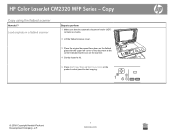
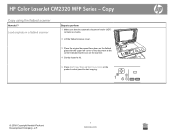
Copy
Copy using the flatbed scanner
How do I?
HP Color LaserJet CM2320 MFP Series - Load originals in a flatbed scanner
Steps to perform 1 Make sure that the automatic document feeder ...icon on the scanner.
4 Gently close the lid.
5 Press Start Copy Black or Start Copy Color on the product control panel to start copying.
?
© 2008 Copyright Hewlett-Packard Development Company, L.P.
1 www...
HP Color LaserJet CM2320 MFP - Copy Tasks - Page 3


... starting the job.
?
1 www.hp.com
Options ?
On ? Copy
Collate my copy job
How do I?
Change the copy-collation setting for the current job
Steps to save the selection and immediately start the copy job. -or?
5 Press OK to perform
1 On the product control panel, press Copy Features. -or-
HP Color LaserJet CM2320 MFP Series -
HP Color LaserJet CM2320 MFP - Copy Tasks - Page 4
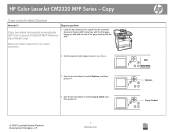
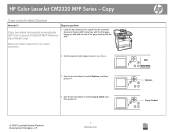
... only)
1 Load the documents to select Copy 2-sided, and then press OK.
© 2008 Copyright Hewlett-Packard Development Company, L.P.
1 www.hp.com
? Copy
Copy on both sides (Duplex)
How do I? HP Color LaserJet CM2320 MFP Series - Make two-sided copies from one-sided document
2 On the product control panel, press Copy Menu.
3 Use the arrow...
HP Color LaserJet CM2320 MFP - Copy Tasks - Page 5
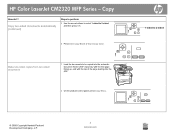
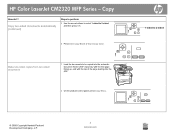
... then press OK.
6 Press Start Copy Black or Start Copy Color.
Copy two-sided documents automatically (continued)
Steps to perform
5 Use the arrow buttons to select 1-sided to 2-sided
?
?
2 On the product control panel, press Copy Menu. ?
© 2008 Copyright Hewlett-Packard Development Company, L.P.
2 www.hp.com Copy
How do I? HP Color LaserJet CM2320 MFP Series -
HP Color LaserJet CM2320 MFP - Copy Tasks - Page 6
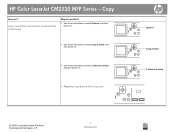
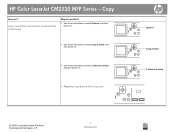
...
Copy 2-sided ?
2-sided to 2-sided, and then press OK.
6 Press Start Copy Black or Start Copy Color. Copy
How do I? Copy two-sided documents automatically (continued)
Steps to perform
3 Use the arrow buttons to select... the arrow buttons to select 2-sided to 2-sided ?
?
© 2008 Copyright Hewlett-Packard Development Company, L.P.
3 www.hp.com
HP Color LaserJet CM2320 MFP Series -
HP Color LaserJet CM2320 MFP - Manage and Maintain - Page 3


... the orange, plastic shield from the bottom of the new print cartridge.
© 2008 Copyright Hewlett-Packard Development Company, L.P.
1 www.hp.com Manage and Maintain
Replace print cartridges
How do I?
HP Color LaserJet CM2320 MFP Series - CAUTION: If toner gets on the old print cartridge and then pull the cartridge straight up to perform 1 Open...
HP Color LaserJet CM2320 MFP Series - Software Technical Reference - Page 90


... ● Plain ● HP LaserJet 90g ● HP Color LaserJet Matte 105g ● HP Premium Choice Matte 120g ● HP Color Laser Brochure Matte 160g ● HP Matte 200g ● HP Presidential Glossy 130g ● HP Color Laser Brochure Glossy 160g ● HP Tri-fold Color Laser Brochure Glossy 160g ● HP Color Laser Photo Glossy 220g ● HP Photo 220g ● HP Photo Plus 220g...
HP Color LaserJet CM2320 MFP Series - Software Technical Reference - Page 203


...(6 ppm)
● HP LaserJet 90g
● Full
● Light 60-74g
● Full
● Bond
● 3/4 speed (6 ppm)
● Recycled
● Full
● HP Color Laser Matte 105g
● 3/4 speed (6 ppm)
● HP Premium Choice Matte 120g ...of the paper types that are available via the Type is : box
HP PCL 6 and universal printer-driver for Windows
The following table lists the ...
HP Color LaserJet CM2320 MFP Series - Software Technical Reference - Page 204


... 160g ● 3/4 speed (6 ppm)
● Extra Heavy 131-175g
● Extra Heavy Glossy 131-175g
● HP Cover Matte 200g
● 3/4 speed (6 ppm)
● HP Matte Photo 200g
● 3/4 speed (6 ppm)
● HP Color Laser Photo Glossy 200g
● HP Color Laser Photo Glossy 200g (faster printing)
● 3/4 speed (6 ppm) ● 3/4 speed (6 ppm) ● Half Speed (4 ppm)
●...
HP Color LaserJet CM2320 MFP Series - Software Technical Reference - Page 288
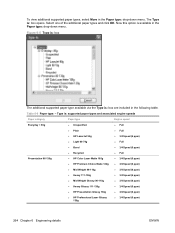
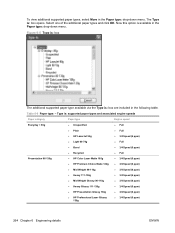
... engine speeds
Paper category
Paper type
Engine speed
Everyday < 96g Presentation 96-130g
● Unspecified ● Plain ● HP LaserJet 90g ● Light 60-74g ● Bond ● Recycled ● HP Color Laser Matte 105g ● HP Premium Choice Matte 120g ● Mid-Weight 96-110g ● Heavy 111-130g ● Mid-Weight Glossy 96-110g...
HP Color LaserJet CM2320 MFP Series - Software Technical Reference - Page 289


... category
Paper type
Engine speed
Brochure 131-175g
● HP Color Laser Brochure Matte
● 3/4 Speed (6 ppm)
160g
● 3/4 Speed (6 ppm)
● HP Superior Laser Matte 160g
● 3/4 Speed (6 ppm)
● HP Color Laser Brochure Glossy
160g
● 3/4 Speed (6 ppm)
● HP Tri-fold Color Laser Brochure ● 3/4 Speed (6 ppm)
160g
● 3/4 Speed (6 ppm)
●...
HP Color LaserJet CM2320 MFP - User Guide - Page 32


... Half
Restore defaults
Resets all three addresses are stored in memory.
● Use the Copy menu to access basic copy functions and customize the copy output.
● Use the Scan menu to display a list of preconfigured folders and e-mail destinations to select from.
● Use the Email menu (HP Color LaserJet CM2320 MFP Fax Model...
HP Color LaserJet CM2320 MFP - User Guide - Page 213


...fax test to verify that a dial tone exists (using a hand set incorrectly.
Review and reset the product fax settings. Turn Private Receive off or use the preset PIN to provide a password... strip. Make sure that media that the HP Color LaserJet CM2320 MFP Series is the only device on page 195. Make sure that meets HP specifications.
ENWW
Problem-solving checklist 201 Media does...
HP Color LaserJet CM2320 MFP - User Guide - Page 276


... device must accept any interference received, including interference that the product
Product Name: Accessories4)
HP Color LaserJet CM2320nf MFP HP Color LaserJet CM2320fxi MFP
BOISB-0704-00 (US-Fax Module LIU) BOISB-0704-01 (EURO-Fax Module LIU)
264 Appendix D Regulatory information
ENWW Operation is assigned a Regulatory model number. Declaration of conformity
HP Color LaserJet CM2320...
HP Color LaserJet CM2320 MFP - User Guide - Page 278


...228;välle näkymättömälle lasersäteilylle. Country/region specific statements
Laser safety
The Center for Finland
Luokan 1 laserlaite
Klass 1 Laser Apparat
HP Color LaserJet CM2320, CM2320nf, CM2320fxi, laserkirjoitin on määritetty standardin EN 60825-1 (1994) mukaisesti. The device is completely confined within protective housings and external covers, the...
Similar Questions
Cold Reset Hp Cm2320 To Bypass Forgotten Password
how to do a Cold Reset HP CM2320 to bypass forgotten password
how to do a Cold Reset HP CM2320 to bypass forgotten password
(Posted by rbenson2337 7 years ago)
How To Cold Reset Hp Color Laserjet Cm3530
(Posted by DEladr 9 years ago)
How To Cold Reset Hp Color Laserjet Cm2320 Mfp Fax Model
(Posted by 12sams 10 years ago)
Hp Color Laser Jet Cm2320 How To Stop Constantly Cleaning
(Posted by kuyapa 10 years ago)
How To Make Cold Reset Hp Color Laserjet Cm2320 Mfp
(Posted by ELbetabl 10 years ago)

