HP CM2320nf Support Question
Find answers below for this question about HP CM2320nf - Color LaserJet Laser.Need a HP CM2320nf manual? We have 19 online manuals for this item!
Question posted by 12sams on March 24th, 2014
How To Cold Reset Hp Color Laserjet Cm2320 Mfp Fax Model
The person who posted this question about this HP product did not include a detailed explanation. Please use the "Request More Information" button to the right if more details would help you to answer this question.
Current Answers
There are currently no answers that have been posted for this question.
Be the first to post an answer! Remember that you can earn up to 1,100 points for every answer you submit. The better the quality of your answer, the better chance it has to be accepted.
Be the first to post an answer! Remember that you can earn up to 1,100 points for every answer you submit. The better the quality of your answer, the better chance it has to be accepted.
Related HP CM2320nf Manual Pages
HP Color LaserJet CM2320 MFP - Color - Page 1


HP Color LaserJet CM2320 MFP Series - Color
Adjust color / color settings
How do I? The Automatic color adjustment option optimizes the neutral-gray color treatment, halftones, and edge enhancements for each element in Grayscale
Steps to perform Setting color options to Automatic typically produces the best possible print quality for printing all color documents. This option is useful for ...
HP Color LaserJet CM2320 MFP - Copy Tasks - Page 4
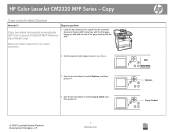
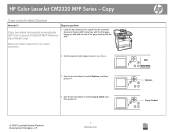
..., and with the top of the page leading into the ADF. Copy
Copy on both sides (Duplex)
How do I?
HP Color LaserJet CM2320 MFP Series - Options ? Copy 2-sided ? Steps to perform
Copy two-sided documents automatically (HP Color LaserJet CM2320 MFP MemoryCard Model only)
1 Load the documents to select Copy 2-sided, and then press OK.
© 2008 Copyright Hewlett-Packard Development...
HP Color LaserJet CM2320 MFP - Fax Tasks - Page 1


... Use the arrow buttons until Send fax later appears, and then press OK.
.. .. ..
© 2008 Copyright Hewlett-Packard Development Company, L.P.
1 www.hp.com
Send ? Fax
Schedule a fax
How do I? Send a delayed fax
Steps to perform
1 Load the document into the automatic document feeder (ADF) input tray or onto the flatbed scanner.
Send fax later
? HP Color LaserJet CM2320 MFP Series -
HP Color LaserJet CM2320 MFP - Fax Tasks - Page 2


... A.M. The product scans the document into memory and sends it at the designated time.
?
07:00 ? Access the phone book by pressing OK.
..
8 Enter the fax number, enter the speed dial, or press the one-touch key. HP Color LaserJet CM2320 MFP Series - Select 1 for P.M.,
and then press OK.
-or-
HP Color LaserJet CM2320 MFP - Fax Tasks - Page 3


HP Color LaserJet CM2320 MFP Series -
Choose Select an entry and use the arrow keys to select Phone Book. Send from glass?
..
.. .. Fax
Fax my scan
How do I? The control-panel display shows the following message: Send from glass?
© 2008 Copyright Hewlett-Packard Development Company, L.P.
1 www.hp.com
Send a fax... the number. -orIf the fax number you are calling has been...
HP Color LaserJet CM2320 MFP - Fax Tasks - Page 4


..., select Yes, and then repeat step 3 for each page of originals into the
Fax from the flatbed scanner (continued)
Steps to be copied on the control-panel display.
3 Adjust the media guides until it does not move any farther.
HP Color LaserJet CM2320 MFP Series -
Also, do not load photographs, small originals, or fragile originals into...
HP Color LaserJet CM2320 MFP Series - Software Technical Reference - Page 27


...
Product comparison
The product is available in the following configurations. HP Color LaserJet CM2320 MFP
HP Color LaserJet CM2320 MFP Fax HP Color LaserJet CM2320 MFP
Model
Memory-Card Model
● Prints letter-size pages at speeds HP Color LaserJet CM2320 MFP, plus: HP Color LaserJet CM2320 MFP Fax
up to 21 pages per minute (ppm),
Model, plus:
and A4-size pages at speeds up to ●...
HP Color LaserJet CM2320 MFP Series - Software Technical Reference - Page 30


Back view
11 Power connector 12 DIMM door (for adding additional memory) 13 Hi-Speed USB 2.0 port and network port 14 Fax ports (HP LaserJet CM2320 Fax Model / CM2320 Memory-Card Model only) 15 Rear door for jam access
Interface ports
1 Fax ports (HP Color LaserJet CM2320 MFP Fax Model /HP Color LaserJet CM2320 MFP Memory-Card Model only)
6 Chapter 1 Purpose and scope
ENWW
HP Color LaserJet CM2320 MFP - User Guide - Page 5


... Product basics Product comparison ...2 Product features ...3 Product walkaround ...4 Front view ...4 Back view ...5 Interface ports ...6
2 Control panel HP Color LaserJet CM2320 control panel 8 HP Color LaserJet CM2320 MFP Fax Model and HP Color LaserJet CM2320 MFP Memory-Card Model control panel ...9 Control-panel menus ...10 Use the control-panel menus 10 Control-panel Setup menu 10 Function...
HP Color LaserJet CM2320 MFP - User Guide - Page 7


...sided documents automatically (HP Color LaserJet CM2320 MFP MemoryCard Model only) ...85 Copy two-sided documents manually 87
10 Color for Windows Manage color ...90 Automatic ...90 Print in Grayscale ...90 Manual color adjustment ...90 Color themes ...91 Match colors ...92 Match colors using the Microsoft Office Basic Colors palette 92 Match colors using the HP Basic Color Match tool 92 Match...
HP Color LaserJet CM2320 MFP - User Guide - Page 10


... support ...252
Appendix C Specifications Physical specifications ...254 Electrical specifications ...254 Power consumption and acoustic emissions (HP Color LaserJet CM2320, HP Color LaserJet CM2320 MFP Fax Model, HP Color LaserJet CM2320 MFP Memory-Card Model 254 Environmental specifications ...255 Paper and print media specifications 255
Appendix D Regulatory information FCC regulations ...258...
HP Color LaserJet CM2320 MFP - User Guide - Page 14


..., and copying. ● Four memory card slots
● Tray 1 holds up to ● 19 ppm. V.34 fax modem and 8-megabyte (MB) flash fax-storage memory.
HP Color LaserJet CM2320 MFP
HP Color LaserJet CM2320 MFP Fax HP Color LaserJet CM2320 MFP
Model
Memory-Card Model
● Prints letter-size pages at speeds up to 250 sheets of print
● Additional 250-sheet input tray
media...
HP Color LaserJet CM2320 MFP - User Guide - Page 21


... copy operation. 6 Scan Menu button. Start Scan button. Start Email button (HP Color LaserJet CM2320 MFP Fax Model only). Photo Menu button (HP Color LaserJet CM2320 MFP Memory-Card Model only). ENWW HP Color LaserJet CM2320 MFP Fax Model and HP Color LaserJet CM2320 MFP Memory-Card 9 Model control panel Setup button. Perform a black and white copy operation. Access the e-mail menu. Access...
HP Color LaserJet CM2320 MFP - User Guide - Page 32


... Half
Restore defaults
Resets all three addresses are stored in memory.
● Use the Copy menu to access basic copy functions and customize the copy output.
● Use the Scan menu to display a list of preconfigured folders and e-mail destinations to select from.
● Use the Email menu (HP Color LaserJet CM2320 MFP Fax Model only) to send...
HP Color LaserJet CM2320 MFP - User Guide - Page 213


... path. If the problem persists, replace the ADF. Does the product receive a fax? Type the password. Too many telephone devices are plugged in, or telephone devices are set , if necessary). Review and reset the product fax settings.
Make sure that media that the HP Color LaserJet CM2320 MFP Series is turned on page 227. See Clean the scanner glass on...
HP Color LaserJet CM2320 MFP - User Guide - Page 265


...
This section contains the following information about the product: ● Physical specifications ● Electrical specifications ● Power consumption and acoustic emissions (HP Color LaserJet CM2320, HP Color LaserJet
CM2320 MFP Fax Model, HP Color LaserJet CM2320 MFP Memory-Card Model) ● Environmental specifications ● Paper and print media specifications
ENWW
253
HP Color LaserJet CM2320 MFP - User Guide - Page 266
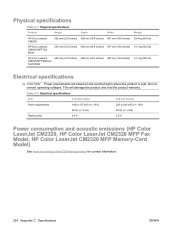
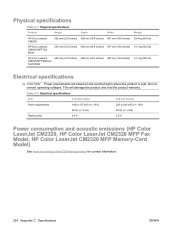
...to 127 VAC (+/- 10%) 60 Hz (+/- 3 Hz) 6.0 A
220 to 240 VAC (+/- 10%) 50 Hz (+/- 3 Hz) 3.0 A
Power consumption and acoustic emissions (HP Color LaserJet CM2320, HP Color LaserJet CM2320 MFP Fax Model, HP Color LaserJet CM2320 MFP Memory-Card Model)
See www.hp.com/go/cljcm2320mfp/regulatory for current information.
254 Appendix C Specifications
ENWW
This will damage the product and void the...
HP Color LaserJet CM2320 MFP - User Guide - Page 276


...HP Color LaserJet CM2320 MFP
Regulatory Model Number2) Product Options: Print Cartridges:
BOISB-0701-01 ALL CC530A, CC531A, CC532A, CC533A
conforms to the following two Conditions: (1) this device may not cause harmful interference, and (2) this device...Accessories4)
HP Color LaserJet CM2320nf MFP HP Color LaserJet CM2320fxi MFP
BOISB-0704-00 (US-Fax Module LIU) BOISB-0704-01 (EURO-Fax Module ...
Service Manual - Page 5


... drivers 11 Software for other operating systems 12 System requirements ...13 Connectivity ...14 Supported network protocols 14
2 Control panel HP Color LaserJet CM2320 control panel 18 HP Color LaserJet CM2320 MFP Fax Model and HP Color LaserJet CM2320 MFP Memory-Card Model control panel ...19 Control-panel menus ...20 Use the control-panel menus 20 Control-panel Setup menu 20 Function...
Service Manual - Page 10


... B Specifications Physical specifications ...378 Electrical specifications ...378 Environmental specifications ...378 Power consumption and acoustic emissions (HP Color LaserJet CM2320, HP Color LaserJet CM2320 MFP Fax Model, HP Color LaserJet CM2320 MFP Memory-Card Model 379 Paper and print media specifications 379 Skew specifications ...379
Appendix C Regulatory information FCC regulations...
Similar Questions
How To Receive Faxes To Computer Hp Color Laserjet Cm2320 Mfp
(Posted by zhlicnot 10 years ago)
How To Make Cold Reset Hp Color Laserjet Cm2320 Mfp
(Posted by ELbetabl 10 years ago)
How To Factory Reset Hp Color Laserjet Cm2320nf Mfp
(Posted by jejoll 10 years ago)
How To Reset Hp Color Laserjet Cm2320
(Posted by Realshaneh 10 years ago)
How To Cold Reset Hp Color Laserjet Cm3530 Mfp
(Posted by sktski 10 years ago)

