HP CM2320nf Support Question
Find answers below for this question about HP CM2320nf - Color LaserJet Laser.Need a HP CM2320nf manual? We have 19 online manuals for this item!
Question posted by mariaodet on April 24th, 2014
Hp Cm2320 Tray 2 Won't Pull Paper
The person who posted this question about this HP product did not include a detailed explanation. Please use the "Request More Information" button to the right if more details would help you to answer this question.
Current Answers
There are currently no answers that have been posted for this question.
Be the first to post an answer! Remember that you can earn up to 1,100 points for every answer you submit. The better the quality of your answer, the better chance it has to be accepted.
Be the first to post an answer! Remember that you can earn up to 1,100 points for every answer you submit. The better the quality of your answer, the better chance it has to be accepted.
Related HP CM2320nf Manual Pages
HP Color LaserJet CM2320 MFP - Manage and Maintain - Page 5
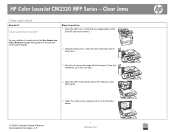
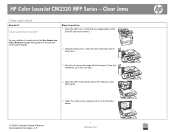
... shipping tape inside the ADF has been removed. Clear Jams
Clear paper jams
How do I? You are notified of a media jam by using both hands.
5 When the media is free, gently pull it . Verify that appears on the product
control-panel display.
... it out in the direction shown.
© 2008 Copyright Hewlett-Packard Development Company, L.P.
1 www.hp.com HP Color LaserJet CM2320 MFP Series -
HP Color LaserJet CM2320 MFP Series - Quick Reference Guide - Page 8
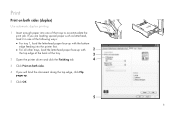
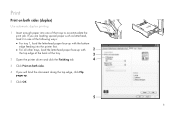
...Print
Print on both sides.
4 If you are loading special paper such as letterhead, load it in one of the trays to accommodate the print job. If you will bind the ...with the bottom
edge feeding into one of the following ways:
● For tray 1, load the letterhead paper face-up with
2
the top edge at the back of the tray.
3
2 Open the printer driver and click the Finishing tab.
4
3 ...
HP Color LaserJet CM2320 MFP Series - Quick Reference Guide - Page 9
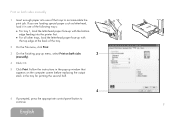
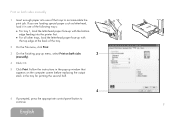
... appears on the computer screen before replacing the output stack in one of the following ways:
● For tray 1, load the letterhead paper face-up with the top edge at the back of the tray.
2 On the File menu, click Print.
3 On the Finishing pop-up with the bottom edge feeding into one...
HP Color LaserJet CM2320 MFP Series - Software Technical Reference - Page 6


... HP Basic Color Match tool 27
HP ToolboxFX ...28 HP ToolboxFX overview ...28 Start HP ToolboxFX 28 Structure ...28 Opening screen 29 System requirements ...29 Key features ...29 HP product pop-up alert messages 29 System-tray icon alert 30 Desktop alert ...30 E-mail alert ...30 HP ToolboxFX folders ...30 Status folder ...31 Device Status 32 Supplies Status 33 Device...
HP Color LaserJet CM2320 MFP Series - Software Technical Reference - Page 50


... output color to your printed colors.
To use different methods of producing color. In HP ToolboxFX, select the Help folder.
2. For most users, the best method for example)
Keep these factors in mind when colors on your printed output: ● Paper type ● product colorants (inks or toners, for example) ● Printing process (inkjet, press, or laser technology...
HP Color LaserJet CM2320 MFP Series - Software Technical Reference - Page 67
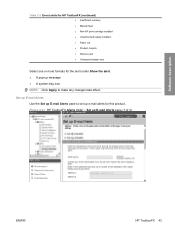
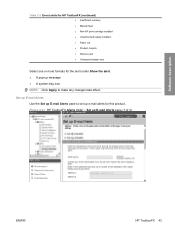
... Alerts pane to make any changes take effect.
Software description
Table 2-3 Event alerts for HP ToolboxFX (continued) ● Insufficient memory ● Manual feed ● Non-HP print cartridge installed ● Unauthorized supply installed ● Paper out ● Product mispick ● Remove jam ● Unexpected paper size
Select one or more formats for this product.
HP Color LaserJet CM2320 MFP Series - Software Technical Reference - Page 202


... (8.5 in)
Height
210.0 mm (8.26 in)
355.6 mm (14.0 in millimeters, the custom paper-size range minimum is smaller than the maximum limits of source trays depends on the current measurement units.
Table 4-1 HP Color LaserJet CM2320 MFP Series product - The custom paper-size range maximum is 215.9 x 355.6 mm (8.5 x 14 in the Units group box (either...
HP Color LaserJet CM2320 MFP Series - Software Technical Reference - Page 219


... Labels ● Bond ● Recycled ● Color ● Light (60-75 g/m2) ● Cardstock (164-120 g/m2) ● Glossy (164-120 g/m2) ● Tough Paper ● Envelope ● Rough ● Heavy (...163 g/m2) ● HP Cover (200 g/m2) ● HP Matte Photo (200 g/m2) ● HP Glossy Photo (220 g/m2)
Cardstock paper can be manually printed on the Device Settings tab in the Properties...
HP Color LaserJet CM2320 MFP Series - Software Technical Reference - Page 233


... that are available in the paper-size list on the Paper/Quality tab in the Form to Tray Assignment setting include standard trays and optional accessory trays. ENWW
Device Settings tab features 209 The Device Settings tab contains the following figure shows the Device Settings tab for the HP PS Emulation. Figure 4-24 Device Settings tab
HP PCL 6 and universal printer...
HP Color LaserJet CM2320 MFP Series - Software Technical Reference - Page 286
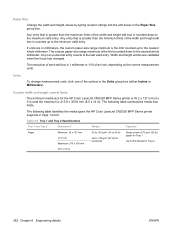
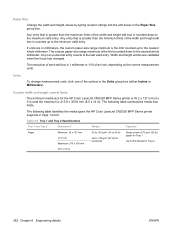
... lb)
Up to 176 g/m2 (47 lb) for postcards
Single sheet of 75 g/m2 (20 lb) paper for Tray 1
Up to 250 sheets for the HP Color LaserJet CM2320 MFP Series printer is 76.2 x 127 mm (3 x 5 in millimeters, the custom paper-size range minimum is the limit rounded down to the nearest whole millimeter.
Any entry that...
HP Color LaserJet CM2320 MFP Series - Software Technical Reference - Page 287


... results when printing with other options, make sure that supports the selected paper size. When this is selected, the HP Color LaserJet CM2320 MFP Series product uses the source tray that the correct paper size is Automatically Select.
paper
Single sheet of HP LaserJet glossy paper or HP LaserJet photo paper for Tray 1
HP Premium Cover Paper3
200 g/m2 (53 lb) cover
Up to 25 mm...
HP Color LaserJet CM2320 MFP Series - Software Technical Reference - Page 301


... Automatic color settings unidrivers 202
B binary output protocol, HP PS
Emulation printer-driver 212
binding settings HP PCL 6 Unidriver 197
bins custom paper sizes 178, 262
bins, output locating 5
black, printing all text as Black 173 unidriver settings 172
common installer, features 18 components, software
Macintosh 226 Windows 11 Configure Device utility 226 conflicts, device 244...
HP Color LaserJet CM2320 MFP Series - Software Technical Reference - Page 308


... messages,
unidrivers 168 device conflicts 244 e-mail 247 File to Tray
Assignment 209 Source is settings, drivers 178 Source is settings 179, 263 types, paper
driver settings 179 HP ToolboxFX settings 60 print... tab 193 help 168 Image Color Management
(ICM) 172 Layout Options 174 Mirror Image 200 Neutral Grays 204 orientation settings 199 Pages per Sheet 198 Paper/Output settings 171 Print All...
HP Color LaserJet CM2320 MFP Series - Paper and Print Media Guide - Page 16
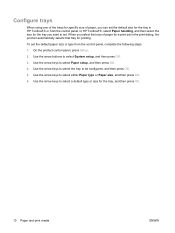
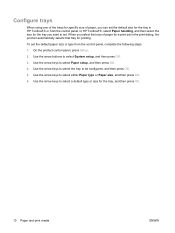
... the product control panel, press Setup.
2. In HP ToolboxFX, select Paper handling, and then select the size for the tray you can set the default paper size or type from the control panel.
Configure trays
When using one of the trays for specific size of paper for a print job in HP ToolboxFX or from the control panel, complete...
HP Color LaserJet CM2320 MFP - User Guide - Page 74
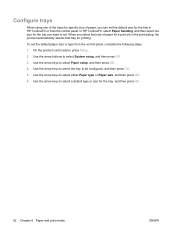
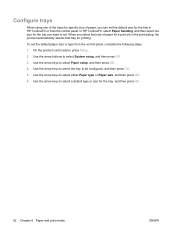
....
3. Use the arrow keys to select the tray to select either Paper type or Paper size, and then press OK.
6.
Use the arrow keys to be configured, and then press OK.
5. Configure trays
When using one of the trays for specific size of paper for a print job in HP ToolboxFX or from the control panel, complete the...
HP Color LaserJet CM2320 MFP - User Guide - Page 218


...misprint.
Order black cartridge
A color print cartridge is being used, remove it.
Use the power switch to turn on
The product has experienced an error in trays. Table 15-1 Control-panel...See Clear jams on to start
mode paper prompt.
Load Tray # , Press OK to Device is finished before
to
clear memory.
Memory is not covered under HP warranty. Turn power off and then...
HP Color LaserJet CM2320 MFP - User Guide - Page 230
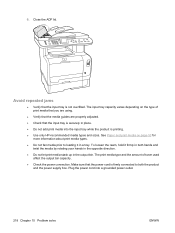
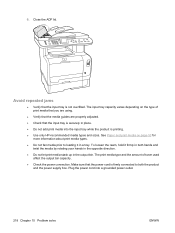
... to loading it firmly in the output bin. Make sure that the input tray is printing.
● Use only HP-recommended media types and sizes. Plug the power cord into the input tray while the product is not overfilled.
See Paper and print media on the type of toner used affect the output bin...
HP Color LaserJet CM2320 MFP - User Guide - Page 234
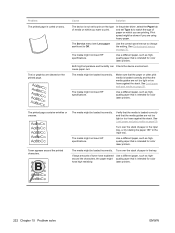
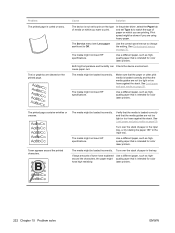
...The media might be loaded incorrectly.
The media might not meet HP specifications.
The media might not meet HP specifications.
Cause
Solution
The device is to match the type of paper in the input tray. cause paper curl.
Use a different paper, such as highquality paper that is intended for color laser printers.
around the printed characters.
Use the control-panel...
HP Color LaserJet CM2320 MFP - User Guide - Page 285


...control panel 203 Microsoft Office Basic Colors palette, printing 92 Microsoft Word,... 70 network
configuring 19, 45 device polling 178 IP address configuration 50...paper input trays feeding problems,
troubleshooting 226 paper path
jams, clearing 211 part numbers
cables 247 memory 247 supplies 247 trays 247 user-replaceable parts 248 parts, user-replaceable 248 password protection 181 Password tab, HP...
Service Manual - Page 10


...Specifications Physical specifications ...378 Electrical specifications ...378 Environmental specifications ...378 Power consumption and acoustic emissions (HP Color LaserJet CM2320, HP Color LaserJet CM2320 MFP Fax Model, HP Color LaserJet CM2320 MFP Memory-Card Model 379 Paper and print media specifications 379 Skew specifications ...379
Appendix C Regulatory information FCC regulations ...382...
Similar Questions
Cold Reset Hp Cm2320 To Bypass Forgotten Password
how to do a Cold Reset HP CM2320 to bypass forgotten password
how to do a Cold Reset HP CM2320 to bypass forgotten password
(Posted by rbenson2337 7 years ago)
Hp Clj Cm2320 Mfp Won't Pick Up Paper From Tray 2
(Posted by jbutShafj0 9 years ago)
Hp Laserjet P3015 Tray 2 Does Not Pulls Paper Straight
(Posted by puzahhs 10 years ago)
Hp Cm2320 Mfp Control Panel Red Blinking Blank Display Screen
HP CM2320 MFP control panel red blinking, blank display screen, copier not working at all, even afte...
HP CM2320 MFP control panel red blinking, blank display screen, copier not working at all, even afte...
(Posted by yhurt 11 years ago)

