HP CM2320nf Support Question
Find answers below for this question about HP CM2320nf - Color LaserJet Laser.Need a HP CM2320nf manual? We have 19 online manuals for this item!
Question posted by jbutShafj0 on May 19th, 2014
Hp Clj Cm2320 Mfp Won't Pick Up Paper From Tray 2
The person who posted this question about this HP product did not include a detailed explanation. Please use the "Request More Information" button to the right if more details would help you to answer this question.
Current Answers
There are currently no answers that have been posted for this question.
Be the first to post an answer! Remember that you can earn up to 1,100 points for every answer you submit. The better the quality of your answer, the better chance it has to be accepted.
Be the first to post an answer! Remember that you can earn up to 1,100 points for every answer you submit. The better the quality of your answer, the better chance it has to be accepted.
Related HP CM2320nf Manual Pages
HP Color LaserJet CM2320 MFP - Copy Tasks - Page 1


... the stack of originals into the ADF input tray, with the media stack face-up and the first page to be copied on the product control panel to the product, do not use an original that contains correction tape, correction fluid, paper clips, or staples. HP Color LaserJet CM2320 MFP Series - Load originals using the automatic document...
HP Color LaserJet CM2320 MFP - Copy Tasks - Page 7


...the arrow keys to select Options, and then press OK.
2 Use the arrow buttons to select Copy Paper, and then press OK.
3 Use the arrow buttons to select a media size, and then press OK...© 2008 Copyright Hewlett-Packard Development Company, L.P.
1 www.hp.com
Options ?
Copy Paper ?
?
? Copy
Copy on special paper, labels, or transparencies
How do I?
HP Color LaserJet CM2320 MFP Series -
HP Color LaserJet CM2320 MFP - Copy Tasks - Page 8


... the product control panel, press Setup.
?
2 Use the arrow buttons to select System setup, and then press OK.
3 Use the arrow buttons to select Paper setup, and then press OK.
4 Use the arrow buttons to save the selection.
?
© 2008 Copyright Hewlett-Packard Development Company, L.P.
2 www.hp.com
System setup ? HP Color LaserJet CM2320 MFP Series - Def.
HP Color LaserJet CM2320 MFP - Copy Tasks - Page 9
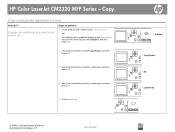
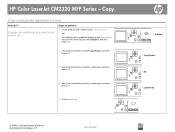
... then use the arrow keys to select Options, and then press OK.
2 Use the arrow buttons to select Copy Paper, and then press OK.
3 Use the arrow buttons to select a media size, and then press OK.
4... Start Copy. ?
© 2008 Copyright Hewlett-Packard Development Company, L.P.
1 www.hp.com
Options ? HP Color LaserJet CM2320 MFP Series - Copy
Copy on preprinted letterhead or forms
How do I?
HP Color LaserJet CM2320 MFP - Copy Tasks - Page 10


... ? Copy
How do I?
Paper setup ? paper size, and then press OK.
5 Use the arrow buttons to select a ...setup, and then press OK.
3 Use the arrow buttons to select Paper setup, and then press OK.
4 Use the arrow buttons to save the selection.
?
© 2008 Copyright Hewlett-Packard Development Company, L.P.
2 www.hp.com
System setup ? HP Color LaserJet CM2320 MFP Series -
Preprinted ?
HP Color LaserJet CM2320 MFP - Fax Tasks - Page 4


...top of the stack. Send a fax from the automatic document feeder ADF input tray, with the media stack face-up and the
(ADF)
first page to ...an original that contains correction tape, correction fluid, paper clips, or staples.
CAUTION: To prevent damage to scan these items.
2 Slide the stack into the ADF. Use the flatbed glass to the product, do I? HP Color LaserJet CM2320 MFP Series -
HP Color LaserJet CM2320 MFP - Manage and Maintain - Page 1


... necessary, flip out the extension.
4 Extend the paper guides fully (callout 1) and then load the media stack into tray 1 (callout 2).
You can use tray 1 to 50 sheets of the paper.
© 2008 Copyright Hewlett-Packard Development Company, L.P.
1 www.hp.com HP Color LaserJet CM2320 MFP Series - Load paper and print media Tray 1
Steps to the size of 75 g/m2 (20 lb) media...
HP Color LaserJet CM2320 MFP - Manage and Maintain - Page 2
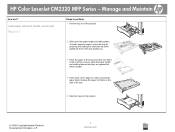
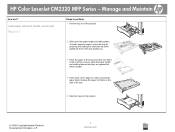
... of paper.
4 Push down on the paper to perform 1 Pull the tray out of the tray.
5 Slide the tray into the product.
© 2008 Copyright Hewlett-Packard Development Company, L.P.
2 www.hp.com Manage and Maintain
How do I? Load paper and print media (continued) Tray 2 or 3
Steps to make sure that the paper stack is flat at all four corners.
HP Color LaserJet CM2320 MFP...
HP Color LaserJet CM2320 MFP - Manage and Maintain - Page 5
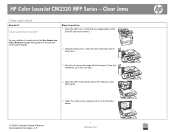
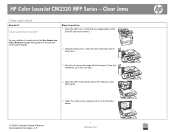
... lever, rotate the pick mechanism until it stays open.
3 Gently try to remove the page without tearing it out in the direction shown.
© 2008 Copyright Hewlett-Packard Development Company, L.P.
1 www.hp.com If you feel resistance, go to perform
1 Open the ADF cover.
HP Color LaserJet CM2320 MFP Series - Clear Jams
Clear paper jams
How do I? Clear...
HP Color LaserJet CM2320 MFP - Manage and Maintain - Page 6


... if the cleanout part is not replaced correctly.
9 Close the ADF lid. If paper has entered far enough into tray 1, remove tray 2, drop the tray 1 plate down on the two tabs until the part snaps into place. HP Color LaserJet CM2320 MFP Series - Clear jams in tray 1
© 2008 Copyright Hewlett-Packard Development Company, L.P.
1 Pull the jammed sheet from the...
HP Color LaserJet CM2320 MFP - Manage and Maintain - Page 9


HP Color LaserJet CM2320 MFP Series - NOTE: If the sheet tears, make sure that all fragments are 2 If necessary, push the guide (callout...rear door. area.
3 Close the rear door. Clear jams in output bin
1 Look for jammed paper in fuser area
Steps to remove fragments. Do not use sharp
visible paper (callout 2) from the bottom of the media that is most visible (this includes the middle), ...
HP Color LaserJet CM2320 MFP - Manage and Maintain - Page 10


... the delivery area.
3 If necessary, remove any visible paper from bottom side of the duplexing unit.
4 If you can not see any jammed paper, lift the duplexing unit using the tab on the side of the duplexing unit.
© 2008 Copyright Hewlett-Packard Development Company, L.P.
6 www.hp.com
HP Color LaserJet CM2320 MFP Series - Clear Jams
How do I?
HP Color LaserJet CM2320 MFP - Manage and Maintain - Page 11


...) (continued)
Steps to perform
5 If you can see the trailing edge of the paper, remove the paper from the product.
6 If you can see the leading edge of the paper, remove it from the product.
7 Close the rear door.
© 2008 Copyright Hewlett-Packard Development Company, L.P.
7 www.hp.com HP Color LaserJet CM2320 MFP Series -
Clear Jams
How do I?
HP Color LaserJet CM2320 MFP - Manage and Maintain - Page 12


...
1 www.hp.com
? Clean the paper path from the product control panel.
1 Make sure that the product is turned on and in tray 1 or tray 2.
2 Press...HP ToolboxFX to confirm and begin the cleaning process. A page feeds through the product slowly. Service menu
? Cleaning mode
?
? HP Color LaserJet CM2320 MFP Series -
Manage and Maintain
Clean the paper path
How do not have access to HP...
HP Color LaserJet CM2320 MFP - Security/Authentication - Page 1
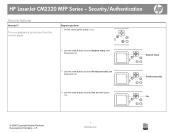
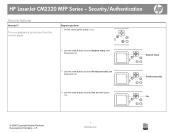
System setup ?
HP LaserJet CM2320 MFP Series -
On ?
© 2008 Copyright Hewlett-Packard Development Company, L.P.
1 www.hp.com Product security ?
Turn on password protection from the control panel
Steps to perform 1 On the control panel, press Setup.
2 Use the arrow buttons to ...
HP Color LaserJet CM2320 MFP - Security/Authentication - Page 2
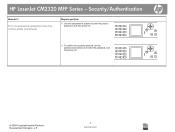
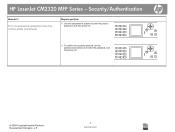
... confirm the product password, use the
alphanumeric buttons to re-enter the password, and then press OK.
..
?
© 2008 Copyright Hewlett-Packard Development Company, L.P.
2 www.hp.com HP LaserJet CM2320 MFP Series - Security/Authentication
How do I?
HP Color LaserJet CM2320 MFP Series - Software Technical Reference - Page 29
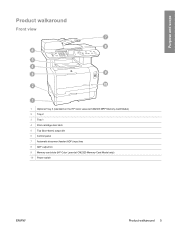
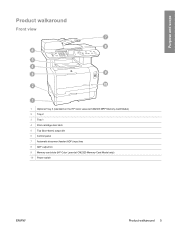
Purpose and scope
Product walkaround
Front view
1 Optional Tray 3 (standard on the HP Color LaserJet CM2320 MFP Memory-Card Model) 2 Tray 2 3 Tray 1 4 Print-cartridge door latch 5 Top (face-down) output bin 6 Control panel 7 Automatic document feeder (ADF) input tray 8 ADF output bin 9 Memory card slots (HP Color LaserJet CM2320 Memory-Card Model only) 10 Power switch
ENWW
Product walkaround 5
HP Color LaserJet CM2320 MFP Series - Software Technical Reference - Page 286
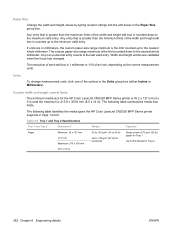
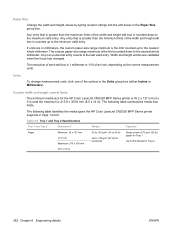
...The minimum media size for the HP Color LaserJet CM2320 MFP Series printer is 76.2 x 127 mm (3 x 5 in millimeters, the custom paper-size range minimum is 1 millimeter or 1/10 of 75 g/m2 (20 lb) paper for Tray 1
Up to 176 g/m2 (47 lb) for Tray 2
(8.5 x 14 in ). Table 6-5 Tray 1 and Tray 2 Specifications
Tray 1 and Tray 2
Dimensions1
Weight
Capacity2
Paper
Minimum: 76 x 127 mm (3 x 5 in...
HP Color LaserJet CM2320 MFP - User Guide - Page 16
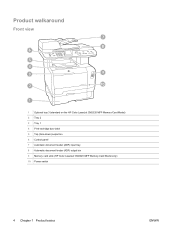
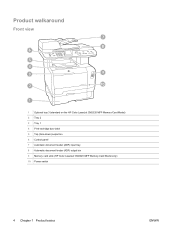
Product walkaround
Front view
1 Optional tray 3 (standard on the HP Color LaserJet CM2320 MFP Memory-Card Model) 2 Tray 2 3 Tray 1 4 Print-cartridge door latch 5 Top (face-down) output bin 6 Control panel 7 Automatic document feeder (ADF) input tray 8 Automatic document feeder (ADF) output bin 9 Memory card slots (HP Color LaserJet CM2320 MFP Memory-Card Model only) 10 Power switch
4 Chapter 1 ...
HP Color LaserJet CM2320 MFP - User Guide - Page 213


...Paper jams when printing.
See Paper and print media on page 191. See Clean the paper path on page 53
Clean the paper path. See Clean the scanner glass on . Press Start Fax to verify that meets HP... pick ...HP Color LaserJet CM2320 MFP Series is plugged into the ADF and make a copy.
Perform a fax test to receive the fax.
Make sure that the phone line works and is the only device...
Similar Questions
Installed Ransfer Kit Error Hp Clj 4540 Mfp
Installed ransfer kit Error HP CLJ 4540 MFP ICB, DC & ITB changed but same erro
Installed ransfer kit Error HP CLJ 4540 MFP ICB, DC & ITB changed but same erro
(Posted by sunilkumar678 9 years ago)
Hp Clj Cm2320fxi Mfp Cannot Send A Fax
(Posted by etelvcaro 10 years ago)
Firewall Error When Try To Install Scanner Of Hp Clj Cm2320fxi Mfp On Network
(Posted by Knighmdigg 10 years ago)
How To Enable Cac Card Reader On Hp Clj Cm3530 Mfp Series
(Posted by hicksthe 10 years ago)
I Have A New Hp Officejet Pro 8600. I Opened The Paper Tray To Put Legal Paper
in and cannot get the paper tray to go back to normal.
in and cannot get the paper tray to go back to normal.
(Posted by Photjpee 10 years ago)

