HP CM2320nf Support Question
Find answers below for this question about HP CM2320nf - Color LaserJet Laser.Need a HP CM2320nf manual? We have 19 online manuals for this item!
Question posted by hicksthe on September 28th, 2013
How To Enable Cac Card Reader On Hp Clj Cm3530 Mfp Series
The person who posted this question about this HP product did not include a detailed explanation. Please use the "Request More Information" button to the right if more details would help you to answer this question.
Current Answers
There are currently no answers that have been posted for this question.
Be the first to post an answer! Remember that you can earn up to 1,100 points for every answer you submit. The better the quality of your answer, the better chance it has to be accepted.
Be the first to post an answer! Remember that you can earn up to 1,100 points for every answer you submit. The better the quality of your answer, the better chance it has to be accepted.
Related HP CM2320nf Manual Pages
HP Printers - Supported Citrix Presentation Server environments - Page 5


...
LJ 1150
LJ 1160
LJ 1200
LJ 1300 CM 1312 MFP
LJ 1320
CLJ 1500 P1505 P1505n
CP1510 series LJ M1522 MFP
series CLJ 1600
Supported in Citrix environment
Yes
Yes
Yes
Yes Yes Yes
PCL
Win2k/XP/2003: 60.5.17.2
Win2003-x64: Use HP LaserJet 1200 driver
included in the Windows OS
Win2k/XP/2003: 61.063...
HP Printers - Supported Citrix Presentation Server environments - Page 19


... driver will be available on a walk-up basis (fax, scan, card readers, etc.) HP recommends downloading the 'basic features' or corporate drivers when using mapped drivers. Using HP ink-based All-in-One and Photosmart printers
HP does not directly support the use to use HP ink-based All-in-One and Photosmart printers in Citrix...
HP Color LaserJet CM2320 MFP - Color - Page 1


...Copyright Hewlett-Packard Development Company, L.P.
1 www.hp.com HP Color LaserJet CM2320 MFP Series - Color
Adjust color / color settings
How do I?
To gain access to adjust the neutral-gray color treatment, halftones, and edge enhancements for color documents.
The Automatic color adjustment option optimizes the neutral-gray color treatment, halftones, and edge enhancements for printing...
HP Color LaserJet CM2320 MFP - Color - Page 2


... the top priority.
● The Neutral Grays setting determines the method for large, solid-filled print areas and enhances photographs by using only black toner.
HP Color LaserJet CM2320 MFP Series - Adaptive halftoning is on .
● Off turns off both trapping and adaptive halftoning.
© 2008 Copyright Hewlett-Packard Development Company, L.P.
2 www...
HP Color LaserJet CM2320 MFP - Manage and Maintain - Page 1


...paper.
© 2008 Copyright Hewlett-Packard Development Company, L.P.
1 www.hp.com NOTE: Tray 1 holds up to the size of 75 g/m2 (20 lb) media or five envelopes, ten transparencies, or ten cards.
You can use tray 1 to perform 1 Open tray 1. Load ....
4 Extend the paper guides fully (callout 1) and then load the media stack into tray 1 (callout 2). HP Color LaserJet CM2320 MFP Series -
HP Color LaserJet CM2320 MFP - Print Tasks - Page 12


...each of copies to print (0 to 99).
5 When the message [OK] to perform
Print individual photos from memory card
How do I?
The Photo Menu displays.
2 Use the arrow buttons to select Easy Print and then press OK.... Individual photo
?
?
[OK] to print. Print tasks
Print individual photos from memory card
1 Insert the memory card into the product. HP Color LaserJet CM2320 MFP Series -
HP Color LaserJet CM2320 MFP Series - Software Technical Reference - Page 13


... for all Macintosh OSs - Macintosh solutions software ...226 Software components for Macintosh 226 HP EWS Device Configuration utility 227 HP LaserJet Director 227 HP Photosmart Studio for Macintosh 228 Memory card access with the Macintosh (HP Color LaserJet CM2320 MFP only) ...229 System requirements ...230 Operating-system support 230 Availability ...230 Software component localization...
HP Color LaserJet CM2320 MFP Series - Software Technical Reference - Page 28


...HP LaserJet CM2320 Fax Model/CM2320 Memory-Card Model only). Supports a variety of the HP PCL 6 printer-driver language. No-shake cartridge design. See the user guide for HP print cartridges. Enabled...(HP LaserJet CM2320 ● Fax Model / CM2320 Memory-Card Model only)
Copy
●
Scan
●
●
●
Memory card slots (HP Color ● LaserJet CM2320 MFP Memory-Card Model...
HP Color LaserJet CM2320 MFP Series - Software Technical Reference - Page 29
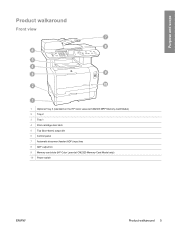
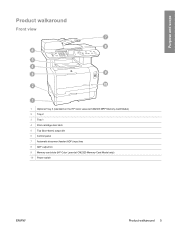
Purpose and scope
Product walkaround
Front view
1 Optional Tray 3 (standard on the HP Color LaserJet CM2320 MFP Memory-Card Model) 2 Tray 2 3 Tray 1 4 Print-cartridge door latch 5 Top (face-down) output bin 6 Control panel 7 Automatic document feeder (ADF) input tray 8 ADF output bin 9 Memory card slots (HP Color LaserJet CM2320 Memory-Card Model only) 10 Power switch
ENWW
Product walkaround 5
HP Color LaserJet CM2320 MFP Series - Software Technical Reference - Page 42


...user guide is also available in a print-friendly PDF format. This selection opens the HP Color LaserJet CM2320 MFP Series Printer Install Notes.
● Print Quality Optimizer Video. Watch a short video that ...documentation options in the CD-ROM drive. Clicking this CD (CHM version). Adobe Acrobat Reader is also available at the following are available for the Windows 2000, Windows XP,...
HP Color LaserJet CM2320 MFP Series - Software Technical Reference - Page 111


...header. The following sections are available on your HP software.
The HP Color LaserJet CM2320 MFP Series printers can also transfer images from a camera or photo memory card.
Figure 2-72 HP Solution Center screen
Software description
The following screen appears. To start the HP Solution Center, click Start, Programs, HP, and HP Solution Center. ENWW
HP Solution Center 87
HP Color LaserJet CM2320 MFP Series - Software Technical Reference - Page 163


... solutions software
components
Select the Connect another CM2320 Series Device option to virtually any HP LaserJet product, from any location, without downloading separate printer-drivers. ENWW
Windows general installation overview 139 It is a single printer-driver that you instant access to add another HP Color LaserJet CM2320 MFP Series product.
Select Install More Software to www...
HP Color LaserJet CM2320 MFP Series - Software Technical Reference - Page 268


... current standard. The following topics: ● Overview ● USB port connections ● Product conflicts in Windows
Overview
The HP Color LaserJet CM2320 MFP Series product includes a USB port. NOTE: USB connections are described in this product, the Windows Device Manager might show a conflict.
USB port connections
Hi-speed USB is a USB product. A wide variety of the...
HP LaserJet MFP Products - Smartcard Authentication Solution - Page 1


... any kind and is a registered U.S. and/or other product names mentioned herein may be construed as is a trademark of Defense (DOD) Common Access Cards (CAC) employing a Smart Card reader at the HP MFP device. Oracle® is subject to Folder sessions.
. All other countries. The warranties for Department of The Open Group in the U.S. Notice:
©2005...
HP LaserJet MFP Products - Smartcard Authentication Solution - Page 2


...contractor personnel. Example DoD Common Access Card
2 Methodology
The CAC session begins when the user inserts their PIN. Page 2 The HP Common Access Card Solution extends the CAC to the HP MFP devices. The user ends their session by inserting their CAC into an attached card reader and entering their CAC card into the HP MFP card reader. § The card is validated against the PIN entered...
HP LaserJet MFP Products - Smartcard Authentication Solution - Page 3
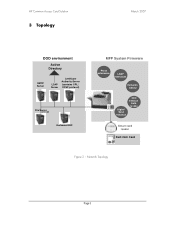
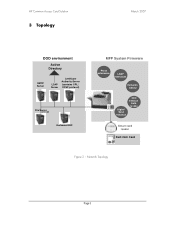
...
Page 3 HP Common Access Card Solution
3 Topology
March 2007
DOD environment
Active Directory
SMTP Server
LDAP Server
Certificate Authority Server
(contains CRL / OCSP protocol)
File Server
CIFS/SMB
Kerberos KDC
MFP System Firmware
Pkinit extensions
LDAP extensions
Kerberos Library
Digital Send Initiation
CAC Session
Auth. revoke
Smart card reader
DoD CAC Card
Figure 2 -
HP LaserJet MFP Products - Smartcard Authentication Solution - Page 4


... certificate is not revoked by the following represents the sequence of reader, ending the session
• Certificate temporarily stored on device is validated - PIN is prompted to insert CAC
• User inserts CAC into attached card reader
• CAC is securely erased
Page 4 Certificate is read from CAC
• Kerberos Session Ticket used to call LDAP Active Directory...
HP Color LaserJet CM2320 MFP - User Guide - Page 15


... scan jobs with a V.34 fax; Color LaserJet CM2320 MFP
Memory-Card Model only)
Networking
● TCP/IP
◦ IPv4
◦ IPv6
Printer driver features
● Fast printing performance, built-in the print cartridge.
● No-shake cartridge design.
● Authentication for more efficient copy jobs with text screen-readers.
● Print cartridges can be installed...
HP Color LaserJet CM2320 MFP - User Guide - Page 117


..., and the partial file removed. Insert a memory card to continue scanning.
Insert a valid memory card to continue scanning. Enable the photo slots to continue scanning. Select HP Color LaserJet CM2320 MFP Series in the device. Delete files on the memory card. Memory card failures
If the memory card is read-only, then the device is removed while writing, a partial file may still...
HP Color LaserJet CM2320 MFP - User Guide - Page 172


...card slot on the HP Color LaserJet CM2320 MFP Memory-Card Model product. To print other file types to your computer,
and then print the files from the product control panel. Insert a memory card... Stick PRO, and Memory Stick Duo ● MultiMedia Card (MMC) ● Secure Digital (SD) ● xD Picture Card The memory card reader recognizes only the .JPEG file format when printing from the...
Similar Questions
Hp Clj Cm2320 Mfp Won't Pick Up Paper From Tray 2
(Posted by jbutShafj0 9 years ago)
How To Enable Cac Card Reader On A Cm 3035 Mfp
(Posted by tref 10 years ago)
Hp Clj Cm2320fxi Mfp Cannot Send A Fax
(Posted by etelvcaro 10 years ago)
Firewall Error When Try To Install Scanner Of Hp Clj Cm2320fxi Mfp On Network
(Posted by Knighmdigg 10 years ago)

