HP CM2320fxi Support Question
Find answers below for this question about HP CM2320fxi - Color LaserJet Laser.Need a HP CM2320fxi manual? We have 18 online manuals for this item!
Question posted by dallen on October 13th, 2010
'jam In Paper Output Bin. Open Rear Door...' No Jam. New Fuser, Same Thing.
Message says, "Jam in output bin." No jam. Same message with new fuser. No response from engine test button. Connectors checked OK.
Current Answers
There are currently no answers that have been posted for this question.
Be the first to post an answer! Remember that you can earn up to 1,100 points for every answer you submit. The better the quality of your answer, the better chance it has to be accepted.
Be the first to post an answer! Remember that you can earn up to 1,100 points for every answer you submit. The better the quality of your answer, the better chance it has to be accepted.
Related HP CM2320fxi Manual Pages
HP Color LaserJet CM2320 MFP - Manage and Maintain - Page 6


... two tabs until the part snaps into tray 1, remove tray 2, drop the tray 1 plate down, and then remove the paper from the opening.
2 www.hp.com HP Color LaserJet CM2320 MFP Series - Install the cleanout part correctly, because future jamming might occur if the cleanout part is not replaced correctly.
9 Close the ADF lid. Clear...
HP Color LaserJet CM2320 MFP - Manage and Maintain - Page 9


HP Color LaserJet CM2320 MFP Series -
With both hands, grasp the side of the delivery
objects to remove fragments. Clear jams in the output bin area.
2 Remove any
removed before resuming printing.
3 Open and then close the rear door to perform 1 Open the rear door. Clear jams in output bin
1 Look for jammed paper in fuser area
Steps to clear the message.
© 2008 ...
HP Color LaserJet CM2320 MFP - Manage and Maintain - Page 10


... (duplexing models only)
Steps to perform 1 Open the rear door.
2 If necessary, pull the guide (callout 1) and remove any visible paper (callout 2) from the bottom of the delivery area.
3 If necessary, remove any visible paper from bottom side of the duplexing unit.
4 If you can not see any jammed paper, lift the duplexing unit using the tab...
HP Color LaserJet CM2320 MFP - Manage and Maintain - Page 11


Clear Jams
How do I? HP Color LaserJet CM2320 MFP Series - Clear jams in duplexer (duplexing models only) (continued)
Steps to perform
5 If you can see the trailing edge of the paper, remove the paper from the product.
6 If you can see the leading edge of the paper, remove it from the product.
7 Close the rear door.
© 2008 Copyright Hewlett...
HP Color LaserJet CM2320 MFP Series - Quick Reference Guide - Page 10


... from the PC
1 In the HP program group, select your product, then select Scan to program the Scan To button.
3 Click OK.
?
NOTE: Pressing Start Scan on the product control panel also starts HP LaserJet Scan.
2 Choose the action that you want to accomplish.
● Select a destination to begin scanning immediately.
?
● Select...
HP Color LaserJet CM2320 MFP Series - Quick Reference Guide - Page 22


Service Menu
? Clean the paper path
If you do not have access to HP ToolboxFX, you can print and use a cleaning page from the product control panel. 1 Press Setup ( ).
2 Use the arrow buttons to find the Service menu, and then press OK.
3 Use the arrow buttons to find Cleaning mode, and then press OK.
? Cleaning Mode
?
20
HP Color LaserJet CM2320 MFP Series - Software Technical Reference - Page 30


Back view
11 Power connector 12 DIMM door (for adding additional memory) 13 Hi-Speed USB 2.0 port and network port 14 Fax ports (HP LaserJet CM2320 Fax Model / CM2320 Memory-Card Model only) 15 Rear door for jam access
Interface ports
1 Fax ports (HP Color LaserJet CM2320 MFP Fax Model /HP Color LaserJet CM2320 MFP Memory-Card Model only)
6 Chapter 1 Purpose and scope
ENWW
HP Color LaserJet CM2320 MFP Series - Software Technical Reference - Page 198


...in the correct order. NOTE: The page-ordering operation works on whole sheets of paper rather than 1, the ordering of logical pages on a sheet of printed paper does not change.
174 Chapter 4 HP PCL 6 and universal printer-driver for Windows... that is useful when you are printing to a product that has a face-up printed paper output bin and you set Pages per Sheet (on the Finishing tab) to Back.
HP Color LaserJet CM2320 MFP Series - Software Technical Reference - Page 217


...Server 2003, click Printers and Faxes. ● For Windows XP Home, click Printers and Other Hardware Devices. 2. Figure 4-16 Finishing tab
HP PCL 6 and universal printer-driver for Windows
The Finishing tab contains.... 3. Finishing tab features
To open the Finishing tab, follow these steps: 1. Click Start and then proceed according to print booklets and control the paper output.
HP Color LaserJet CM2320 MFP Series - Software Technical Reference - Page 303


... 231 fuser modes 63
G grayscale settings, HP PS
Emulation printer-driver 213
H help
Macintosh 226 unidrivers 168 Help folder, HP ToolboxFX 52 HP basic color match tool, opening 27 HP Driver Diagnostic Printer Check Tool 23
HP Embedded Web Server (Windows) accessing 90 Advanced page 106 Color Usage Job Log 96 Device Configuration page 92 Device Information...
HP Color LaserJet CM2320 MFP Series - Software Technical Reference - Page 304


... 79 Jam recovery settings 69 Junk Faxes 52 Microsoft Office Basic Colors
palette, printing 26 Network Configuration
pane 36 Network Settings folder 76 Network Summary pane 78 opening page 29 Paper and Print Media
pane 56 Paper Handling pane 60 Paper Types pane 63 Password pane 73 PCL5 pane 75 Photo pane 76 pop-up alert messages...
HP Color LaserJet CM2320 MFP Series - Software Technical Reference - Page 306


... 230
operating systems supported 116 ordering software 231 orientation, page
Flip Pages Up, HP PCL 6 Unidriver 197
unidrivers 199 output bins
custom paper sizes 178, 262 locating 5 Output Protocol settings, HP PS Emulation printer-driver 212 output quality HP ImageREt 3600 24
P page orientation
Flip Pages Up, HP PCL 6 Unidriver 197
unidrivers 199 Pages per...
HP Color LaserJet CM2320 MFP - User Guide - Page 17
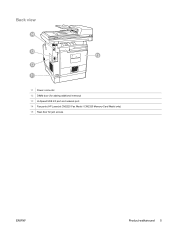
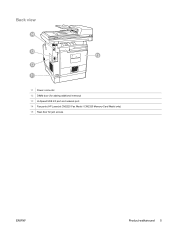
Back view
11 Power connector 12 DIMM door (for adding additional memory) 13 Hi-Speed USB 2.0 port and network port. 14 Fax ports (HP LaserJet CM2320 Fax Model / CM2320 Memory-Card Model only) 15 Rear door for jam access
ENWW
Product walkaround 5
HP Color LaserJet CM2320 MFP - User Guide - Page 83
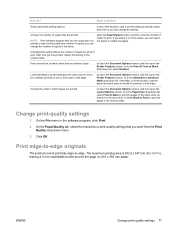
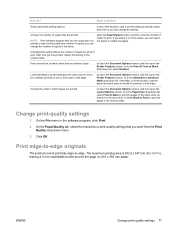
...colored text as black rather than as Black drop-down list, select Front to Back to print the pages in the same order as they are using does not provide a way to the original value. b) In the Print All Text as shades of gray
a) Open the Document Options section, and then open...the product, load the paper the same way you ...current setting to print. Open the Paper/Output section, and then enter ...
HP Color LaserJet CM2320 MFP - User Guide - Page 164


...and last call reports
If this option is printed from the device. The factory-set default for review. ● Fail ...buttons to select Run Fax Test, and then press OK. Use the arrow buttons to select Reports, and then press OK. 3. When the fax test completes, a report is On. 1. the phone line is On, the product can request that was sent or received. Perform a fax test
The fax test checks...
HP Color LaserJet CM2320 MFP - User Guide - Page 220


...jammed sheet from the opening. Clear jams in tray 1
NOTE: If the sheet tears, make sure that all of the jam is not obvious, first look for jams
Jams can occur in the product after a few sheets have been printed. Clear jams... automatic duplexer (where applicable) ● In output areas ● Inside the product (paper path) Find and remove the jam by using the instructions on a flat surface....
HP Color LaserJet CM2320 MFP - User Guide - Page 223


If necessary, push the guide (callout 1) and remove any visible paper (callout 2) from the bottom of the delivery area.
NOTE: If the sheet tears, make sure that all fragments are removed before you resume printing. Close the rear door. Clear jams in fuser area
1. Do not use sharp objects to remove fragments. 3. Open the rear door.
2. ENWW
Clear jams 211
HP Color LaserJet CM2320 MFP - User Guide - Page 224


... most visible (this
includes the middle), and carefully pull it free from the product. Look for jammed paper in duplexer (duplexing models only)
1.
Remove any visible media. Open and then close the rear door to clear the message. Clear jams in the output bin area. 2. With both hands, grasp the side of the media that all fragments are removed...
HP Color LaserJet CM2320 MFP - User Guide - Page 226


Close the rear door.
214 Chapter 15 Problem solve
ENWW If you can see the leading edge of the paper, remove it from the product. 7. 6.
HP Color LaserJet CM2320 MFP - User Guide - Page 282


... troubleshooting 223 color themes 91 color, scanning settings 107 colored text print as black 70 comparison, product models 1 configuration page printing 168 contrast print density 177 contrast settings copy 80 fax 125 control panel cleaning page, printing 191 HP ToolboxFX system
settings 178 menus 10 messages,
troubleshooting 203 settings 31, 36 supplies status, checking
from...
Similar Questions
Hp 4315 Cannot Open Rear Door
(Posted by pajosep 9 years ago)
Cm2320fxi Paper Jam Issues When Printing Pdf
(Posted by shypson 10 years ago)
How To Open Rear Door For Hp Color Laserjet Cm2320nf Mfp
(Posted by ivaisgil 10 years ago)
Hp Laserjet Color Mfp Cm2320 Password Support
i enter wrong password on HP laserjet color Mfp 2320, how do i reset the password ?
i enter wrong password on HP laserjet color Mfp 2320, how do i reset the password ?
(Posted by ndendera 12 years ago)

