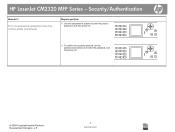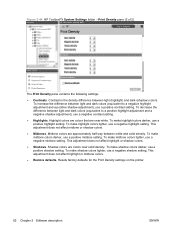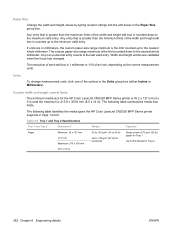HP CM2320fxi Support Question
Find answers below for this question about HP CM2320fxi - Color LaserJet Laser.Need a HP CM2320fxi manual? We have 18 online manuals for this item!
Question posted by ndendera on November 3rd, 2011
Hp Laserjet Color Mfp Cm2320 Password Support
Current Answers
Answer #1: Posted by pchelper on November 3rd, 2011 3:53 AM
Cold reset:
1. Turn the printer power off.
2. Press and hold GO.
3. Turn the printer power back on and continue to hold GO until the Attention light turns on.
4. Release GO.
5. The device lights will begin cycling from front to rear. The cold-reset process will run until completion and the device will go to the ready state.
NVRAM Reset:
1. Turn the printer power off.
2. Press and hold GO.
3. Turn the printer power back on and continue to hold GO until the Attention, Ready, and Go lights turn on.
4. Release GO.
5. The device lights will begin cycling from font to rear. The NVRAM initialization will run until completion and the device will go to the ready state.
Related HP CM2320fxi Manual Pages
Similar Questions
which are the step for HPclj cm6040 mfp cold reset and hard disk Initialization