HP CM2320fxi Support Question
Find answers below for this question about HP CM2320fxi - Color LaserJet Laser.Need a HP CM2320fxi manual? We have 18 online manuals for this item!
Question posted by jflDaveC on February 6th, 2014
How To Take Apart A Hp Laserjet Cm2320fxi Mfp
The person who posted this question about this HP product did not include a detailed explanation. Please use the "Request More Information" button to the right if more details would help you to answer this question.
Current Answers
There are currently no answers that have been posted for this question.
Be the first to post an answer! Remember that you can earn up to 1,100 points for every answer you submit. The better the quality of your answer, the better chance it has to be accepted.
Be the first to post an answer! Remember that you can earn up to 1,100 points for every answer you submit. The better the quality of your answer, the better chance it has to be accepted.
Related HP CM2320fxi Manual Pages
HP Jetdirect External Print Server Products - External USB Compatibility - Page 2


... print servers support the same set of the newer USB printers cannot be sure your firmware on Laserjet MFP's. HP Color LaserJet CP1515, CP1518, CP2025, CP3505, CP3525, CP4005, CP6015, 2500, 2550, 2600, 2605, 2700, 3000, 3600, 3700, 3800, 4610, 4650, 4700, 5550, 2820mfp, and 2840mfp; HP LaserJet M3027mfp, M3035mfp, M4345mfp, M5025mfp, M5035mfp, M9040mfp, M9050mfp, 3050, and 3050z...
HP Jetdirect External Print Server Products - External USB Compatibility - Page 4


..., or other countries. HP Deskjet 895 Cse/Cxi; HP makes no warranty of this information. HP shall not be liable for a particular purpose. HP Deskjet 895 Cse/Cxi; HP CM 8060 Color MFP with these USB network-capable HP peripherals:
HP Business Inkjet 1000, 1100, 1200, 2280, 2300, 2600, 2800, 3000; HP Color Inkjet cp1160 and cp1700; HP LaserJet M3027mfp*, M3035mfp...
HP Color LaserJet CM2320 MFP - Scan Tasks - Page 3


... a destination to begin scanning.
• Select Set up the device to program the Scan To button. Scan
Scan from the PC
Steps to perform 1 In the HP program group, select Scan to accomplish.
3 Click OK.
© 2008 Copyright Hewlett-Packard Development Company, L.P.
1 www.hp.com
Scan from the PC
How do I?
HP Color LaserJet CM2320 MFP Series -
HP Color LaserJet CM2320 MFP Series - Software Technical Reference - Page 5


...HP Color LaserJet CM2320 MFP Series solutions software CD for MS Windows systems 16 HP Color LaserJet CM2320 MFP Series Animated Getting Started Guide 16 HP Color LaserJet CM2320 MFP Series solutions CD browser ....... 17 Installer features 18 HP Color LaserJet CM2320 MFP Series printer-drivers 19 Select the best printer-driver 20 Complete LaserJet printing system 20 HP PCL 6 20 HP LaserJet...
HP Color LaserJet CM2320 MFP Series - Software Technical Reference - Page 13


Macintosh solutions software ...226 Software components for Macintosh 226 HP EWS Device Configuration utility 227 HP LaserJet Director 227 HP Photosmart Studio for Macintosh 228 Memory card access with the Macintosh (HP Color LaserJet CM2320 MFP only) ...229 System requirements ...230 Operating-system support 230 Availability ...230 Software component localization 230 Order software for ...
HP Color LaserJet CM2320 MFP Series - Software Technical Reference - Page 17


...Table 6-5 Table 6-6 Table 6-7
Software technical reference overview 2 User documentation availability and localization 8 Printer-drivers included with the HP Color LaserJet CM2320 MFP Series solutions software ........ 21 Color access control tools ...24 Event alerts for the HP LaserJet software 231 Products installed by the solutions software in Windows 2000 and in Windows 2003 246 PCL font...
HP Color LaserJet CM2320 MFP Series - Software Technical Reference - Page 19


... folder - Supplies Status pane (1 of figures
Figure 2-1 HP Color LaserJet CM2320 MFP Series Animated Getting Started Guide - Device Status pane 32 Figure 2-6 HP ToolboxFX Status folder - Color Usage Job Log pane 39 Figure 2-18 HP ToolboxFX Status folder - Event Log pane 40 Figure 2-19 HP ToolboxFX Alerts folder ...41 Figure 2-20 HP ToolboxFX Alerts folder - Set up E-mail Alerts...
HP Color LaserJet CM2320 MFP Series - Software Technical Reference - Page 23


... 4-23 Services tab ...206 Figure 4-24 Device Settings tab ...209 Figure 4-25 Printing Shortcuts tab ...217 Figure 4-26 About tab ...222 Figure 5-1 HP LaserJet Director - Covers 181 Figure 4-8 Paper/Quality tab - Orientation group box 199 Figure 4-21 Color tab ...201 Figure 4-22 Color tab - Mac Memory Card Access 230 Figure 5-5 HP LaserJet MFP Installer icon ...233 Figure 5-6 Macintosh...
HP Color LaserJet CM2320 MFP Series - Software Technical Reference - Page 26


...; Operating-system support ◦ Availability ● HP LaserJet software documentation
Chapter 2, Software description
This chapter provides an overview of contents.
This includes the following special topics: ● Troubleshooting ● Uninstall ● paper attributes ● Firmware upgrades ● HP Color LaserJet CM2320 MFP Series Printing-System Install Notes
For the...
HP Color LaserJet CM2320 MFP Series - Software Technical Reference - Page 28


...No-shake cartridge design. Product features
Performance
●
Print quality
●
●
●
Fax (HP LaserJet CM2320 ● Fax Model / CM2320 Memory-Card Model only)
Copy
●
Scan
●
●
●
Memory card slots (HP Color ● LaserJet CM2320 MFP Memory-Card Model only)
Networking
●
Printer-driver features
●
Interface connections
●...
HP Color LaserJet CM2320 MFP Series - Software Technical Reference - Page 30


Back view
11 Power connector 12 DIMM door (for adding additional memory) 13 Hi-Speed USB 2.0 port and network port 14 Fax ports (HP LaserJet CM2320 Fax Model / CM2320 Memory-Card Model only) 15 Rear door for jam access
Interface ports
1 Fax ports (HP Color LaserJet CM2320 MFP Fax Model /HP Color LaserJet CM2320 MFP Memory-Card Model only)
6 Chapter 1 Purpose and scope
ENWW
HP Color LaserJet CM2320 MFP Series - Software Technical Reference - Page 43


...) NOTE: For the latest information about the solutions software components, see the HP Color LaserJet CM2320 MFP Series Printer Printing-System Install Notes on the solutions software CD.
The HP Color LaserJet CM2320 MFP Series solutions software CD also includes the following features: ● The HP LaserJet Uninstaller Utility
All of the printer-drivers provide access to a
networked product...
HP Color LaserJet CM2320 MFP Series - Software Technical Reference - Page 90


... ● Plain ● HP LaserJet 90g ● HP Color LaserJet Matte 105g ● HP Premium Choice Matte 120g ● HP Color Laser Brochure Matte 160g ● HP Matte 200g ● HP Presidential Glossy 130g ● HP Color Laser Brochure Glossy 160g ● HP Tri-fold Color Laser Brochure Glossy 160g ● HP Color Laser Photo Glossy 220g ● HP Photo 220g ● HP Photo Plus 220g...
HP Color LaserJet CM2320 MFP Series - Software Technical Reference - Page 163


...download additional software from your computer. window
Install Windows solutions software
components
Select the Connect another CM2320 Series Device option to www.hp.com/go/upd.
Modify an existing installation
If an HP Color LaserJet CM2320 MFP Series product has been previously installed, the appearance of installation windows. ENWW
Windows general installation overview 139 Select...
HP Color LaserJet CM2320 MFP Series - Software Technical Reference - Page 203


... (6 ppm)
● HP LaserJet 90g
● Full
● Light 60-74g
● Full
● Bond
● 3/4 speed (6 ppm)
● Recycled
● Full
● HP Color Laser Matte 105g
● 3/4 speed (6 ppm)
● HP Premium Choice Matte 120g &#...are available via the Type is: box. Figure 4-6 Type is: box
HP PCL 6 and universal printer-driver for Windows
The following table lists the...
HP Color LaserJet CM2320 MFP Series - Software Technical Reference - Page 268


... Windows Device Manager might show a conflict. This product is distinct from a USB product.
NOTE: Do not connect both USB and network ports. Conflicts should be established with Hi-speed USB specifications. Troubleshooting
The following topics: ● Overview ● USB port connections ● Product conflicts in Windows
Overview
The HP Color LaserJet CM2320 MFP Series product...
HP Color LaserJet CM2320 MFP Series - Software Technical Reference - Page 271


...or by type
Product
Imaging products Universal Serial Bus controllers
● HP Color LaserJet CM2320 MFP Series ● HP Color LaserJet CM2320 MFP Series
● HP EWS
● USB Printing Support
● USB Composite Product
... Install and are a few simple steps you plan to the file.
2.
HP LaserJet Scan
The following troubleshooting tools in an .INI file and then attaches the ...
HP Color LaserJet CM2320 MFP Series - Software Technical Reference - Page 287


... 2 Specifications (continued)
Tray 1 and Tray 2
Dimensions1
Weight
Capacity2
HP LaserJet glossy paper Same as the preceding listed 75 to 220 g/m2 (20 to ten envelopes for Tray 2
1 The product supports a wide range of standard and custom sizes of the paper types that the HP Color LaserJet CM2320 MFP Series product supports. Paper Source:
The Paper source...
HP Color LaserJet CM2320 MFP Series - Software Technical Reference - Page 288
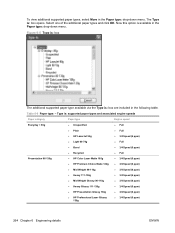
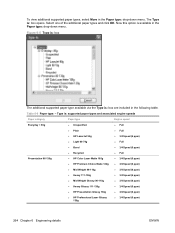
... engine speeds
Paper category
Paper type
Engine speed
Everyday < 96g Presentation 96-130g
● Unspecified ● Plain ● HP LaserJet 90g ● Light 60-74g ● Bond ● Recycled ● HP Color Laser Matte 105g ● HP Premium Choice Matte 120g ● Mid-Weight 96-110g ● Heavy 111-130g ● Mid-Weight Glossy 96-110g...
HP Color LaserJet CM2320 MFP - User Guide - Page 276


...Personal Computer Systems.
2) For regulatory purposes, this device must accept any interference received, including interference that the product
Product Name: Accessories4)
HP Color LaserJet CM2320nf MFP HP Color LaserJet CM2320fxi MFP
BOISB-0704-00 (US-Fax Module LIU) ...-1:1993 +A1 +A2 / EN 60825-1:1994 +A1 +A2 (Class 1 Laser/LED Product) GB4943-2001
EMC:
CISPR22:2005 / EN55022:2006 -
Similar Questions
How To Enlarge/reduce From Copy Atop The Glass On Hp Laserjet M1212nf Mfp
How to enlarge/reduce from copy atop the glass on HP LaserJet M1212nf MFP
How to enlarge/reduce from copy atop the glass on HP LaserJet M1212nf MFP
(Posted by demslie1970 2 years ago)
How To Scan From Hp Laserjet Cm2320fxi Mfp To Windows 7 Computer
(Posted by Cleanga 10 years ago)
How Do I Print Network Configuration Page Hp Laserjet Cm2320fxi Mfp
(Posted by miswisem 10 years ago)
Hp Laserjet Cm2320fxi Mfp Cannot Connect To Printer By Ip Address
(Posted by keioldg 10 years ago)
Download Software Hp Laserjet M1319f Mfp Cb536a
download software hp laserjet m1319f mfp cb536a
download software hp laserjet m1319f mfp cb536a
(Posted by paulista300 11 years ago)

