HP CM2320fxi Support Question
Find answers below for this question about HP CM2320fxi - Color LaserJet Laser.Need a HP CM2320fxi manual? We have 18 online manuals for this item!
Question posted by morebd on February 5th, 2014
How To Reset Hp Cm2320 Password
The person who posted this question about this HP product did not include a detailed explanation. Please use the "Request More Information" button to the right if more details would help you to answer this question.
Current Answers
There are currently no answers that have been posted for this question.
Be the first to post an answer! Remember that you can earn up to 1,100 points for every answer you submit. The better the quality of your answer, the better chance it has to be accepted.
Be the first to post an answer! Remember that you can earn up to 1,100 points for every answer you submit. The better the quality of your answer, the better chance it has to be accepted.
Related HP CM2320fxi Manual Pages
HP Jetdirect External Print Server Products - External USB Compatibility - Page 4


... L7600, and L7700
Also works with these USB network-capable HP peripherals:
HP Color LaserJet 4730mfp*, 9500mfp*; HP Deskjet 895 Cse/Cxi; HP Photosmart 1100, 1200, 1300, 7000**, and 8000 series; HP makes no webscan ** except HP Photosmart 7200 series printers
© February 2007 Hewlett-Packard Development Company, L.P. HP specifically disclaims the implied warranty of any direct, indirect...
HP Printers - Supported Citrix Presentation Server environments - Page 6


...HP Color LaserJet 4550 driver included in the Windows OS
N/A
Win2k/XP/2003/2003x64: 60.053.45.00
6 HP printer LJ P2010/P2014
LJ P2015 CP2020/2025
LJ P2035 LJ P2050/2055
LJ 2100
LJ 2200
LJ 2300 CM2320...Win2k/XP/2003: 1.0.0.0
Win2003-x64: Use HP Color LaserJet 4550 driver included in the Windows OS Win2k/XP/2003: 60.34.78.41
Win2003-x64: Use HP Color LaserJet 4550 driver included in the Windows OS
...
HP Printers - Supported Citrix Presentation Server environments - Page 24


..." printers in again, printing is no redirected printer is supported,
24 Microsoft issues
HP printer with Terminal Server. Microsoft has a workaround described in Citrix Presentation Server 4.0/4.5... correctly.
Answer: Check the LaserJet, Business Inkjet, Designjet, Deskjet, and ink-based All-in-One and Photosmart printer sections of the following HP print drivers: BIJ1100, DJ450,...
HP Color LaserJet CM2320 MFP - Color - Page 1


HP Color LaserJet CM2320 MFP Series - Color
Adjust color / color settings
How do I? Adjust color / color settings Automatic
Print in Grayscale
Steps to perform Setting color options to adjust the neutral-gray color treatment, halftones, and edge enhancements for text, graphics, and photographs. This option is recommended for color documents.
Manual color adjustment
Use the Manual ...
HP Color LaserJet CM2320 MFP - Color - Page 2


...trapping setting.
Select this option when sharp edges and details are rendered. This guarantees neutral colors without a color cast. Adaptive halftoning increases edge sharpness. Color
How do I? HP Color LaserJet CM2320 MFP Series - Adjust color / color settings (continue)
Steps to other colors, and it produces the darkest black.
● The Edge Control setting determines how edges...
HP Color LaserJet CM2320 MFP - Connectivity - Page 1


... tab.
2 Use the arrow buttons to select Network configuration, and then press OK.
3 Use the arrow buttons to perform
1 On the control panel, press Setup. HP Color LaserJet CM2320 MFP Series -
Network configuration ?
Steps to select Show IP address, and then press OK.
Show IP address ?
© 2008 Copyright Hewlett-Packard Development Company, L.P.
1 www...
HP Color LaserJet CM2320 MFP - Copy Tasks - Page 1


... the media guides until it does not move any farther
CAUTION: To prevent damage to start copying.
5 Repeat the process for each copy.
1 www.hp.com
Document loaded ?
? HP Color LaserJet CM2320 MFP Series -
Load originals using the automatic document feeder (ADF)
How do I? Also, do not use an original that contains correction tape, correction...
HP Color LaserJet CM2320 MFP Series - Software Technical Reference - Page 6


...-up alert messages 29 System-tray icon alert 30 Desktop alert ...30 E-mail alert ...30 HP ToolboxFX folders ...30 Status folder ...31 Device Status 32 Supplies Status 33 Device Configuration 34 Network Summary 36 Print Info Pages 38 Color Usage Job Log 39 Event Log 40 Alerts folder ...40 Set up Status Alerts 41...
HP Color LaserJet CM2320 MFP Series - Software Technical Reference - Page 48


... product that contain sharp, clear text and graphics and realistic printed photos. Carefully designed and tested color tables provide a smooth, accurate color rendition of other color laser products does not allow the colors to the product that generate excellent color results. HP EWS is a Web browser-based utility that provides an interface to be installed or configured...
HP Color LaserJet CM2320 MFP Series - Software Technical Reference - Page 90


... ● Plain ● HP LaserJet 90g ● HP Color LaserJet Matte 105g ● HP Premium Choice Matte 120g ● HP Color Laser Brochure Matte 160g ● HP Matte 200g ● HP Presidential Glossy 130g ● HP Color Laser Brochure Glossy 160g ● HP Tri-fold Color Laser Brochure Glossy 160g ● HP Color Laser Photo Glossy 220g ● HP Photo 220g ● HP Photo Plus 220g...
HP Color LaserJet CM2320 MFP Series - Software Technical Reference - Page 204


... 160g ● 3/4 speed (6 ppm)
● Extra Heavy 131-175g
● Extra Heavy Glossy 131-175g
● HP Cover Matte 200g
● 3/4 speed (6 ppm)
● HP Matte Photo 200g
● 3/4 speed (6 ppm)
● HP Color Laser Photo Glossy 200g
● HP Color Laser Photo Glossy 200g (faster printing)
● 3/4 speed (6 ppm) ● 3/4 speed (6 ppm) ● Half Speed (4 ppm)
●...
HP Color LaserJet CM2320 MFP Series - Software Technical Reference - Page 251


... see user documentation.
Macintosh
The following options are available when you open the online version of the user guide for this product, click Maintain Device in the HP LaserJet Director, or follow these steps:
1. Click to use the scan-to product-specific software, default settings, status, and onscreen Help. Click to launch the...
HP Color LaserJet CM2320 MFP Series - Software Technical Reference - Page 278
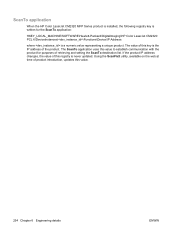
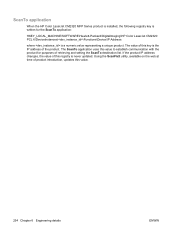
... registry is never updated. The value of this value to establish communication with the product for the ScanTo application:
HKEY_LOCAL_MACHINE\SOFTWARE\Hewlett-Packard\DigitalImaging\HP Color LaserJet CM2320 PCL 6\DeviceInstances\\Functions\Device\IP Address
where is the IP address of retrieving and setting the ScanTo destination list. The ScanTo application uses this key is a numeric...
HP Color LaserJet CM2320 MFP Series - Software Technical Reference - Page 289


... category
Paper type
Engine speed
Brochure 131-175g
● HP Color Laser Brochure Matte
● 3/4 Speed (6 ppm)
160g
● 3/4 Speed (6 ppm)
● HP Superior Laser Matte 160g
● 3/4 Speed (6 ppm)
● HP Color Laser Brochure Glossy
160g
● 3/4 Speed (6 ppm)
● HP Tri-fold Color Laser Brochure ● 3/4 Speed (6 ppm)
160g
● 3/4 Speed (6 ppm)
●...
HP Color LaserJet CM2320 MFP Series - Software Technical Reference - Page 301


...
D density
EWS page 98 HP ToolboxFX 61 Device Configuration page, EWS (Windows) 92 Device Configuration pane, HP ToolboxFX 34 device conflicts 244 Device Information page, EWS (Windows) 97
ENWW
Index 277 See Macintosh ASCII output protocol, HP PS Emulation printer-driver 212 Auto continue settings 70 Automatic color settings unidrivers 202
B binary output protocol, HP PS
Emulation printer-driver...
HP Color LaserJet CM2320 MFP Series - Software Technical Reference - Page 308


... 163 UNIX software 163 Unsupported Operating System
dialog box 132 usage log, color
EWS 96 HP ToolboxFX 39 USB port connecting 244 device conflicts 244 devices vs. hubs 244 locating 6 type included 4 User Guide pane, HP ToolboxFX 58 user guides localized versions 8
V version numbers, printer-
See HP ToolboxFX tray 1
locating 5 trays
custom paper sizes 178, 262...
HP Color LaserJet CM2320 MFP - User Guide - Page 32


... Half
Restore defaults
Resets all three addresses are stored in memory.
● Use the Copy menu to access basic copy functions and customize the copy output.
● Use the Scan menu to display a list of preconfigured folders and e-mail destinations to select from.
● Use the Email menu (HP Color LaserJet CM2320 MFP Fax Model...
HP Color LaserJet CM2320 MFP - User Guide - Page 213


...(see Copy problems on page 152).
Review and reset the product fax settings. See Change fax settings on...exists (using a hand set incorrectly.
Attempt to provide a password.
The report should print without print-quality problems. Make a ...devices are set , if necessary). See Clean the scanner glass on the telephone line and try again to verify that the HP Color LaserJet CM2320...
HP Color LaserJet CM2320 MFP - User Guide - Page 276


... (Class 1 Laser/LED Product) ...HP LaserJet CM2320 Fax Model / CM2320 Memory-Card Model
Declaration of the FCC Rules. Declaration of conformity
HP Color LaserJet CM2320...device may not cause harmful interference, and (2) this device must accept any interference received, including interference that the product
Product Name: Accessories4)
HP Color LaserJet CM2320nf MFP HP Color LaserJet CM2320fxi...
HP Color LaserJet CM2320 MFP - User Guide - Page 278


... Drug Administration has implemented regulations for Finland
Luokan 1 laserlaite
Klass 1 Laser Apparat
HP Color LaserJet CM2320, CM2320nf, CM2320fxi, laserkirjoitin on määritetty standardin EN 60825-1 (1994) mukaisesti...1 ylittävälle näkymättömälle lasersäteilylle.
The device is mandatory for Health and Safety Act of Health and Human Services (...
Similar Questions
Cold Reset Hp Cm2320 To Bypass Forgotten Password
how to do a Cold Reset HP CM2320 to bypass forgotten password
how to do a Cold Reset HP CM2320 to bypass forgotten password
(Posted by rbenson2337 7 years ago)
How To Make Cold Reset Hp Color Laserjet Cm2320 Mfp
(Posted by ELbetabl 10 years ago)
How To Reset Hp Cm2320 Mfp Admin Password
(Posted by Tawnilol 10 years ago)
Hp Laserjet Color Mfp Cm2320 Password Support
i enter wrong password on HP laserjet color Mfp 2320, how do i reset the password ?
i enter wrong password on HP laserjet color Mfp 2320, how do i reset the password ?
(Posted by ndendera 12 years ago)

