HP CM2320fxi Support Question
Find answers below for this question about HP CM2320fxi - Color LaserJet Laser.Need a HP CM2320fxi manual? We have 18 online manuals for this item!
Question posted by enriqjcherr on April 15th, 2014
How To Install Hp Cm2320fxi Scanner To Windows 7
The person who posted this question about this HP product did not include a detailed explanation. Please use the "Request More Information" button to the right if more details would help you to answer this question.
Current Answers
There are currently no answers that have been posted for this question.
Be the first to post an answer! Remember that you can earn up to 1,100 points for every answer you submit. The better the quality of your answer, the better chance it has to be accepted.
Be the first to post an answer! Remember that you can earn up to 1,100 points for every answer you submit. The better the quality of your answer, the better chance it has to be accepted.
Related HP CM2320fxi Manual Pages
HP Printers - Supported Citrix Presentation Server environments - Page 3


...other HP printers. Feature Testing
The HP test team installs the print driver on its print drivers. HP tests its print drivers with the StressPrinters tool provided by HP
HP performs Windows ...print drivers in this article.
HP has selected a combination of LaserJet, Business Inkjet, and Deskjet printers for the Citrix Ready program. Stress Testing
HP performs stress testing of the...
HP Color LaserJet CM2320 MFP Series - Software Technical Reference - Page 9


... 139 Universal printer-driver (UPD) installation 139 HP Universal Print Driver installation modes 140 Detailed Windows installation instructions 141 Solutions software installation for Windows 141 Install optional software ...157 HP Photosmart Essential 158 Universal Print Driver ...158 Basic Color Match ...158 HP Easy Printer Care ...159 HP SmartWeb Printing ...159 User uninstall software...
HP Color LaserJet CM2320 MFP Series - Software Technical Reference - Page 35


... is found on a CD from an HP fulfillment center.
Recommended Install
Express Install
Supported Windows operating systems
Windows XP 32-bit
X
X
Windows XP 64-bit
X
Windows Vista 32-bit
X
Windows Vista 64-bit
X
Windows 2000
X
Windows Server 2003 32-bit
X
Windows Server 2003 64-bit
Components installed
HP PCL 6 printer-driver
X
X
WIA (Windows XP and Vista X
X
only)
Fax...
HP Color LaserJet CM2320 MFP Series - Software Technical Reference - Page 40


...; Printing system and installer ● HP Color LaserJet CM2320 MFP Series printer-drivers
Printing system and installer
Topics: ● HP Color LaserJet CM2320 MFP Series solutions software CD for MS Windows systems ● Installer features
HP Color LaserJet CM2320 MFP Series solutions software CD for information about the opening screens of the HP Color LaserJet CM2320 MFP Series Animated...
HP Color LaserJet CM2320 MFP Series - Software Technical Reference - Page 48


... you to be installed or configured. It allows you can produce documents that it will produce a wide range of all printable colors. Plus, HP professional-quality everyday and specialty papers (including a wide variety of paper . HP ColorSphere toner produces print-quality consistency and intensity that provides 1,200 dpi color laser-class quality with HP's multi-level printing...
HP Color LaserJet CM2320 MFP Series - Software Technical Reference - Page 52


... types of information available about the following methods: ● Double-click the HP ToolboxFX icon in the Windows system tray. ● Click Start, click Programs, click HP, click HP Color LaserJet CM2320 MFP Series, and then
click HP ToolboxFX. ● Right-click the HP ToolboxFX icon in HP ToolboxFX has a heading banner at the
product ● Access to troubleshooting...
HP Color LaserJet CM2320 MFP Series - Software Technical Reference - Page 142


... of the product and steps towards installing the printer-driver software from the CD. Follow the onscreen instructions that appear in the following includes instructions for all programs.
2. Windows general installation overview
Installation is similar for setup of the animated install guide opens. When the solutions installer runs, the HP LaserJet uninstaller is added to select your...
HP Color LaserJet CM2320 MFP Series - Software Technical Reference - Page 167
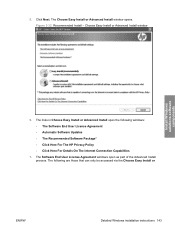
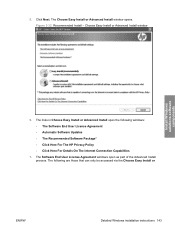
... that can only be accessed via the Choose Easy Install or
ENWW
Detailed Windows installation instructions 143 Click Next. Figure 3-32 Recommended Install - 5. The following windows: ◦ The Software End User License Agreement ◦ Automatic Software Updates ◦ The Recommended Software Package* ◦ Click Here For The HP Privacy Policy ◦ Click Here For Details On...
HP Color LaserJet CM2320 MFP Series - Software Technical Reference - Page 170


HP Privacy Policy
146 Chapter 3 Install Windows solutions software components
ENWW ◦ The HP Privacy Policy window: Figure 3-35 Choose Easy Install or Advanced Install window -
HP Color LaserJet CM2320 MFP Series - Software Technical Reference - Page 181


... software 157 To open it in -house and grow your computer. window
Install Windows solutions software
components
The Welcome Back! The user guide is installed on this button to install.
● Connect another HP product by selecting additional software to open it now. Quickly install another CM2320 Series Product. If the printer-driver software has already been...
HP Color LaserJet CM2320 MFP Series - Software Technical Reference - Page 225
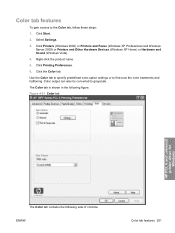
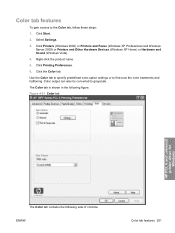
... in the following sets of controls: ENWW
Color tab features 201 Color tab features
To gain access to the Color tab, follow these steps: 1. Click the Color tab. Click Printing Preferences. 6. Click Printers (Windows 2000) or Printers and Faxes (Windows XP Professional and Windows
Server 2003) or Printers and Other Hardware Devices (Windows XP Home) or Hardware and Sound...
HP Color LaserJet CM2320 MFP Series - Software Technical Reference - Page 227


... the General setting group to control Edge Control and Halftone settings for Windows
The Color Settings dialog box contains the following figure shows the Color Settings dialog box with "Custom" settings. Color Settings dialog box
HP PCL 6 and universal printer-driver for all color printing. To change the settings, make your selections by using the drop...
HP Color LaserJet CM2320 MFP Series - Software Technical Reference - Page 229


... greens will likely appear darker in Adobe RGB, and documents that are familiar with the procedures for Windows
ENWW
Color tab features 205 For best results, use HP Glossy Laser Paper with Adobe Photoshop use the Adobe RGB color space rather than Default mode. Select None to instruct the product to raster, the Photographs settings...
HP Color LaserJet CM2320 MFP Series - Software Technical Reference - Page 271


... click Mail Recipient. The utility is included on your computer during a Recommended Install and are a few simple steps you by e-mail or by type
Product
Imaging products Universal Serial Bus controllers
● HP Color LaserJet CM2320 MFP Series ● HP Color LaserJet CM2320 MFP Series
● HP EWS
● USB Printing Support
● USB Composite Product
● USB...
HP Color LaserJet CM2320 MFP - User Guide - Page 7


...sided documents automatically (HP Color LaserJet CM2320 MFP MemoryCard Model only) ...85 Copy two-sided documents manually 87
10 Color for Windows Manage color ...90 Automatic ...90 Print in Grayscale ...90 Manual color adjustment ...90 Color themes ...91 Match colors ...92 Match colors using the Microsoft Office Basic Colors palette 92 Match colors using the HP Basic Color Match tool 92 Match...
HP Color LaserJet CM2320 MFP - User Guide - Page 8


... ...107
Scan file format ...107 Scanner resolution and color 107 Scan quality ...108 Scan a book ...109 Scan a photo ...111
12 Fax (fax models only) Fax features ...114 Setup ...115 Install and connect the hardware 115 Configure ... Manage and maintain the product Information pages ...168 HP ToolboxFX ...170 View the HP ToolboxFX 170 Status ...170 Alerts ...171 Product information ...171
vi
ENWW
HP Color LaserJet CM2320 MFP - User Guide - Page 44


... 180.
32 Chapter 3 Software for Windows
ENWW Installs the print and scan drivers only. Remove software for network-connected products. Click Uninstall HP Color LaserJet CM2320 MFP Series, and then follow the onscreen instructions to the device that you must have a supported Web browser on the device.
Supported utilities for Windows
HP ToolboxFX
The HP ToolboxFX is an express option...
HP Color LaserJet CM2320 MFP - User Guide - Page 112


...install the Readiris program from the computer by using HP LaserJet Scan (Windows) ● Scanning by using HP Director (Macintosh). Choose the action that you want to scan by using the Scan Menu button or the Start Scan button.
● For the best scan quality, place your originals onto the flatbed scanner...the device. See Scan on the product control panel also starts HP LaserJet Scan....
HP Color LaserJet CM2320 MFP - User Guide - Page 217


...not installed with Install the indicated color cartridge.
See www.hp.com/support/CM2320series or the support flyer that came in the product box.
If the error persists, contact HP. Error...performed; Install black cartridge Install cyan cartridge
One of the following areas: tray 1, tray 2, or tray 3. Invalid entry
Invalid data or response.
the flatbed scanner.
See www.hp.com/...
HP Color LaserJet CM2320 MFP - User Guide - Page 285


... printing 169 mercury-free product 260 messages control panel 203 Microsoft Office Basic Colors palette, printing 92 Microsoft Word, faxing from 143 model comparison 1 modems, connecting 115 multiple pages per sheet Windows 70
N n-up printing
Windows 70 network
configuring 19, 45 device polling 178 IP address configuration 50 link speed settings 51 operating systems...
Similar Questions
Can't Install Hp 8500 Fax Windows 7
(Posted by buburjohn 9 years ago)
How To Connect A Hp Cm2320fxi To Windows Server 2008 64 Bit
(Posted by fullBangal 10 years ago)
How To Use Hp Cm2320fxi Mfp Scanner
(Posted by rbancarlwa 10 years ago)
You Do Not Meet System Requirements To Install This Printer Error Hp Cm2320fxi
mfp
mfp
(Posted by Halgi 10 years ago)
How To Manually Install Hp 4500 On Windows 7
(Posted by rmhkaka1 10 years ago)

