HP CM2320fxi Support Question
Find answers below for this question about HP CM2320fxi - Color LaserJet Laser.Need a HP CM2320fxi manual? We have 18 online manuals for this item!
Question posted by fullBangal on May 4th, 2014
How To Connect A Hp Cm2320fxi To Windows Server 2008 64 Bit
The person who posted this question about this HP product did not include a detailed explanation. Please use the "Request More Information" button to the right if more details would help you to answer this question.
Current Answers
There are currently no answers that have been posted for this question.
Be the first to post an answer! Remember that you can earn up to 1,100 points for every answer you submit. The better the quality of your answer, the better chance it has to be accepted.
Be the first to post an answer! Remember that you can earn up to 1,100 points for every answer you submit. The better the quality of your answer, the better chance it has to be accepted.
Related HP CM2320fxi Manual Pages
HP Printers - Supported Citrix Presentation Server environments - Page 2


... were run to determine how HP scanners and All-in a Citrix XenApp™ 5 Server for Microsoft® Windows® Server 2008 and Microsoft® Windows® Server 2008 x64 Edition environments. This document lists all of the printers tested by HP in Citrix environments, explains the printer tests performed by HP
• Microsoft Windows Server 2008 x64 Edition Terminal Services - What...
HP Printers - Supported Citrix Presentation Server environments - Page 3


... no other printing stress suites to ensure its drivers are supported by HP
HP performs Windows Server/Citrix Server testing on its print drivers with the StressPrinters tool provided by HP is confident in the stability and functionality of these printers are free of LaserJet, Business Inkjet, and Deskjet printers for Citrix to all driver releases to...
HP Printers - Supported Citrix Presentation Server environments - Page 25


Question: Why do I download the Windows Server 2003 driver for Deskjet, PSC, Officejet, and Photosmart printers? All support for consumer based inkjet products. The server must be at least 4.0 and the client must be a 32-bit or x64 Windows client with a 32-bit or x64 Windows client and ICA 9.0 supports TWAIN devices directly connected to read the local printer settings...
HP Printers - Supported Citrix Presentation Server environments - Page 26


... manufacturers were used -
Citrix-tested HP printers
Citrix tested the following HP LaserJet, Business Inkjet, Designjet and Deskjet printers and their associated 32-bit and 64-bit drivers with the HP printers and drivers listed for HP printers
Printer setup - Printers were connected to client and server systems using HP Jetdirect print server devices. Newer driver versions may be available...
HP Printers - Supported Citrix Presentation Server environments - Page 28


... configurable by creating TCP/IP ports and connecting to the Citrix XenApp™ server farm. The printer was attached to verify operability with printer management properties and HP printers and drivers No issues were discovered when testing the Citrix XenApp™ Server printer management properties using the HP LaserJet/Business Inkjet/Designjet/Deskjet printers and drivers...
HP Printers - Supported Citrix Presentation Server environments - Page 30


... Inkjet/Designjet/Deskjet printers and drivers listed above. Test methodology An HP LaserJet/Business Inkjet/Deskjet printer was installed on servers running Citrix XenApp™ Server.
The client system connected to the XenApp™ server farm, which verified that the client's locally attached HP printers were available in the user's session and that the client could print...
HP Printers - Supported Citrix Presentation Server environments - Page 31


... was installed on users' Win16 and Win32 client devices, Windows CE, DOS, and Macintosh OS platforms
Test methodology An HP LaserJet/Business Inkjet/Designjet/Deskjet printer was attached to the client system using the HP LaserJet/Business Inkjet/Deskjet printers listed above. The client system connected to the XenApp™ server farm, which verified that the client's locally...
HP Printers - Supported Citrix Presentation Server environments - Page 32


... printer drivers can result in the Citrix XenApp™ Server farm. Subsequently, in -One
HP LaserJet 3020 PCL 5e (60.5.72.21) &
HP LaserJet 3020 PS (60.5.72.21)
HP Officejet Pro L7600 Series (61.63.263.21)
32 The client then connected to the Citrix XenApp™ Server farm and the autocreation of the client printer using...
HP Printers - Supported Citrix Presentation Server environments - Page 36


...)
Known issues with the Scanner/All-in-One device. TWAIN Redirection
Description Citrix XenApp™ Server can now redirect client-connected imaging devices, notably document scanners, from the client to the client system and drivers for the Scanner/All-in-One device were either downloaded from the HP Driver Support website or installed from applications that...
HP Color LaserJet CM2320 MFP Series - Software Technical Reference - Page 35


... lists the availability of the product. Recommended Install
Express Install
Supported Windows operating systems
Windows XP 32-bit
X
X
Windows XP 64-bit
X
Windows Vista 32-bit
X
Windows Vista 64-bit
X
Windows 2000
X
Windows Server 2003 32-bit
X
Windows Server 2003 64-bit
Components installed
HP PCL 6 printer-driver
X
X
WIA (Windows XP and Vista X
X
only)
Fax printer-driver...
HP Color LaserJet CM2320 MFP Series - Software Technical Reference - Page 43


... HP Color LaserJet CM2320 MFP Series Printer Printing-System Install Notes on the solutions software CD. All of the printer-drivers provide access to a
networked product in the following operating environments: ● Windows 2000, Windows XP (32-bit and 64-bit), Windows Server 2003 (32-bit and 64-bit),
Windows Vista (32-bit and 64-bit)
Windows 64-bit printer-drivers for Windows XP and Windows...
HP Color LaserJet CM2320 MFP Series - Software Technical Reference - Page 52


... HP, click HP Color LaserJet CM2320 MFP Series, and then
click HP ToolboxFX. ● Right-click the HP ToolboxFX icon in HP ToolboxFX has a heading banner at the
product ● Access to troubleshooting information ● Access to some product settings, as an alternative to the host computer system, and folders for Windows XP 32-bit, Windows Vista 32-bit, and Windows Vista 64-bit...
HP Color LaserJet CM2320 MFP Series - Software Technical Reference - Page 140


... operating systems for Windows
The product supports the following Windows operating systems:
Full software installation
● Windows XP (32-bit) ● Windows Vista (32-bit and 64-bit)
Print and scan driver
● Windows XP (64 bit) ● Windows 2000 ● Windows 2003 Server (32-bit and 64-bit)
NOTE: The HP PCL 5 universal printer-driver (UPD) and HP PostScript Level 3 Emulation...
HP Color LaserJet CM2320 MFP Series - Software Technical Reference - Page 142


...connected through a file or print server, the solutions software must have administrator rights on the system. click to the system. ● Animated Getting Started Guide (GSG) ● Unsupported Operating System dialog box ● Windows installation for direct connections ● Windows...Windows solutions software components
ENWW
When the solutions installer runs, the HP LaserJet...
HP Color LaserJet CM2320 MFP Series - Software Technical Reference - Page 165


...first time that you for the Windows 2000, Windows Server 2003, and Windows XP operating systems.
NOTE: HP recommends installing the software before connecting the product to the computer (software... and Sound, and then browse to begin installing your new HP device opening window appears. A computer that is running Windows Server 2003 will automatically go through the steps for a software-first...
HP Color LaserJet CM2320 MFP Series - Software Technical Reference - Page 268


... sections contain a few guidelines for the HP Color LaserJet CM2320 MFP Series Printer
Port communication
This section provides information on the following topics are supported only in Microsoft Windows 2000, Microsoft Windows Server 2003, Microsoft Windows XP, Microsoft Windows XP 64-bit, and Microsoft Windows Vista (32-bit and 64-bit).
244 Chapter 6 Engineering details
ENWW Product...
HP Color LaserJet CM2320 MFP Series - Software Technical Reference - Page 294


...and other product information for Windows 2000, Windows XP 64-bit and Windows Server 2003 are Express installations only...Windows® 2000 ● Windows® XP ● Windows Server 2003 ● Windows Vista
For information and printer-drivers for Linux, go to the following website: www.hp.com/go/linux
For information and printer-drivers for UNIX®, go to operate the HP Color LaserJet...
HP Color LaserJet CM2320 MFP - User Guide - Page 40
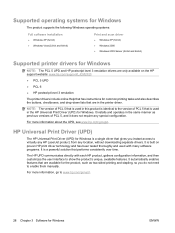
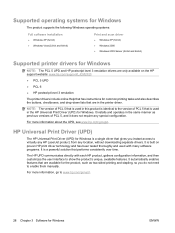
... systems:
Full software installation
● Windows XP (32-bit) ● Windows Vista (32-bit and 64-bit)
Print and scan driver
● Windows XP (64 bit) ● Windows 2000 ● Windows 2003 Server (32-bit and 64-bit)
Supported printer drivers for Windows
NOTE: The PCL 5 UPD and HP postscript level 3 emulation drivers are only available on proven HP print driver technology and has been...
HP Color LaserJet CM2320 MFP - User Guide - Page 58
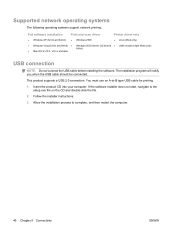
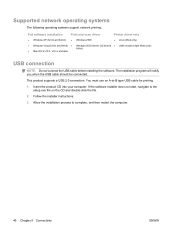
...
Print and scan driver
Printer driver only
● Windows XP (32-bit and 64-bit) ● Windows 2000
● Linux (Web only)
● Windows Vista (32-bit and 64-bit) ● Windows 2003 Server (32-bit and ● UNIX model scripts (Web only)
● Mac OS X v10.3, v10.4, and later
64-bit)
USB connection
NOTE: Do not connect the USB cable before installing the software. You...
HP Color LaserJet CM2320 MFP - User Guide - Page 182


... Device status.
This page indicates product conditions such as the Supplies status page. View color usage information for finding recycling information. ● Device configuration. HP ToolboxFX
HP ...connected to use HP ToolboxFX. You can use to open and use HP ToolboxFX.
View a history of toner remaining in Windows XP and Vista), click
HP, click HP Color LaserJet...
Similar Questions
Printer Driver For Windows Server 2008 R2 Sp1 64 Bits.
hi, i want printer driver for windows server 2008 R2 SP1 64 bits.
hi, i want printer driver for windows server 2008 R2 SP1 64 bits.
(Posted by abhijeetanantmulik 9 years ago)
How To Scan From Cm2320 On Windows Server 2008
(Posted by blmJohng 9 years ago)
How To Add Scan To Pc Hp Color Laserjet Cm2320fxi Driver For Server 2008
(Posted by marjoeb 9 years ago)
How To Install Hp Cm2320fxi Scanner To Windows 7
(Posted by enriqjcherr 10 years ago)
Hp Deskjet All In One Printer Driver For Windows Server 2008 64 Bit
(Posted by kulkarnivirendra2009 11 years ago)

