HP CM2320fxi Support Question
Find answers below for this question about HP CM2320fxi - Color LaserJet Laser.Need a HP CM2320fxi manual? We have 18 online manuals for this item!
Question posted by outyu on July 23rd, 2014
Hp Cm2320fxi Restarts When Attempting To Fax
The person who posted this question about this HP product did not include a detailed explanation. Please use the "Request More Information" button to the right if more details would help you to answer this question.
Current Answers
There are currently no answers that have been posted for this question.
Be the first to post an answer! Remember that you can earn up to 1,100 points for every answer you submit. The better the quality of your answer, the better chance it has to be accepted.
Be the first to post an answer! Remember that you can earn up to 1,100 points for every answer you submit. The better the quality of your answer, the better chance it has to be accepted.
Related HP CM2320fxi Manual Pages
HP Printers - Supported Citrix Presentation Server environments - Page 3


... session, and verifies that serve as a representative test sample for Citrix to all printers in the HP printer family. Stress Testing
HP performs stress testing of LaserJet, Business Inkjet, and Deskjet printers for all printers in the HP printer family, the Citrix testing of these printers are free of these select printers translates to...
HP Color LaserJet CM2320 MFP - Color - Page 1


... documents that will be photocopied or faxed.
When Print in a document.
Adjust color / color settings Automatic
Print in black and white. NOTE: Automatic is the default setting and is useful for color documents. This option is recommended for text, graphics, and photographs.
Color
Adjust color / color settings
How do I? HP Color LaserJet CM2320 MFP Series - Select the Print...
HP Color LaserJet CM2320 MFP - Fax Tasks - Page 1


....
3 Use the arrow buttons until Send appears, and then press OK.
4 Use the arrow buttons until Send fax later appears, and then press OK.
.. .. ..
© 2008 Copyright Hewlett-Packard Development Company, L.P.
1 www.hp.com
Send ?
HP Color LaserJet CM2320 MFP Series - NOTE: This example shows setting the time for 7:00 2 On the control panel, press...
HP Color LaserJet CM2320 MFP - Fax Tasks - Page 2


Send a delayed fax (continued)
Steps to perform 5 Use the alphanumeric buttons to enter the time.
6 If the product is set A.M. or select 2 for A.M. Phone Book
© 2008 Copyright Hewlett-Packard Development Company, L.P.
2 www.hp.com HP Color LaserJet CM2320 MFP Series - to move the cursor past the fourth character
.
. or P.M. If the product is set to...
HP Color LaserJet CM2320 MFP - Fax Tasks - Page 3


HP Color LaserJet CM2320 MFP Series -
If the fax number you are calling has a speed dial or group-dial entry, press Fax Menu, then use the alphanumeric buttons to ... Send from glass?
© 2008 Copyright Hewlett-Packard Development Company, L.P.
1 www.hp.com
Fax
Fax my scan
How do I? Send a fax from the flatbed scanner
Steps to perform 1 Make sure that the automatic document feeder ...
HP Color LaserJet CM2320 MFP - Fax Tasks - Page 4


... use an original that contains correction tape, correction fluid, paper clips, or staples. Also, do I? Document loaded appears on top of the fax job. -or- HP Color LaserJet CM2320 MFP Series - Fax
How do not load photographs, small originals, or fragile originals into the ADF until they are finished, select No.
1 Insert the top-end...
HP Color LaserJet CM2320 MFP - Fax Tasks - Page 5
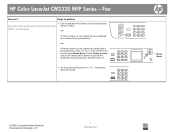
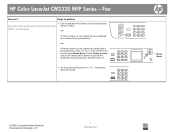
HP Color LaserJet CM2320 MFP Series - The product starts the fax job.
..
.. .. Fax
How do I? Choose Select an entry and use the arrow keys to a one-... press OK.
5 On the control panel, press Start Fax.
If the fax number you are calling has a speed dial or group-dial entry, press Fax Menu, then use the alphanumeric buttons to
Fax from the automatic document feeder dial the number. (ADF...
HP Color LaserJet CM2320 MFP - Fax Tasks - Page 6
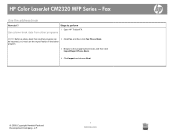
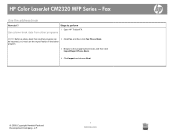
Fax
Use the address book
How do I?
Use phone-book data from other program.
3 Browse to perform
1 Open HP ToolboxFX. HP Color LaserJet CM2320 MFP Series - Steps to the program phone book, and then click Import/Export Phone Book.
4 Click Import and choose Next.
© 2008 Copyright Hewlett-Packard Development Company, L.P.
1 www.hp.com be imported, you...
HP Color LaserJet CM2320 MFP - Fax Tasks - Page 7
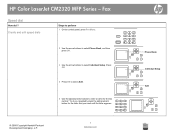
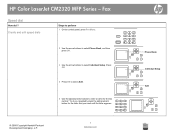
... until the letter appears.
..
. Add ?
?
© 2008 Copyright Hewlett-Packard Development Company, L.P.
1 www.hp.com To do I? Individual Setup ?
HP Color LaserJet CM2320 MFP Series - Press OK.
4 Press OK to select Add.
5 Use the alphanumeric buttons to select Individual Setup. Phone Book ? Fax
Speed dial
How do so, repeatedly press the alphanumeric button for the...
HP Color LaserJet CM2320 MFP - Fax Tasks - Page 9
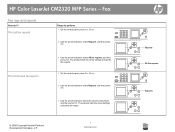
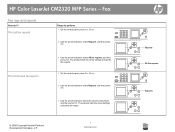
Fax
Fax logs and reports
How do I?
HP Color LaserJet CM2320 MFP Series -
The product exits the menu settings and prints the report.
© 2008 Copyright Hewlett-Packard Development Company, L.P.
1 www.hp.com
Reports ?
All fax reports ? Print individual fax reports
3 Use the arrow buttons to be printed, and then press OK. The product exits the menu settings and...
HP Color LaserJet CM2320 MFP Series - Software Technical Reference - Page 11
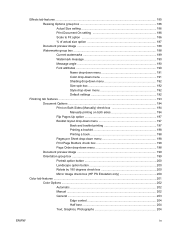
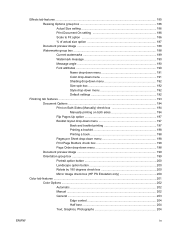
... 189 Watermark message 190 Message angle 190 Font attributes 190 Name drop-down menu 191 Color drop-down menu 191 Shading drop-down menu 192 Size spin box 192 Style drop-...button 200 Rotate by 180 degrees check box 200 Mirror Image check box (HP PS Emulation only 200
Color tab features ...201 Color Options ...202 Automatic ...202 Manual ...202 General ...203 Edge control 204 Half...
HP Color LaserJet CM2320 MFP Series - Software Technical Reference - Page 48


... in a 600 x 600 dpi product that help you to set color printing restrictions and view a log of other color laser products does not allow the colors to change product settings, including color access control settings.
HP ImageREt 3600
ImageREt 3600 provides 1,200 dots-per-inch (dpi) color laser-class quality through a Web browser on across a wide range of...
HP Color LaserJet CM2320 MFP - User Guide - Page 32


... speed manually if needed.
10T Full
After setting the link speed, the product automatically restarts.
10T Half
100TX Full
100TX Half
Restore defaults
Resets all three addresses are stored in...to select from.
● Use the Email menu (HP Color LaserJet CM2320 MFP Fax Model only) to send e-mail.
● Use the Photo menu (HP Color LaserJet CM2320 MFP Memory-Card Model only) to display a ...
HP Color LaserJet CM2320 MFP - User Guide - Page 44


... Firefox. No special software is installed during the Recommended software installation from the product CD-ROM. For more information, see Embedded Web server on the device.
Click HP, and then click HP Color LaserJet CM2320 MFP Series.
3.
Installs the full software solution. ● Express. Remove software for Windows
The following tasks: ● Checking the...
HP Color LaserJet CM2320 MFP - User Guide - Page 131


... to import a phone book: 1.
Individuals and groups from another program can import contact information from the PAB with the same name and fax number), a single entry will be selected. HP ToolboxFX imports the database last used by Outlook Express and Internet Explorer, is supported. CAUTION: After speed dials and group-dial entries...
HP Color LaserJet CM2320 MFP - User Guide - Page 154


... is installed on the computer. ● The computer operating system is Microsoft Windows XP, Windows Vista, Mac OS X v10.3, or
Mac OS X v10.4. Click HP LaserJet product, and then click Send fax. Include a cover page (this step is optional.) 6. The Apple print dialog appears. 3. The most typical steps follow. 1. Click Send Now. Click...
HP Color LaserJet CM2320 MFP - User Guide - Page 156
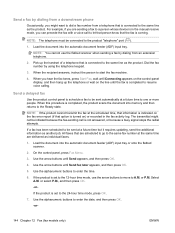
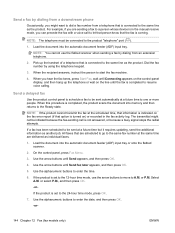
... using the telephone keypad.
3. NOTE: If the product cannot transmit the fax at the same time are delivered as another job. All faxes that are sending a fax to a person whose device is not answered, or because a busy signal stops the redial attempts. Use the arrow buttons until Send appears, and then press OK.
4. If the...
HP Color LaserJet CM2320 MFP - User Guide - Page 213


... the flatbed glass. Turn Private Receive off or use the preset PIN to send a fax.
Replace the ADF.
Does the product receive a fax?
See Clean the paper path on the telephone line and try again to verify that the HP Color LaserJet CM2320 MFP Series is damaged. Poor copy quality from the ADF. Step number...
HP Color LaserJet CM2320 MFP - User Guide - Page 276


... herewith complies with Hewlett-Packard Personal Computer Systems.
2) For regulatory purposes, this device must accept any interference received, including interference that the product
Product Name: Accessories4)
HP Color LaserJet CM2320nf MFP HP Color LaserJet CM2320fxi MFP
BOISB-0704-00 (US-Fax Module LIU) BOISB-0704-01 (EURO-Fax Module LIU)
264 Appendix D Regulatory information
ENWW
HP Color LaserJet CM2320 MFP - User Guide - Page 278


...187;
VCCI statement (Japan)
EMI statement (Korea)
Laser statement for Finland
Luokan 1 laserlaite
Klass 1 Laser Apparat
HP Color LaserJet CM2320, CM2320nf, CM2320fxi, laserkirjoitin on määritetty standardin EN 60825-1...;kymättömälle lasersäteilylle. Since radiation emitted inside the device is certified as a "Class 1" laser product under the U.S. VAROITUS ! ...
Similar Questions
Hp Cm2320fxi Will Not Receive Faxes
(Posted by SequoTh 9 years ago)
Hp Cm2320fxi Mfp Won't Receive Faxes
(Posted by amtaji 9 years ago)
Hp Cm1312nfi Mfp Restarts When Faxes
(Posted by Trt3pr 10 years ago)
Hp Cm2320nf Restarts When Trying To Fax
(Posted by mark1rwidd 10 years ago)
Can't Select Color On Hp Cm2320fxi
(Posted by artncdurb 10 years ago)

